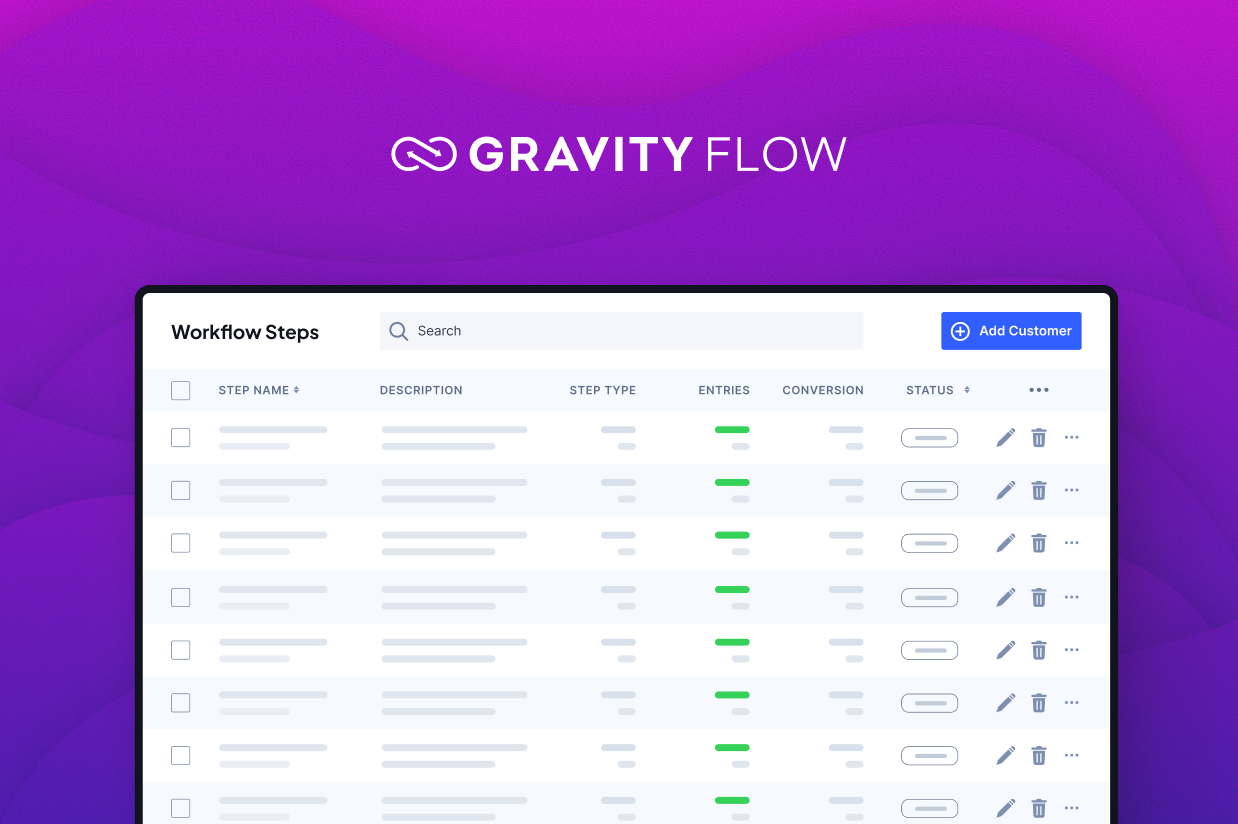Gravity Flow review: The ultimate WordPress workflow automation plugin
In today’s fast-paced business environment, automating repetitive processes isn’t just a luxury, it’s essential for staying competitive. If you’re using WordPress and Gravity Forms for your business, Gravity Flow represents a game-changing solution that transforms static forms into dynamic, automated workflows.
In this comprehensive review, we’ll explore Gravity Flow’s powerful features, examine its pricing structure, highlight the most valuable extensions, and demonstrate why it’s become the go-to workflow automation solution for thousands of WordPress businesses.
Let’s jump in…
What is Gravity Flow?
Gravity Flow is a powerful WordPress plugin that works seamlessly with Gravity Forms to automate form-based business processes. Think of it as the bridge between form submission and completion – it handles everything that happens after someone clicks “submit.”
Whether you’re managing vacation requests, purchase orders, project approvals, or any other multi-step process, Gravity Flow eliminates the chaos of email chains and manual follow-ups.
Bottom line: Gravity Flow transforms your WordPress site into a sophisticated business process automation platform, saving countless hours while improving accuracy and accountability.
Frequently asked questions about Gravity Flow
What is Gravity Flow and how does it work with Gravity Forms?
Gravity Flow is a WordPress plugin that automates workflows after a form submission. It integrates with Gravity Forms to route approvals, send notifications, process payments, and manage multi-step business processes directly on your WordPress site.
What types of businesses benefit most from Gravity Flow?
Any WordPress-powered business can benefit, but it’s especially valuable for HR teams (onboarding, vacation requests), finance departments (invoice approvals, purchase orders), customer service (support workflows), and nonprofits or education (admissions, grant applications).
How much does Gravity Flow cost?
Gravity Flow offers Core, Pro, and Ultimate licenses on an annual basis, with pricing that includes a Gravity Forms Starter License for the first year. Unlike SaaS competitors, it does not charge per user, making it highly cost-effective for scaling businesses.
Top features that make Gravity Flow exceptional
40+ built-in workflow steps
Gravity Flow comes packed with an impressive array of pre-built workflow steps that cover virtually every business scenario:
- Approval steps – Route submissions for manager or stakeholder approval.
- User Input steps – Allow designated users to add information or edit entries.
- Notification steps – Send automated emails at specific workflow stages.
- Outgoing webhooks – Integrate with external systems and APIs.
- Conditional logic – Create smart workflows that adapt based on form data.
- Payment processing – Handle approvals and transactions through payment integrations.
- Scheduling & delays – Time-based workflow automation.
- Assignment steps – Route tasks to specific users, roles, or email addresses.
The beauty lies in the flexibility – you can combine these steps in countless ways to match your exact business processes, creating sophisticated workflows that would typically require expensive enterprise software.
For more information on Gravity Flow steps, check out the documentation.
Intuitive workflow builder
Creating workflows is remarkably intuitive thanks to Gravity Flow’s visual workflow builder. The interface is clean, logical, and requires zero coding knowledge.
You can add workflow steps in the order you need them, configure each step’s settings, and set up conditional logic with point-and-click simplicity. The system makes it easy to assign users and define permissions while providing real-time feedback as you test and refine your workflows.
This ease of use means that non-technical team members can create and modify workflows independently, reducing IT bottlenecks and enabling business users to adapt processes as needs change.
Comprehensive user management & permissions
Gravity Flow handles complex approval chains and permissions really well. You can assign workflow steps to specific people, WordPress user roles, or just email addresses – whatever works for your setup.
Additionally, you get granular control over who sees what and who can edit what throughout the process. Dynamic assignment capabilities use form data to automatically determine who should handle each step, while role-based access integrates seamlessly with WordPress user roles and capabilities.
The plugin also supports including external participants in workflows – for example, clients or vendors – by sending them forms or notifications without requiring a WordPress account.
This sophisticated user management makes it possible to create complex organizational workflows that mirror your real business structure.
Advanced reporting & analytics
The reporting in Gravity Flow is really useful for figuring out what’s working and what’s not in your processes. You can see how long each step is taking on average, which helps you spot bottlenecks before they become real problems. The activity logs show you exactly who did what and when, which is great for keeping people accountable and meeting compliance requirements.
The visual charts present easy-to-understand graphs showing workflow performance over time, while filtering options let you drill down by date, form, user, or specific workflow steps. These insights help you continuously improve your processes and demonstrate ROI to stakeholders, making data-driven decisions about process optimization.
Front-end user interface
While many workflow solutions require users to work in the WordPress admin area, Gravity Flow also provides a polished front-end experience:
- Responsive design – Works perfectly on desktop, tablet, and mobile devices.
- Dedicated user pages – Inbox, Status, and Submit pages for streamlined user experience.
- Customizable interface – Match your site’s branding and design.
- Shortcode support – Embed workflow interfaces anywhere on your site for logged in users.
- User-friendly navigation – Intuitive interface that requires minimal training.
For more information on Gravity Flow’s advanced features, check out the documentation.
Powerful extensions for enhanced functionality
Gravity Flow’s extensibility is one of its strongest assets. The plugin ecosystem includes a wide assortment of extensions that add specialized functionality:
- PDF Generator – Automatically creates professional PDFs at any workflow stage.
- Form Connector – Links multiple forms together for complex, interconnected workflows.
- Parent-Child Forms – Creates hierarchical form relationships for complex processes.
- WooCommerce Integration – Triggers workflows based on order events and customer actions.
- Stripe Integration – Handles payment approvals, refunds, and subscription management.
- Incoming Webhooks – Receives data from external systems to trigger workflow actions.
Head on over to the documentation site for further information on the Gravity Flow extensions.
Real-world applications and use cases
Gravity Flow shines across numerous business scenarios:
- Human Resources – Employee onboarding workflows, vacation requests, performance reviews, benefits enrollment, basically anything that involves paperwork and approvals.
- Operations and Finance – Purchase order approvals, invoice processing workflows, expense reports, vendor applications – all those financial processes that usually involve too many emails.
- Customer Service – Support ticket routing, refund request processing, customer feedback handling, case management – anything where you need to track customer issues through resolution.
- Marketing and Sales – Lead qualification processes, content approval workflows, event registration, partnership applications – any processes that need multiple people to review and approve.
- Education and Nonprofits – Student admission processes, grant application workflows, volunteer coordination, event planning – anywhere you need organized processes with multiple stakeholders.
Pricing that delivers exceptional value
Gravity Flow uses a straightforward annual licensing model that includes everything you need to get started:
- Core License – Perfect for individual websites and small businesses.
- Pro License – Great for agencies managing multiple client sites.
- Ultimate License – Includes all advanced extensions and multisite support.
- Individual Extensions – You can also buy specific extensions separately if you don’t need the full Ultimate package.
Each license includes a Gravity Forms Starter License for the first year, and there are no per-user fees like most SaaS alternatives. This makes it way more cost-effective than solutions that charge per user or process as your business grows.
Gravity Flow: A must-have tool for WordPress businesses
Gravity Flow represents a rare combination of power, usability, and value in the workflow automation space. Whether you’re a small business looking to eliminate manual processes or an enterprise seeking sophisticated workflow management, Gravity Flow delivers the tools you need without the complexity or cost of traditional solutions.
If you’re ready to move beyond email chains and manual processes, Gravity Flow offers the perfect bridge to automated, efficient workflows that grow with your business. With its combination of powerful features, reasonable pricing, and WordPress-native design, it represents one of the best investments you can make in your business operations.
Ready to transform your business processes? Start automating today and discover why thousands of organizations trust Gravity Flow to power their most critical business processes.
Want to find out more before you buy. Try the free Gravity Flow demo and watch your workflows come to life!

If you want to keep up-to-date with what’s happening on the blog sign up for the Gravity Forms newsletter!