Google Analytics Add-On: Install the Beta Today!

We are excited to announce the launch of a brand new add-on – Google Analytics. With the Google Analytics Add-On you will be able to send form submission and form pagination related events to your Google Analytics service – something that we know many of you have been asking for!
The Google Analytics Add-On has been released as a beta and we are asking members of our community to install the add-on and provide us with feedback. It is important to note that after the beta period ends, the Google Analytics Add-On will only be available with an Elite license. However, while in beta, this add-on can be installed and tested by anyone with an active Gravity Forms license.
Read on to find out more about the add-on and how to get started with the beta today…
Google Analytics Add-On: An Introduction
With the Gravity Forms Google Analytics Add-On, there is now an easy and reliable way to track form conversions and pagination events in Google Analytics.
Once set up, the add-on will send events to Google Analytics on form submission, or when a user navigates between pages on a form, helping you to better understand the performance of your forms and how your audience is interacting with them.
Track newsletter signup form conversions, payment form completions, new subscriptions, survey submissions, and much much more – all via your Google Analytics account. Collect and data in real-time, then measure your metrics over time, giving you clear insight into how your forms are performing.
What You Need to Know
- The add-on supports both Universal Analytics and Google Analytics 4 (via Google Tag Manager).
- Connection types include:
– Google Measurement Protocol (Our recommended connection type)
– Google Analytics
– Google Tag Manager
- As mentioned, the Google Analytics Add-On can track two kinds of events: pagination and submission. Events are enabled at form level via Google Analytics Settings.
– For form submission tracking, you can set up multiple Google Analytics Feeds to send different data. Feeds can also work in conjunction with conditional logic.
– Pagination events are enabled through Google Analytics Form Settings and cannot currently be subject to conditional logic.
For in-depth information on the Google Analytics Add-On, please check out the Gravity Forms documentation.
Ready to Install the Google Analytics Add-On?
As is normal for a beta, we can’t guarantee a totally smooth ride. Therefore, please note that we do not recommend Google Analytics beta for use on production sites – you should only install and test the beta in a sandbox environment.
Follow these steps to install Google Analytics beta 1 on your test site…
- Open your Gravity Forms Account and under Your Downloads scroll down to Elite Add-On Downloads where you will find Google Analytics.
(Note: Once out of beta, Google Analytics will be available with the Elite license. However, while in beta, this add-on can be installed by anyone with an active Gravity Forms license).
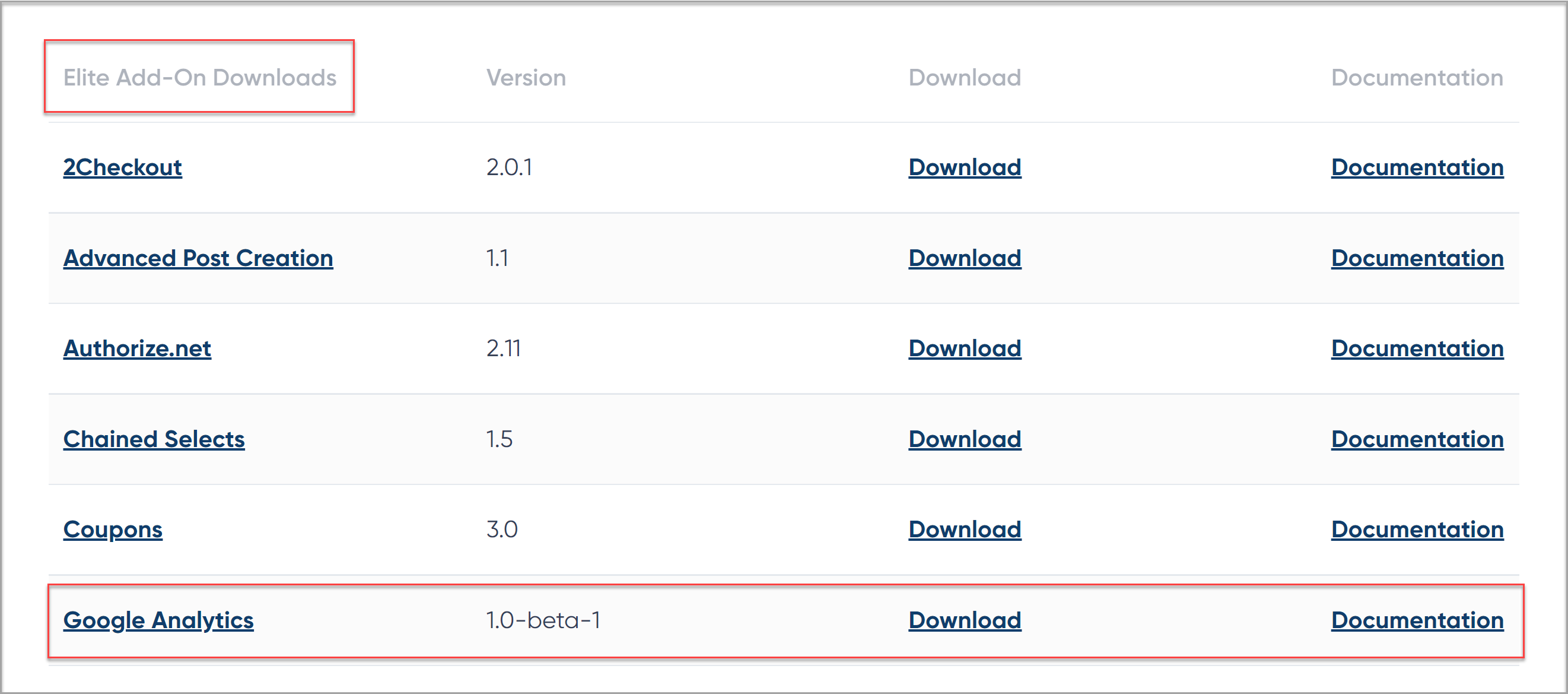
- Download the Google Analytics Add-On.
(Note: Files will download in the ZIP archive file format. Do not unzip it or allow your browser to unzip it automatically. When you install it, you should upload it in the ZIP format).
- Open your development site WordPress dashboard and select Plugins > Add New > Upload Plugin. Then select the Google Analytics zip file and Install > Activate it on your website.
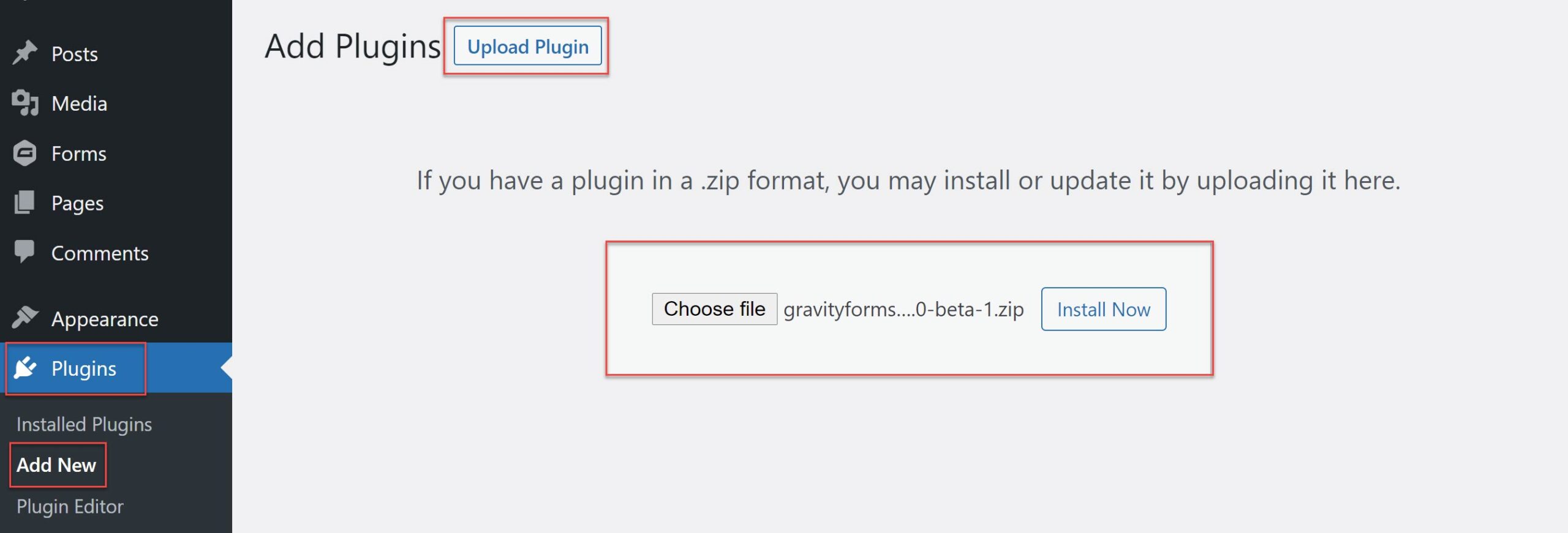
Once installed, you will need to connect the add-on with your Google Analytics account. For more information on how to do this and which connection option to select, have a read of the Gravity Forms Documentation.
Best Practice for Testing Google Analytics Beta 1
Here are a few top tips and resources to help you get started with the new Google Analytics Add-On…
- Don’t Install Google Analytics Beta 1 on Your Live Site – The Google Analytics Add-On has been released as a beta and is not recommended for production sites. You should only install and test the beta in a sandbox environment – even if you test the add-on and think everything is working, you should still not use it on your live site.
- Check Out the Gravity Forms Docs – Documentation to assist with the setup of the Google Analytics Add-On is provided on our Documentation site. If you have feedback about the documentation, send your comments or suggestions to our Support team.
- Question for Support? – You can reach out via our normal help channels if you have questions on setting up the add-on and connecting it to your Analytics account. Please note that questions about the setup and use of Google Analytics services and related technologies is beyond the scope of Gravity Forms support. Please refer to the copious amount of Google Analytics support materials already published on the web.
- Give Us Feedback – The beta period enables us to collect feedback from our customers – if you have any questions, concerns, or come across any issues that we may need to know about, again please contact our Support team.
- After the Beta Period an Elite License Will Be Required – As mentioned, the Google Analytics Add-On has been released as an open beta and can be installed and tested by anyone with an active Gravity Forms license. However, once the add-on is officially out of beta, it will only be available with an Elite license.
Thanks for supporting the beta release of this new add-on – we look forward to hearing your feedback!

If you want to keep up-to-date with what’s happening on the blog sign up for the Gravity Forms newsletter!