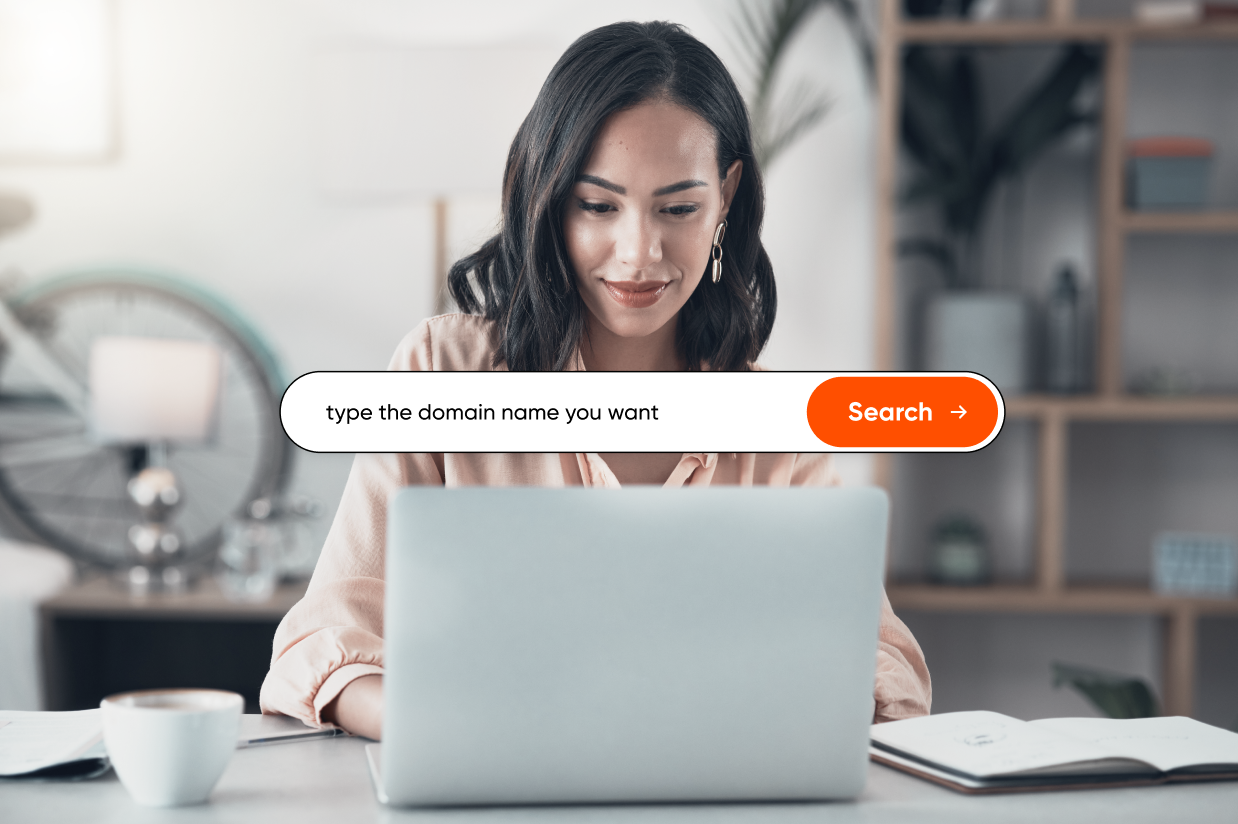Getting started with WordPress: Choosing a domain name
If you want to make a WordPress website for your business, one of the first steps in the process is to choose a domain name.
Your WordPress site’s domain name is its permanent address on the internet. Each unique domain name can only be owned by one person at a time, so finding a good one can sometimes be a bit tricky. But it’s worth the effort.
Your website’s domain name is important for a number of different reasons, including branding, memorability, search engine optimization (SEO), email marketing, and more. Therefore, it’s essential to put some time into choosing the best domain name for your site.
In this first part of our guide to getting started with WordPress, we’re going to cover everything that you need to know about choosing, purchasing, and using a domain name for your WordPress website:
- Different domain extensions
- Important considerations for choosing a domain name
- Domain name generators
- Whether to get your domain name from your web host or a separate domain registrar
- Best domain registrars
- How to purchase a domain name
In future parts of this guide, we’ll cover additional topics on how you can use WordPress and plugins like Gravity Forms to create a flexible and scalable online platform for your business.
Understanding the different domain extensions
When it comes to choosing a domain name, there are two parts of a domain name to consider:
- Top-Level Domain (TLD) – the part of the domain name that comes after the period. For example, .com is the most well-known TLD, but there are lots of others.
- Second-Level Domain (SLD) – the part of the domain name that comes immediately before the period.
If you put the TLD and the SLD together, you come up with a unique domain name.
For example, consider gravityforms.com:
- com is the TLD
- gravityforms is the SLD
You can choose pretty much whatever you want for the SLD, with support for letters (a-z), numbers (0-9), and hyphens (-).
However, for the TLD, you can only choose from a fixed set of options. Within TLDs that are available for public purchase, there are two main types:
- Generic Top-Level Domains (gTLD) – these include the most popular extensions such as .com, net, and .org. You’ll also find a variety of lesser-known extensions such as .info, .blog, .shop, and many others.
- Country Code Top-Level Domains (ccTLD) – these are domain extensions associated with a specific country/territory. For example, .uk for the United Kingdom, .ca for Canada, .fr for France. Typically, using this extension indicates that a website targets that country.
In the real world, some TLDs cross multiple categories. For example, the .io TLD is technically a ccTLD assigned to the British Indian Ocean Territory. However, in the real world, it’s used more like gTLD and is commonly used by a lot of software and cryptocurrency websites.
In total, there are hundreds of different TLD options – you can find the full authoritative list here.
How to choose the best TLD for your WordPress website
While you might have hundreds of options, it’s usually a better option to stick to the most well-known domain extensions.
There are two main reasons:
- User recall – It’s harder for people to remember less common extensions, especially less technically savvy people who might not even know that domain extensions other than .com even exist.
- Trustworthiness – Some of the cheaper TLDs can have a reputation for spam and just generally might not look trustworthy. For example, .info and .xyz. This can be especially problematic if you ever want to send emails from your website, as these “spammy” extensions are more likely to get flagged by email spam filters.
Here are some tips for choosing the best TLD for your WordPress website:
- Default to .com. You’ll never go wrong choosing .com. So, if at all possible, try to use the .com TLD when it’s available.
- Consider ccTLDs if you know you’ll only target one specific country. If you’re absolutely sure that your website will only target an audience in one specific country, using the ccTLD for that country can also be a good option.
- If you can’t use .com, stick to well-known TLDs. TLDs such as .org and .net can be good backups if they fit your situation. For more software/tech brands, .io and .co can also be well-known options.
Important considerations for choosing a domain name
In addition to choosing the right TLD, there are some other important things to consider when choosing a domain name:
- Brandability – You want your domain name to be something you can build a brand around. Of course, if you already have a brand for your business or you’re creating a personal website, you should aim to use your existing brand/name.
- Memorability – You want it to be easy for people to remember your domain name and type it into their browser address bars. For example, using a hyphen might make it difficult for people to remember your domain name.
- Pronouncability – You should also think about how your domain will sound when spoken, along with any potential confusion that could arise. For example, Johnny Ward of OneStep4Ward said he regretted his choice because people assume it’s OneStepForward when spoken out loud.
- Trademarks – If an existing brand controls the trademark for a term that you want to use, you should probably avoid that domain name even if the TLD is available.
- Existing brands using a different TLD – Even if your domain name isn’t trademarked, you still might want to be cautious if an existing brand is using a more popular TLD. For example, if BestSmoothieRecipies.com is already a popular website, it might not be a good idea to use BestSmoothieRecipies.net.
Using a domain name generator to come up with ideas
If you’re finding it difficult to choose a domain name for your WordPress site, don’t worry – you’re definitely not alone.
Because this is such a pain point for a lot of people, you can find a number of domain name generators that can help you make your choice.
Using a domain name generator tool has two main benefits:
- It will help you come up with domain name ideas that you might not have thought of otherwise.
- It will only show you domain names that are actually available to purchase. This avoids the frustration of coming up with a great domain name idea only to find out that someone already owns it.
You can find a lot of tools in Google, but here are some good options to consider:
- Domain Wheel – A tool that can come up with both “standard” and creative domain name suggestions. Just enter keywords to start.
- brandsnap – An interesting option that uses AI to generate names. Describe your website in paragraph format and it will come up with domain names and check availability.
- Namelix – Another AI-powered option that generates suggestions based on keywords.
- Lean Domain Search – A simple tool from Automattic, the same company behind WordPress.com.
- Instant Domain Search – This is primarily for checking whether a domain name is available for purchase, but it also shows some suggestions.
Where to get your domain name: Domain registrar or hosting provider?
To purchase a domain name, you’ll need to use a service that’s accredited by ICANN, a non-profit that’s responsible for coordinating domain names.
There are two main ways that people do this:
- Purchase your domain from a dedicated domain registrar. Then, you can point your domain name to whatever hosting service you use for your WordPress website.
- Get your domain name from your WordPress hosting provider. Some hosting services offer a free domain name for the first year when you pay annually.
Getting a domain name from your hosting provider is usually a bit simpler because the hosting provider will automatically configure it to connect to your WordPress website. For this reason, it’s an option worth considering if you feel overwhelmed by the technical aspects of starting a WordPress website.
However, there are also some real downsides to this approach, which is why you should consider using the first approach if you feel comfortable with it. The process of pointing your domain name to your web hosting service isn’t that complex and it’s a one-time setup process.
Here are some of the main reasons why it’s usually better to purchase your domain name from a domain registrar, rather than from your web hosting service:
- Avoid lock-in – If you purchase your domain name from your hosting provider, it can be a pain in the future if you ever decide you want to change to a different hosting provider because you’ll need to migrate your website and transfer your domain name to a different service. If you manage your domain name separately, you can simply update the domain records to point to your new host.
- Avoid a single point of failure – Keeping things separate also just generally makes your online business more resilient because it avoids a single point of failure. If a malicious actor were ever to get access to your hosting service credentials, they would have access to both your domain name and your website files. If you keep them separate, you limit the potential damage that a malicious actor could do.
- Cheaper prices – Dedicated domain registrars often have lower prices than hosting providers. Over the long term, this can save you money, even if your hosting provider gives you a free year upfront.
A quick summary of the best domain registrars
If you want to purchase your domain name from a different provider than your WordPress hosting provider, you can use a dedicated service called a domain registrar.
Below, we’ll share some of the most reliable and affordable places to register a domain name. These are not the only quality domain registrars out there, but they are a great place to get started.
Cloudflare Registrar
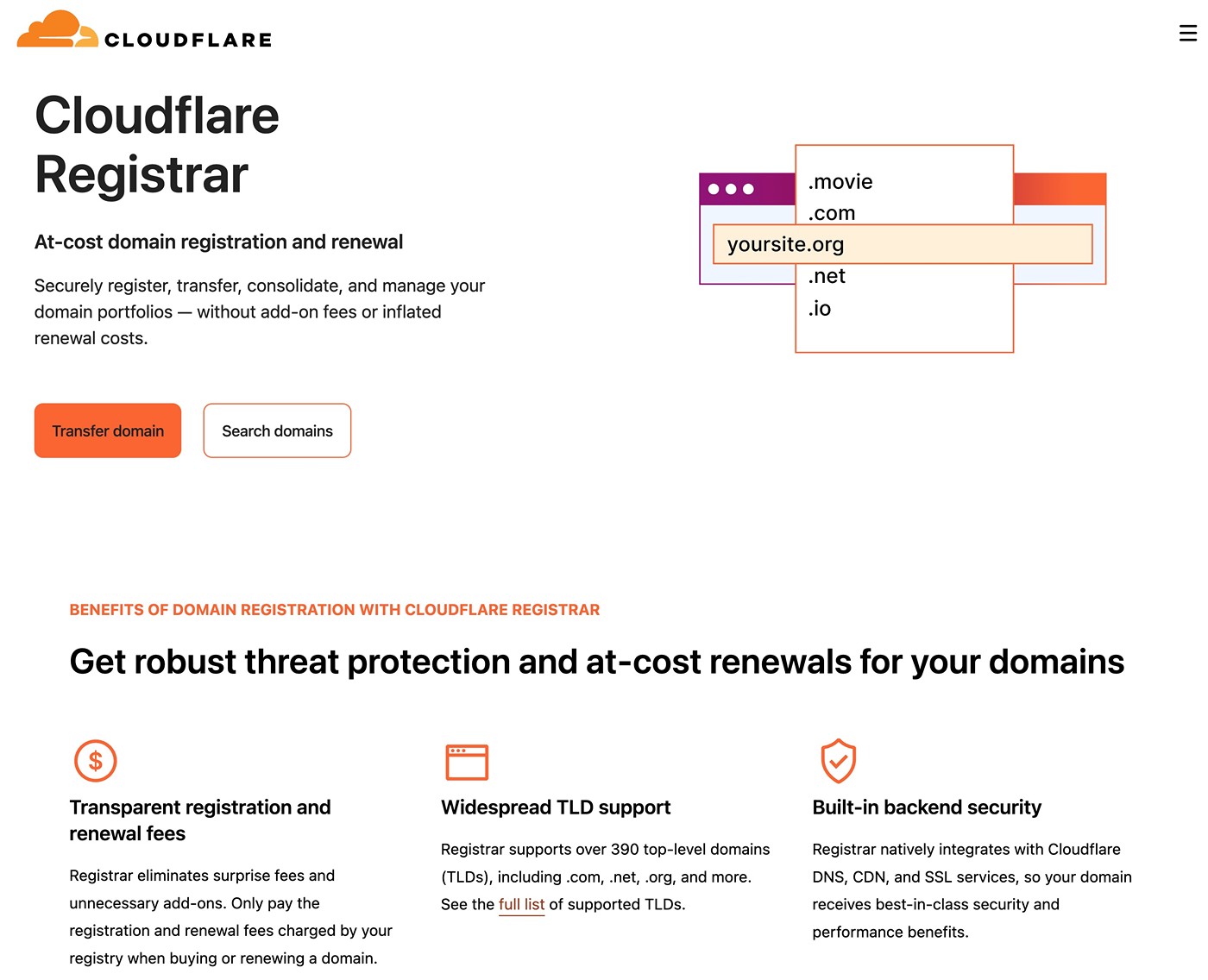
If you want to save some money, Cloudflare Registrar offers unbeatable prices over the long term.
This is because Cloudflare Registrar offers its domain registration service at cost and only charges you the fees that ICANN and other organizations collect.
Currently, Cloudflare Registrar charges $10.44 for a .com domain name. You also get free domain privacy to hide your personal information from Whois searches.
The one caveat with Cloudflare Registrar is that you cannot change your domain’s nameservers. Instead, you’ll need to manage your domain’s DNS records from Cloudflare.
You can still point your domain name to any WordPress hosting service. You’ll just need to do it using an A record or CNAME record (your web host should offer documentation that tells you how to do this – more on this later).
Porkbun
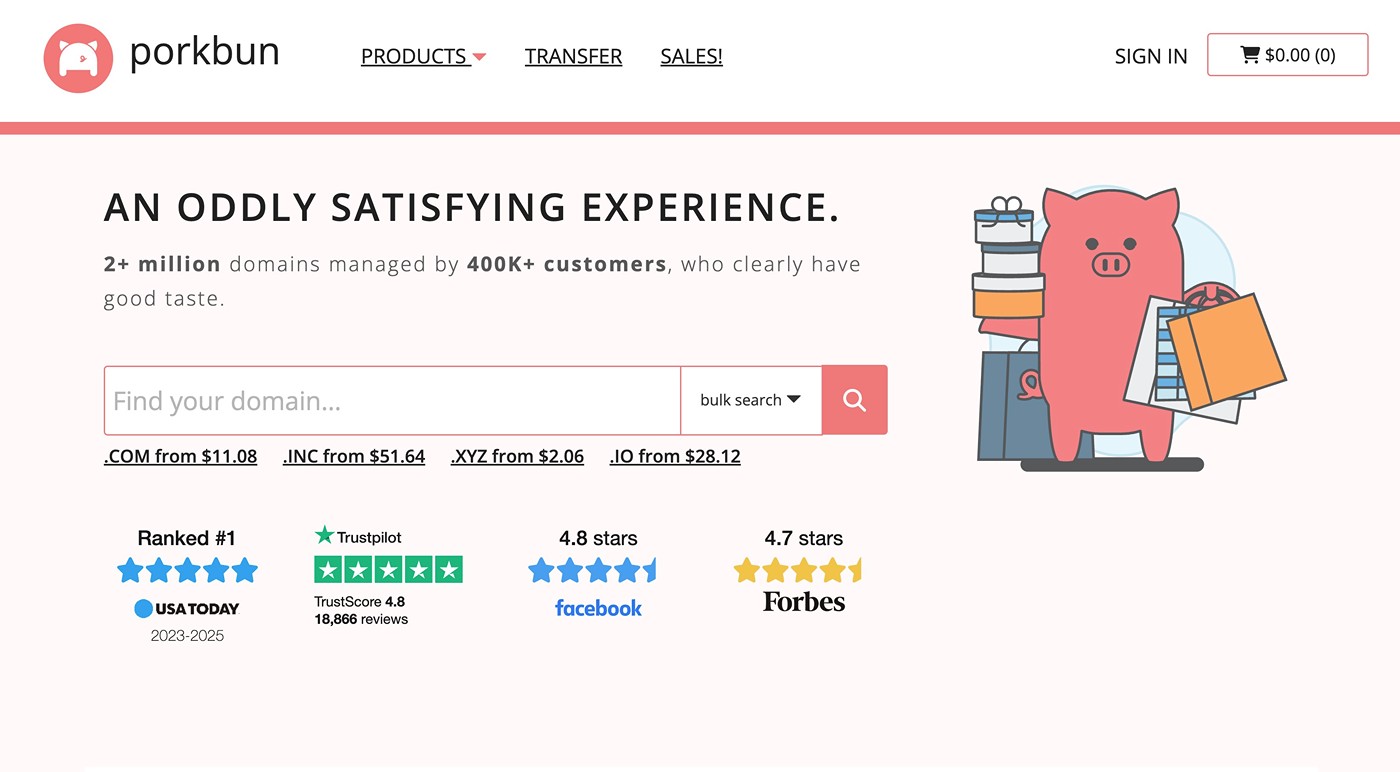
Though it has a bit of an odd name, Porkbun is another quality registrar that offers competitive pricing and free WHOIS privacy with all domain purchases.
Most notably, Porkbun offers .com domain names at cost, much like Cloudflare Registrar. While Porkbun’s price of $11.08 for a .com domain name actually is still a tiny bit higher than Cloudflare Registrar, it’s probably just because of some small differences in payment processing rates and other wholesale costs.
For other domain extensions, Porkbun offers some of them at cost and some at a small markup. In general, it’s one of the most affordable domain registrars out there, much like Cloudflare Registrar.
Porkbun has been around since 2015 and has built up a good reputation for service quality and customer support.
Namecheap
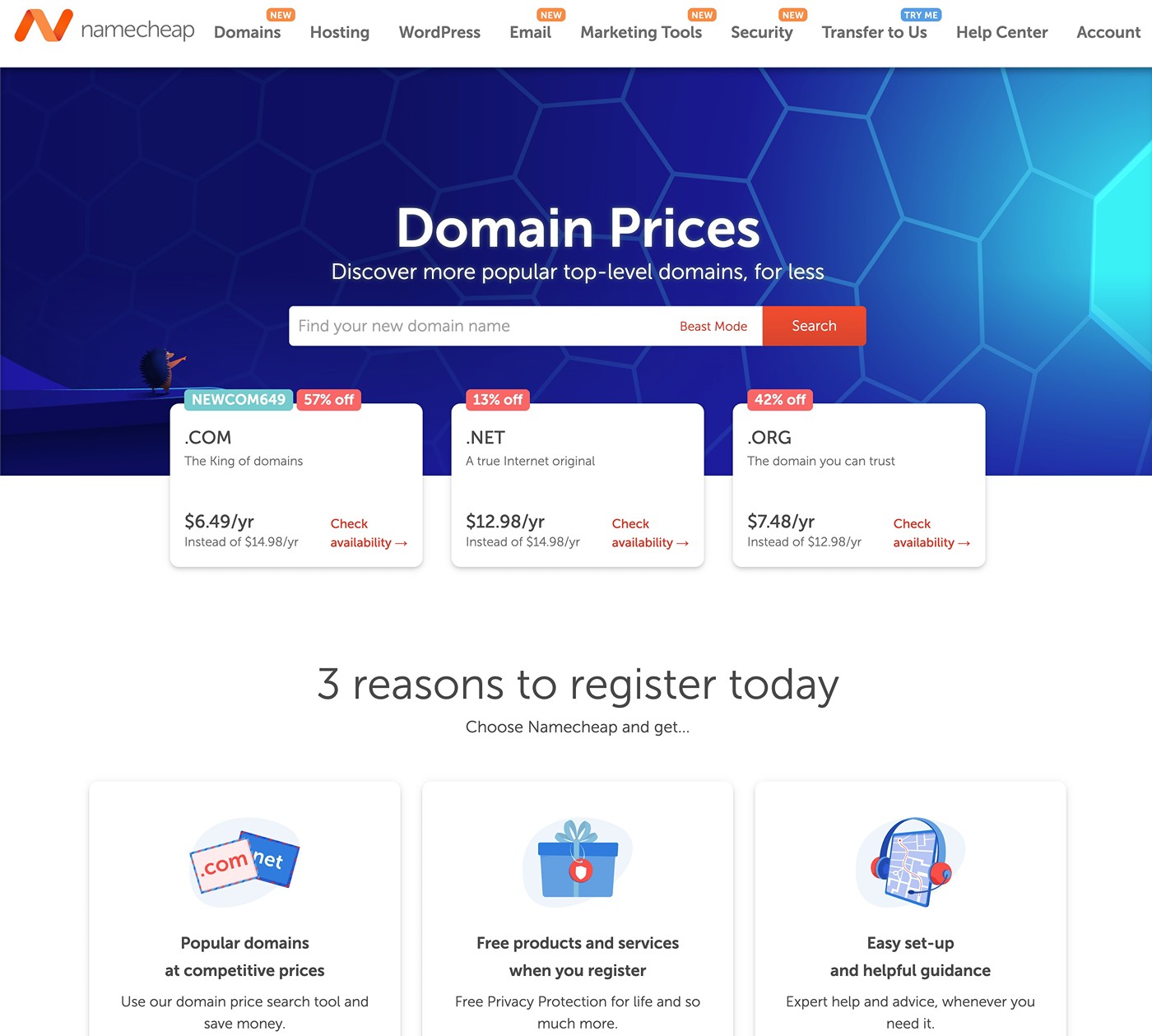
While Namecheap is not quite as cheap as Cloudflare Registrar or Porkbun, it is competitively priced, especially if you use one of the coupon codes that are usually available.
To give you a reference, a .com domain currently costs around $15 at Namecheap, but you can often find coupons to get that down to more like $11-$13. Or, Namecheap sometimes runs promos that discount the first-year price to $6-$7.
Namecheap also offers free Whois privacy on all domain purchases.
Namecheap has been around since 2000, so it’s one of the most established providers in the space.
How to register a domain name
To finish things out, let’s quickly look at the process for how to register a domain name using a separate domain registrar.
Again, if you want an even simpler option, you could purchase your domain name from your WordPress hosting provider as part of the signup process. However, getting your domain name and hosting from the same provider can have some drawbacks, as we discussed before.
For this guide, we’ll use Namecheap for our example screenshots in the tutorial. However, the basic steps are universal and apply regardless of which registrar you use.
1. Search for your domain name and add it to your cart
To begin, go to the domain registrar that you want to use and search for your domain name, including both the SLD and TLD.
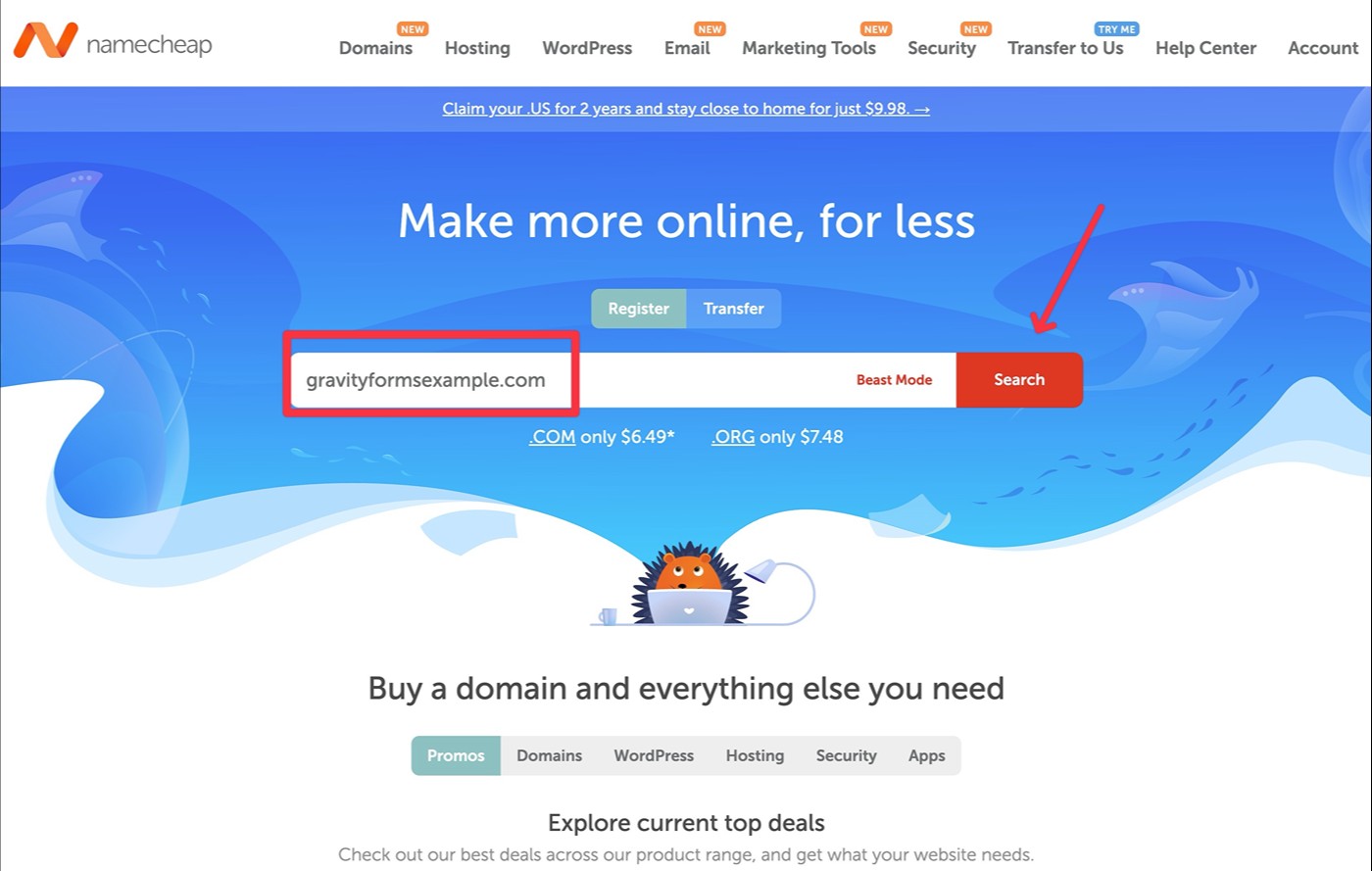
On the next screen, add the domain name to your cart, making sure that you’re choosing the right TLD. Most registrars will still show you a list of all the available TLDs.
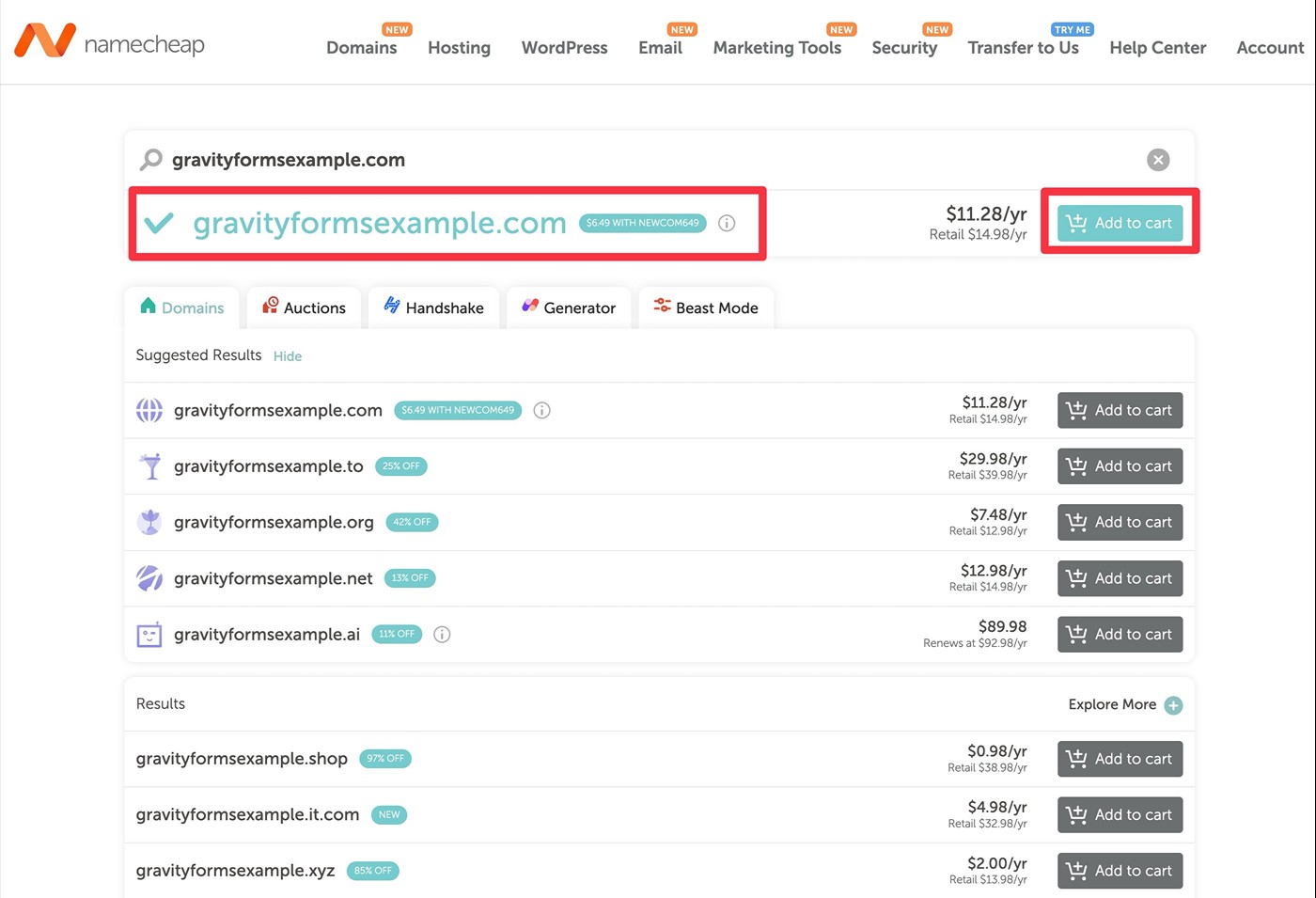
When you add the domain name to your cart, some registrars will try to upsell you on additional services. However, you can almost always skip these.
2. Purchase your domain name
Once you’ve added the right domain name and TLD to your cart, go to the checkout page to purchase your domain name.
Some registrars will use this as another opportunity to upsell you on add-on services, but you can ignore most of them.
There are a few things to consider here, though:
- Domain privacy/Whois privacy – Namecheap offers this service for free forever, but you should make sure it’s enabled. Some other registrars might charge for it (though none of the registrars that we recommended charge for privacy).
- Domain auto-renewal – If this is a long-term project, you might want to consider enabling auto-renewal to make sure your domain doesn’t expire in a year.
- Number of years to purchase – In addition to auto-renewal, another option for long-term projects is to purchase multiple years upfront. This will cost more upfront, but it guarantees that you won’t accidentally forget to renew your domain name.
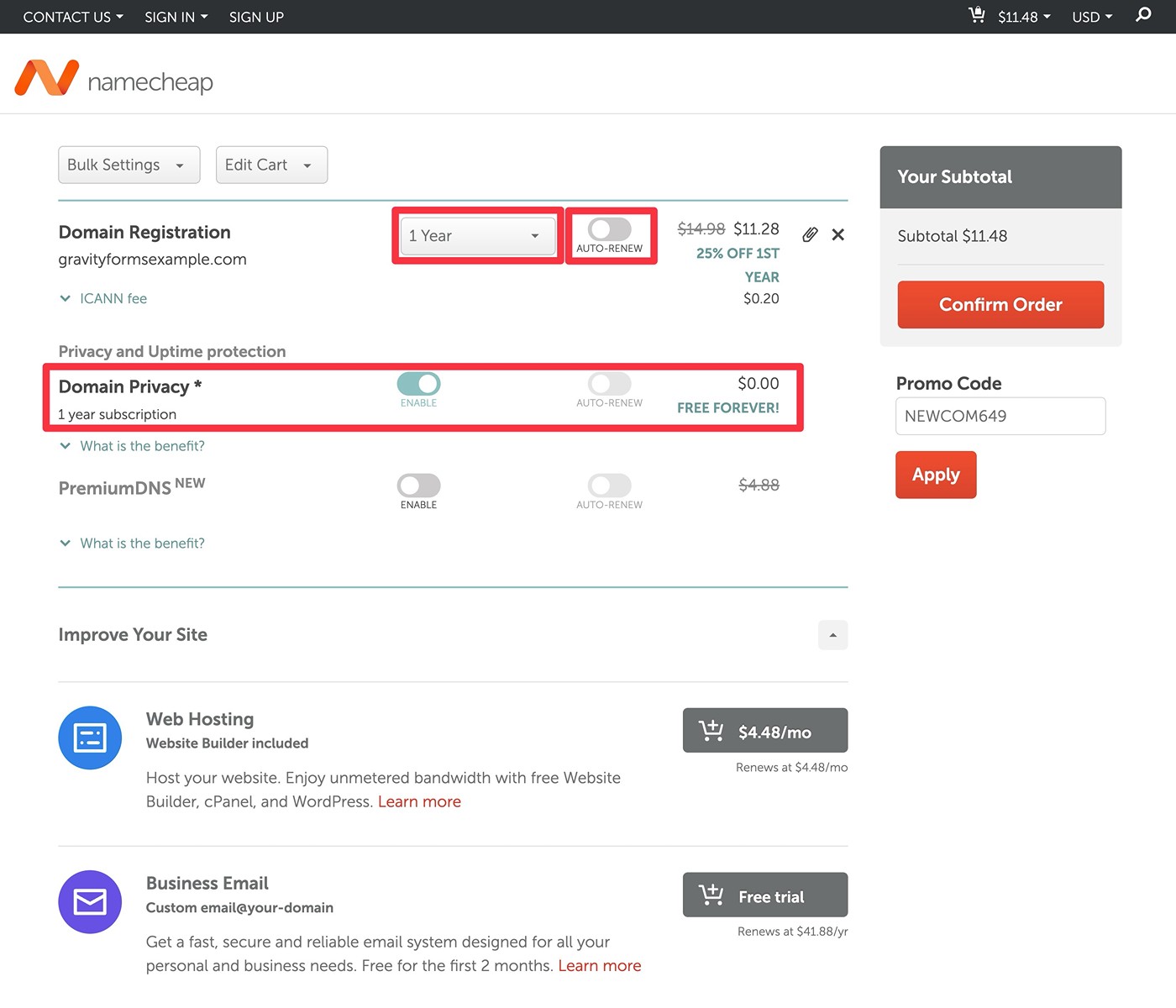
Once you’ve made your choices, complete the payment process to purchase your domain name.
3. Point your domain name to your WordPress hosting
To make it so that people who visit your domain name see your WordPress website, you need to point your domain name to your WordPress hosting.
There are two main ways that you can point your domain name to your WordPress hosting:
- Use your hosting service’s nameservers – Some hosting providers offer their own nameservers that you can use for your domain name. This will let you manage all of your domain’s technical details from your hosting dashboard, even though you purchased your domain elsewhere.
- Edit DNS records – Another option is to edit your domain’s DNS records and add an A record or CNAME record that points to your hosting server. At some WordPress hosts, this will be the only option that they offer.
For more details on how to do either of these things, we recommend consulting your WordPress host’s support documentation or support staff. This is a very common technical process so they should already have detailed documentation that covers the entire process.
Here are some very quick examples of how this works…
To use your host’s nameservers, you’ll need to go to your domain registrar and update the nameservers using the registrar’s domain management panel. Here’s how that looks at Namecheap:
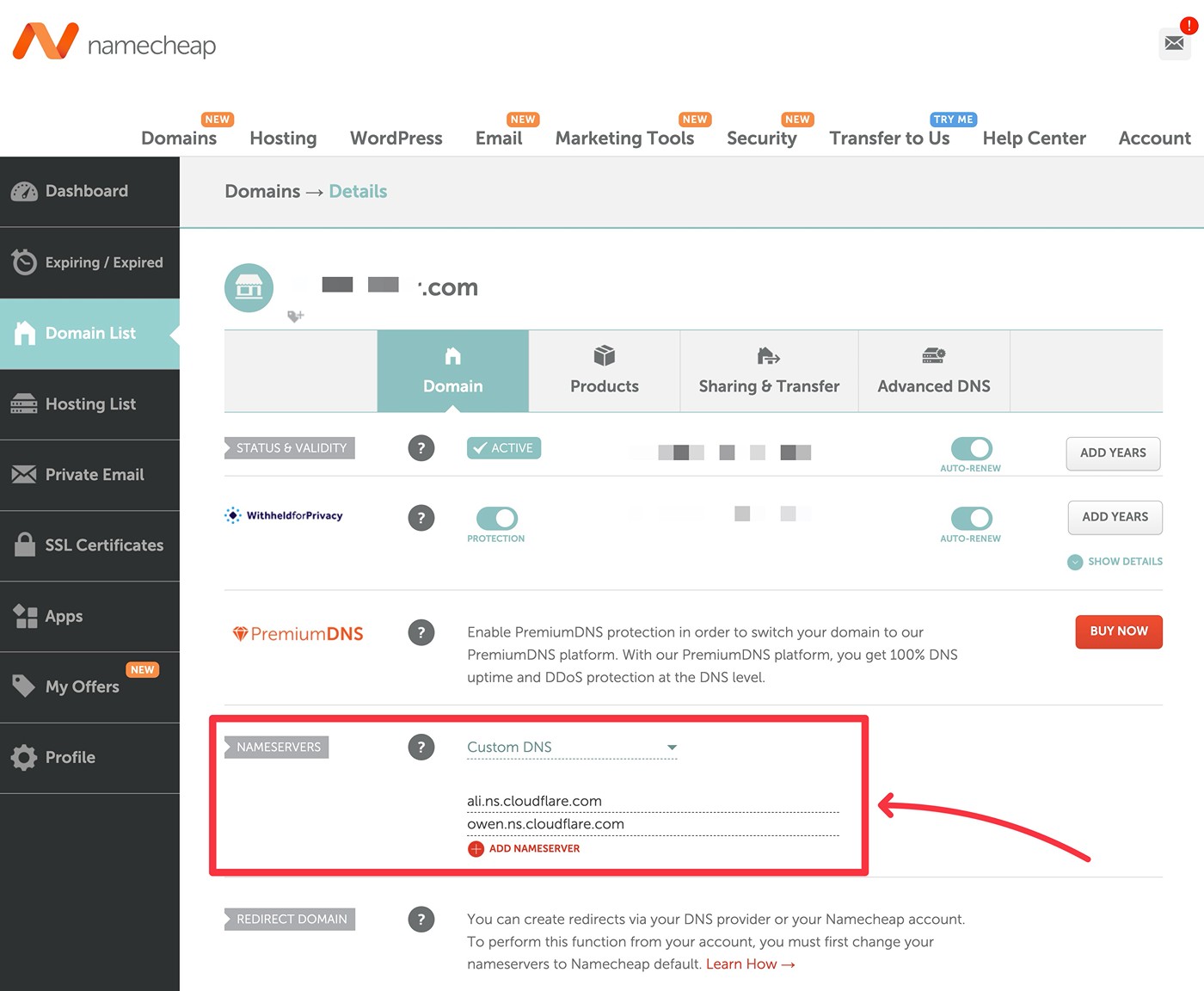
To point your domain name by using an A record or CNAME record, you’ll need to go to wherever you manage your domain’s DNS records. If you just purchased your domain name, you’ll usually do this from your domain registrar, but it could be a different location if you’ve already updated your domain to use different nameservers.
Here’s how it looks to add an A record at Cloudflare Registrar:
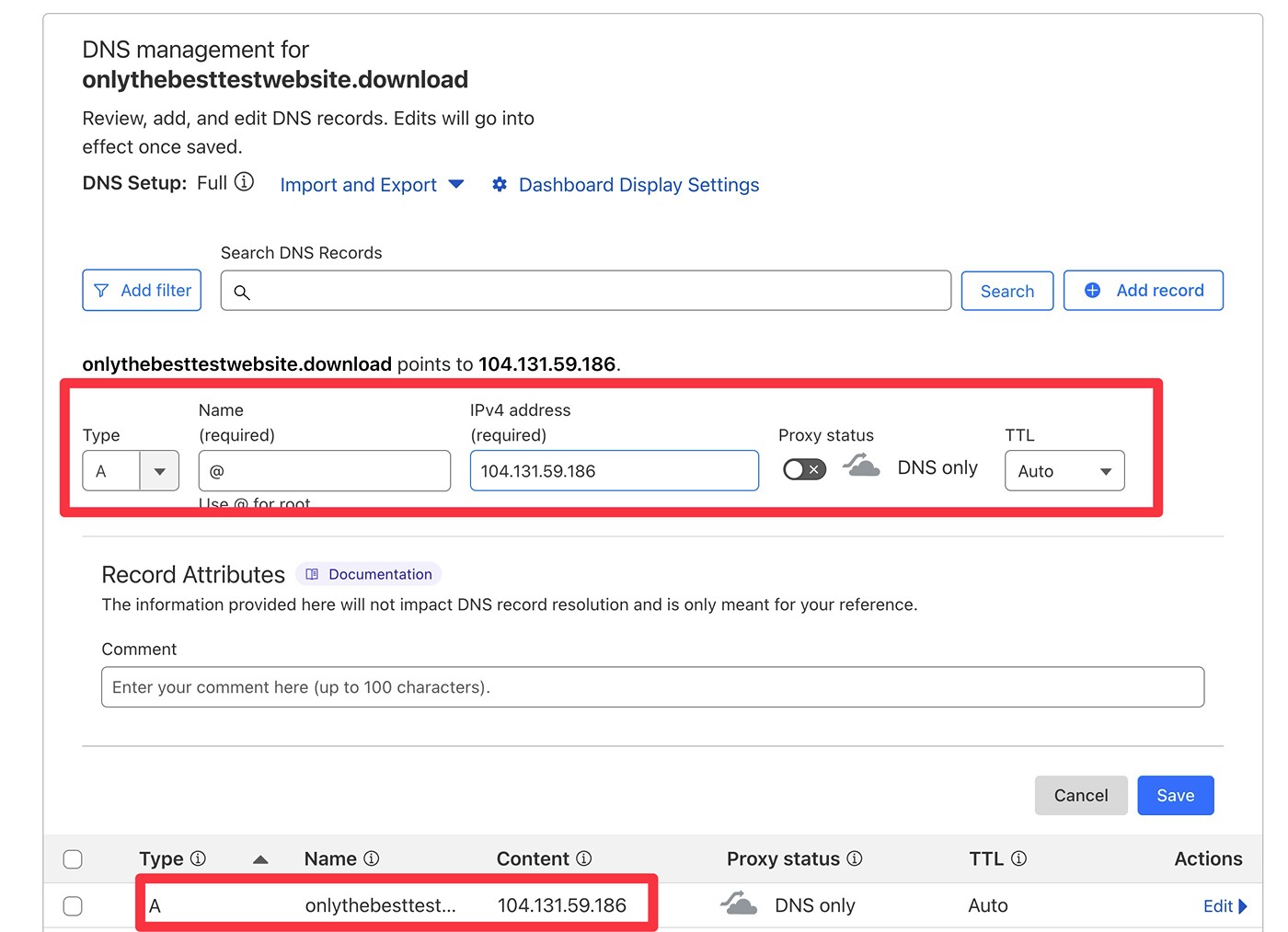
Again, if you need any help here, we recommend reaching out to your web host’s support and they should be happy to help you.
Choose your WordPress site’s domain name today
Because it’s your website’s permanent address on the internet, choosing the domain name for your WordPress website is an essential part of the process.
For the best results, try to find a name that’s memorable and fits your brand. When possible, aim for a .com domain name, or at least one of the other common domain extensions.
While the simplest way to purchase your domain name is to get it directly from your WordPress hosting provider, you should consider purchasing your domain name from a separate registrar instead. While this does add an extra setup step, it also makes it easier if you ever need to change hosting providers in the future and creates multiple points of failure if anything were to ever happen to your accounts.
Remember, investing a little extra time upfront to choose and register the right domain gives you more flexibility, security, and long-term control over your online presence – and is totally worth the effort.

If you want to keep up-to-date with what’s happening on the blog sign up for the Gravity Forms newsletter!