Gravity Forms Feature Highlight: Admin Only Visibility
Many people are using Gravity Forms as a simple contact us form solution, it’s quick and easy to setup a form and have it live in a matter of minutes. Because of this, some of the more advanced features get overlooked. One of these is the Admin Only Visibility setting for fields.
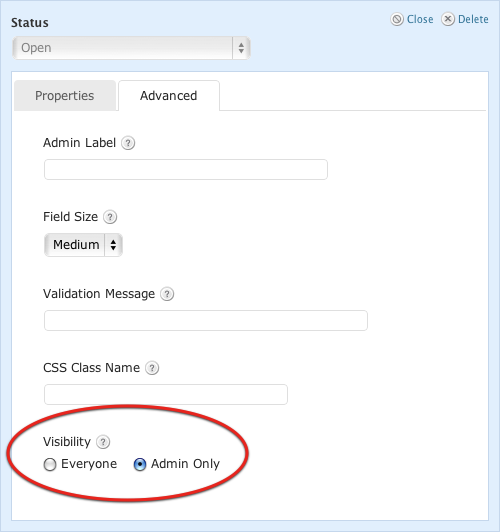
When editing a field in the Gravity Forms editor, one of the advanced options available on every field is the Visibility. Two options exist, Everyone and Admin Only. The default value is Everyone, this means anyone who views the form will see that field. This is the expected behavior of most form fields. Setting the Visibility to Admin Only will only display the form field for people with admin access to the WordPress administration panel.
Why is this handy? For a variety of reasons. One reason that comes to mind is for a Status or Priority. You can add a field to your form that acts as a Status drop down or a Priority drop down so that when you receive entries you can give them a Status or Priority. Your users will not see this field when filling out the form, but you will see it on the entry detail and list pages.
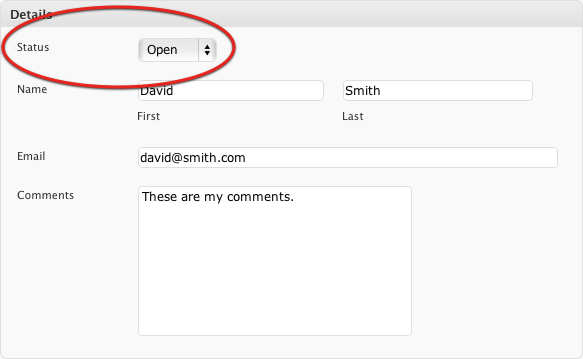
This gives you the ability to use Gravity Forms for a variety of uses beyond just a contact us form.
Check it out, we are sure you will find uses for that you may not have even realized at first glance.