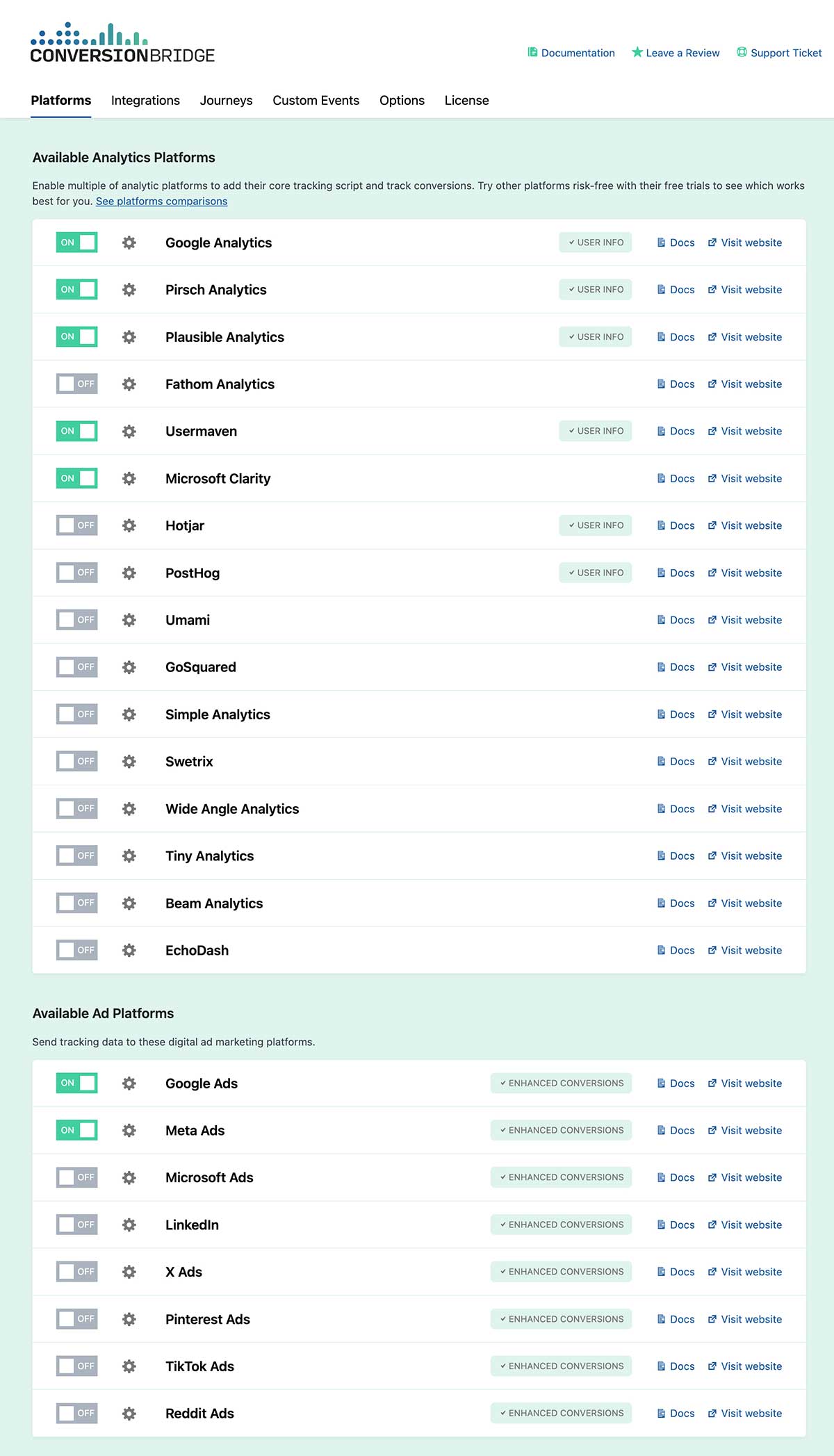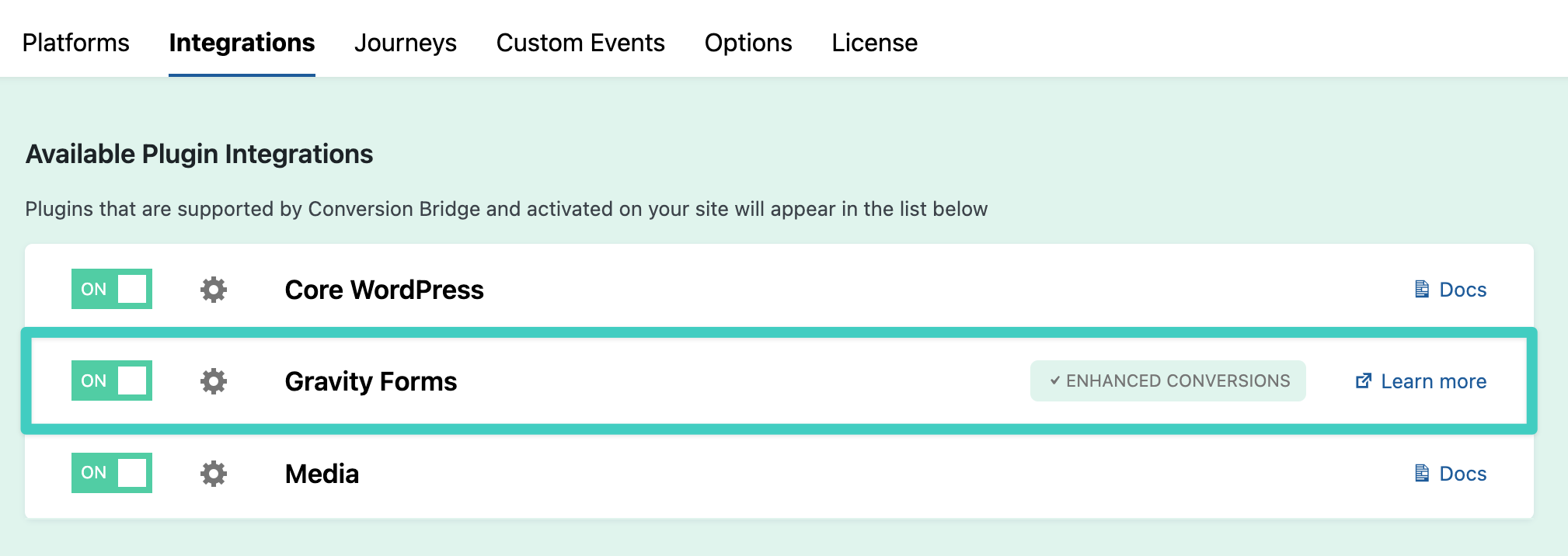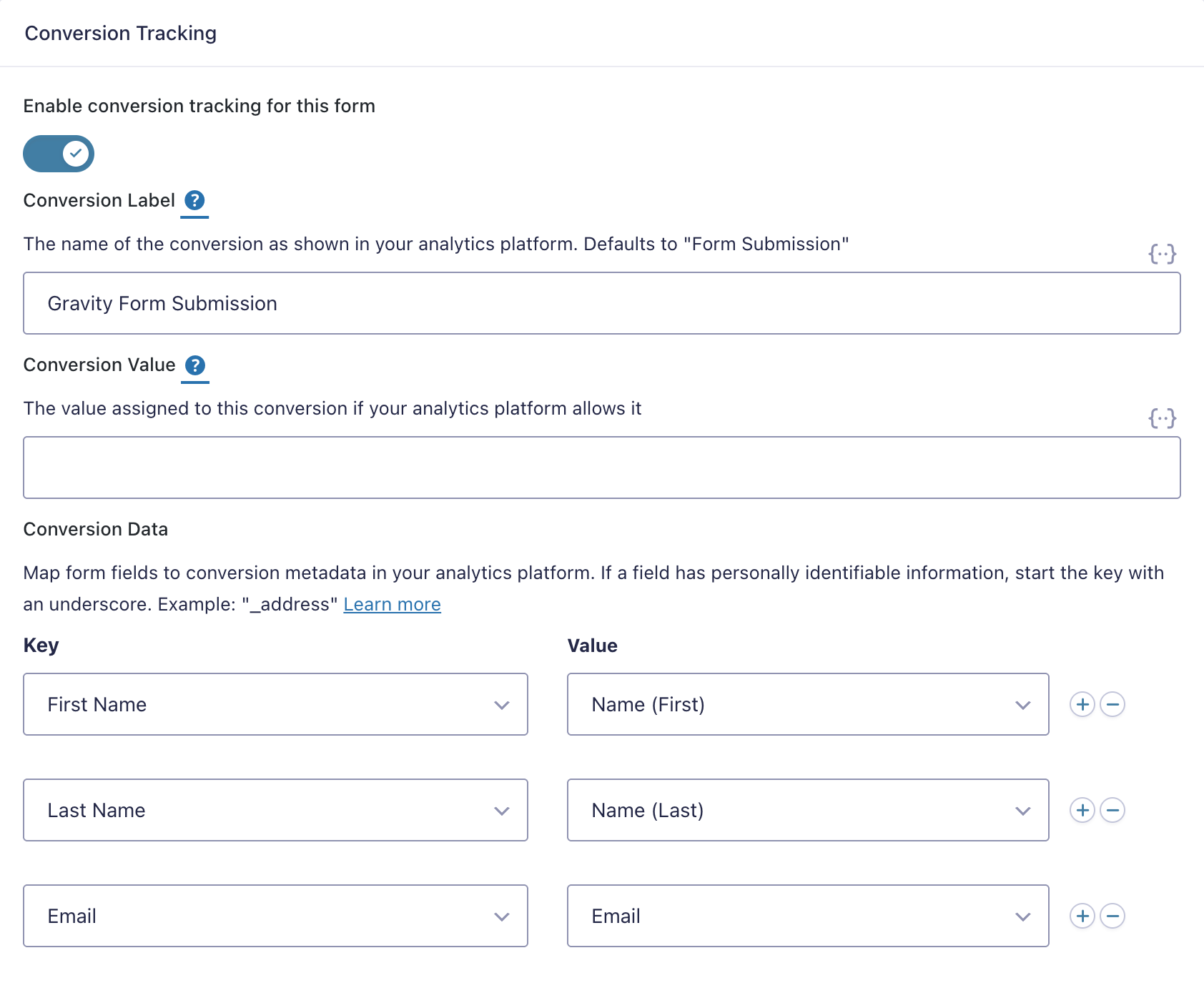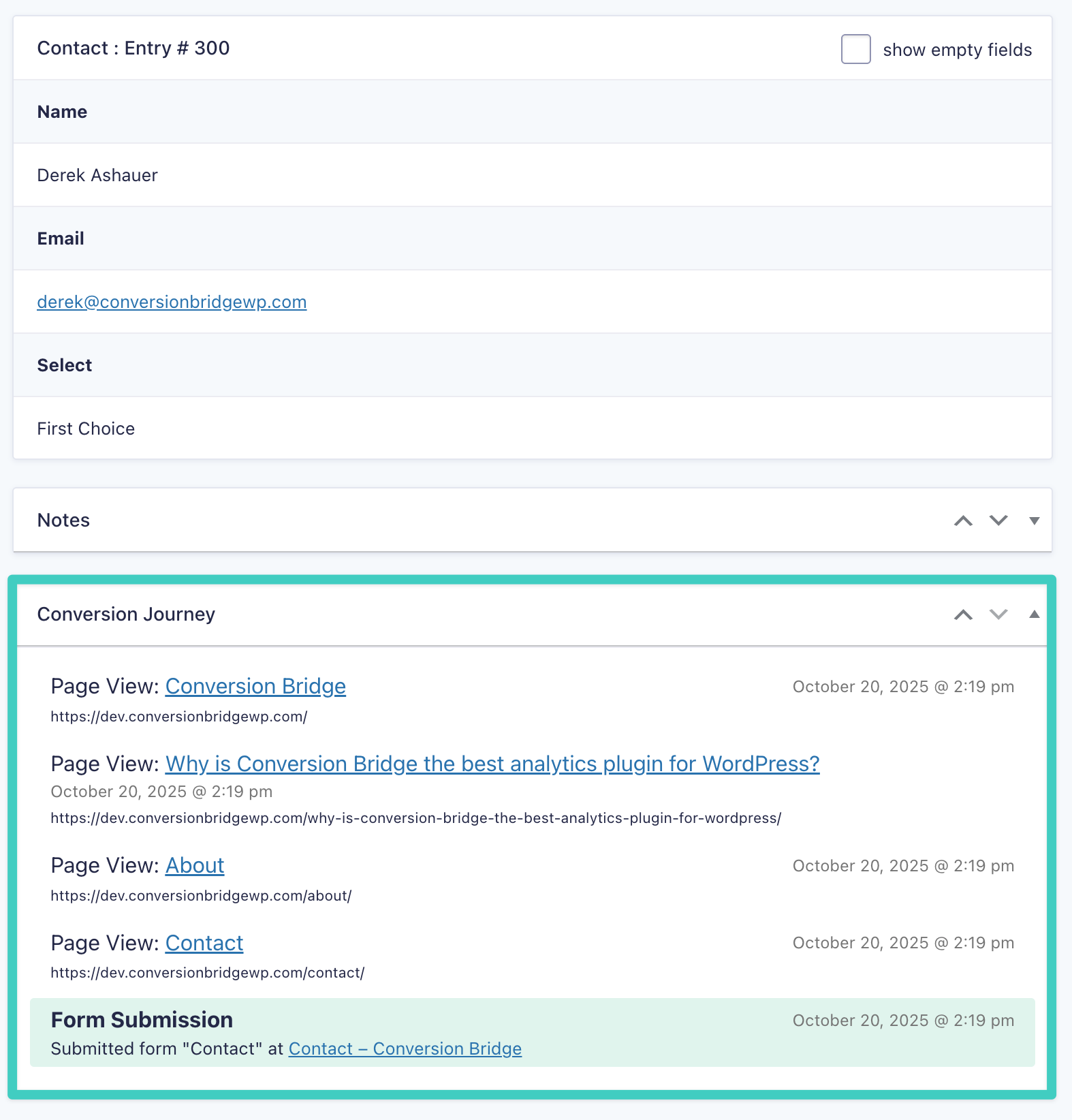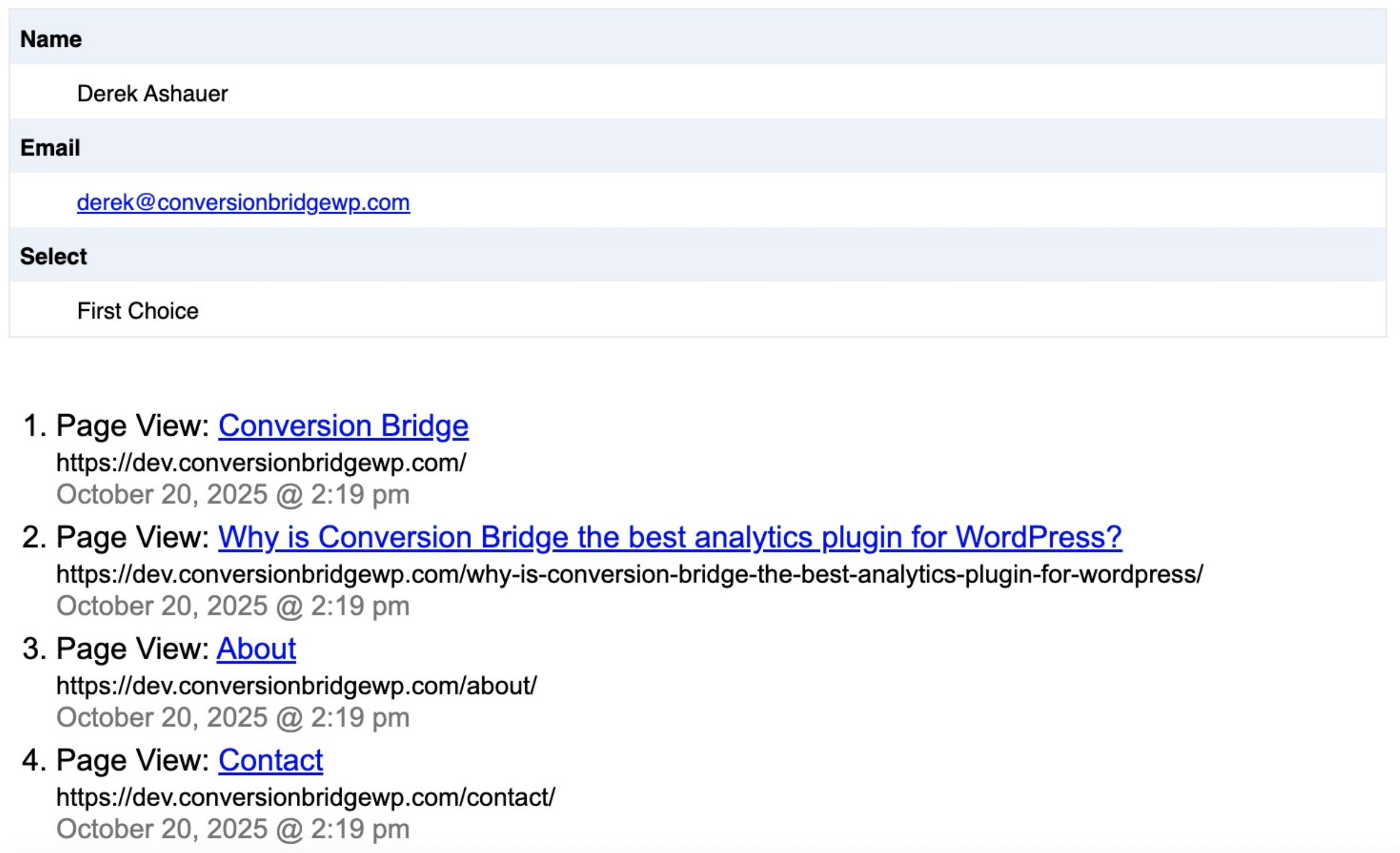Why tracking conversions for Gravity Forms is more important than you think
Written by Derek Ashauer, Conversion Bridge…
Most website owners celebrate when someone fills out a form. A new lead, a signup, a sale, success! But that single form submission doesn’t tell the full story.
As the developer behind Conversion Bridge, I’ve worked with a lot of businesses that collect data beautifully with Gravity Forms but struggle to understand what actually drives those conversions. Was it a Facebook ad? A Google search? An email newsletter?
That’s where conversion tracking comes in – and it’s far more powerful (and important) than most people realize. In this guest post, I’ll explain why it matters, how privacy and attribution have changed, and show you how to easily track Gravity Forms conversions across multiple analytics and ad platforms without code or complicated tag managers.
Why a form submission isn’t the full story
Let’s start with the big question: what does a form submission really mean?
It’s more than someone typing in their email and clicking Submit. It’s the result of a journey – a visitor discovering your site, exploring your content, and deciding to take action.
But without conversion tracking, you only see the endpoint, not the path. That means:
- You can’t tell which marketing channels are working.
- You can’t identify what’s resonating with visitors.
- You can’t confidently invest in what’s driving results.
Conversion tracking closes that gap. It helps you understand why people are converting – not just that they are.
Why conversion tracking matters
Gravity Forms gives you control over data collection, but analytics tools help you turn that data into decisions. When you connect your forms to conversion tracking, you can:
- Measure ROI – Know which campaigns and channels actually lead to submissions or sales.
- Optimize your marketing spend – Invest more where conversions happen, and cut what doesn’t perform.
- Understand behavior – Discover which pages or calls to action move people to act.
- Improve your forms – Test form placement, copy, or length based on conversion rates.
- Report with confidence – Show clients or stakeholders what’s working backed by actual data.
Without conversion tracking, you’re just guessing. And guessing doesn’t scale.
The privacy challenge and the shift beyond Google Analytics
For years, Google Analytics was the default way to track conversions. But the analytics landscape has changed dramatically.
Between privacy regulations (like GDPR and CCPA), browser restrictions, and growing user distrust around tracking, many site owners are turning to many of the privacy-friendly alternatives (Conversion Bridge supports over 15 different analytics platforms!). These tools collect actionable insights without cookies or invasive tracking scripts.
As a developer, I wanted Conversion Bridge to make it easy for Gravity Forms users to connect to any of these platforms – not just Google Analytics. You can still connect GA4 and Google Ads if you want, but you’re no longer locked into a single ecosystem.
The best part? Once connected, Conversion Bridge automatically sends form submission events to all of your analytics and ad platforms at once, using consistent data – no need to duplicate setup steps or manage multiple scripts.
What is Conversion Bridge (and why it exists)
Before we get into setup, let’s take a moment to talk about what Conversion Bridge actually is – and why I built it.
Conversion Bridge is a WordPress plugin designed to make analytics and conversion tracking simple, accurate, and platform-agnostic. Instead of connecting Gravity Forms (and 50+ other plugins) to one analytics or ad platform at a time, Conversion Bridge acts as a central connector – sending events like form submissions, purchases, or signups to multiple analytics and ad platforms simultaneously.
I built it because, as a developer, I kept running into the same problem: tracking was either too complicated or too limited. Setting up Google Tag Manager, editing code snippets, and maintaining dozens of separate scripts wasn’t scalable – especially as privacy laws and browser changes made traditional tracking harder to rely on.
Conversion Bridge solves that by:
- Simplifying setup – You can connect analytics and ad platforms in a few clicks.
- Supporting multiple platforms – Send data to Google Analytics, Plausible, Fathom, PostHog, Meta, Reddit, Microsoft Ads, and more – all at once.
- Improving accuracy – Built-in enhanced conversions ensure more reliable attribution across platforms.
- Respecting privacy – Works seamlessly with cookie-free, privacy-first analytics tools.
- Reducing duplication – One consistent event automatically updates across every platform.
For Gravity Forms users, this means your form submissions aren’t just data – they’re measurable conversions you can analyze across all your marketing tools, without extra setup or technical hurdles.
Enabling conversion tracking for Gravity Forms
Let’s walk through how to set it up.
You’ll only need a minute or so and your existing Gravity Forms setup. Once done, every submission will automatically fire a conversion event to your connected platforms.
If you would like, you can watch this short Gravity Forms conversion tracking setup video or follow the steps below:
Step 1: Getting platforms setup
After you have purchased and installed the Conversion Bridge plugin, in your WordPress admin go to Settings →Conversion Bridge → Platforms. Here you can enable any of the many analytics and ad platform integrations that are available (the list is continually growing) with customization setup options unique to each platform.
Step 2: Enabling the Gravity Forms integration
Now go to the Integrations Tab within the Conversion Bridge settings page. Here you will click the On toggle to enable the integration.
Step 3: Setup tracking on your forms
Go to Gravity Forms → [Your Form] → Settings → Conversion Tracking.
Conversion Tracking is set on a per-form basis allowing you to customize the setup for each form.
Here is more information on what each of these settings is for:
- Conversion Label – An optional label that gets sent to your analytics platform. For GA4 this is passed as metadata on the event as “label”, for all other platforms it is the name of the event that will appear in the respective platform.
- Conversion Value – Not often used much these days, but this can represent a value for the submission and could be a monetary value or a score.
- Conversion Data – You can optionally send data from the form submission into your analytics or ad platforms and can be used for Enhanced Conversions.
That’s it – your Gravity Forms submissions are now being tracked as conversions in every platform you have set up!
Going further with Enhanced Conversions
Now let’s talk about accuracy.
Some conversions slip through the cracks when tracking from an ad click to your website is lost due to third-party cookies being blocked for privacy reasons. That’s where Enhanced Conversions come in.
Enhanced Conversions use first-party data – such as a user’s email or name from their form submission – that’s securely hashed and sent to ad platforms (like Google Ads, Meta, or Reddit) to improve attribution accuracy. The ad platform then matches the email address of the user who clicked the ad while logged into their account with the hashed email address in the conversion event, properly attributing the conversion to the correct platform.
This process improves your attribution accuracy, giving you more reliable data on how well your ads are performing and allowing you to optimize your ad spend more effectively.
In Conversion Bridge, enabling this takes seconds:
In the Conversion Data settings for your Gravity Form, under Key, select one of the pre-designated fields for Email, First Name, or Last Name. For Value, choose the form field that corresponds to that data point.
This feature helps your ad platforms recognize conversions that would otherwise go untracked – all while respecting user privacy. It’s a simple, modern way to get more reliable data in a post-cookie world.
See the bigger picture with Conversion Journeys
One of my favorite features of Conversion Bridge is Conversion Journeys.
A journey shows how someone got to your form before submitting it – which pages they viewed, how long they stayed, and what path led to the conversion.
This kind of data is invaluable for understanding user behavior. You might discover, for example:
- Most leads visit your pricing page before filling out your contact form.
- Blog readers who view a case study are 3× more likely to request a demo.
- Returning visitors convert more often than new ones.
Conversion Bridge automatically builds these journeys by tracking pageviews and interactions across your site. When a user submits a Gravity Form, a Conversion Journey is associated with the submission.
The Conversion Journey is automatically added to the entry data in your WordPress admin:
You can also add the {conversion_journey} merge tag in an email notification to have the Conversion Journey included there as well:
Try Conversion Bridge with Gravity Forms today
That wraps up our guide on how to track conversions and gain deeper insights using Gravity Forms and Conversion Bridge.
Whether you’re using Google Analytics, Plausible, Fathom, PostHog, or ad platforms like Meta and Google Ads, Conversion Bridge makes it simple to connect them all – no code, no Google Tag Manager, and no complicated setup.
And it’s not just for forms. Conversion Bridge also works seamlessly with many of the tools you’re already using – including popular page builders, ecommerce plugins, LMS plugins, and 50+ other top WordPress plugins. That means you can use Conversion Bridge to set up consistent, sitewide conversion tracking for everything on your WordPress website.
If you want to understand which marketing efforts truly drive results, track enhanced conversions for more accurate attribution, and see full conversion journeys across your site, give Conversion Bridge a try and see the difference for yourself.
To get started, here’s what you can do:
- Purchase a Gravity Forms license, if you haven’t already.
- Purchase and install Conversion Bridge on your WordPress site.
- Connect your preferred analytics and ad platforms in the Conversion Bridge settings.
- Enable the Gravity Forms integration to start tracking conversions automatically.
With just a few clicks, you’ll turn every Gravity Form submission into meaningful, actionable marketing data that helps you grow smarter.