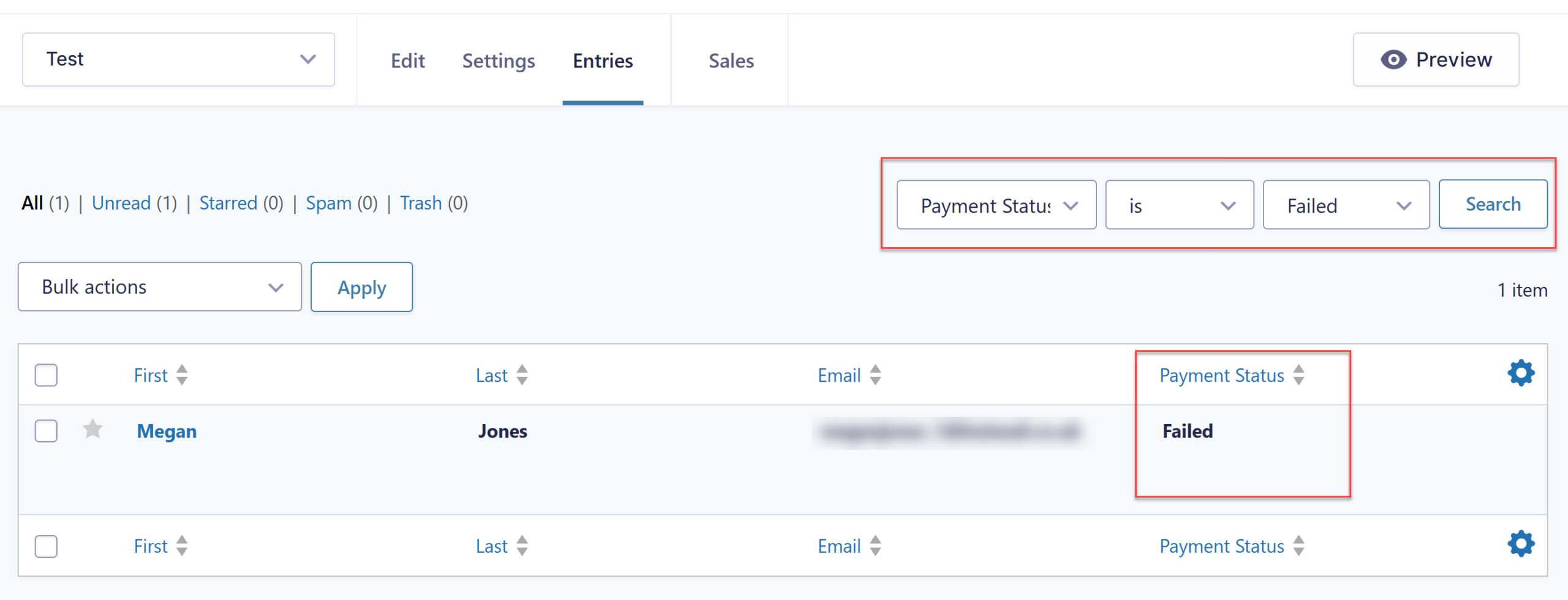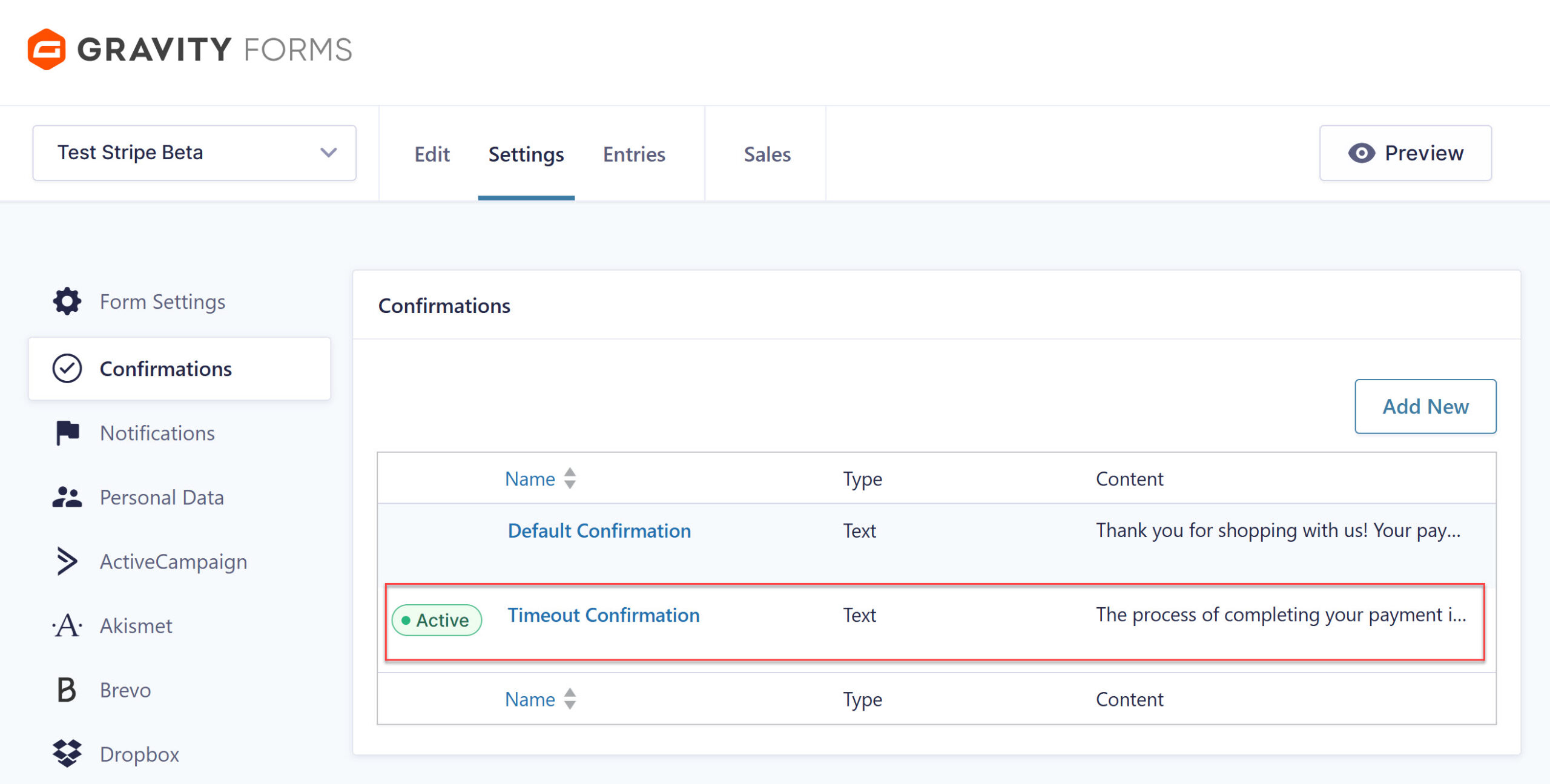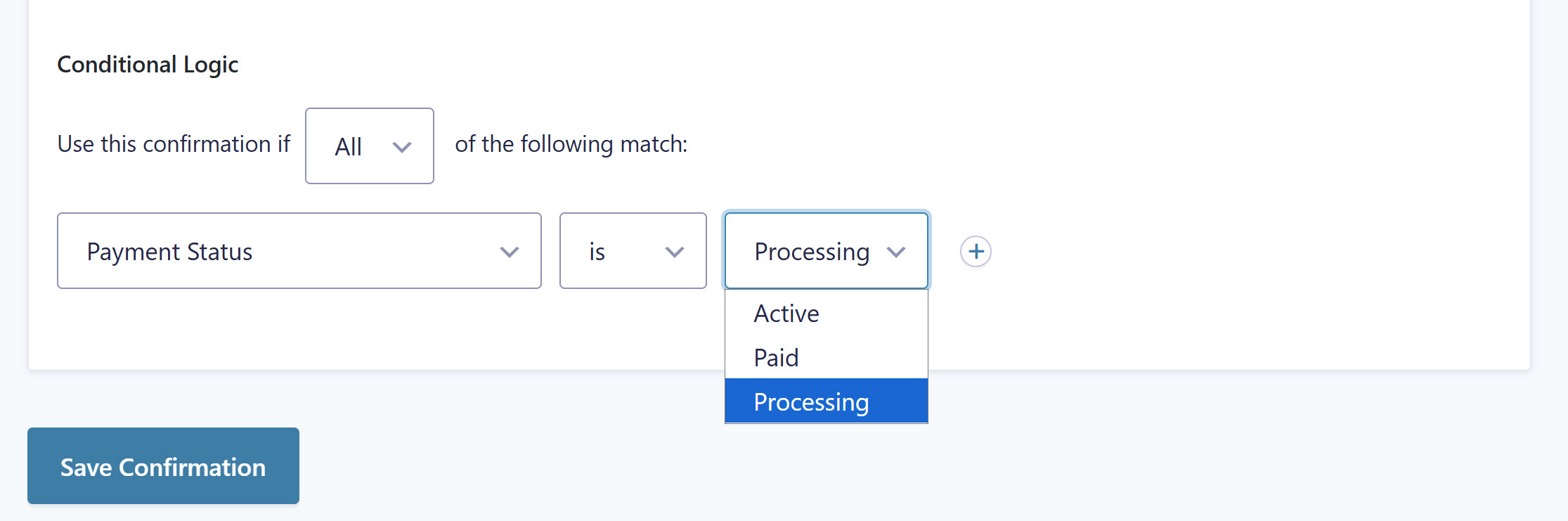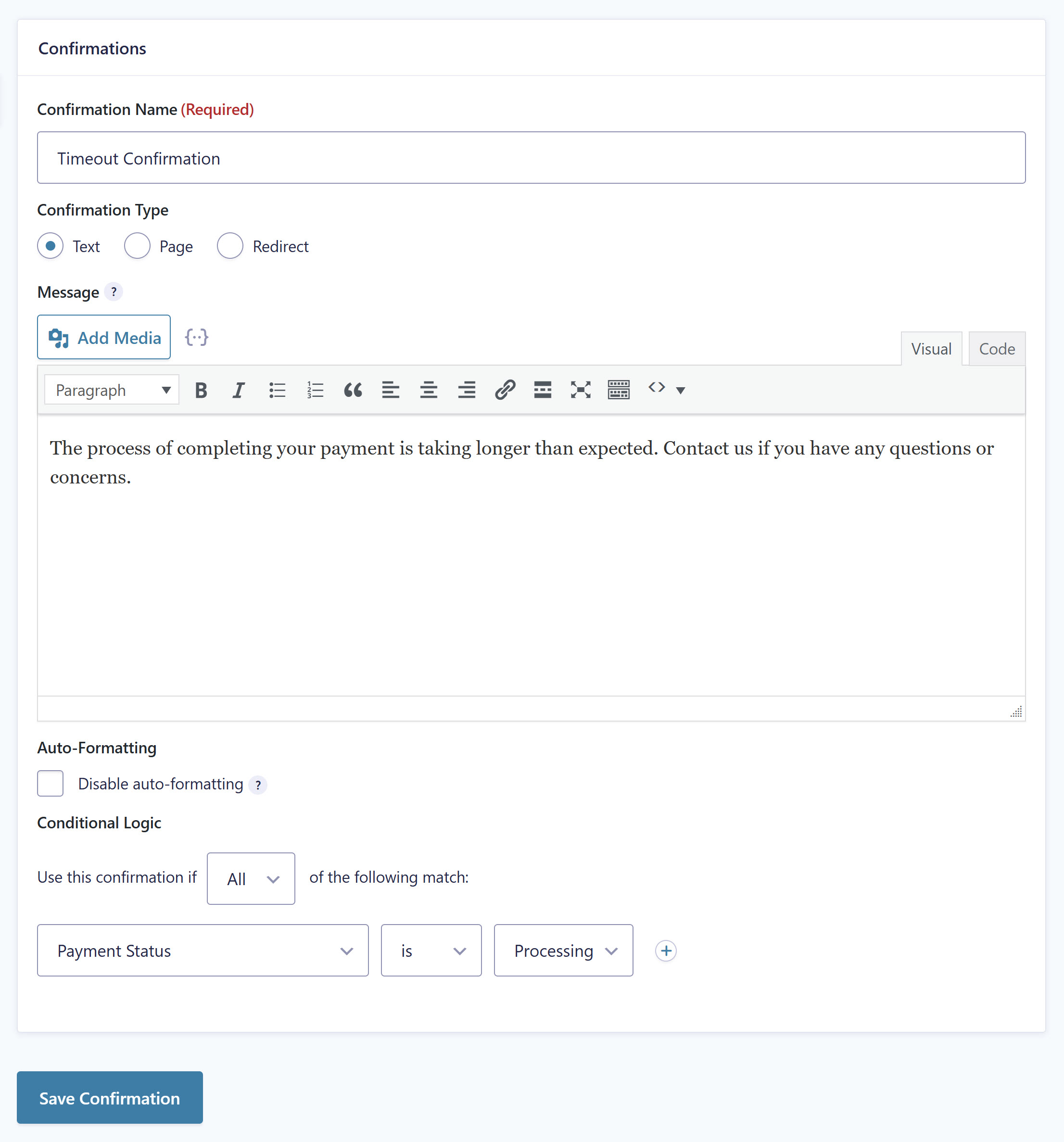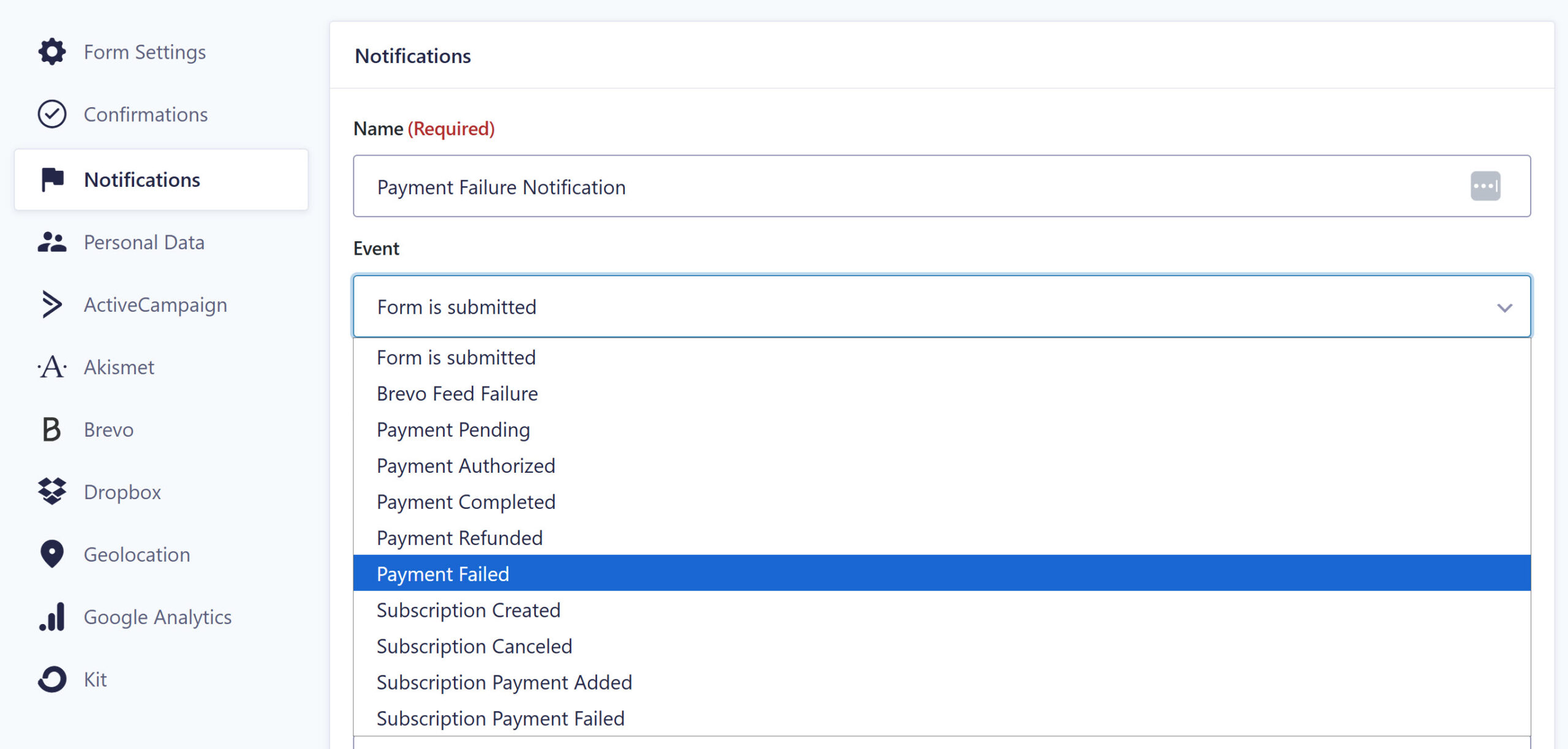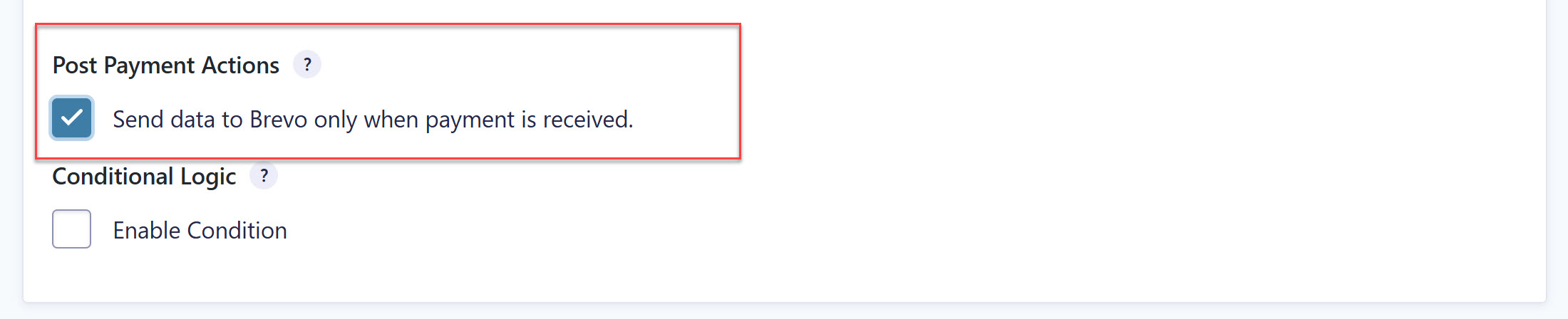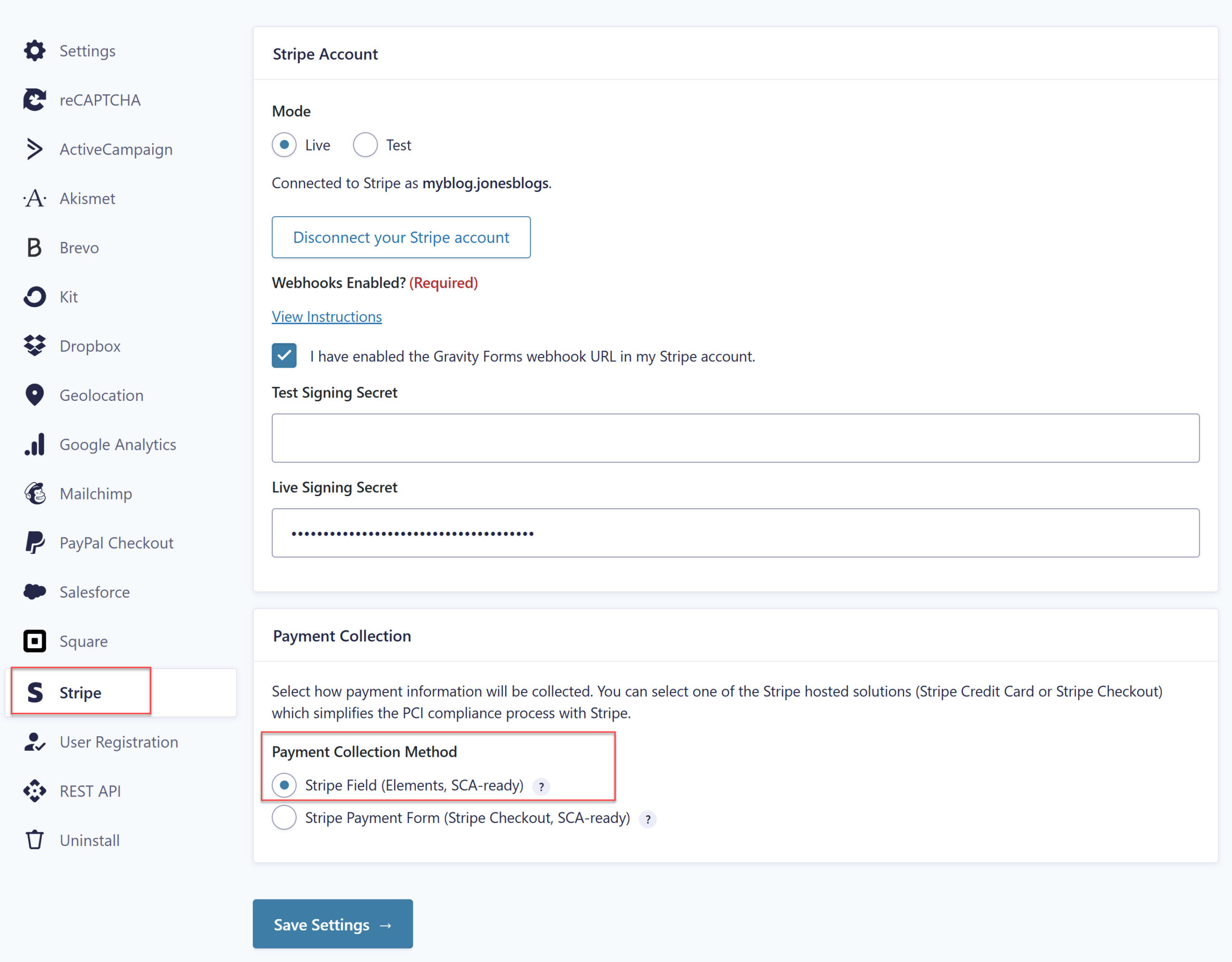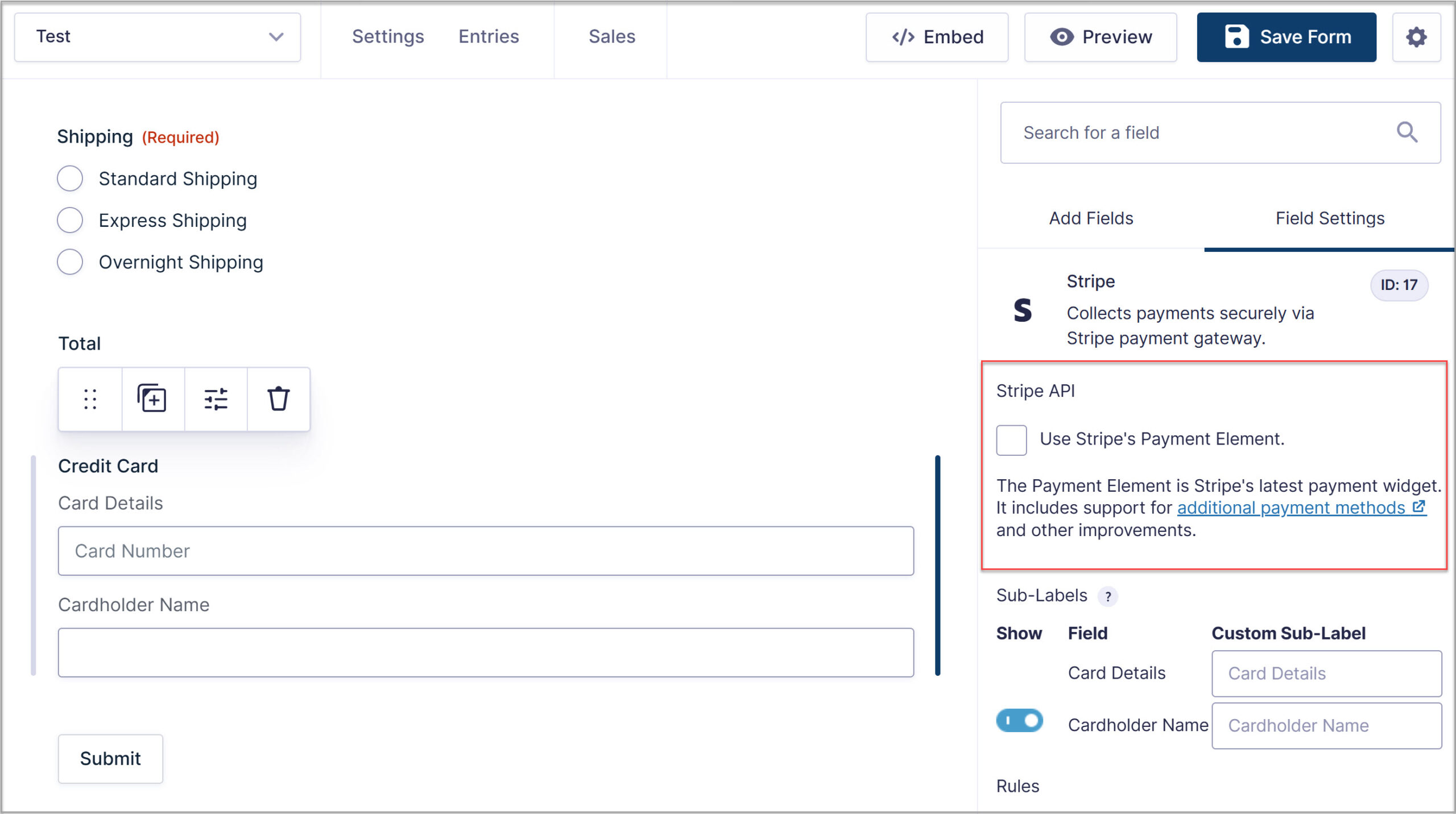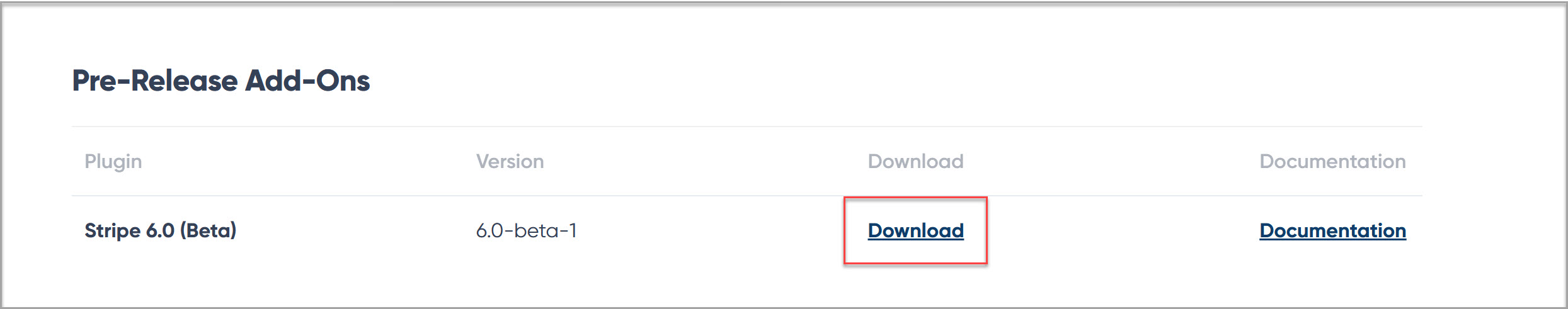Brand new release: Stripe Add-On 6.0 beta
We are excited to announce some big changes that are coming to our Stripe Add-On! Currently released as a beta, Stripe Add-On 6.0 sees support for a new payment workflow for Stripe Card Element, allowing customers using this payment method to view form entries within WordPress when a payment fails.
As Stripe 6.0 is in beta, we’re calling on those in the Gravity Forms community who are currently using Stripe, and the Stripe Card Element, to install and test the add-on (in a sandbox environment), and provide feedback. This will help us to continue to identify and make any necessary changes and improvements prior to the final release.
Watch the video or read on to learn more about updates in Stripe 6.0…
What’s new with the Stripe Add-On 6.0?
The new payment workflow in Stripe 6.0 includes several updates and changes in the way form entries, confirmations, and feeds are handled.
Form entry creation when payments fail
In Stripe 6.0, we have upgraded the creation and handling of entry events when using the Stripe Card Element payment method to include creating a form entry on payment failure.
Up until now, a form entry was only created when Stripe successfully processed a payment. With Stripe 6.0, an entry will be created for both successful and failed Stripe payments, allowing you to view ALL form submissions within your WordPress dashboard.
Additional Timeout confirmation
With Stripe 6.0, you’ll find an additional Timeout confirmation, which notifies customers of a delay in processing their payment.
In Gravity Forms 2.9.1, we introduced payment status support to the confirmation conditional logic. Stripe 6.0 enables that feature, so you’ll now see the Payment Status options for any form with a Stripe feed associated with it.
For the confirmation conditional logic, Stripe 6.0 supports Active, Paid, and Processing payment statuses.
Here’s how the confirmation flow works with Stripe 6.0 when a customer submits a payment:
1. Stripe response comes back as a successful payment – The default confirmation will be displayed to the user, or a confirmation with conditional logic with the Active or Paid statuses can be set up and displayed.
2. Stripe response comes back as a failed payment – Stripe displays a form validation error, so users will have a chance to fix the payment method and try again.
3. Stripe response is not received – If Gravity Forms doesn’t receive an answer from Stripe in 20 seconds, the form submission will timeout, and the new Timeout confirmation will be displayed. This does not mean the payment will fail, it just means Stripe is having issues and their webhook is delayed.
It’s important to note that the new default Timeout confirmation is created automatically when a Stripe feed is added to a form using the Stripe Card Element. It comes with a generic message, but this can be updated in the usual way when configuring a confirmation message.
Improved notification options
With the new Stripe 6.0 payment workflow, you’ll also find improvements to notifications. Prior to Stripe 6.0, there was no way to contact a customer whose payment had failed, as it wasn’t possible to set up a notification on failure.
Moving forward, notifications can be conditionally triggered based on payment status, allowing you to send a notification specifically when a payment fails.
Check out this article for more information on payment notification events.
New Stripe feed setting
Stripe payment feeds often include important actions that presume success, such as membership signups, access to files or downloads, or sending communications that a successful payment was received.
Because feeds trigger on entry creation, the changes in Stripe 6.0 mean that an active Stripe feed may now be triggered on either successful or failed payment.
To counter this, with Stripe 6.0, you’ll find a new Post Payment Actions feed setting, ensuring Stripe-related feeds will only be processed after a successful payment.
This new Post Payment Actions feed setting can be found in the Stripe feed settings if you have chosen Stripe Card Element as your payment method. It will contain checkboxes for any official Gravity Forms add-ons that have a connected feed on that form.
These checkboxes are automatically enabled for all existing Stripe Card Element feeds during the Stripe 6.0 upgrade process – no action required.
For more information on the updates in version 6.0 of the Stripe Add-On, check out this documentation.
Check if you’re using Stripe Card Element
As mentioned, Stripe 6.0’s changes are currently only available for the Stripe Card Element payment method.
If you’d like to test the beta but aren’t sure if you’re using the Stripe Card Element, follow the instructions below:
1. Under Gravity Forms > Settings > Stripe, scroll down to Payment Collection Method and select Stripe Field.
2. Open your Stripe form and navigate to your Stripe Field Settings. Here, you need to ensure that Stripe’s Payment Element is not enabled. (Note that this setting was previously labelled ‘Enable additional payment methods’).
Once these settings are configured, you can be confident that you are using the Stripe Card Element and are ready to test the beta.
Install Stripe Add-On 6.0 beta today!
As is normal for a beta, we can’t guarantee a totally smooth ride. Therefore, please note that we do not recommend the Stripe Add-On beta for use on production sites – you should only install and test the beta in a sandbox environment.
Follow these steps to install the Stripe Add-On on your test site…
1. Open your Gravity Forms Account and under Your Downloads scroll down to Pre-release Add-Ons where you will find the Stripe Add-On 6.0.
2. Download the Stripe Add-On 6.0 beta.
3. Upload the zip file to your development site – now you’re ready to go!
Best practice for testing Stripe Add-On 6.0 beta
Here are a few top tips and resources to help you test the beta…
- Don’t install the Stripe beta on your live site – As mentioned, the Stripe Add-On has been released as a beta and is not recommended for production sites. You should only install and test the beta in a sandbox environment – even if you test the add-on and think everything is working, you should still not use it on your live site.
- Check out the Gravity Forms docs – Documentation to assist with the new Stripe Add-On 6.0 features is provided on our Documentation site.
- Question for Support? – You can reach out via our normal help channels if you have questions about the updates to the add-on.
- Give Us Feedback – The beta period enables us to collect feedback from our customers – if you have any questions, concerns, or come across any issues that we may need to know about, again please contact our Support team.
We can’t wait for the Gravity Forms community to test Stripe 6.0 and we look forward to hearing your feedback!
Stripe Add-On 6.0 beta changelog
- Updated the Stripe Card Element field to use the new AJAX submission and improve the reliability of form submissions.
- Updated the Stripe Card Element field to add a “Payment Processing” message to the submit button while payment is being processed.
- Updated the Stripe Card Element field to track failed payment by creating an entry even when a payment fails.
- Updated the Stripe Card Element field to add support for post payment actions, allowing add-on feeds to be fired only when payment succeeds.
- Updated the Stripe Card Element so that it is properly displayed on the block editor pages.
- Updated the Stripe Payment Element setting label and description to avoid confusion.
- Fixed an issue with subscription coupons that causes the coupon to be applied twice when using the Card Element and mapping to a Coupon field.