Brand New Release: Stripe Add-On 4.2

Managing payments and subscriptions just got easier with the release of Stripe Add-On 4.2. With this update you’ll find a number of exciting new features that will save you time and significantly improve the experience of your customers. These include…
- Integration with the Stripe Customer Portal – Allow your customers to self-manage their subscriptions, update credit card information, and view payment history via the Stripe Customer Portal.
- New Capture Payment Button within WordPress Admin – After authorization, you can now capture payments from within Gravity Forms (previously payments could only be captured in Stripe).
- New Refund Payment Button – Payments can also now be refunded directly from your WordPress admin, cutting out the need to access your Stripe account when managing customer payments and refunds.
Manage Payments and Subscriptions with Gravity Forms and Stripe
The Gravity Forms Stripe Add-On is one of our most popular payment integrations, and it’s easy to see why. Providing low transaction fees, a quick setup, and an impressive record for support and security, Stripe is an obvious choice for any Gravity Forms user who accepts payments or donations through their WordPress website.
Let’s find out more about the new features introduced in Stripe Add-On 4.2…
Allow Customers to Manage their Subscriptions with the Stripe Customer Portal
Allowing customers to self-manage their billing information – subscriptions, credit card information, and payment history – has been a much-requested feature that is now available with this latest update of the Stripe Add-On.
By adding a simple shortcode to a page on your website, you can now allow logged-in users to view their active and canceled subscriptions, including information on the start date of each subscription, as well as the amount and frequency of payments.
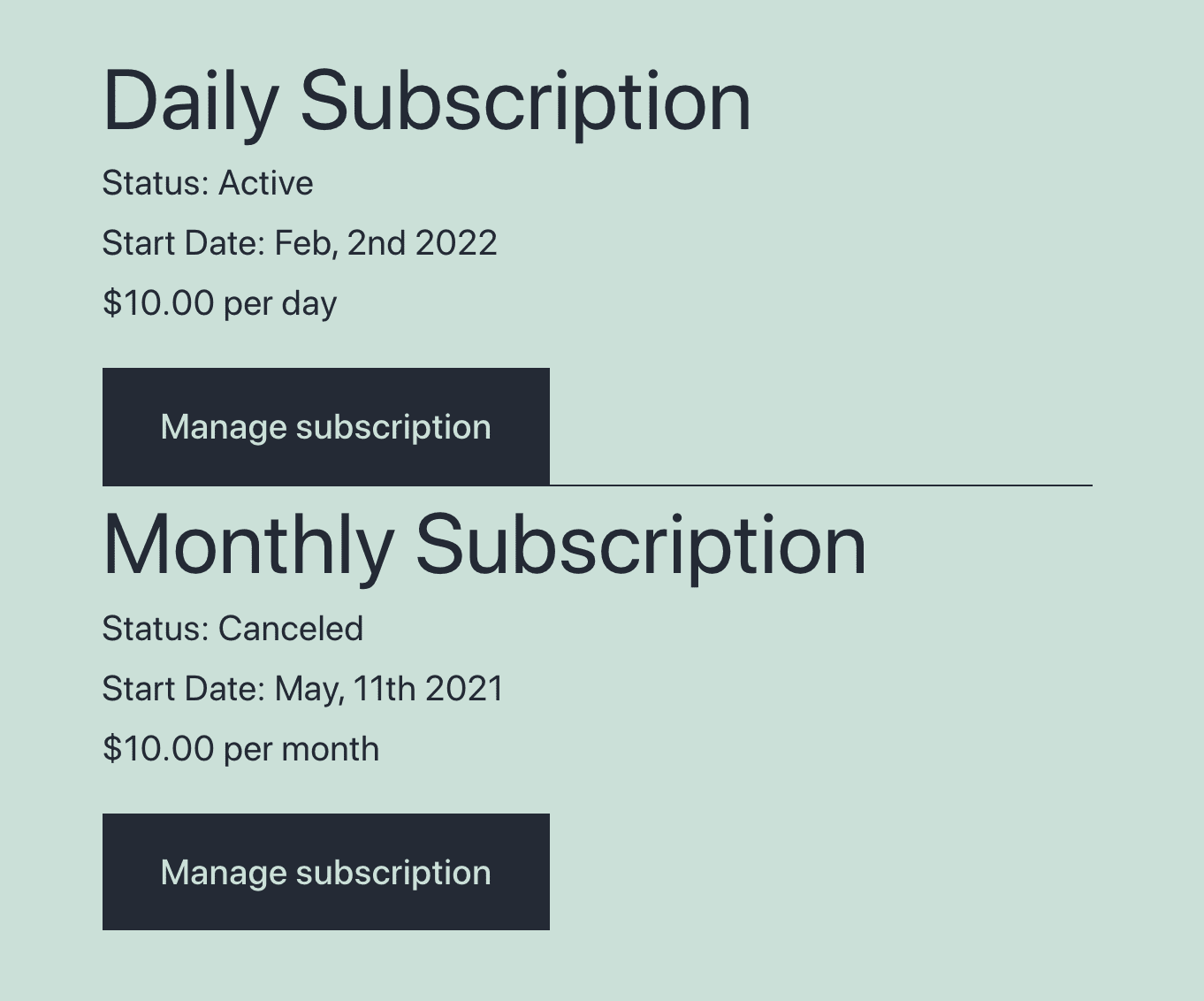
If customers want to manage their subscriptions, they can click directly through to the Stripe Customer Portal, where they can update billing and shipping information, change their payment method, check their invoice history, and more.
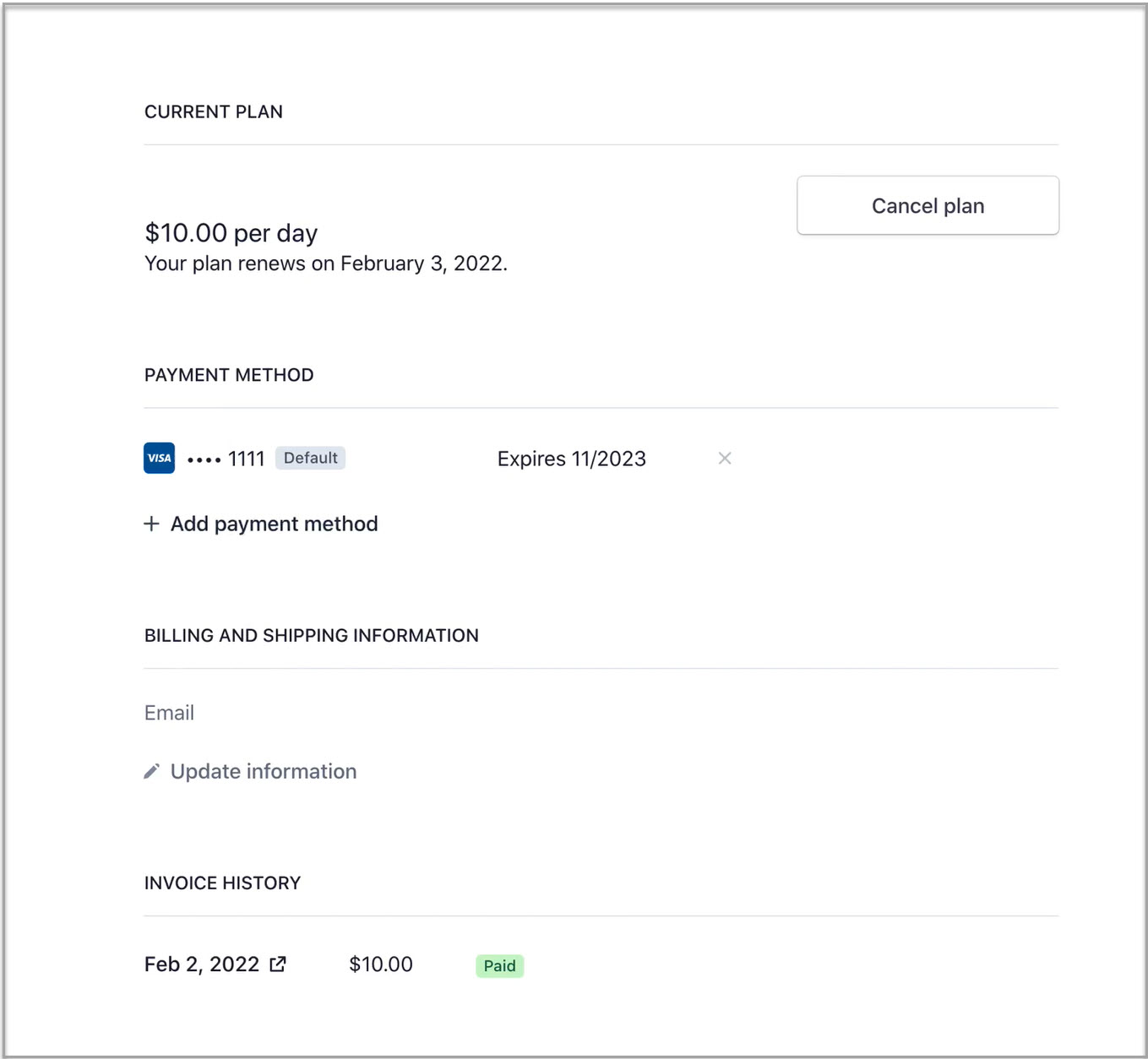
The above image shows the Stripe Customer Portal where customers can self-manage their subscriptions.
For further information on how to get started with the Stripe Customer Portal shortcode action, check out the Gravity Forms Stripe Shortcode documentation.
Capture and Refund Payments in WordPress Admin
Authorize and Capture, as well as Refunds, have both been features of the Stripe Add-On for a while, but you will now find that this functionality is available in your WordPress admin, instead of having to switch to your Stripe dashboard.
- Authorize and Capture – Once a payment has been authorized, you can now select to capture it within Gravity Forms. Simply open your form’s Entries page and within a specific entry scroll down and select to Capture Payment.
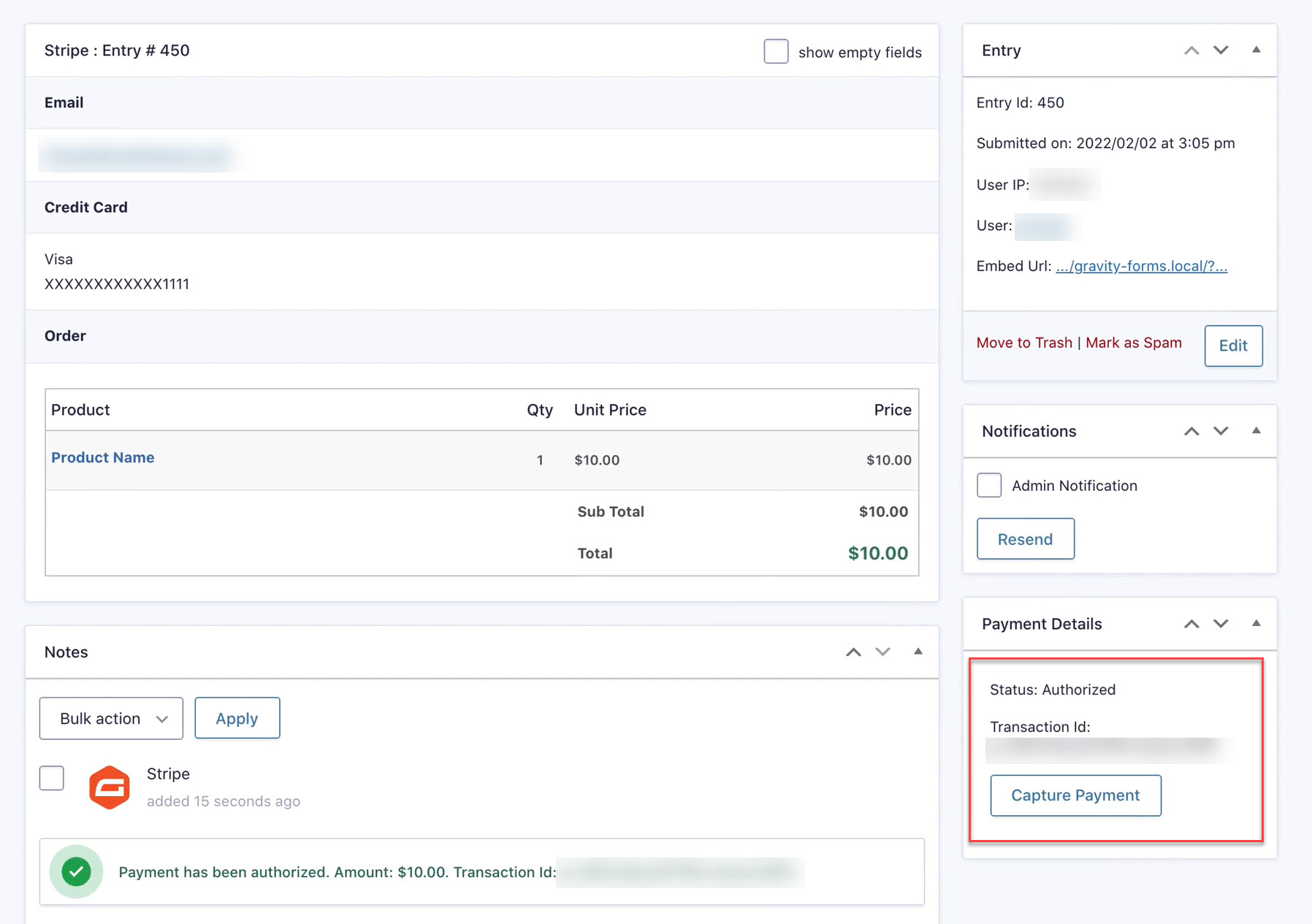
- Refund Payments – Within each specific payment entry, if a payment has already been captured, you will also find a Refund Payment button enabling you to refund any one-time payment directly from within Gravity Forms.
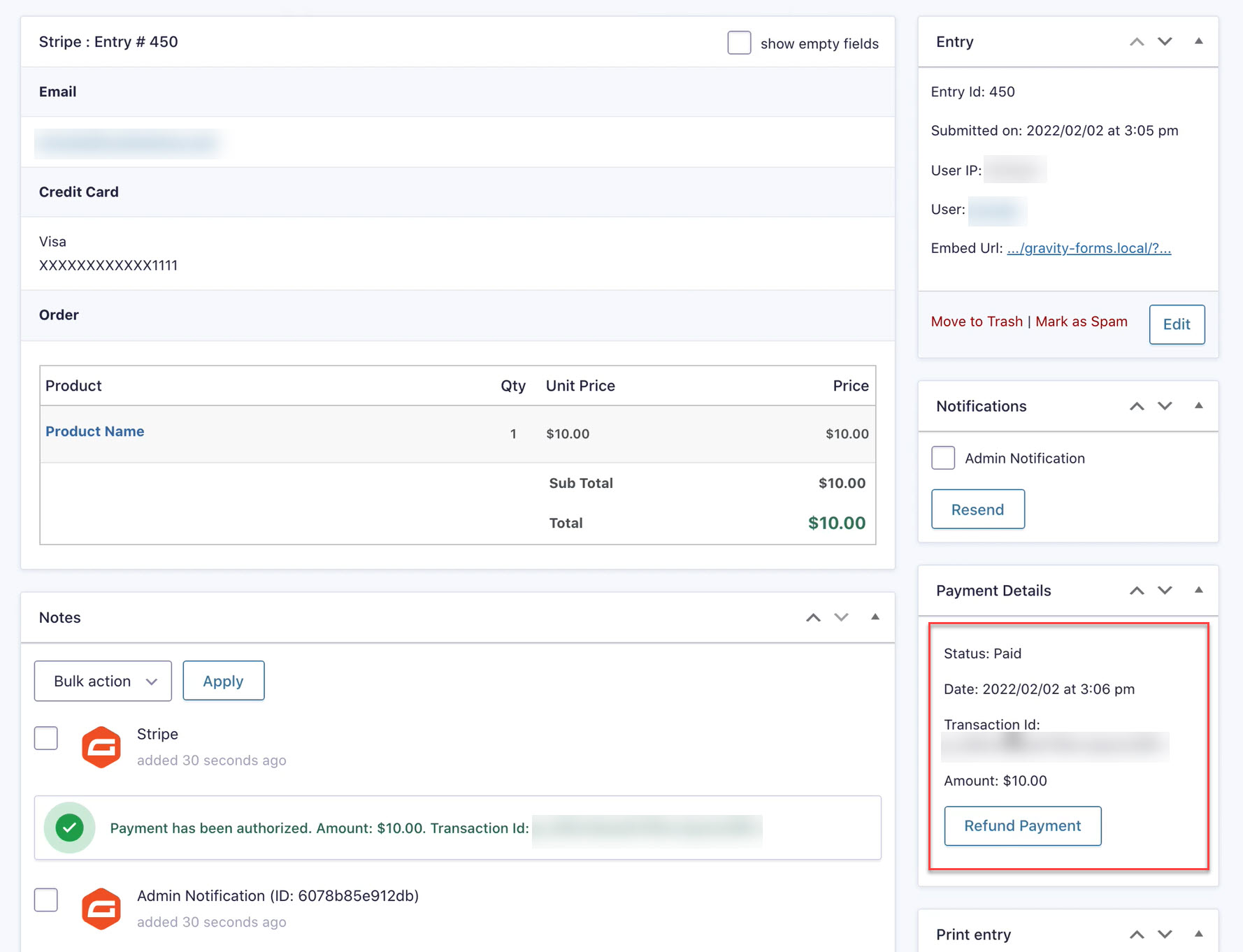
The built-in Capture and Refund functionality will not only save you time but also help to streamline your workflow, ensuring you can manage and execute on all major payment requirements without having to leave your WordPress dashboard.
For more information on the Stripe Add-On, check out the Gravity Forms Stripe Add-On documentation.
Stripe Add-On 4.2 Changelog
- Added security enhancements.
- Added the ability to refund payments from the entry detail page.
- Added the ability to capture authorized payments from the entry detail page.
- Added the stripe_customer_portal_link shortcode action to support self-serve billing portal.
- Updated the Stripe API SDK methods.
- Updated the styling for the disconnect alert messaging.
- Fixed a javascript error when de-authorizing Stripe account.
- Fixed an issue with unsaved warning being displayed on settings pages even when there are no changes made.
- Fixed an issue with the Webhooks Add-On where the payment details in the entry are empty.
- Fixed an issue where if future usage is set to ‘on_session’ and a user enters a 3DS card. This addresses an issue that results in an infinite loop on form submission.