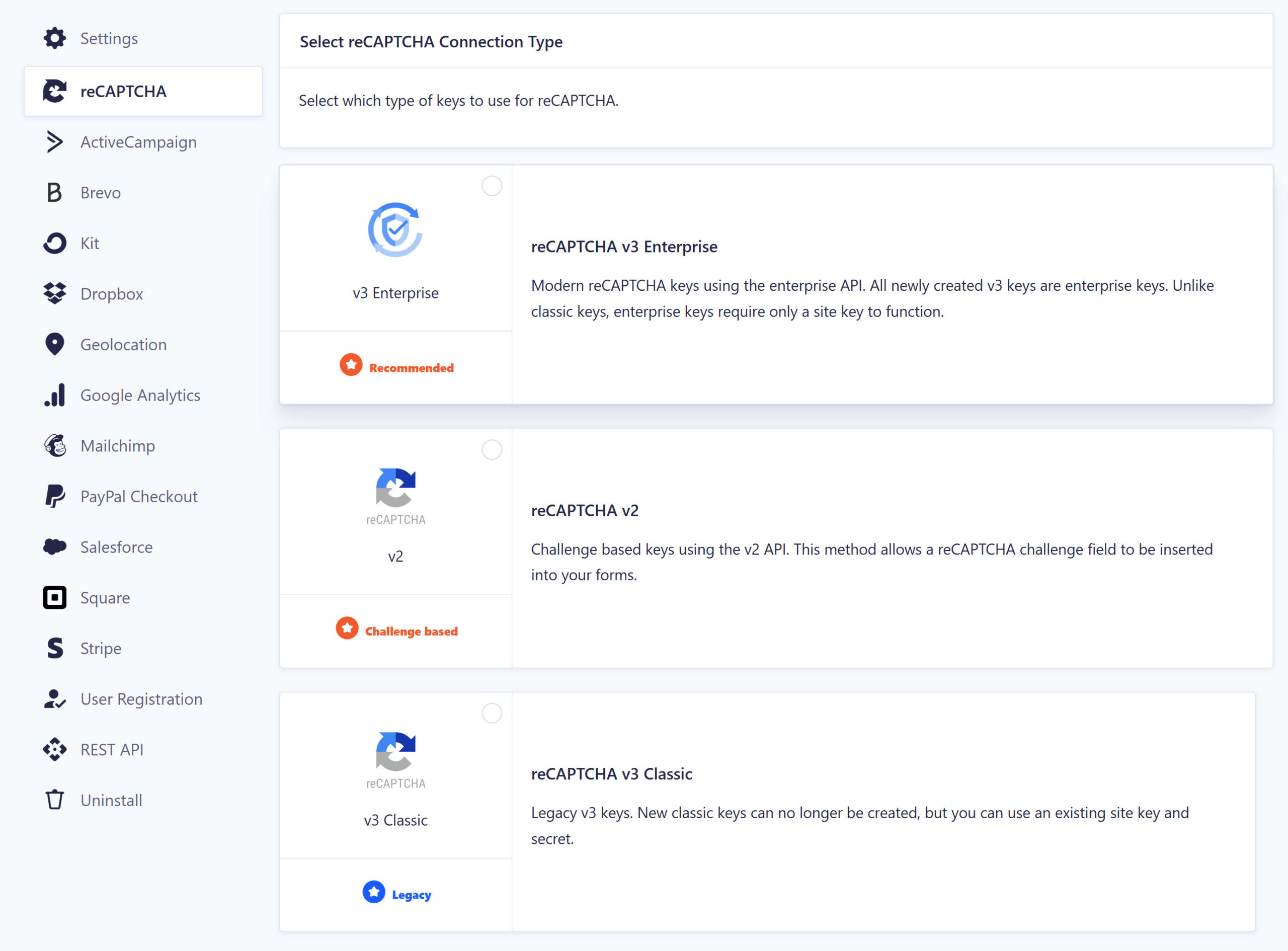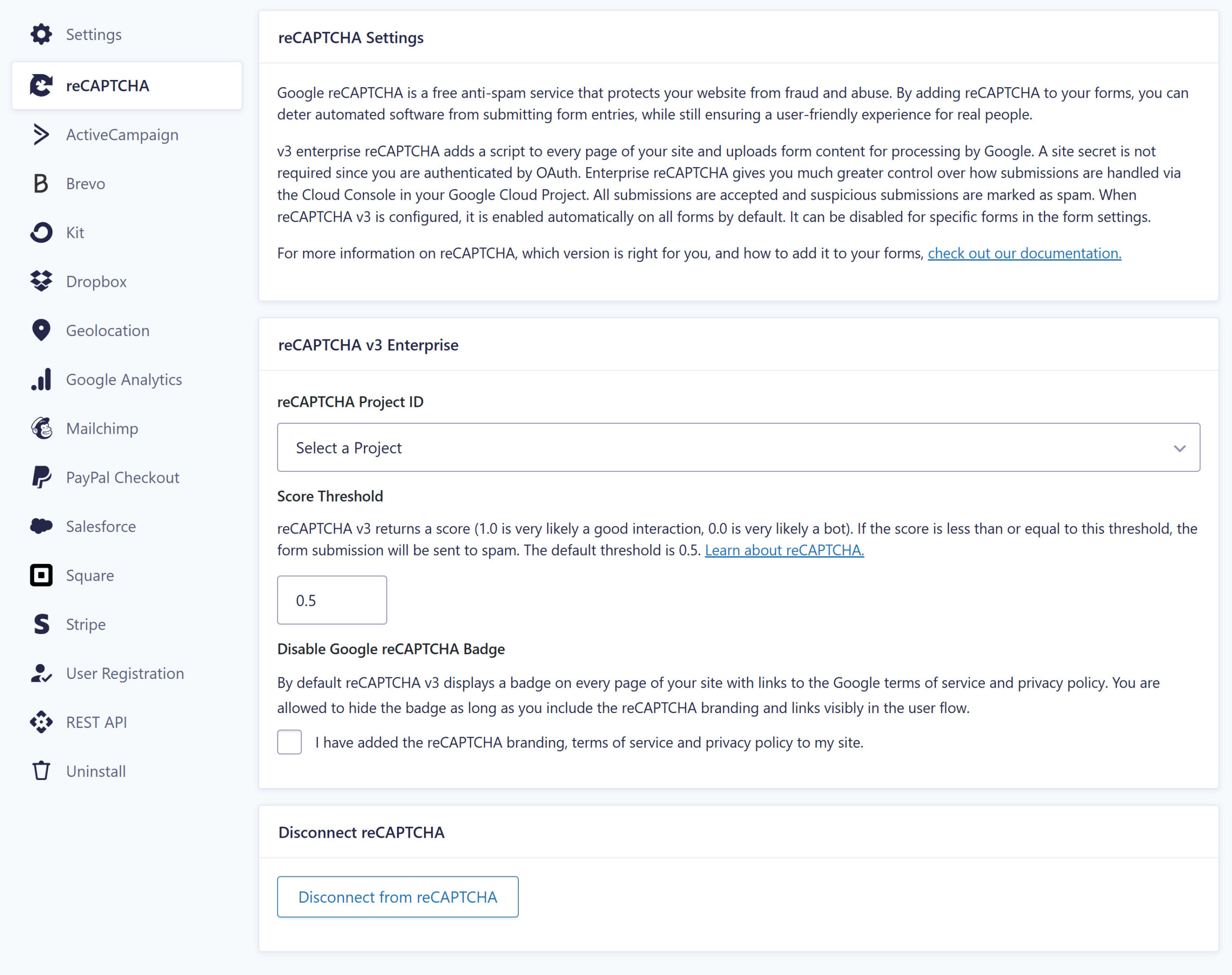Brand new release: reCAPTCHA Add-On 1.7
We are pleased to announce an update to the reCAPTCHA Add-On. With version 1.7, you’ll find support for Google reCAPTCHA v3 Enterprise.
- Added support for using reCAPTCHA Enterprise keys and the reCAPTCHA Enterprise API.
- Updated the connection screen to improve clarity and differentiate connection options.
Support for Google reCAPTCHA v3 enterprise
The Gravity Forms reCAPTCHA Add-On version 1.7 ships with support for Google reCAPTCHA v3 Enterprise.
To accommodate this update, you’ll find a new Settings UI for connecting to Google reCAPTCHA when you sync for the first time or update your keys.
Depending on the keys you select to use, the appropriate settings will then be displayed, allowing you to complete the connection.
Whether you’re collecting leads, processing registrations, or handling support requests, the reCAPTCHA Add-On ensures your forms remain secure and human-friendly.
As Gravity Forms provides support for Google reCAPTCHA v2 (built-in), as well as v3 classic and now v3 Enterprise (via the reCAPTCHA Add-On), you can choose the verification method that best fits your workflow and audience, without compromising user experience.
For more information on setting up and using the reCAPTCHA Add-On, visit the Gravity Forms documentation.
Note: The reCAPTCHA Add-On is available with all Gravity Forms licenses. Visit our pricing page for more information on the features and other add-ons available on each plan.
reCAPTCHA Add-On 1.7 Changelog
- Added support for using reCAPTCHA Enterprise keys and the reCAPTCHA Enterprise API.
- Updated the connection screen to improve clarity and differentiate connection options.
- Fixed an issue where form submission fails if the reCAPTCHA quota limit has been reached.
If you are a Gravity Forms license holder, the reCAPTCHA Add-On v1.7 can be updated in your WordPress dashboard, or downloaded manually from your account downloads page.