Brand New Release: Gravity Forms 2.8.9

We’re pleased to announce the release of Gravity Forms version 2.8.9. This update contains several additions and fixes, including…
- Added a new form setting to put field validation messages above inputs.
- Added the
gform_bypass_template_libraryfilter to bypass the template library and create a blank form.
What’s New with Gravity Forms 2.8.9?
Gravity Forms 2.8.9 ships with a couple of useful features that we know our community will be pleased to see…
Accessibility Enhancements: A New Form Setting for Field Validation Messages
Ensuring our forms can meet accessibility standards across the board is a key mission for Gravity Forms.
Certain accessibility guidelines require validation messages to be above the field input instead of below. But, up until now, Gravity Forms has always displayed the validation message below.
With Gravity Forms 2.8.9, you’ll find a new form setting, enabling users to display all validation messages above form inputs.
To enable this, within the form editor simply navigate to Form Settings > Form Layout > Validation Message Placement and select Above inputs.
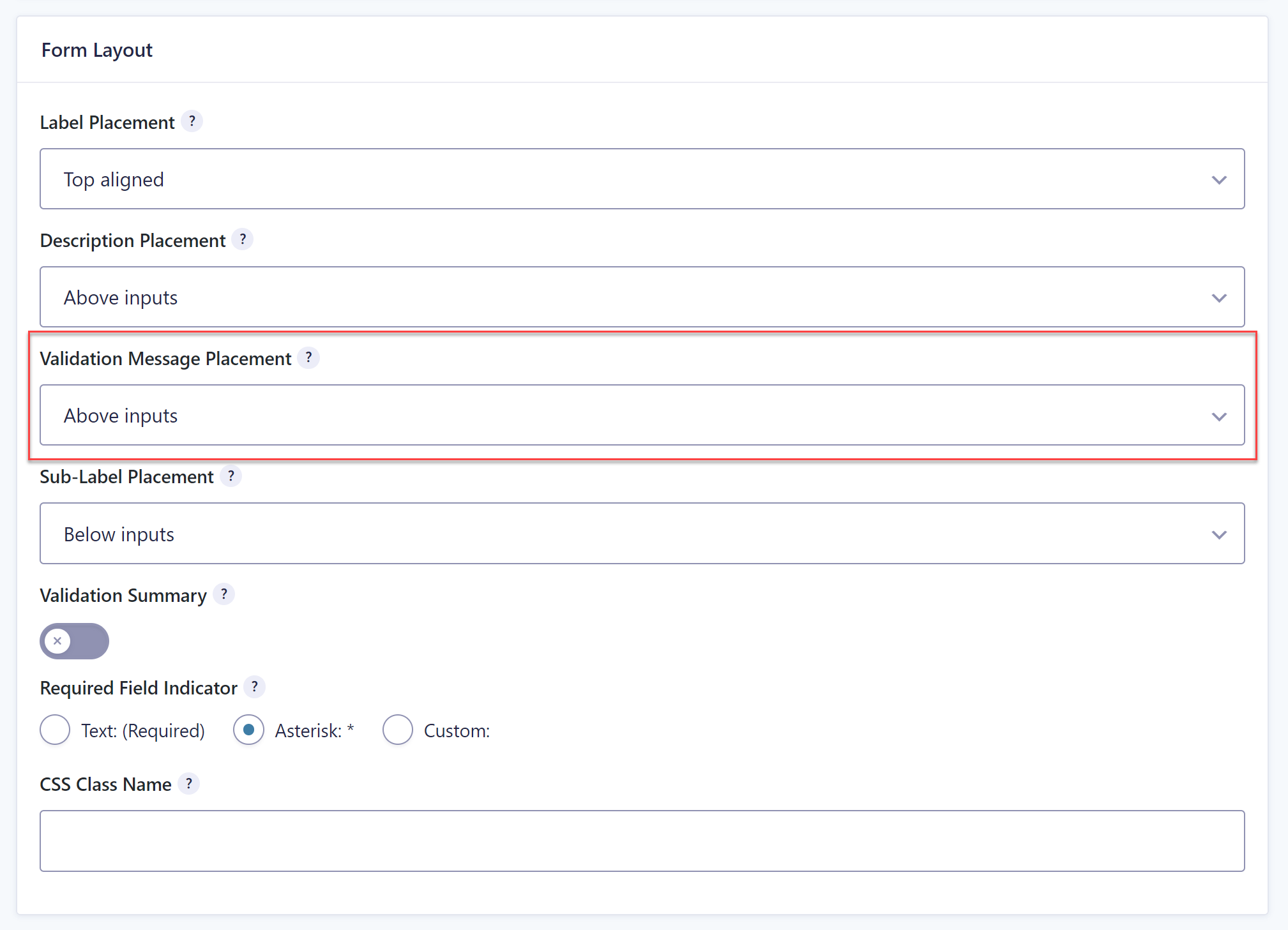
For more information on this setting, check out the Form Settings documentation.
New Form Template Library Bypass Filter
A much requested feature, once you’ve updated to Gravity Forms 2.8.9 you’ll find a new filter that allows you to bypass the form template library when creating a new form – gform_bypass_template_library.
Ideal for many of our advanced users, this filter allows you to save time and jump straight into your form building journey with a blank form. You can also use this filter to display the form template library to certain users, but bypass it for others.
This example shows how to always bypass the template library when creating new forms –
add_filter( 'gform_bypass_template_library', '__return_true' );
And this example shows how to display the template library to only one user and bypass it for others –
add_filter( 'gform_bypass_template_library', function() {
return wp_get_current_user()->user_login !== 'armstrong' ;
} );
For information on how to use this filter, check out the documentation.
Gravity Forms 2.8.9 Changelog
- Added a new form setting to put field validation messages above inputs.
- Added the
gform_bypass_template_libraryfilter to bypass the template library and create a blank form. - Fixed an issue where an invalid value in a hidden state field causes a fatal error on submission.
- Fixed an issue where the wrong value populates into the “other” choice input if a Radio field with conditional logic has “other” choice enabled and a default value set.
- Updated the backwards compatibility of the file upload field if no files are selected.

If you want to keep up-to-date with what’s happening on the blog sign up for the Gravity Forms newsletter!