AWeber Add-On 2.8 Released
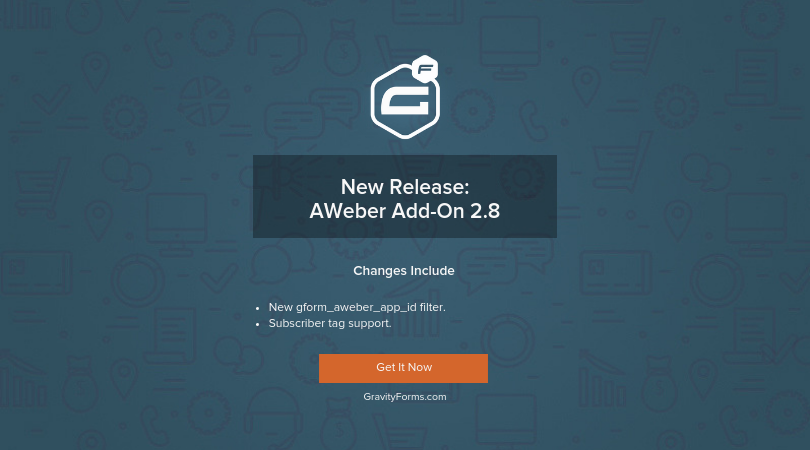
We’re proud to announce that the AWeber add-on has been updated to version 2.8. Version 2.8 can be downloaded via the add-on download page or through the automatic update in your WordPress admin. Here’s what’s changed:
- The new gform_aweber_app_id filter allows you to override the app ID associated with AWeber. In the event that you need to use multiple app IDs, you can now use this filter to change your app ID at any time, without changing anything inside the add-on settings.
- Support for tagging subscribers.
Tag Support Is Here
If you have a large number of mailing list subscribers, keeping track of them can be quite a task to take on. By attaching tags to your subscribers, you can keep them organized to provide them with a better experience which typically results in an increased conversion rate.
If you have multiple questions on your mailing list opt-in form, you can assign tags and segment users based on those responses. For example, if you have a mailing list about baseball, you could ask them for their favorite team and assign it as a tag. Once your subscribers are being segmented by their favorite team, you could then deliver them customized content to better tailor to the team that interests them the most.
For more information on segmenting your mailing list subscribers using tags, take a look at AWeber’s documentation.
We Love Feedback!
Do you have a feature that you would like to see inside the AWeber add-on? Are you using Gravity Forms and AWeber in a unique want to show it off? Let us know in the comments below!