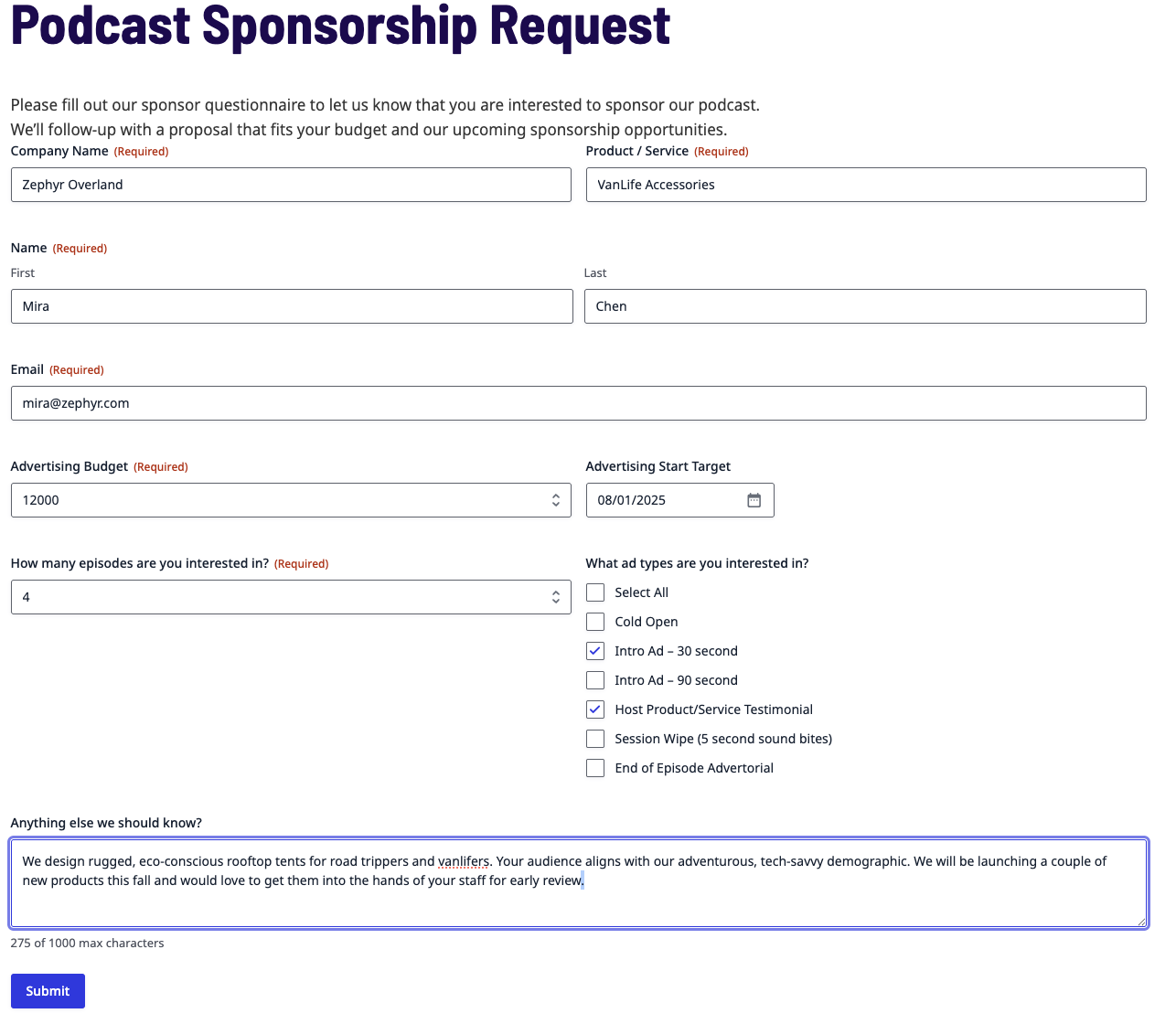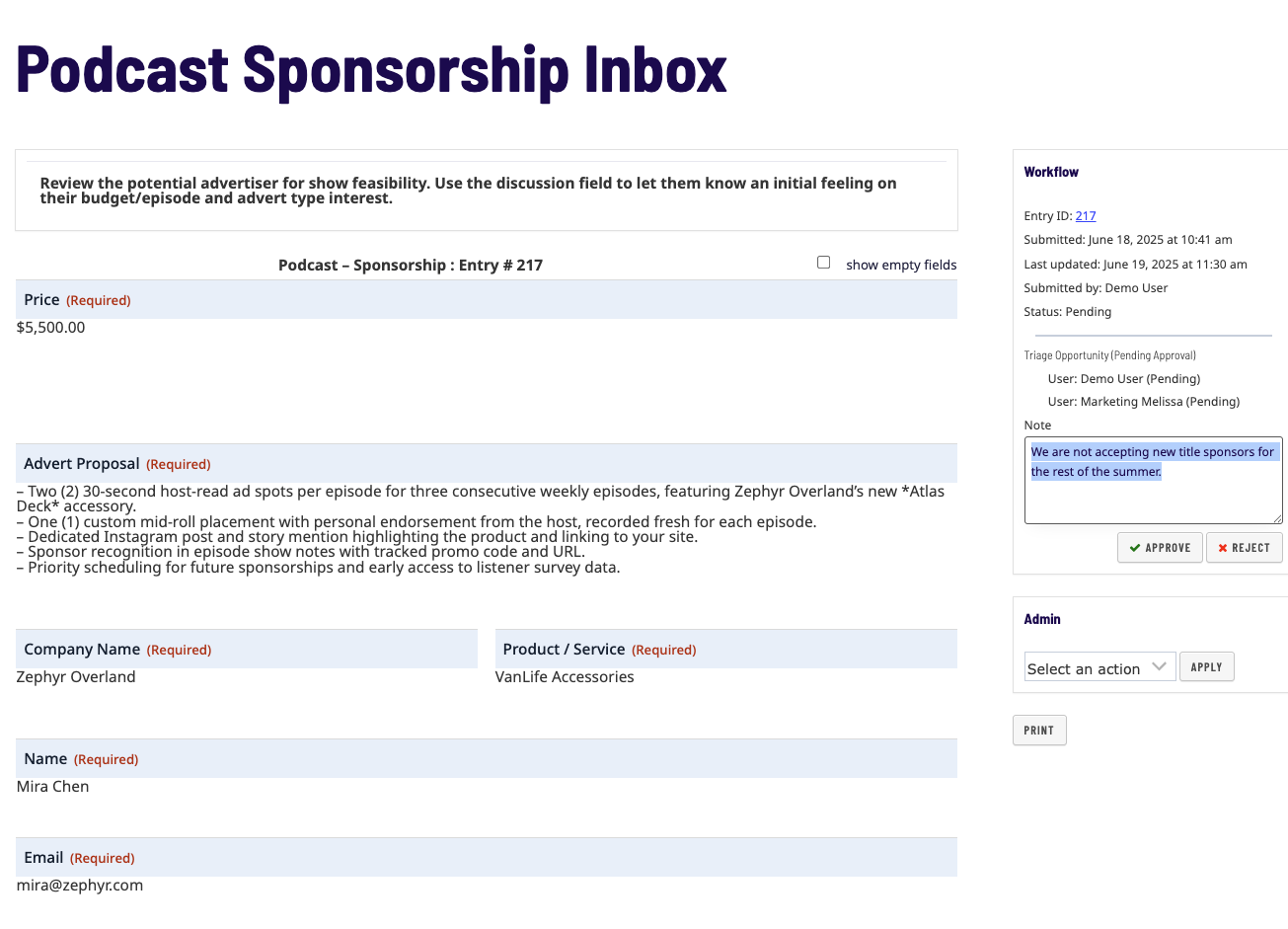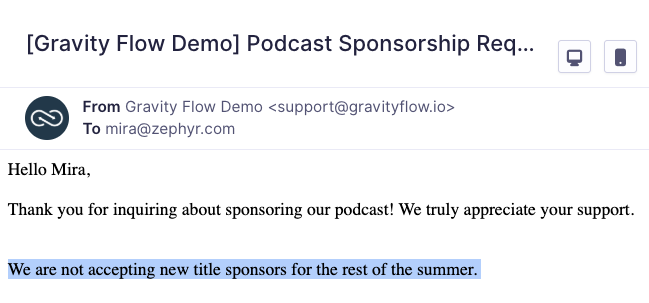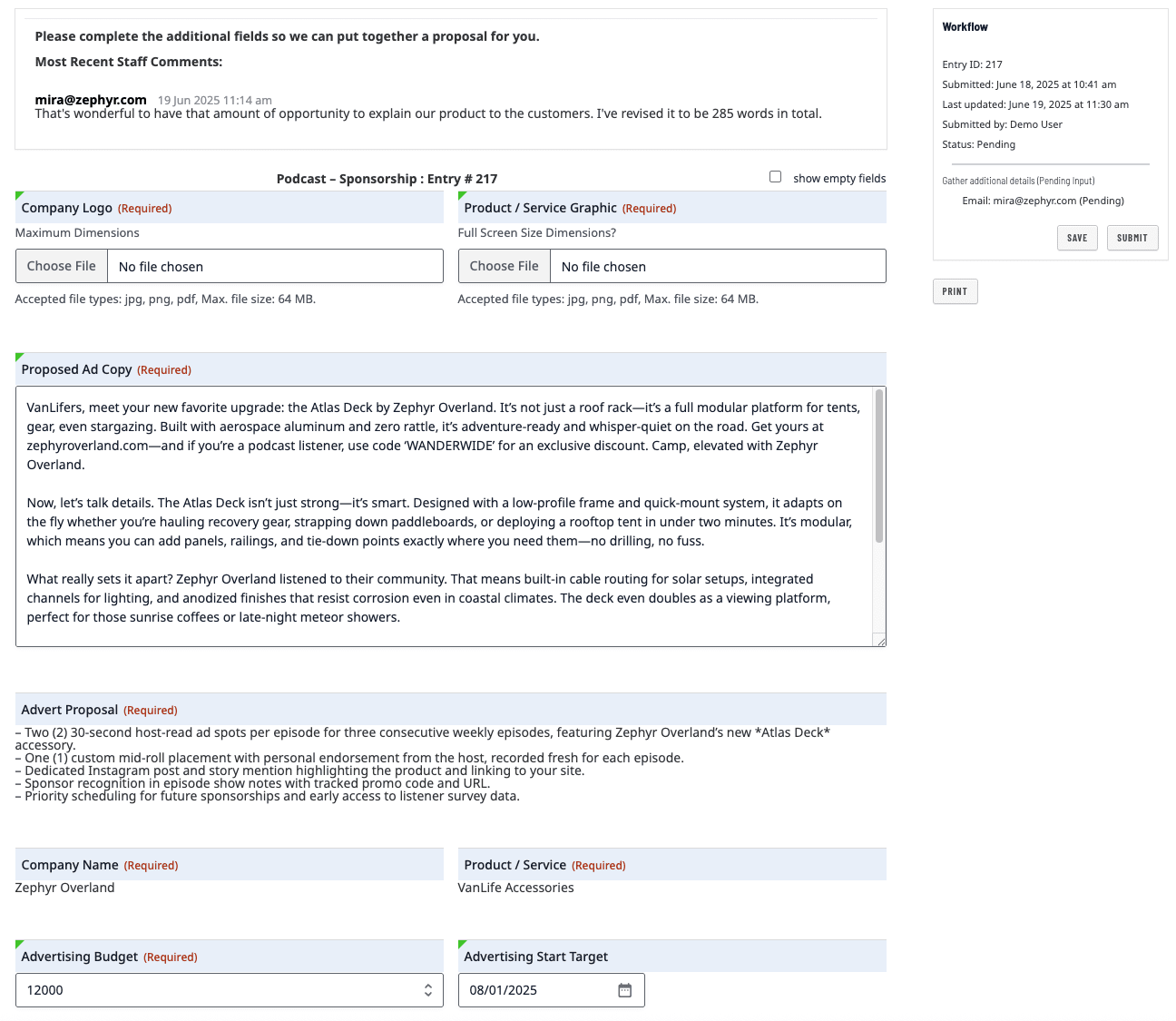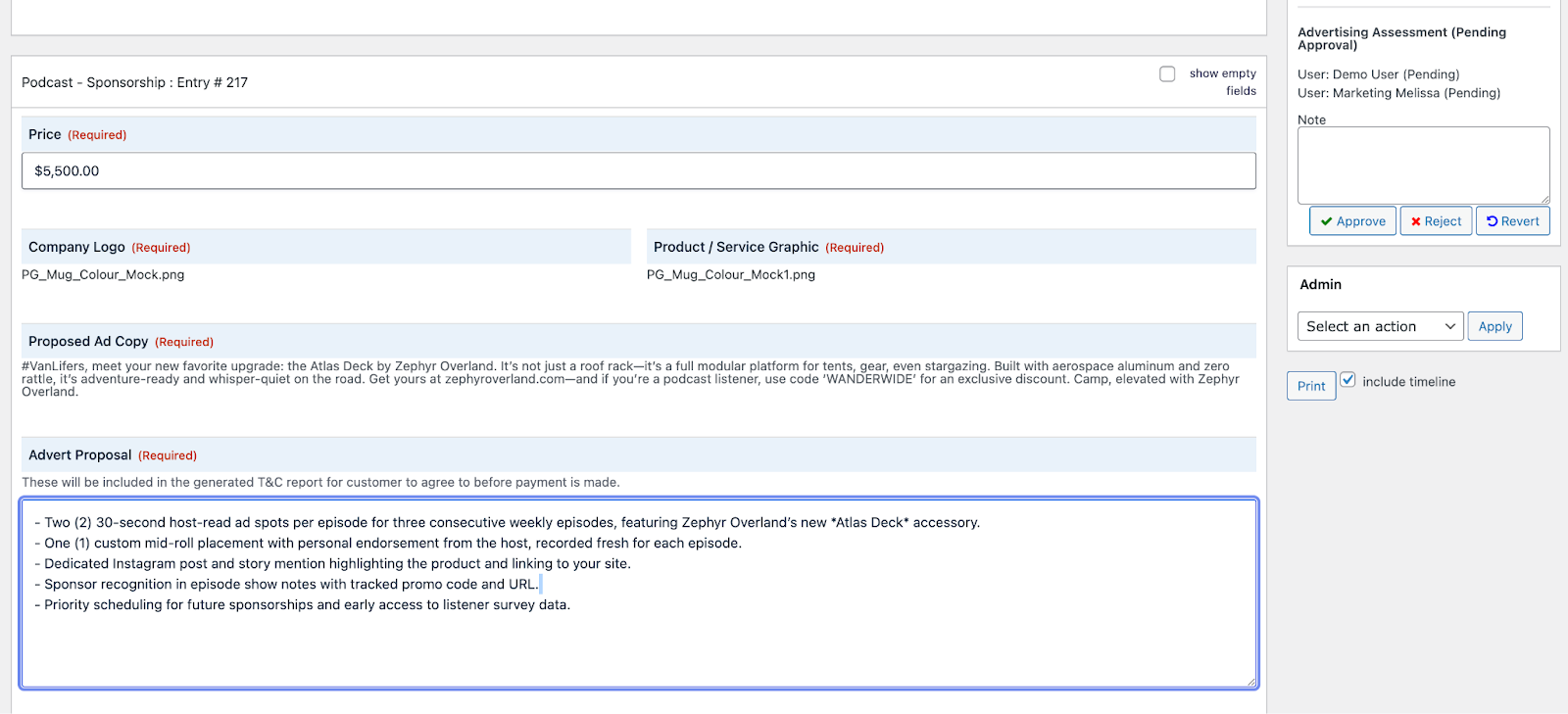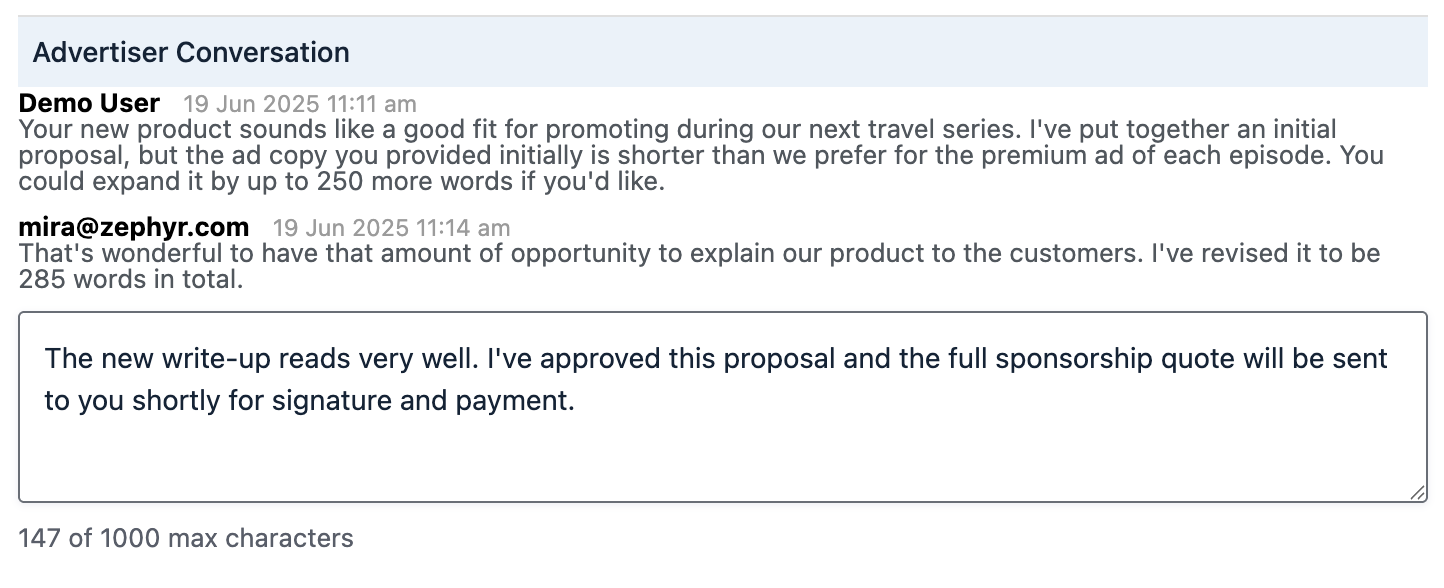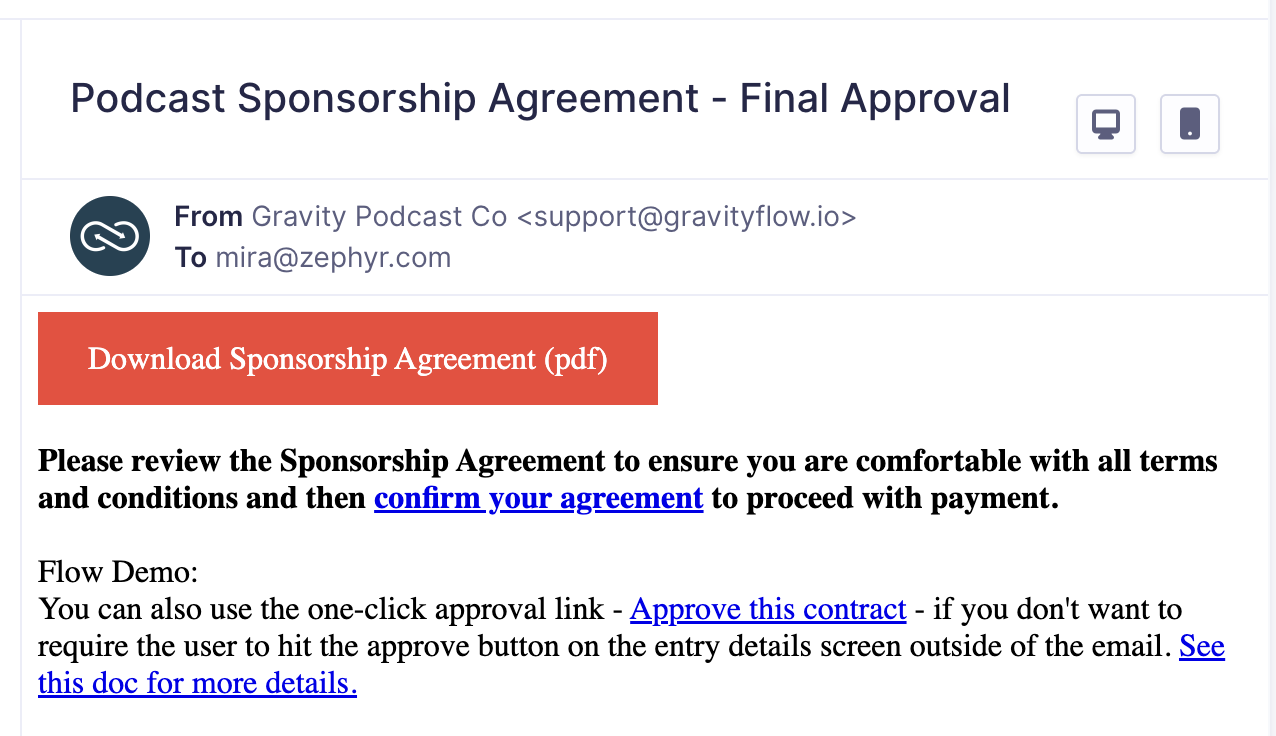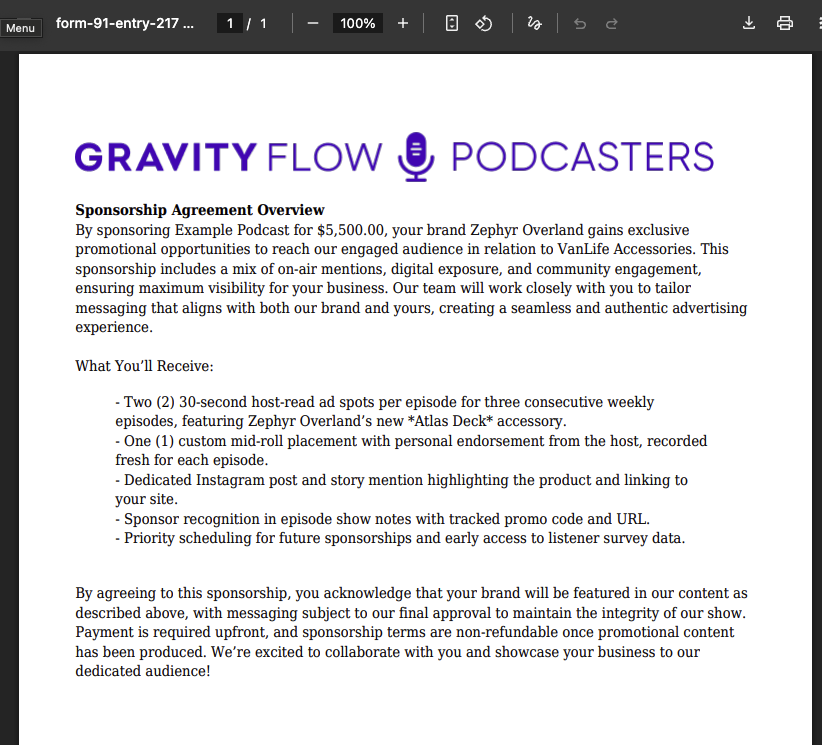How to automate podcast sponsorship approvals with Gravity Flow
Looking to automate your podcast sponsorship approvals, but don’t know where to start?
If you’re a podcaster looking to monetize your show, you already know how important podcast sponsorship is to your success. But securing sponsors, managing approvals, sending invoices, and tracking payments can eat up valuable time you’d rather spend creating content.
That’s where WordPress, Gravity Forms, and Gravity Flow come in.
This powerful trio can help you automate your podcast sponsorship process – from collecting sponsor applications to final approval and payment – so you can streamline operations and scale your podcast without the chaos.
In the following guide, we’ll introduce you to a few of the ways you can build a podcast sponsorship workflow in Gravity Flow, so you can save time and reduce manual work.
Automating sponsorship approvals frees you up to focus on creating episodes and growing your audience.
Let’s dive in.
Key takeaways
- Podcast sponsorship is a leading revenue stream for podcasters – but managing it manually slows you down.
- With Gravity Forms, you can collect sponsor inquiries in a structured and professional way.
- Gravity Flow lets you automate podcast sponsorship vetting, approvals, contract collection, invoicing, and follow-up.
- Even if you’re not tech-savvy, you can build this entire system using no-code tools in WordPress.
Why use WordPress and Gravity Forms
If you want to build a serious online presence, WordPress is the platform of choice. It’s free, powerful, and endlessly customizable.
When paired with Gravity Forms and additional plugins like Gravity Flow, you can go far beyond basic contact forms and start building workflows that support real business goals – like automating your podcast sponsorship pipeline.
Here’s why WordPress is the best platform for managing your podcast sponsorships:
- You have full control over your content. With WordPress, you own your website and your content. You’re not limited by changing algorithms or third-party platforms.
- You get built-in podcasting tools. Use plugins to manage your episodes, embed players, and optimize podcast-specific content.
- Customization is at your fingertips. Choose from thousands of themes and plugins to match your podcast’s style and functionality.
- SEO & growth potential. Tools like Yoast SEO help your podcast rank in search engines, bringing in new listeners and potential sponsors.
Before we dive into Gravity Flow, let’s take a closer look at how Gravity Forms supports your sponsorship efforts.
What is Gravity Forms and how does it help podcasters?
Gravity Forms is a premium WordPress plugin that lets you build advanced, fully customized forms without writing code. For podcasters, that means you can collect and organize sponsor leads, guest applications, listener feedback, and more.
Here’s what makes it so useful:
- Drag-and-drop form builder – Create professional sponsorship request forms with ease.
- Conditional logic – Show or hide questions based on the sponsor’s answers (e.g., only ask about budget if they choose a paid option).
- Payment integration – Accept sponsorship payments via Stripe, PayPal, or Square, using one of the official Gravity Forms Add-Ons.
- File uploads – Let sponsors upload logos, contracts, or audio ads.
- Automation-ready – If you’re using Gravity Forms, you can also use Gravity Flow, which brings workflow automation into the mix.
Want to collect podcast sponsorship applications and automatically send not them to the right people for review? When you combine Gravity Forms with Gravity Flow, it’s simple.
What is Gravity Flow and why use it for podcast sponsorships?
Gravity Flow is an automation tool that works with Gravity Forms to turn your forms into powerful workflows.
When it comes to podcast sponsorships, Gravity Flow helps you:
- Route sponsor submissions to your team for review.
- Assign tasks like contract review or payment approval.
- Generate and send invoices automatically.
- Send reminders for overdue actions.
- Track the status of each sponsor/sponsorship request in a visual dashboard.
In short, Gravity Flow eliminates the exhaustive email threads that typically come with sponsorship management.
Frequently asked questions about Gravity Forms and Gravity Flow
Do I need to know how to code to set this up?
No. Both Gravity Forms and Gravity Flow use no-code visual builders. Anyone can use them.
Can I automatically reject low-budget sponsorships?
Yes. Use conditional routing to end the workflow or a note included on a Gravity Flow approval step can send a polite rejection email.
Can I automate sponsor approvals completely?
You can create fully automated flows – assign tasks, set approval conditions, and send custom notifications without lifting a finger.
Can I customize the approval steps?
Absolutely. Add as many as you need – legal, marketing, co-host review, etc. including conditional logic based on the outcome of previous steps.
What if I have more than one podcast?
Gravity Forms supports multiple forms, so you can build different sponsorship pipelines for each show. Additionally, Gravity Forms and Gravity Flow have license options for use on multiple sites.
The sponsorship workflow experience
In this guide, we’ll walk you through some different possibilities that you could set up using Gravity Flow to handle your sponsorship request/review process.
Your podcast may need to capture different fields of data or have different amount/type of assignees to review or complete tasks. As you’ll see, Gravity Flow’s flexibility makes it possible to configure a sponsorship workflow that best suits your exact needs.
The initial inquiry via Gravity Forms
Before you can have a workflow, you need to have a form to submit entries that will follow the workflow. As our previous article covered, creating a form with the Gravity Forms editor is very simple.
Possible information that you might want to collect includes:
- Sponsor name and company
- Budget range
- Target audience
- Ad type (host-read, pre-roll, mid-roll)
- Start date preference
- Optionally, you can also use conditional logic to show relevant fields based on their selections. For example, if they choose “host-read ad,” ask for a script or talking points.
For this article, our sponsorship request form (see below) will focus on capturing the key details about a potential sponsor and what type of sponsorships they are interested in with your growing podcast audience.
Triage inquiries via an Approval step
Your team can see as much, or as little, of the initial submission as needed to help them decide if it warrants follow-up with the potential sponsor.
With a Gravity Flow workflow, there’s no need for anyone to open up their email client to craft a unique reply per request. By selecting the single approve or reject button the system will automatically inform the sponsor about the next step in the workflow.
Additionally, a note can be added along with the approve/reject decision. This note can be included into the notification, or kept for internal purposes, which can be very useful if a sponsor might not be a fit now but you would like to contact them down the line.
Easy review loops for customers and staff to clarify the request
Alternatively, if you decide to take a potential sponsor under consideration, you can use multiple steps in the workflow to create an iterative experience.
A user input step could be assigned so the sponsor receives a customized message via email, with a link to directly access next steps.
By following the link, sponsors can be presented with a mix of editable and display only fields are presented to the assignee to complete. Here you can display previously collected information, allow for edits, and collect any additional info needed.
By asking for just the basics in the initial form, you keep things simple and inviting. You can then save the extra questions for this follow-up form and avoid overwhelming and increasing sponsorship form submissions in the first instance.
A separate approval step for your team to vet the now qualified sponsor can focus on what the value/cost would be. With an additional option to revert, in addition to approve/reject, you can now keep the conversation about the request going without having to hunt back through emails.
Context is everything in a workflow that involves financial transactions. In addition to being able to define which fields are visible or editable on each step, Gravity Flow provides you with a Discussion Field type that you can add to a form, and specific workflow steps, for either sponsor-to-staff conversations or internal-only dialogue.
Capturing this information can be an invaluable resource when comparing sponsor packages / benefits over time or reviewing what the rationale for pricing a package was at the time it was created.
Automated PDF contract creation and one-click final confirmations
In some cases, especially financial transactions, you’ll want to keep records, as well as provide your sponsor with a PDF version of a contract to archive along with the approval activity tracked through step completion on your website.
With the Gravity Flow PDF Generator extension, creating branded assets is just as easy as creating an email notification via template and merge tags. You can also create one-click approval links, so the sponsor can simply click to complete their final confirmation right out of their email client.
How Gravity Flow improves podcast sponsorship management
As you can see, there’s much to gain by automating with Gravity Flow. Here’s a summary of just some of the benefits:
- Faster approvals. Sponsorships move through your pipeline without bottlenecks.
- Less back-and-forth. Every step is documented and structured.
- Better sponsor experience. They get clear, timely communication.
- Improved team collaboration. Assign tasks to editors, producers, or assistants automatically.
- Complete transparency. Track every submission from inquiry to payment.
Other ways podcasters can use Gravity Forms and Gravity Flow
Beyond sponsorships, you can use these tools for:
- Guest management – Automate the process of guest applications, scheduling and rescheduling interviews, and confirmations. With Gravity Flow, you can send reminder emails, and define who can update specific fields of a larger form like bios and headshots.
- Content approval – For podcasts that involve multiple stakeholders (e.g., editors, producers, or co-hosts), Gravity Flow can bring structure to your content approval/editing process. This is helpful for things like episode scripts, episode outlines, or final edits before release.
- Collecting listener feedback – When podcast feedback is submitted, Gravity Flow can direct responses to the appropriate team for review.
- Podcast sponsorship – Gravity Flow can automate the approval of your sponsorships, generate and deliver invoices, and send reminders for overdue payments.
- Marketing and promotion – Automate email campaigns for episode releases, special offers, or sponsor shout-outs. Gravity Flow can also handle the creation of follow-up tasks for social media posts and newsletter reminders related to new episodes.
Gravity Forms and Gravity Flow make it easy to scale your podcast, whether you’re running a solo show or a full production team.
Simplify your podcast sponsorship workflows with automation
Ready to get started? Purchase your Gravity Flow license today, or try our free demo to see a pre-built version of the above podcast sponsorship workflow in action.
Your podcast website isn’t just a place to publish episodes. It’s the hub for your business – and your sponsorship pipeline is one of its most important systems.
By combining WordPress, Gravity Forms, and Gravity Flow, you can:
- Build a seamless, professional sponsorship intake process.
- Automate every step from inquiry to invoice.
- Improve communication with sponsors.
- Save hours each week.
And best of all? You don’t need to hire a developer or use duct-taped tools to make it work.
Your next sponsor could be filling out your form right now – let automation do the rest.

If you want to keep up-to-date with what’s happening on the blog sign up for the Gravity Forms newsletter!