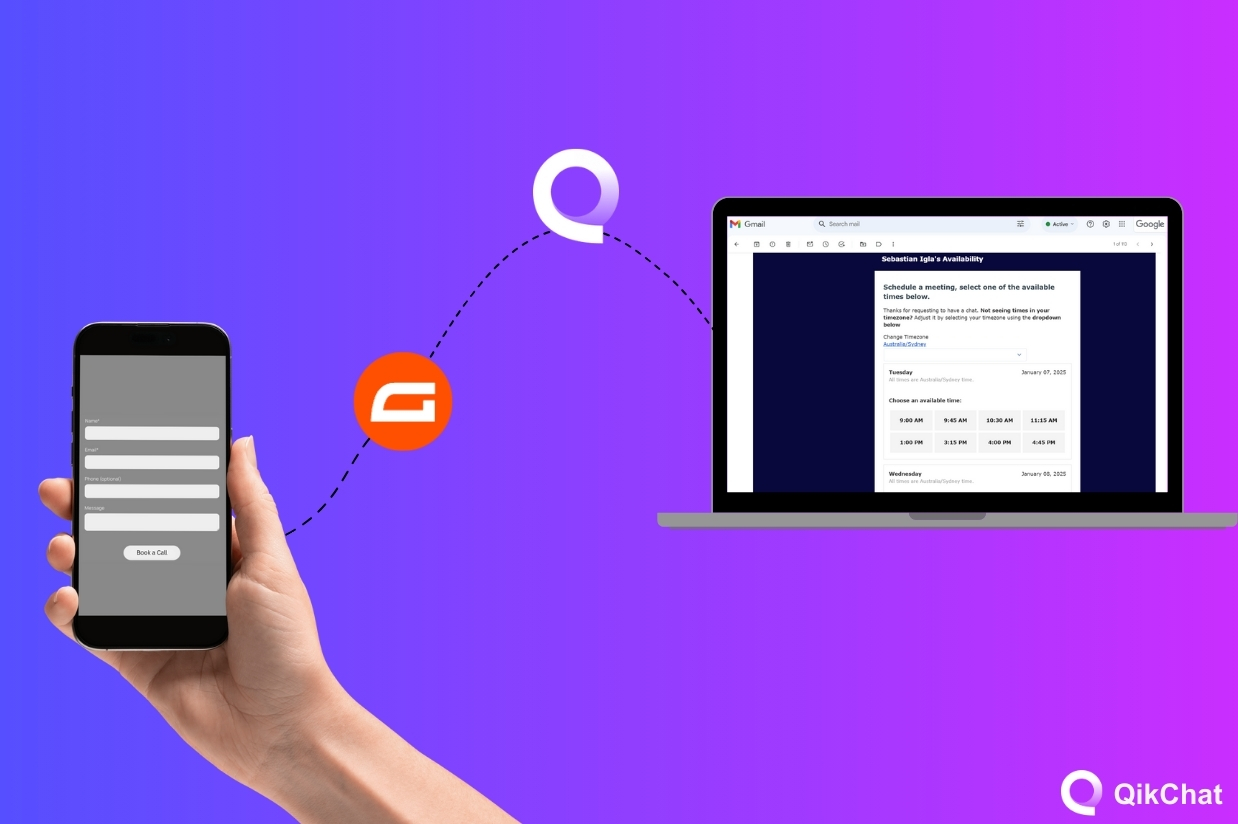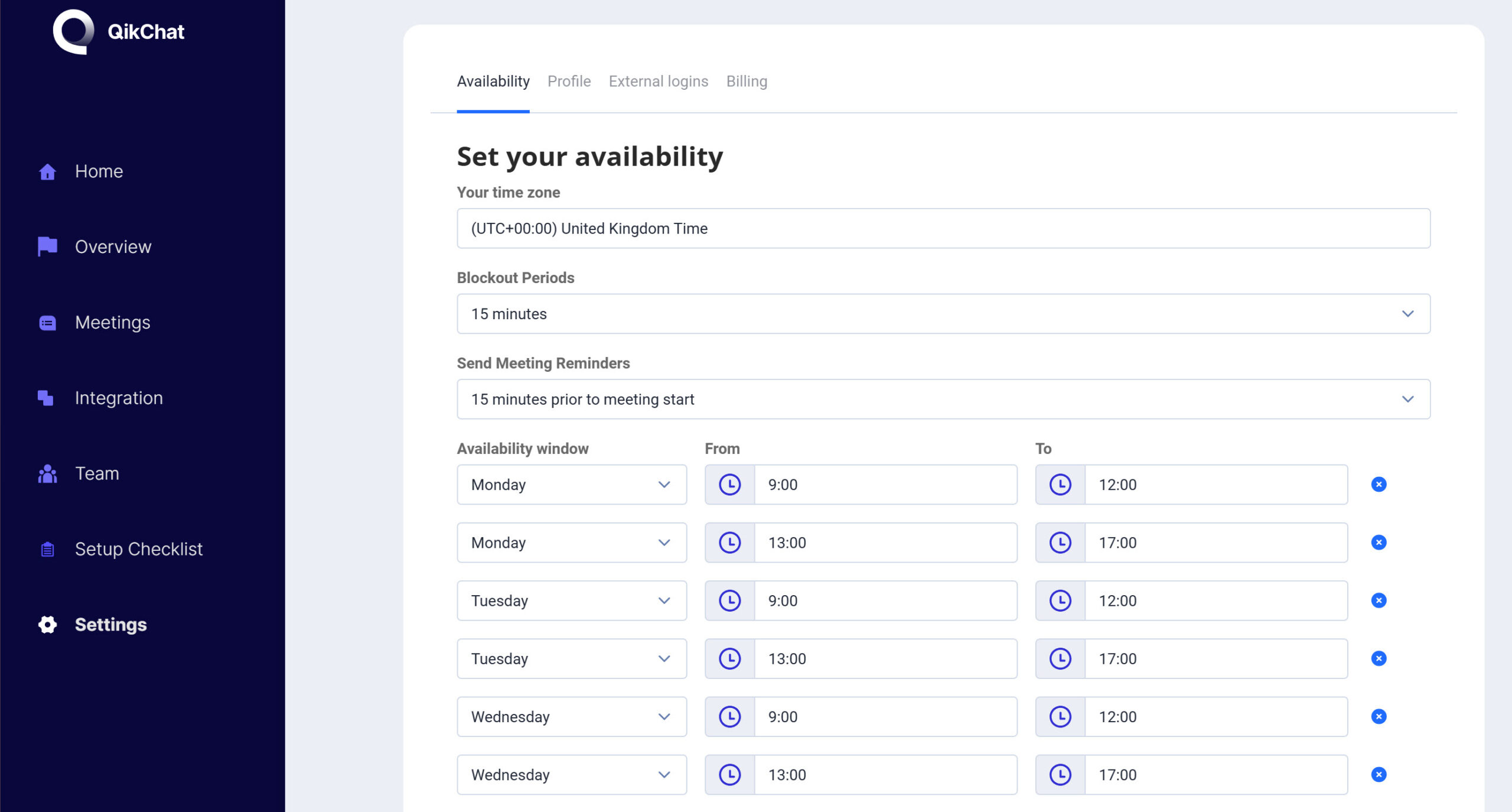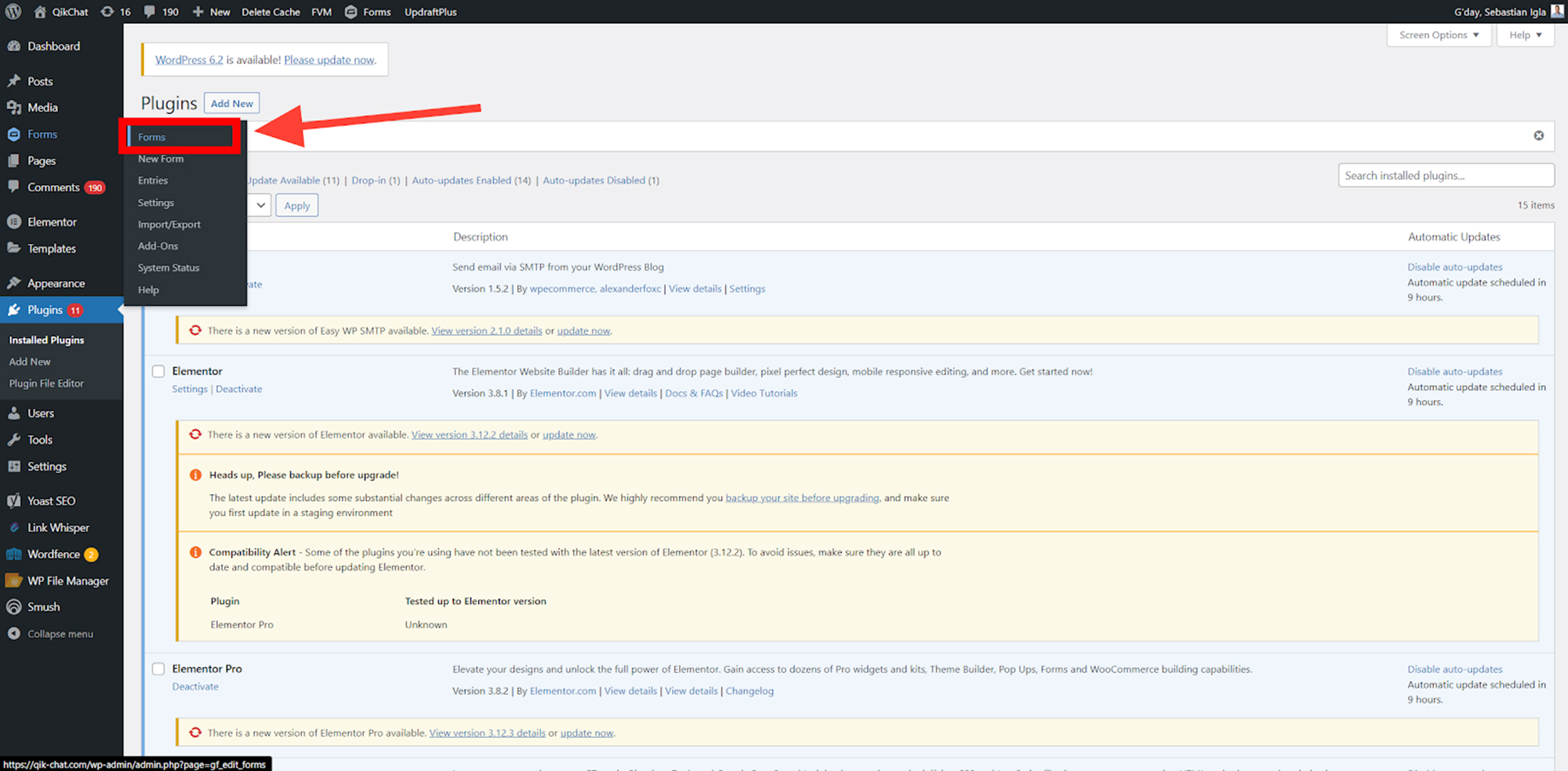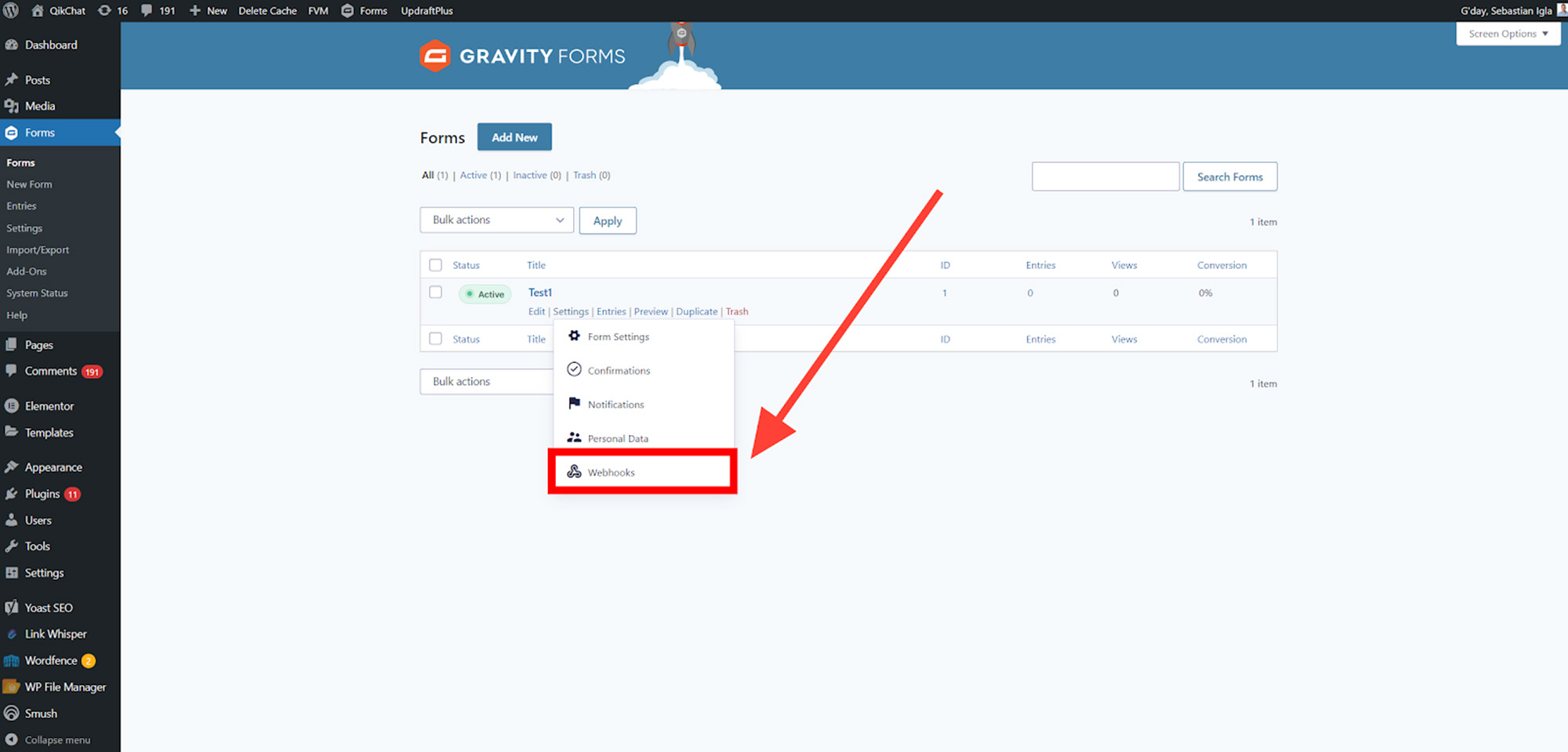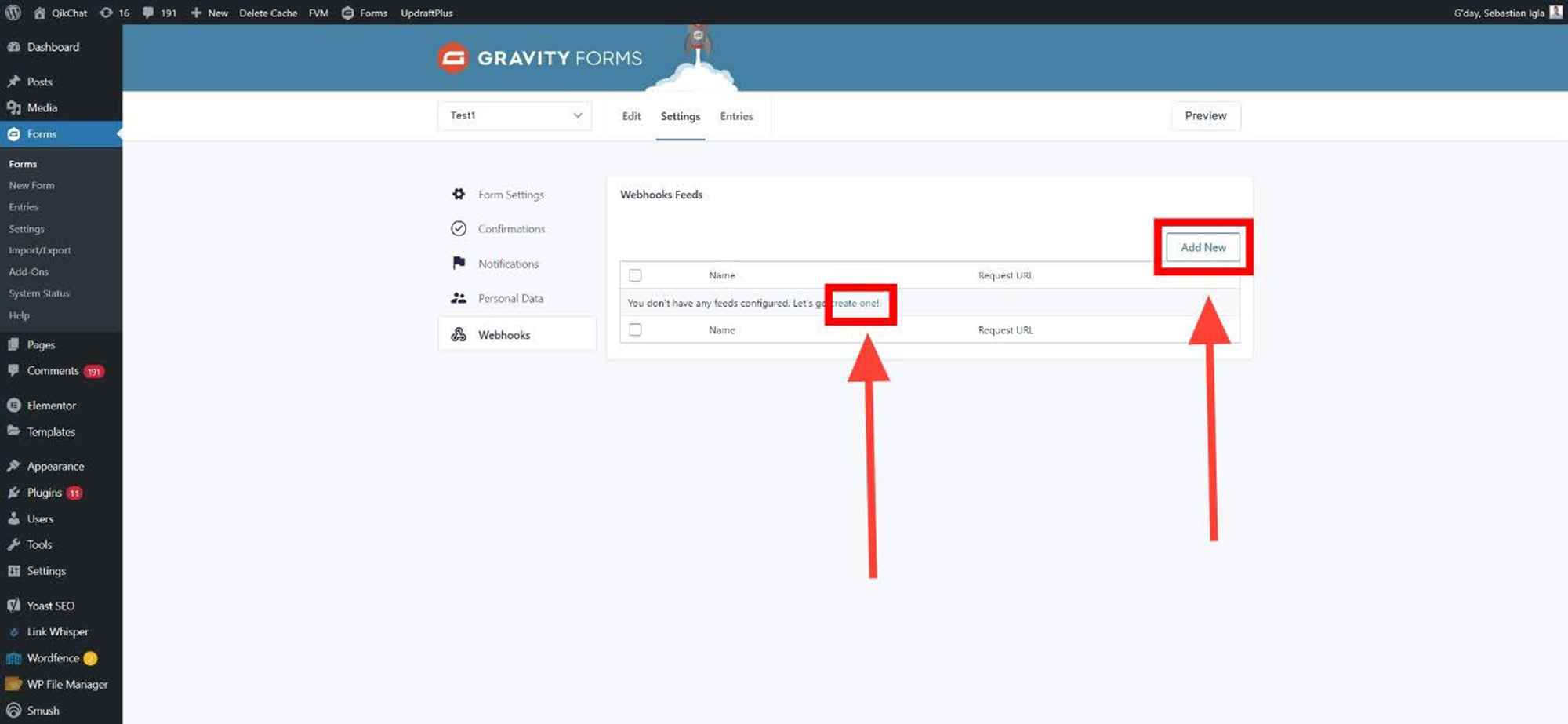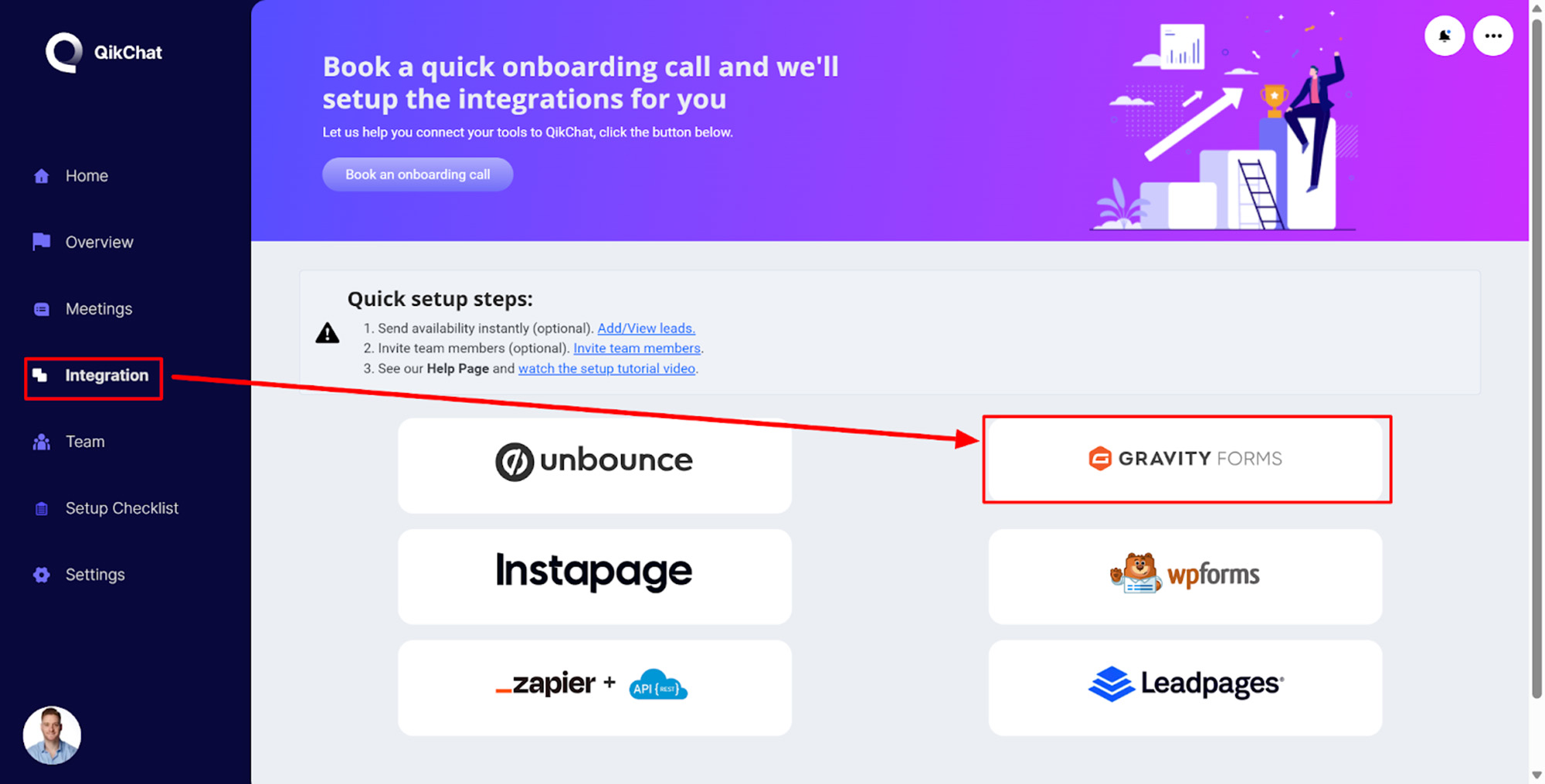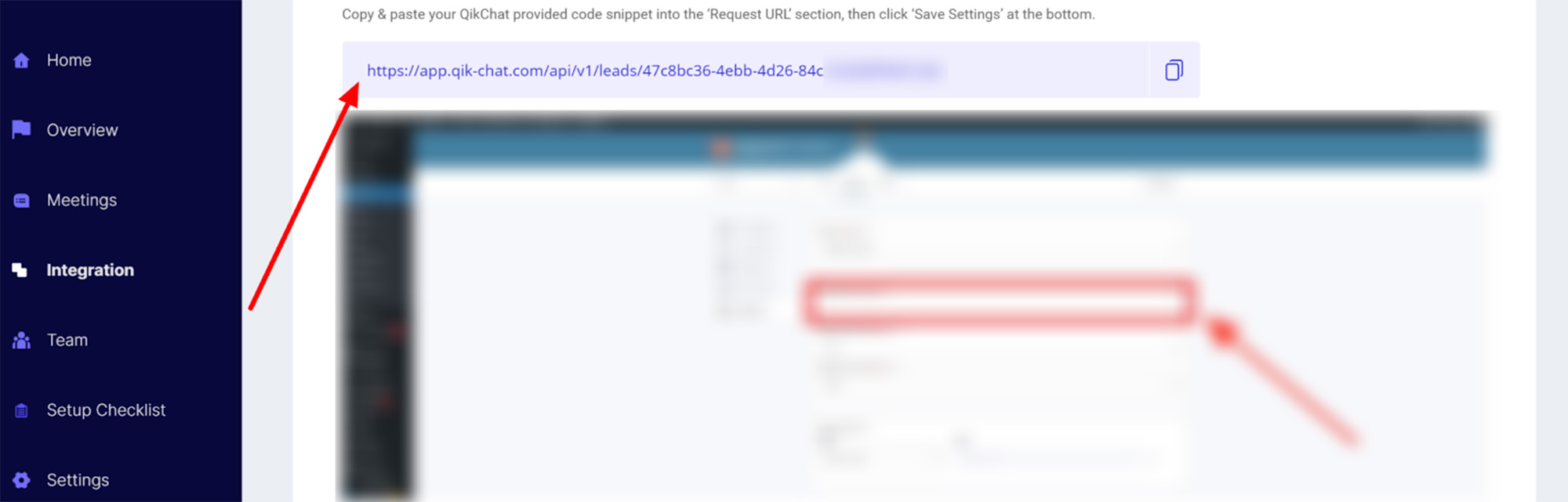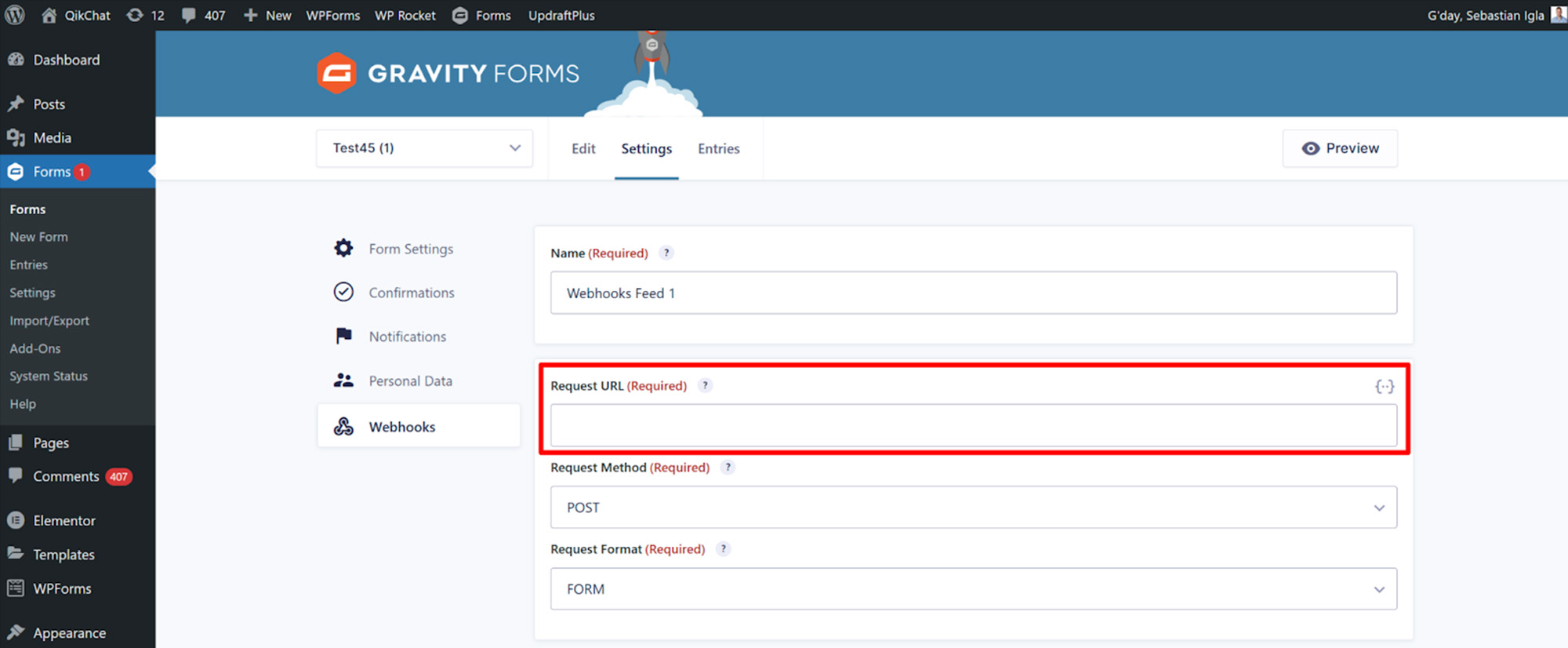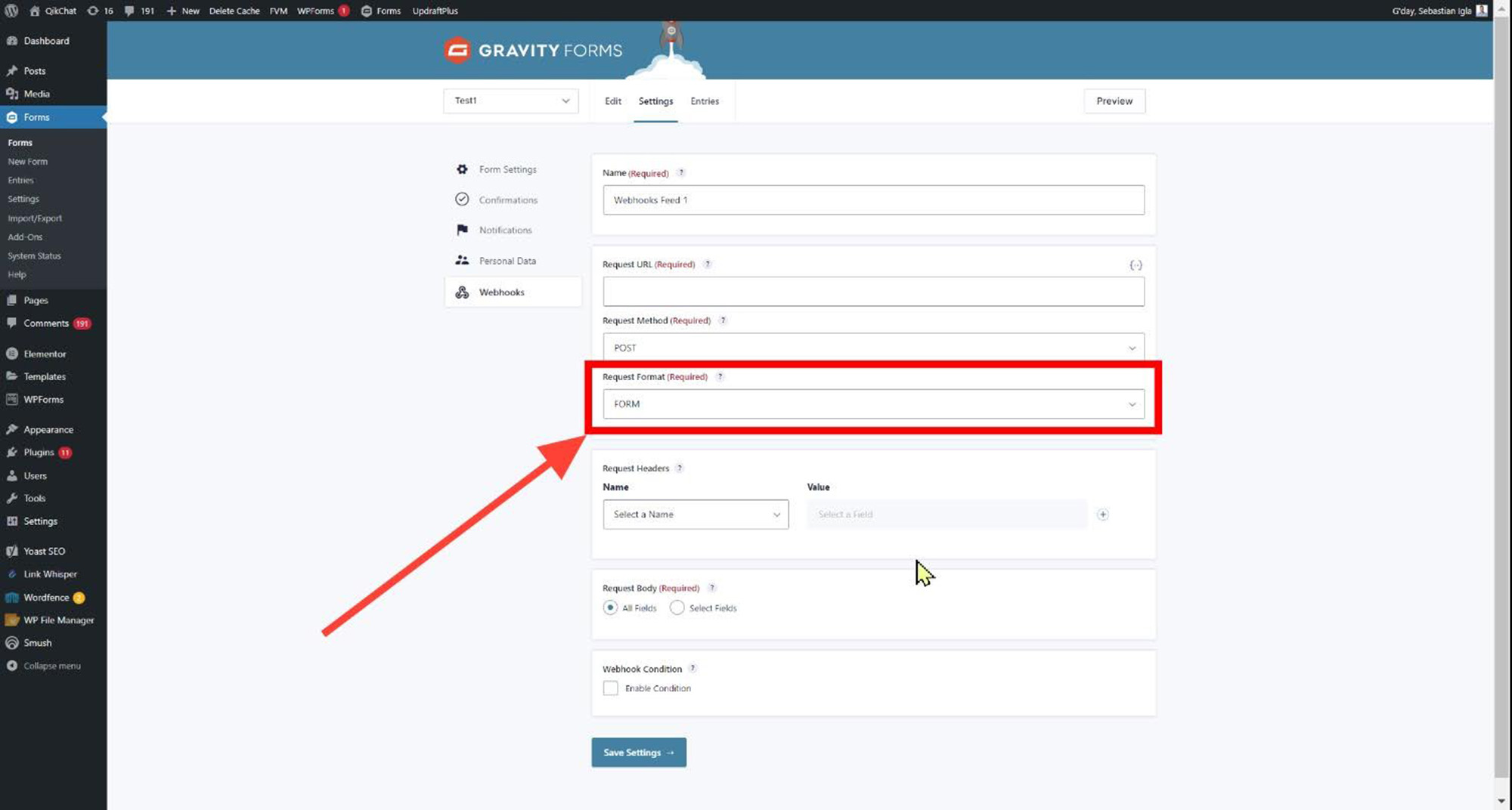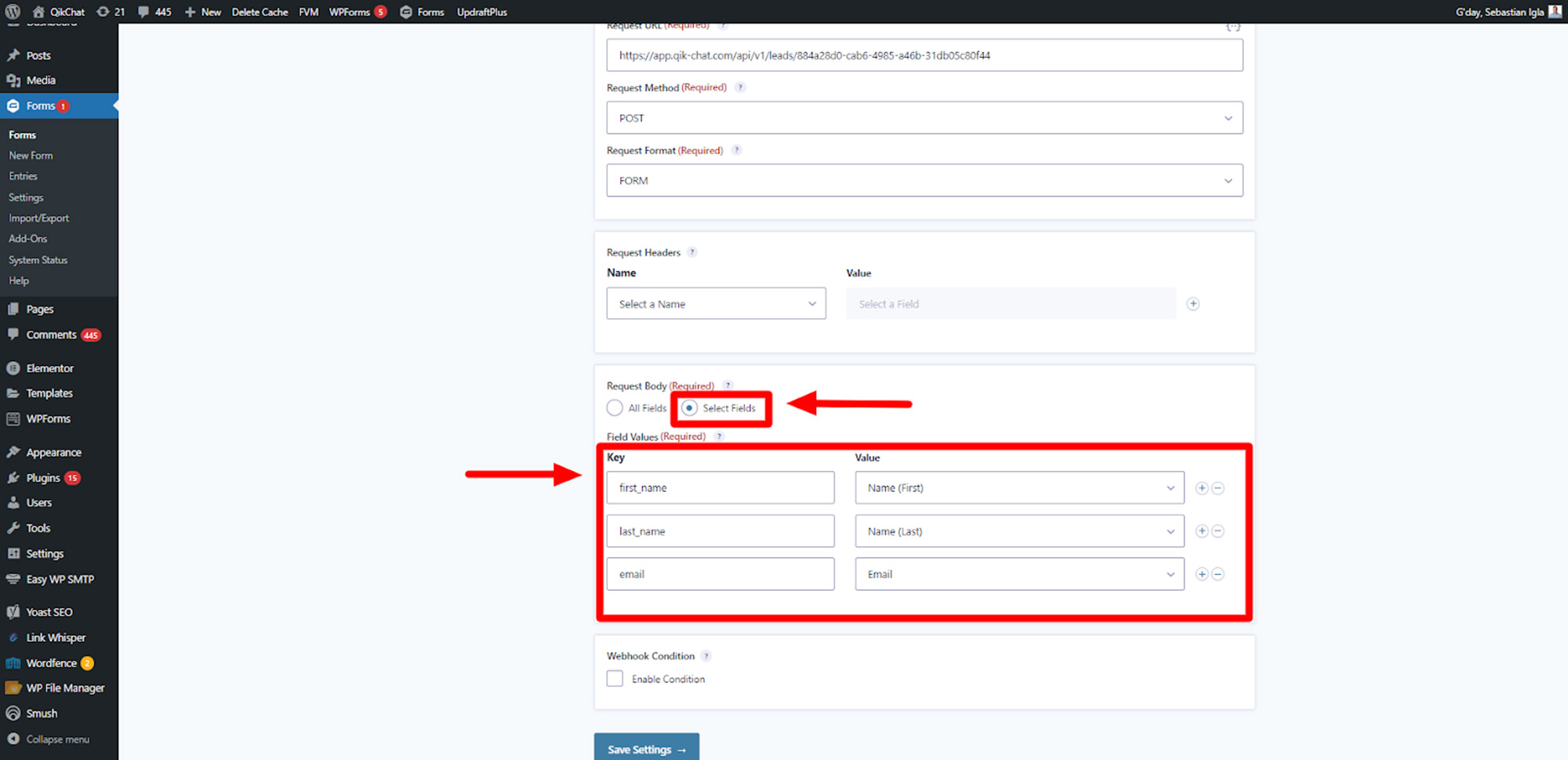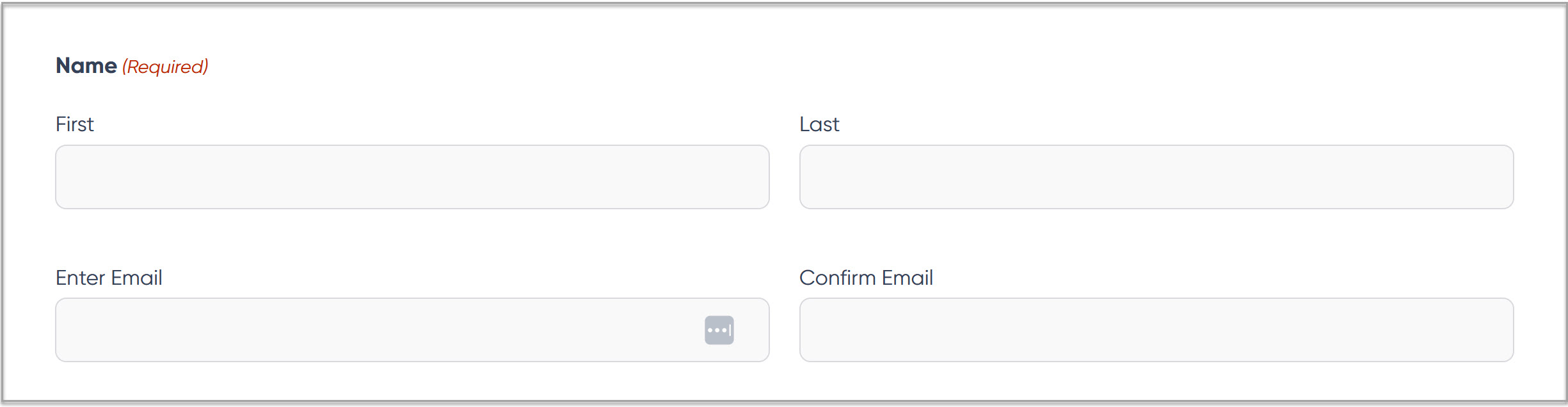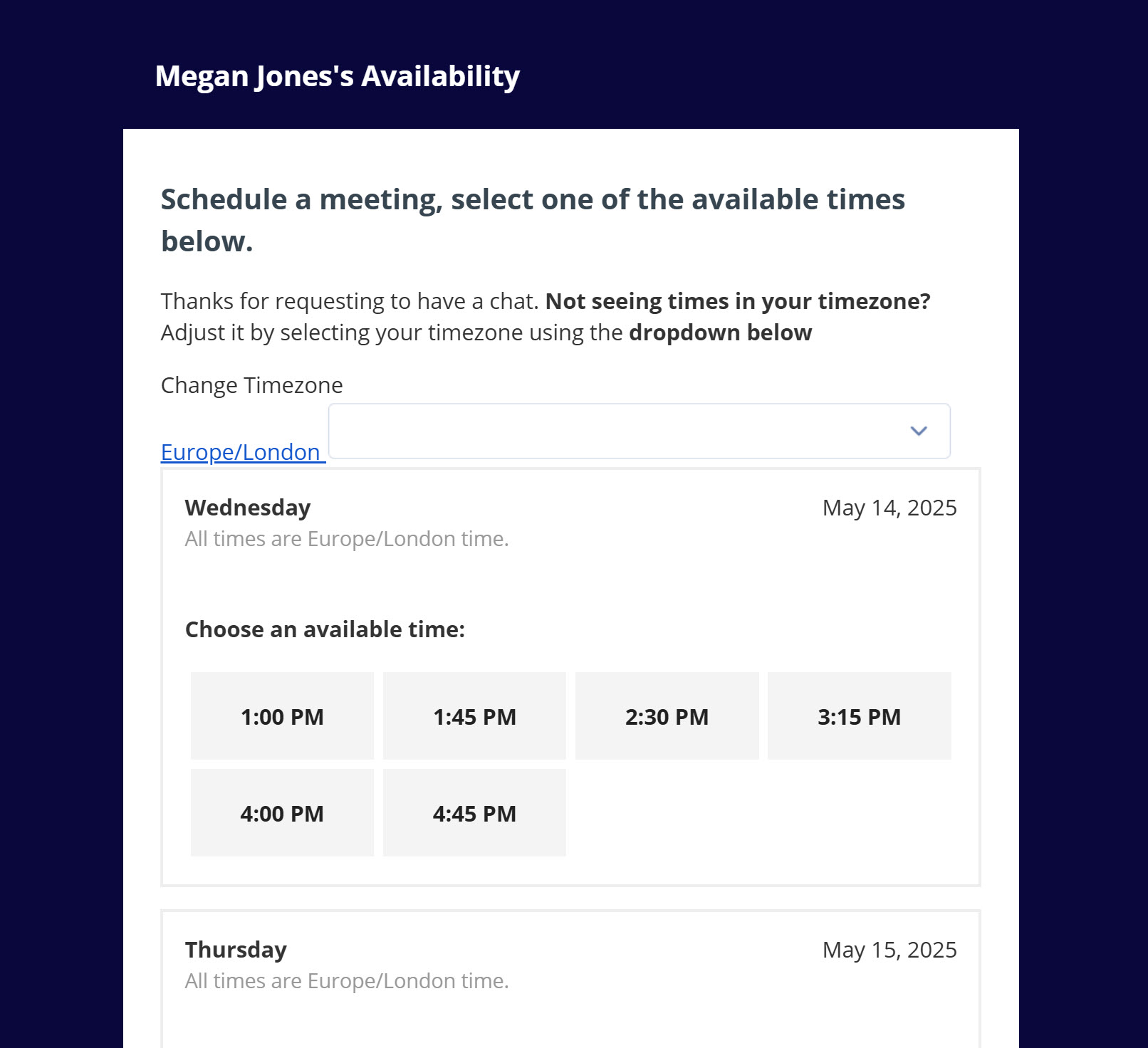Automate meeting scheduling for Gravity Forms leads with QikChat
Written by the Editorial team at QikChat…
You’ve set up your Gravity form successfully on your website or landing page, you’ve tested it successfully, and you’re all ready to watch those leads come in.
If only it were that simple!
If you’ve managed form submissions before, you know the real challenge isn’t just collecting information – it’s converting those submissions into meaningful conversations. Research shows that without a quick follow-up, potential clients rapidly lose interest and may turn to competitors.
Often, the critical next step after form completion is scheduling a meeting, but this process can be filled with friction. Each delay between form submission and conversation could result in a lost opportunity.
This is where meeting scheduling software like QikChat can help. By integrating with Gravity Forms, QikChat creates a seamless transition from form completion to calendar booking, dramatically improving your speed-to-lead response time and conversion rates.
Why speed-to-lead matters
All the statistics point very strongly towards the simple fact – the faster you respond to a lead, the more likely they are to convert into a paying customer.
Adding a tool like QiKChat provides a quick response, enabling leads to book a meeting cross-time zone, which can be much more effective than just a standard email notification right after a form.
A rapid response time gives you the ability to capitalize on the prospect’s peak interest by engaging with them, when they are most interested.
And let’s not forget your competition. Responding before your competitors provides a significant strategic advantage in securing new business, as you’ll be the first provider that is considered in your leads’ selection process.
Here are 4 speed-to-lead statistics that demonstrate how responding faster skyrockets the likelihood of leads becoming customers:
- If you take longer than five minutes to engage with a lead, your probability of connecting and qualifying decreases by 80% (vendasta.com).
- Companies that reach out to a lead within the first hour are seven times more likely to qualify them compared to those that wait two hours (hbr.org).
- Responding to leads within the first-minute of their enquiry increases conversions by 391% (xoombi.com).
- 50% of leads will choose to work with the first business to contact them (HubSpot).
QikChat for speed-to-lead
QikChat enables you to automate the scheduling of leads following form completion, so you can book meetings within seconds.
QikChat removes the booking page where a significant percentage of leads drop-off. Instead, the assigned team members availability goes straight into the leads inbox right after form-completion, not into the spam folder as so many booking links do.
Your availability is taken right from your calendar, only showing available times to book a meeting, cross time-zone, ready for your leads to book a meeting.
Having a tool like QikChat that sits in between when a lead completes a form and the respective calendars of all parties, removes all the friction points holding you back from enabling both parties to book a meeting as fast as possible.
Ready for the lead to book a meeting on your calendar, start your engagement process and maintain a strong lead-to-provider connection throughout this extremely competitive environment? Let’s find out how…
How to set up automated meeting scheduling with QikChat and Gravity Forms
Lets dive right in to the very quick steps to automate meeting scheduling with your Gravity Forms leads with QikChat. This process usually takes just a few minutes.
To get started, you’ll need a Gravity Forms Elite license, the Webhooks Add-On installed, and a QikChat account.
Step 1
Inside your QikChat account, edit your calendar so your meeting and availability schedule is up to date.
Step 2
Switch over to your WordPress dashboard, place your mouse over the Gravity Forms tab and click Forms.
Step 3
Select your desired form (we created ‘Test1 for demonstration purposes). Options for that form will populate, click Webhooks from the settings tab.
Step 4
Click Create one or Add New.
Step 5
Locate your QikChat code snippet in the QikChat platform by clicking the Integrations tab and then through to the Gravity Forms option.
Step 6
Copy your QikChat provided code snippet as shown in the below image.
Step 7
Paste your QikChat provided code snippet as shown in the below image, in the Request URL section, then click Save Settings at the bottom.
Step 8
Change Request Format to Form, then click Save Settings at the bottom.
Step 9
Click the Select Fields option. Click the + button to the right to add the other Values (form fields) and fill in the Key and Value fields exactly as shown in the image below.
Note: At minimum, the only field you need to trigger the integration is the email Key and Value fields, as shown in the example below in the 3rd row.
Click Save Settings.
Step 10
If your form isn’t already published, do that now.
Once published, submit your form and then check your email. If all is working correctly, you’ll see an email in your inbox with your calendar availability – be sure to sign up for a meeting!
Final Thoughts
As you can see, it’s easy to turn your Gravity Forms leads that have completed an enquiry form into booked meetings, helping to close the gap between when a lead makes an enquiry to when they book a meeting from weeks to seconds.
Be at the forefront of providing a superior lead experience, putting you ahead of your competitors and enabling you to move your leads through the engagement process at speeds unmatched – and becoming delighted customers that are with you for the long term!
Find out more about QikChat here.