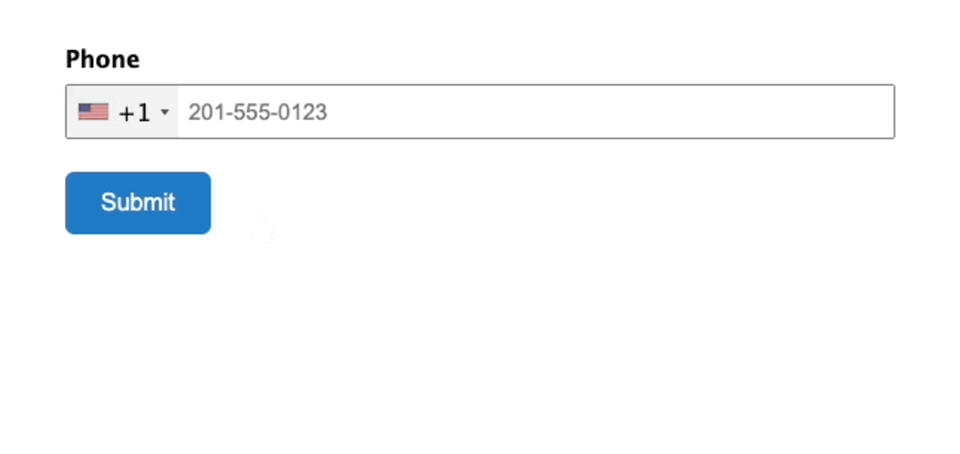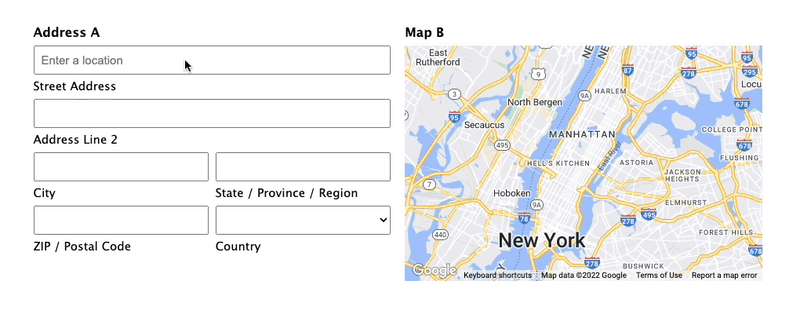5 Gravity Perks Combinations For Superpowered Forms
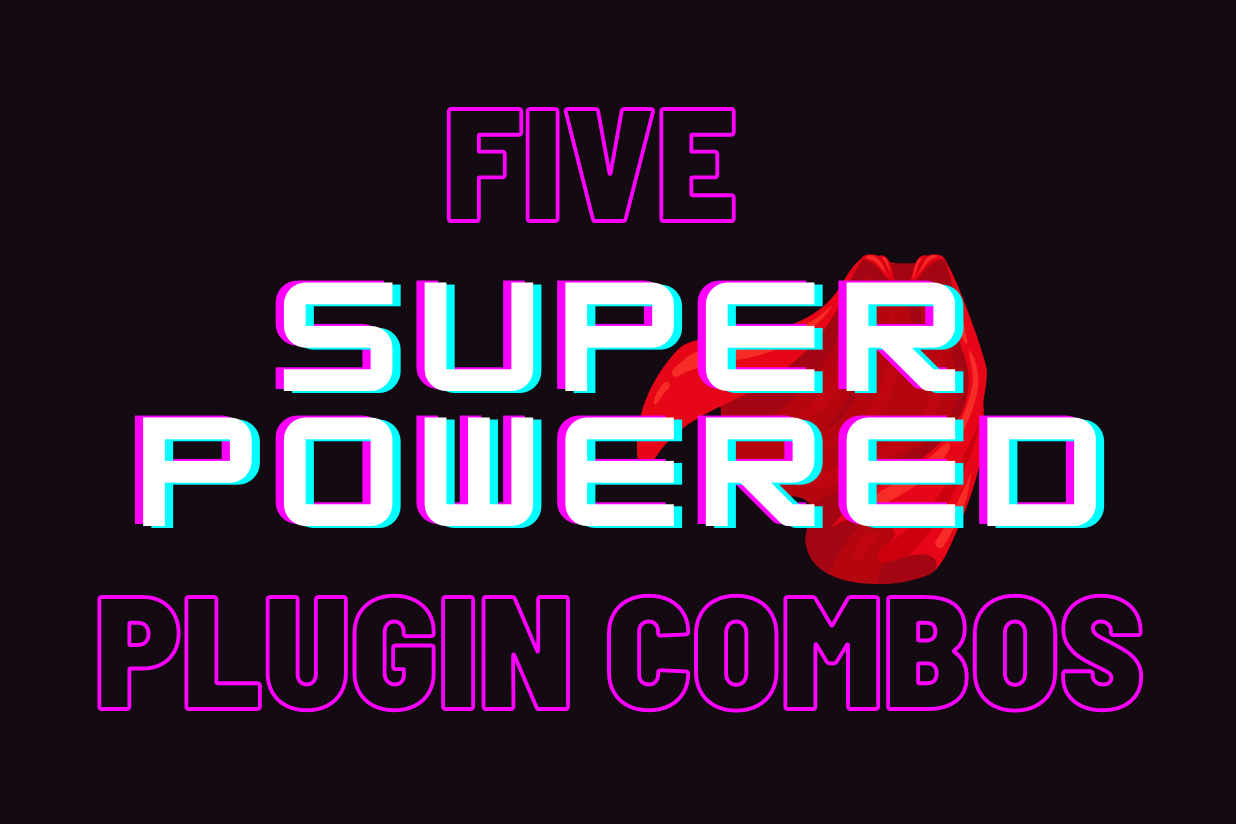
Written by the Editorial team at Gravity Wiz…
Gravity Perks provides a suite of 47+ plugins that let you build anything, and fast. How? Deep integrations between all perks, which all work natively inside Gravity Forms.
Gravity Perks are powerful on their own. When combined, however, they create a synergy capable of the extraordinary — quick, and effective customizations for any WordPress company trying to build with haste. To help break down what’s possible, we’re going to explore a few tasty examples.
Note: Gravity Perks is 50% off through Nov 30th, 2023. Scroll down to learn more!
Automate file management in Gravity Forms
Managing images or other file types in Gravity Forms?
While these three perks all pack a punch individually, together, you can create a system that will streamline, simplify, and save you days of time with any file type!
- Using Gravity Forms Media Library, automatically import uploaded files to the WordPress Media Library on form submission.
- Gravity Forms File Renamer integrates with the above natively — automatically renaming files uploaded to Gravity Forms with flexible templates that handle everything.
- Gravity Forms File Upload Pro offers a fresh interface for uploading files and images, with image previews and icons, image cropping, file sorting, image optimization, and more.
Let’s demonstrate with a use case. Imagine a client has an online shop that sells image prints.
GP Media Library and GP File Renamer cover automatically renaming any files on upload, as well as adding them to the WordPress Media Library. GP File Upload Pro gives users the ability to optimize, crop, add image previews, and fine-tune their images as they desire before they click submit.
Here’s another example of GP File Upload Pro in action (tag-teamed with another perk of ours, GP Nested Forms):
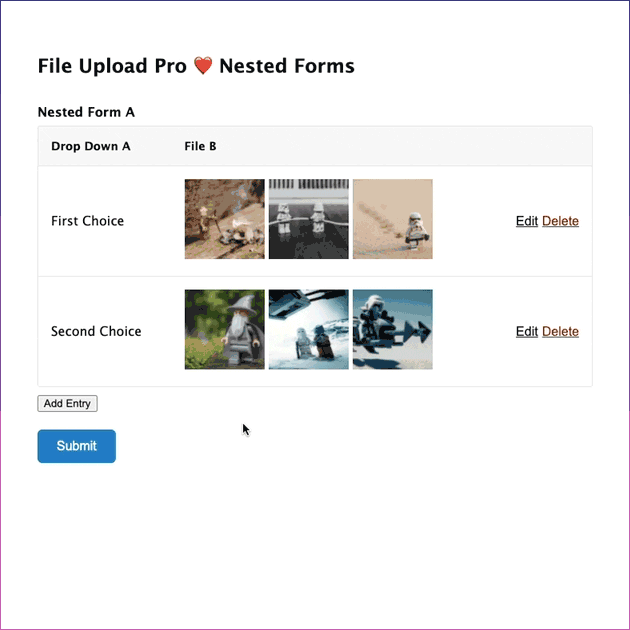
Create abandoned cart campaigns (with WooCommerce)
Gravity Shop Product Configurator natively links Gravity Forms with WooCommerce products.
It’s truly native — bringing two-way connections between Gravity Forms entries and WooCommerce cart items from the start of the checkout process all the way through to purchase. Cart abandonment, product purchase, post-purchase all become events you can manage within Gravity Forms.
Example: you want to create automated email outreach when a user abandons their cart during their order.
Enter Gravity Forms Notification Scheduler, which lets you schedule Gravity Forms notifications whenever you want!
By integrating the two, it becomes easy to sync Gravity Forms notifications with WooCommerce order steps. When someone abandons their cart, Gravity Forms notifications can be sent using GP Notification Scheduler to send them follow-up emails.
This could also be applied to something like a survey after purchase, product upsell, or anything else.
Verify phone numbers, autocomplete addresses
Here’s a deadly combo: improved user experiences, better form accuracy.
Gravity Forms Advanced Phone Field ensures entered numbers are real with real time phone number validation. Check it out:
Gravity Forms Address Autocomplete does exactly what it says on the tin — autocomplete a user’s address using Google’s Places API.
By combining the two, the benefits are twofold.
On the user’s end, enhanced Phone fields with visual aids and a better UX via one-click address autocompletion.
On your end, no more fake numbers via GP Advanced Phone Field’s real number validation. Plus, guide users to selecting the correct addresses through suggestions by Google’s Places API.
More clarity in collected data, better UX for the end user.
Automatically send data to Google Sheets (and back again)
Consider the potential Gravity Forms and Google Sheets have for unlocking new ways to leverage your data. Collect data in Gravity Forms, automatically send and sync with Google Sheets, and take advantage of the long list of features Sheets provide.
Google Sheets could be used as a database, CRM, online menu, or to just get meaningful insights from your data (think integrations like Data Looker Studio).
Say you wanted to populate that same data back into Gravity Forms, once you’ve worked your magic in Sheets. Gravity Forms Populate Anything pulls real-time data from virtually any source and populates it into your Gravity Forms field choices or values — and this includes Google Sheets.
Using GP Populate Anything, this two-way connection becomes instant. You can go as far as to populate data from a Gravity Form into Google Sheets, process it, then send it back into the same form!
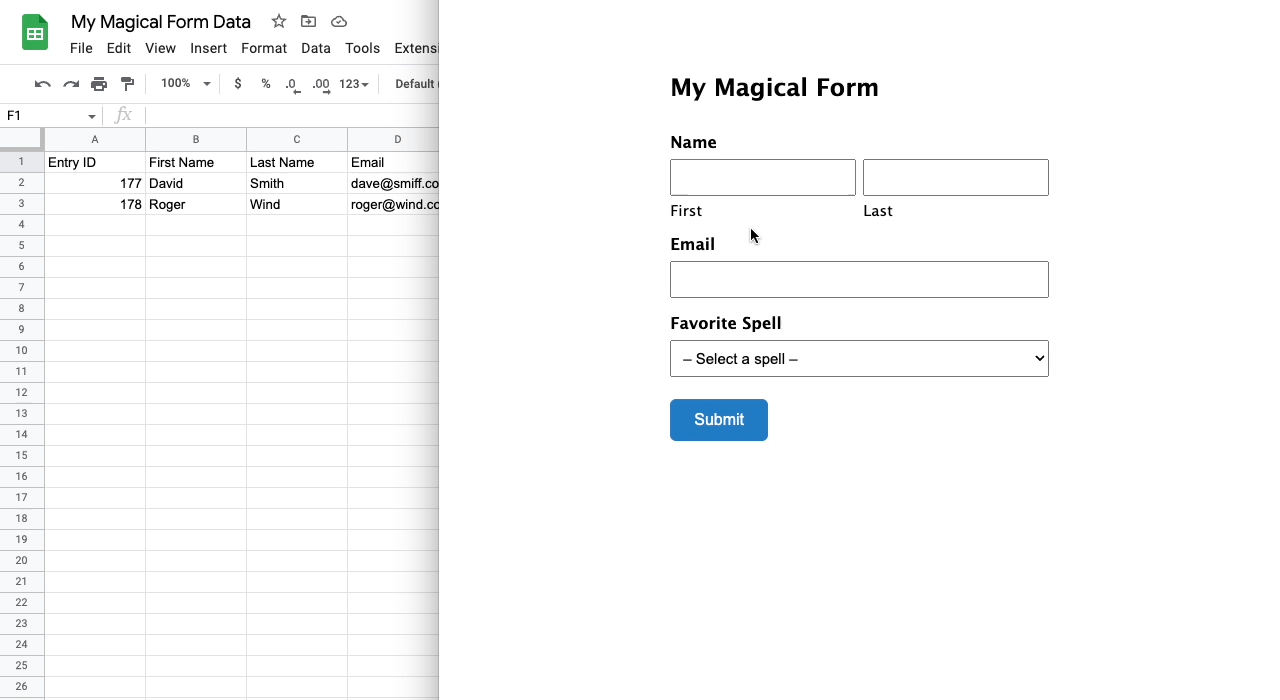
Populate Gravity Forms from massive datasets — performantly
To start with an example: you have the entire world’s discography in one database and you need to allow users to search through it at warp speed, in real time, using Gravity Forms. That is, instantly filter results from a database of thousands of choices.
This is an example of something that’s been built using Gravity Forms Advanced Select and Gravity Forms Populate Anything. Feel free to check out the live site yourself.
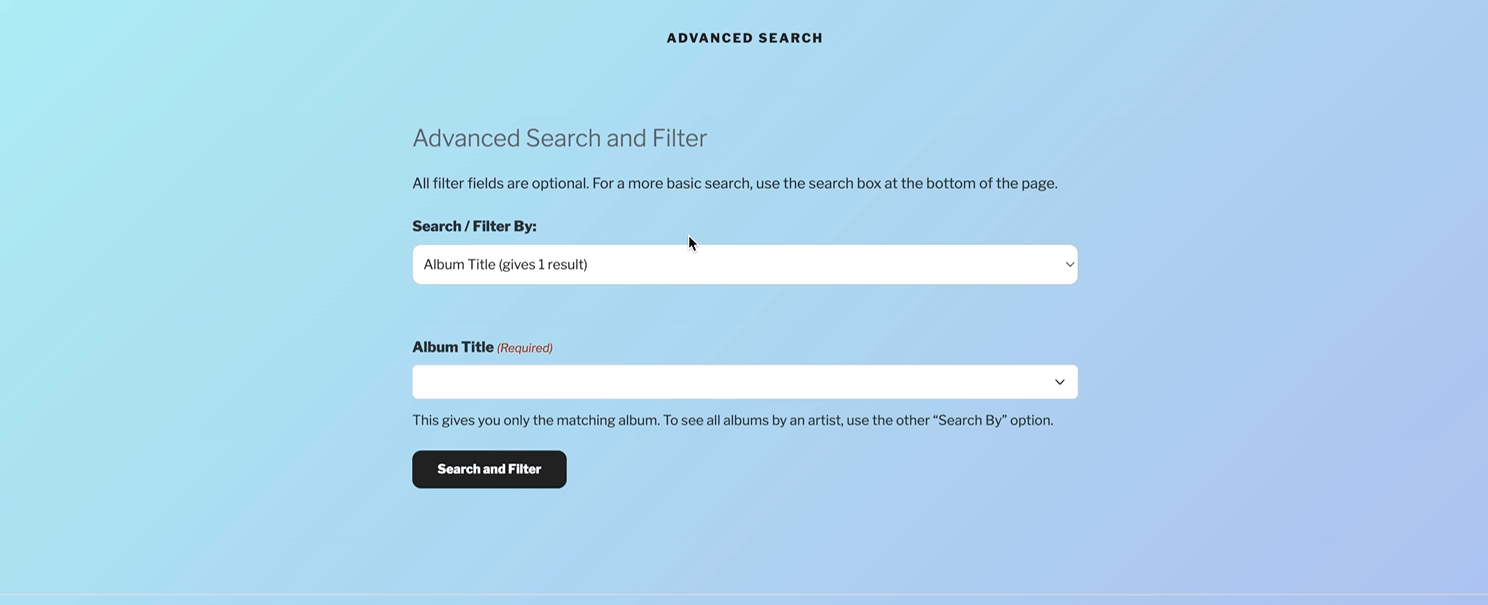
Gravity Forms Advanced Select makes Drop Down, Multi Select, and Address fields searchable, extensible, mobile friendly, and through a tight integration with Populate Anything, capable of populating massive datasets in a snap (we’re talking seconds for 50,000 choices).
GP Advanced Select handles the UX improvements while GP Populate Anything enables swift data population, infinite scroll, lazy loading, and more.
Icing on the cake? You can display images as choices.
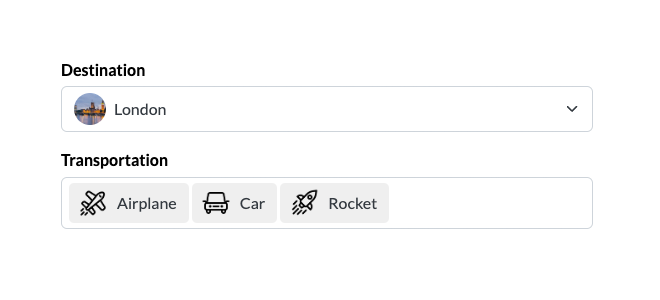
Black Friday: Gravity Wiz plugins are currently up to 50% off
All 47 of our plugins work together far beyond what we’ve been able to uncover here. That’s the magic of Gravity Perks!
Have a question about a specific Gravity Wiz Integration? Just reach out.
We’re currently offering up to 50% off Gravity Perks and Gravity Shop licenses, with tiered discounts available.
Learn more:
PS — same discount applies to Gravity Shop!