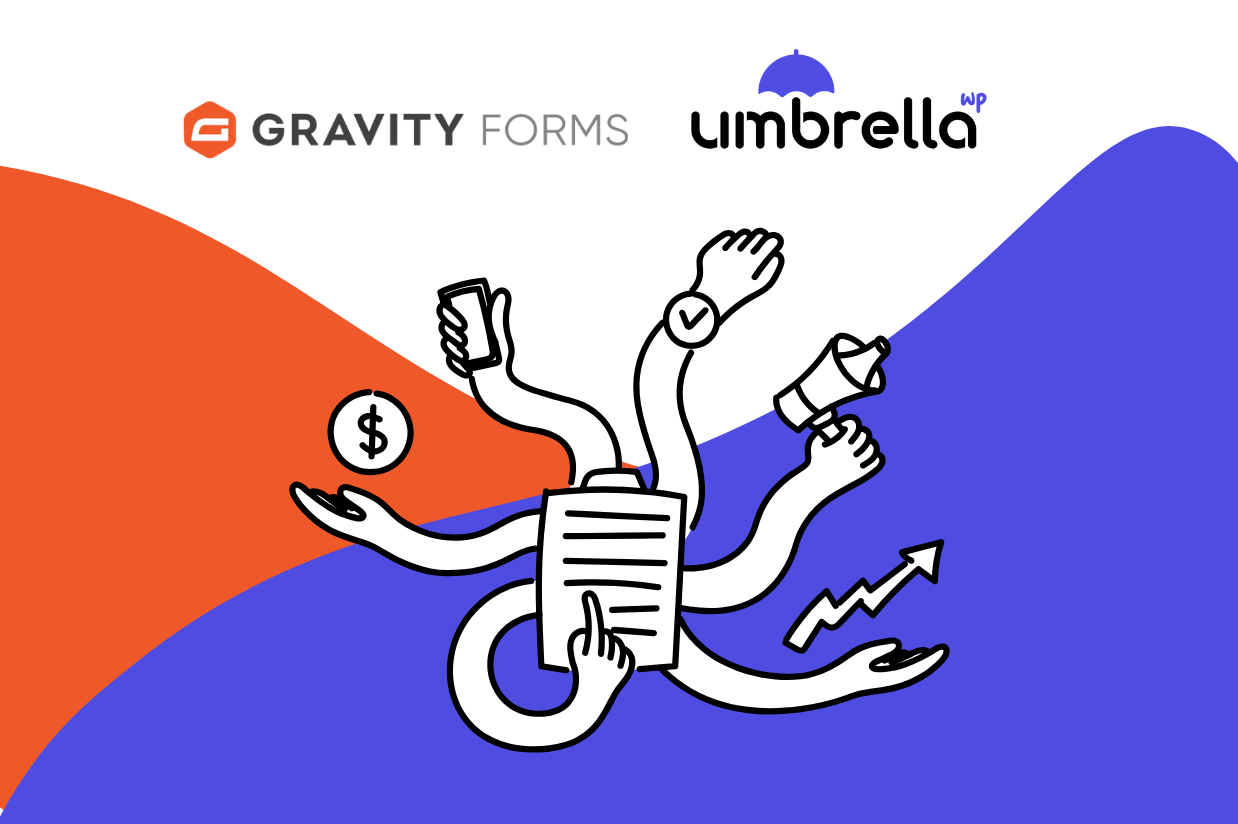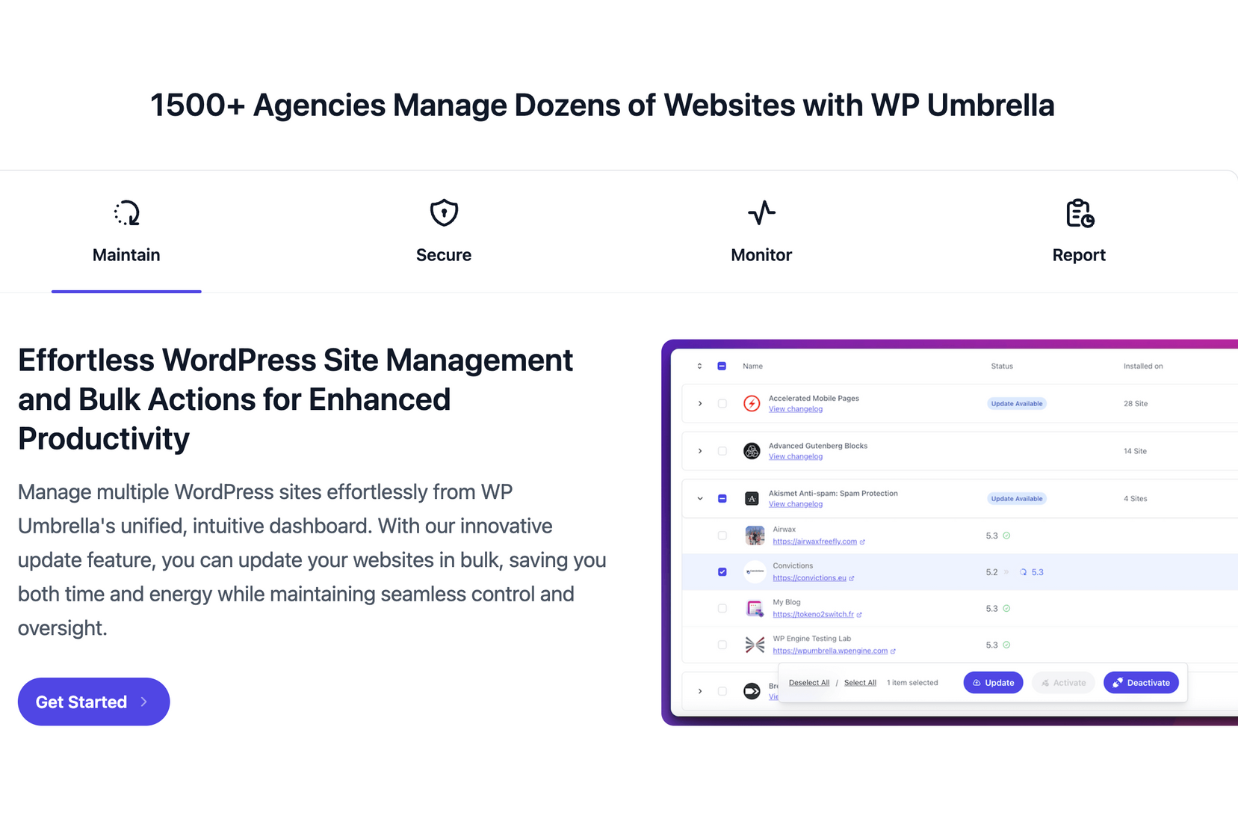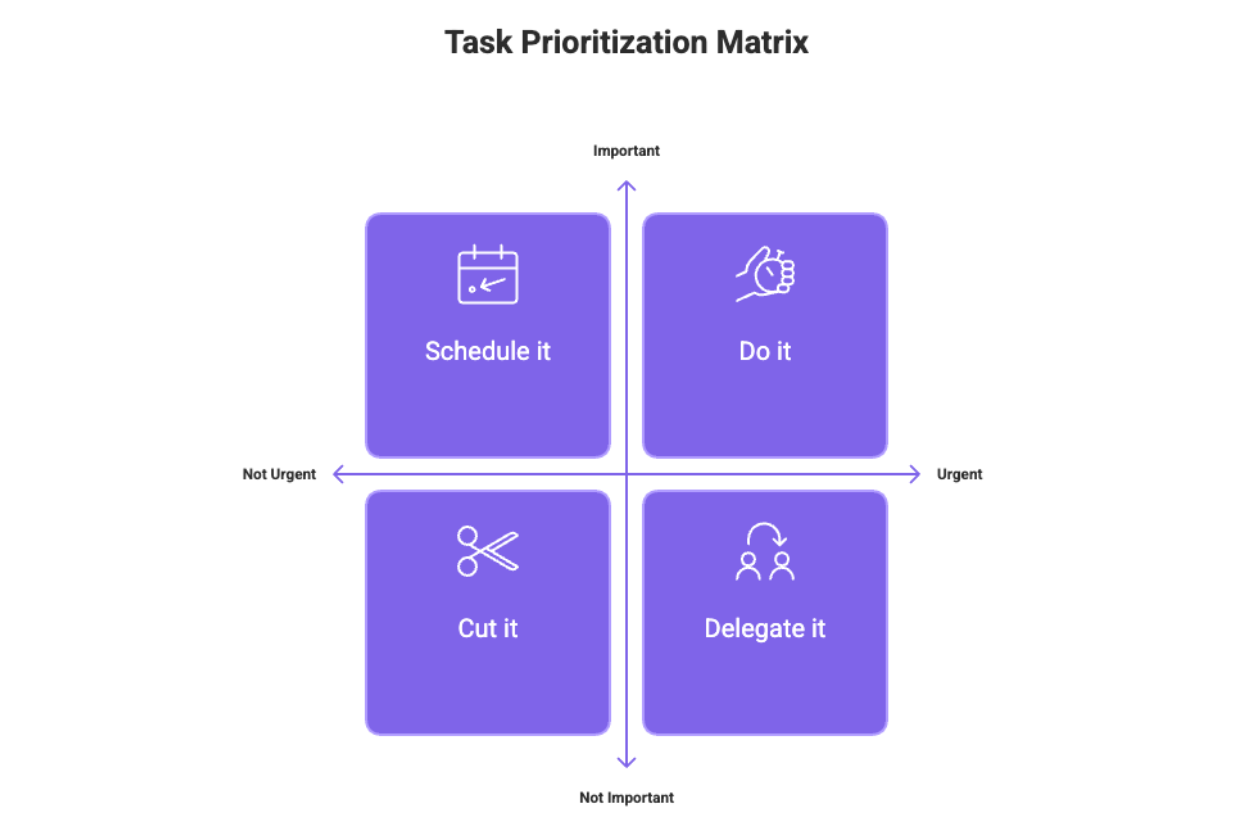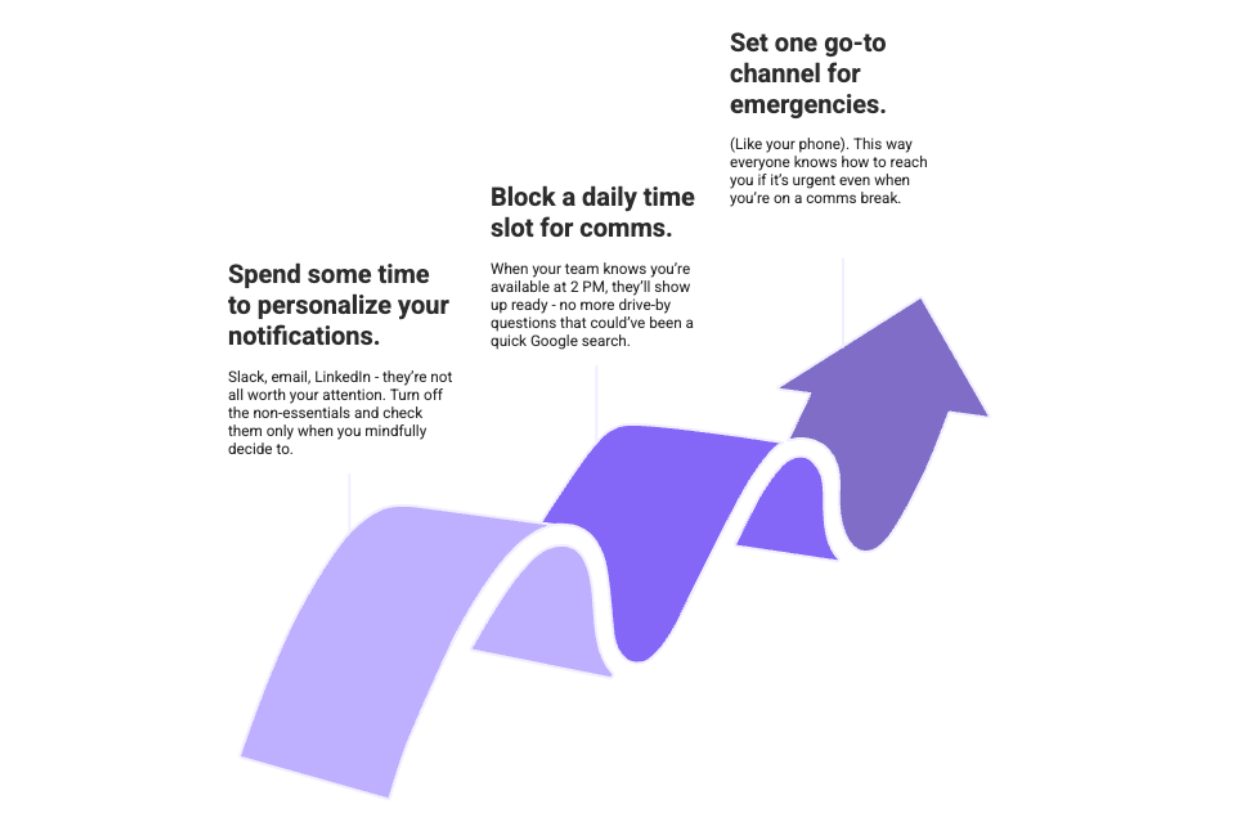10 real productivity boosts for WordPress agencies (that actually work)
Written by the Editorial team at WP Umbrella…
You’re juggling clients, deadlines, and a dev team that’s half in Slack and half in who-knows-where. You’ve tried strategies that promised to save you hours, but instead they only added to your workload.
Here are 10 productivity boosts every WordPress agency can use to work smarter – starting tomorrow.
1. Keep all your sites in one place and automate the boring tasks
Care plan sites are your agency’s MRR engine. But they can also be the most tedious part of the job. A tool like WP Umbrella will help you put everything in one place – keeping things organized, automated, and handled in bulk.
Updates, backups, monitoring, client reports, and more. It’ll save you time, cut stress, and reduce your website maintenance to just a few clicks each month.
2. Know your shortcuts, commands, and AI hacks
Instead of answering “How do I log into WordPress again?” for the 50th time, use text expanders or keyboard shortcuts to drop in thoughtful, pre-written messages your team can personalize in seconds. It reduces response time and keeps messaging consistent.
Also, WP-CLI is your friend. Use the “wp search-replace” command to perform bulk text replacements across WordPress databases. From site migrations, to fixing encoding errors, and updating URLs during rebranding – you’ll never regret mastering this one command.
And if you’re not saving proven-to-work AI prompts to generate code snippets or prototype website layouts in seconds – you’re leaving time on the table.
It’s not about cutting corners; it’s about knowing the right ones to cut.
3. Start smart: put effort into a smooth onboarding process
Having a clear client onboarding process (even if it’s just a checklist) gives structure to every new project. There are things you can prepare once and reuse over and over. Think about:
- The questionnaire for design preferences, goals, etc.
- The agenda for the onboarding call
- The schedule for the revision calls
- The account access you’ll need (hosting, plugins, etc.)
- The project timeline with milestones and clear deadlines
- Plus, anything else you know should be addressed upfront.
4. Keep your digital workspace tidy and organized. For you and your team
Clients will upload 197 unoptimized images named “IMG_2384_final_final2.jpg”. Using a tool to organize media into folders (like Logo, Blog, Team, Banners) helps everyone down the road.
Especially during redesigns or migrations processes. The same goes for all other types of files – standardize naming conventions and folder structures to make things intuitive to find for everybody.
5. Sync your calendar with your energy and priorities. Not just your time
Most people burn their best hours on low-value tasks. But your calendar shouldn’t just track time – it should follow your priorities and energy too.
To really cut through the noise, block time for deep work when your brain’s at its best, and schedule meetings or team stuff when your social battery’s full. Mixing the two is the quickest way to getting nothing meaningful done.
6. Don’t let notifications boss you around. Protect your focus.
Want to double your productivity? Here’s the quickest way:
That’s it. You’ll likely feel much more productive the very next day.
7. Don’t reinvent the wheel with every project. Have a tech stack you trust
Make a master list of tools your agency trusts. If Gravity Forms always delivers, lock it in as your default contact form. Do the same for SEO plugins, themes, security, backups, and other essentials. Update the list when you want, but don’t burn time re-evaluating tools for every build.
Keep an “Absolutely Not” list as well. Include the tools that caused bloat, broke stuff, or had lousy support.
Take note of known plugin conflicts, better alternatives, and why certain tools are on the list in the first place. This keeps your team aligned and saves you from having the same debate for the 50th time.
8. Think like a pro Project Manager
You don’t need a Project Management degree to manage projects like a pro. Here are a couple best-practices you can use:
- Add time and budget buffers. If a project is estimated to take 3 months, have a plan with a 1-2 weeks time buffer. A prepared manager plans for the worst-case scenario, but aims for the best.
- Don’t let scope creep surprise you. Set clear expectations with the client – but when they ask for extra features – have a formal change control process in place to adjust timelines and costs.
- Be mindful of optimism bias. Scientists studied this. We think tasks will take less time than they actually do. Challenge that.
- Define and focus on the project’s critical path. These are a chain of tasks that directly affect when the project will be finished. Such as getting the design approved. Non-critical tasks, like finalizing the “About Us” copy, can be delegated or delayed without holding up the project timeline.
- Keep teams small. Use the Two-Pizza Rule: if the team can’t be fed by two pizzas, it’s too big. Smaller teams make faster decisions and work more efficiently.
9. Don’t waste expensive talent on low-value tasks
As the agency manager, your time is probably one of the most expensive assets in your business. Know what you do that creates the most value.
If attending a webinar lands new clients, don’t waste time on routine tasks somebody else can take care of. Go book more webinars and keep growing your business.
Delegate the rest – but do it the right way. Instead of just passing off tasks – give someone full ownership from start to finish. This drives accountability and boosts job satisfaction for your teammates.
10. Know when it’s time to rethink your pricing
This might not be for new agencies building their reputation, but if you’ve been around for a while, when’s the last time you checked your prices?
If you’re not keeping an eye on your finances, you could be wasting resources on clients (or plans) that aren’t bringing in the revenue you need. Raising prices can be scary, and yes, some clients may leave – but you’ll open up time for more valuable work or attract higher-paying clients.
Even though none of this is groundbreaking, there’s a big gap between knowing what’s good for us and actually changing how we work. To make things run smoother and feel less chaotic, it’s worth applying a couple of these tips and seeing what works for our own teams.