YouCanBookMe For Gravity Forms
YouCanBookMe For Gravity Forms
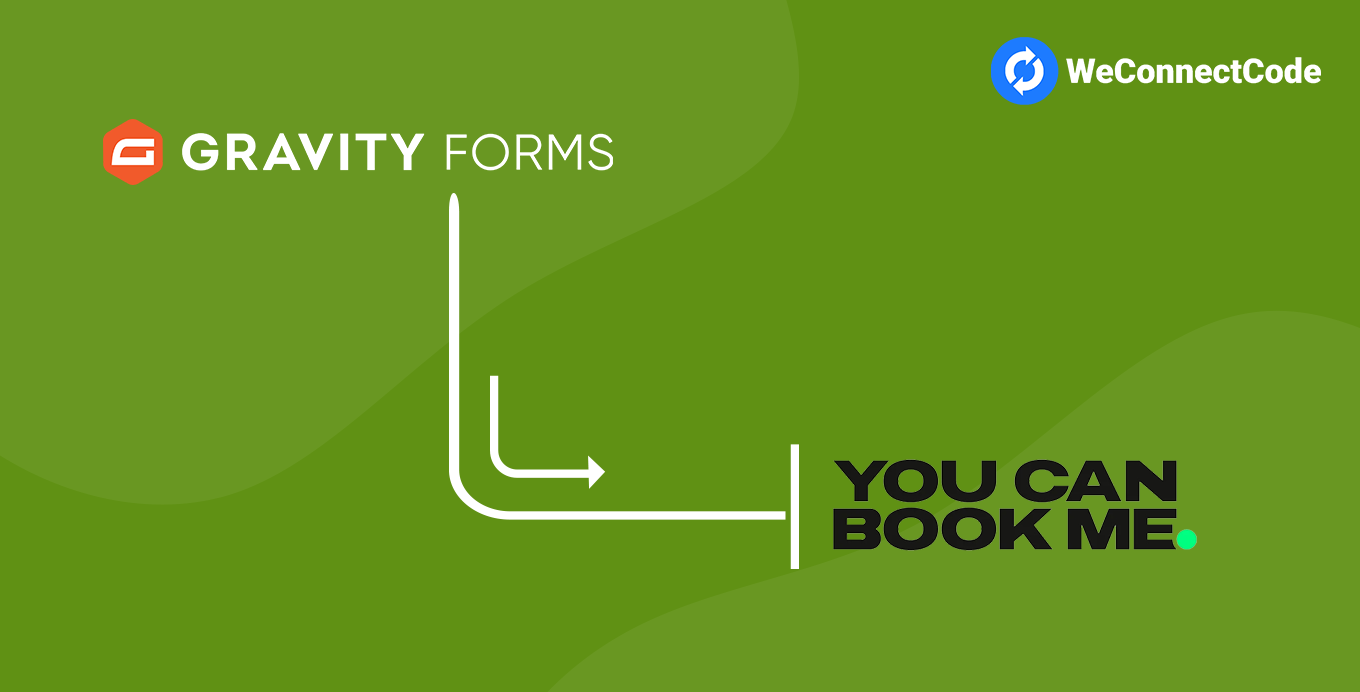
Connect Gravity Forms to YouCanBook.me
Integrate Gravity Forms with YouCanBook.me to automatically create bookings and streamline your scheduling workflows from any form submission.
Create Booking Feeds
Set up custom feeds to send Gravity Forms data to YouCanBook.me. Each form submission can trigger the creation of a new booking using mapped fields like name, email, date, and time preferences.
Map Booking Details
Map Gravity Forms fields to YouCanBook.me parameters such as name, email, booking date, time, and custom fields. This ensures every form submission results in a properly structured appointment.
Support for Custom Availability
Use dynamic form values to influence scheduling logic, allowing conditional control over available times, booking types, and duration based on user input.
Conditional Logic
Use Gravity Forms conditional logic to send data to YouCanBook.me only when specific criteria are met — like selecting a particular service or checking availability preferences.
Automatic & Manual Entry Sending
Automatically send bookings to YouCanBook.me upon form submission or manually trigger it from the Gravity Forms entries screen when needed.
Submission Logs
Track every form submission with detailed logging. View successful bookings, errors, and retry failed attempts directly from your WordPress dashboard.
Error Notifications
Get notified by email if there’s an issue sending data to YouCanBook.me, so no potential booking is ever lost.
Sync Booking Info
Maintain up-to-date scheduling records by syncing Gravity Forms entries with your YouCanBook.me account, ensuring a consistent booking experience.