Signature for Gravity Forms
Signature Field for Gravity Forms
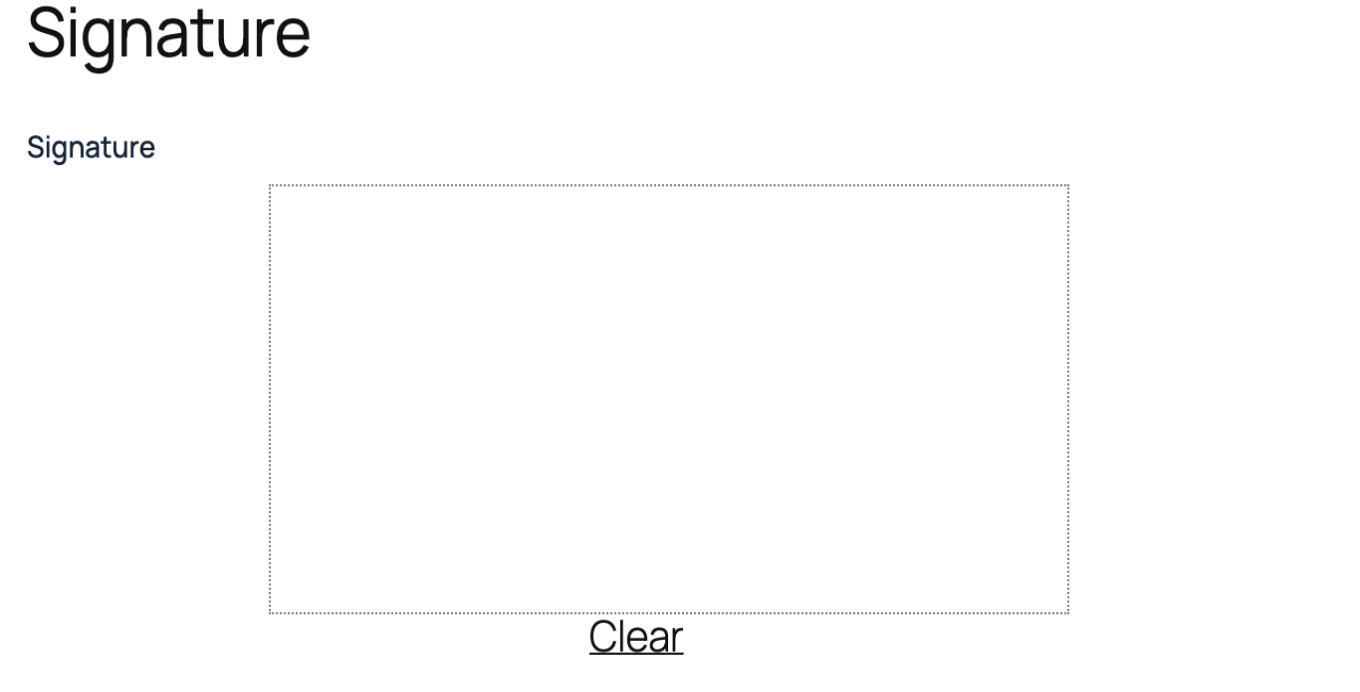
✍️ Signature for Gravity Forms
Let users draw and submit signatures directly in your Gravity Forms!
The Signature for Gravity Forms addon adds a smooth, intuitive signature field to your forms — perfect for contracts, consent forms, and any situation where you need a digital signature.
? Key Features:
?️ Signature Field: Adds a draggable/drawable signature box to any Gravity Form.
? Image Uploads: Automatically stores the signature as an image on your WordPress server.
➕ Multiple Signature Fields: Use more than one signature field in the same form.
? Conditional Logic: Works with Gravity Forms’ built-in logic and Excel export.
? Browser-Based: No need for external apps or browser plugins.
? Mobile-Friendly: Fully responsive – works on desktops, tablets, and smartphones.
? Use Cases:
Digital agreements & contracts
Medical consent forms
Event registrations
Waivers and authorizations
Internal approval workflows
? Installation & Setup:
Install Gravity Forms (required).
Upload the gf-signature plugin folder to /wp-content/plugins/.
Activate the plugin via the WordPress dashboard.
Edit your form in Gravity Forms.
Add the new “Signature” field from the Advanced Fields section.
Configure the field settings and publish the form.
? Live Demo:
? Try the Signature Field Demo