Loom for Gravity Forms
Add one click video recording to your forms with Loom
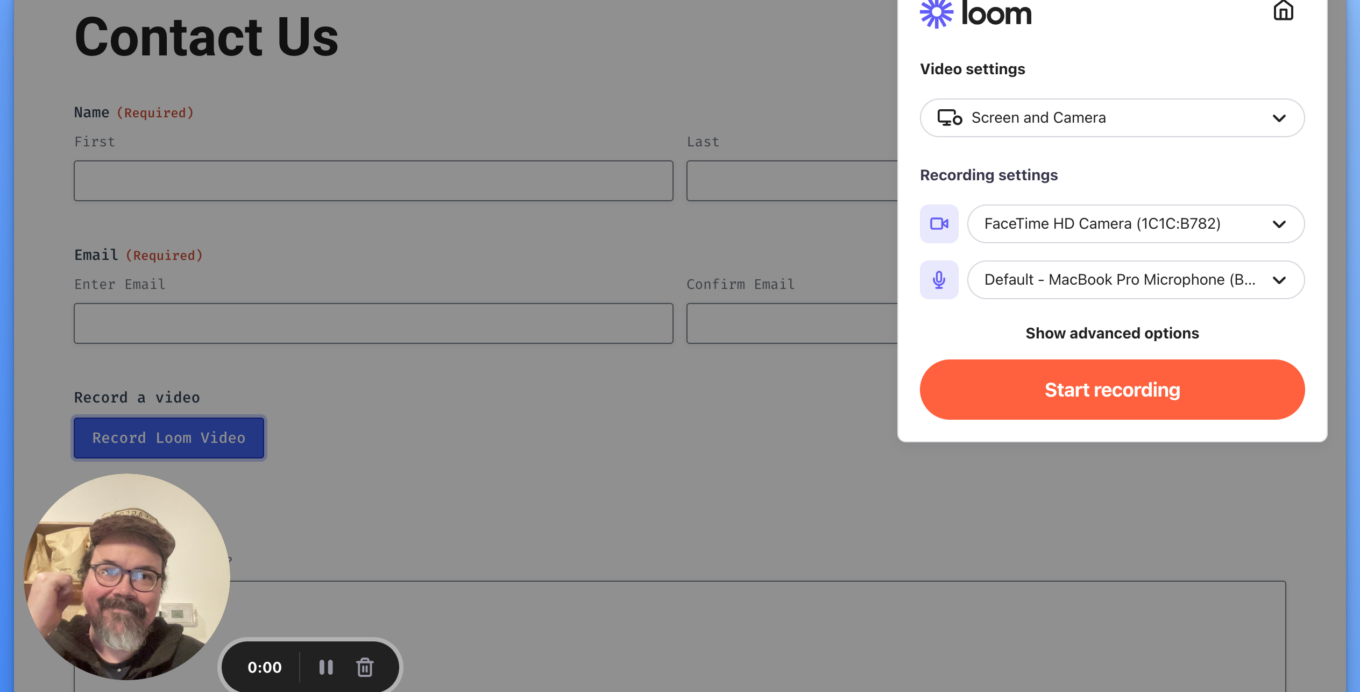
Add hassle free video recording to your forms with Loom for Gravity Forms.
Loom for Gravity Forms integrates Loom’s video recording capabilities directly into Gravity Forms.
With one click, users can record themselves and their screen. The video is captured in your form and submitted like any other field.
Even better, users don’t need a Loom account. Only the site administer needs a Loom account.
Say goodbye to lengthy text responses and hello to engaging, personalized video submissions. Whether you’re collecting customer testimonials, conducting video surveys, or receiving detailed product feedback, this plugin empowers your users to express themselves clearly and effortlessly.
Requirements and Notes
– You must have a paid Loom account. (Regular users do not need an account; only the site admin).
– You will need to sign up for a free Loom developer account to configure the add-on (instructions provided)
– Supported only on desktop browsers (not mobile devices)
– Compatible browsers: Chrome & Edge (Loom does not currently support Safari or Firefox for browser recording, although support for Safari should be coming soon)
– Guest recordings are limited to 5 minutes in duration
– Loom Starter users are also limited to 5-minute recordings
– Video resolution is capped at 720p