Advanced Start/End Date/Time Range Selection Field
New advanced custom start/end date/time range picker selection with various settings
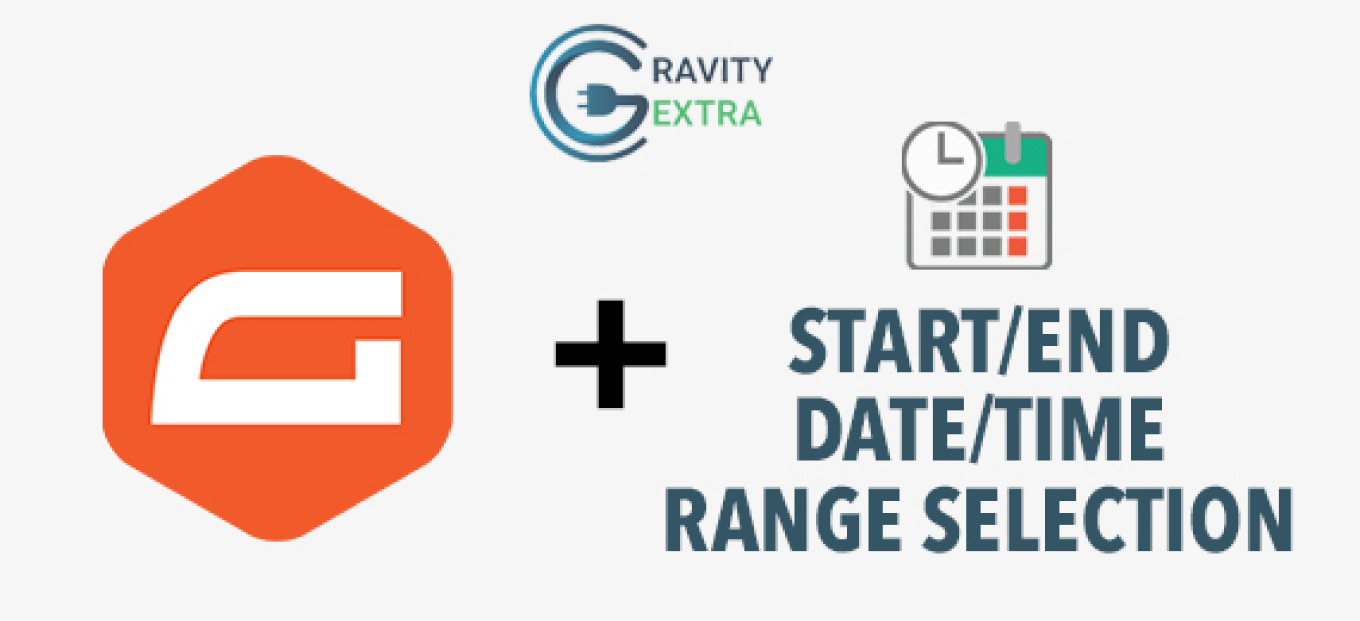
GRAVITY FORMS – ADVANCED START/END DATE/TIME RANGE SELECTION
If you need an advanced date/time picker with start/end range selection, you will definitely want this add-on.
There are various options you can define for the picker based on your need.
What does it do?
ADDED A CUSTOM FIELD FOR START/END DATE/TIME RANGE SELECTION FEATURE
If you need the autocomplete field for the form, you will definetely want this add-on.
All Features:
Added an advanced start/end date/time range selection field in the “Advanced fields” section where user can drag it to use
Option to choose hour format either 12 or 24 hours.
Option to select the alignment/position of the picker box
Option to disable time input so only date range can be selected
Option to enable pre-defined presets of date ranges selection
Option to leave the field to be empty by default.
Option to enable/disable Single Date Picker
Option to enable/disable Linked Calendars
Options to enable/disable dropdowns
Option to set min date
Option to set min/max year
Option to add CSS classes
Option to update locale object with:
Custom Date format
Custom Apply label
Custom Cancel label
Custom Separator
Date of Week
Custom Month Name
How does it work?
This was developed based on the GravityForms addon framework to create a new custom field for this advanced start/end date/time range selection field.
TIP// Please make sure you have Gravity Forms plugin installed on your WordPress site.
How do I enable this functionality?
Install the add-on
Activate the add-on and you’re ready to go!