Getting started with WordPress: Choosing WordPress hosting
If you want to make a WordPress website, you need web hosting to power the WordPress software.
Because WordPress is so popular, there are thousands of different WordPress hosting services out there, and choosing between them can feel overwhelming.
At the same time, it’s an important choice, so you need to make the right decision for your business’s situation.
In this part of our getting started with WordPress series, we’re going to help you cut through the noise by covering everything you need to know about choosing WordPress hosting:
- Why your choice of WordPress hosting matters
- Key factors to consider when choosing a WordPress host
- How to approach choosing a host for different situations
- Some recommended hosting services
- A quick guide on how to install WordPress on one of our recommended hosts
Why your WordPress host matters
When you’re just getting started with WordPress, it can be easy to fall into the trap of thinking that hosting is just a generic, interchangeable commodity.
But while pretty much any web hosting service can power the WordPress software at a basic level, there can be a lot of variation in hosting quality.
Hosting quality matters because it can affect essential areas of your WordPress website:
- Load times – While it’s not the only factor, your WordPress host will play a big role in how quickly your website loads for visitors. A slow-loading website creates a poor experience for visitors and can negatively impact business outcomes, so it’s important to choose a host that can offer good load times.
- Reliability/uptime – If your host goes down, your website will also go down. While there are non-hosting factors that can cause your website to go down, choosing a reliable host is still important if you want to ensure that your WordPress site is always available.
- Scalability – The power/resources of your hosting will affect how your host is able to handle periods of high traffic or resource usage. For example, if you happen to go viral on social media, if your host can’t handle the increased load, your website might slow down or even crash during traffic spikes.
- Security – While you’ll also be responsible for your site’s security, many WordPress hosts put in place their own protections to help secure your site. Using a host that doesn’t implement these protections properly could put your site at risk.
All of these areas are essential to your WordPress website, especially if you’re using your website to earn money or promote your business. This is why it’s important to choose the right host for your business, rather than just using the first WordPress host that you come across.
How to choose a WordPress host: Key factors to consider
While there are a lot of factors that should go into choosing WordPress hosting, we’re going to focus on three:
- Types of hosting
- Your site’s traffic and resource usage
- Your budget
Types of hosting
Without getting too into the technical weeds, there are different types of hosting that you can use for WordPress:
- Shared hosting – This is the cheapest type of hosting. Your hosting account shares resources with other accounts on the same server, which allows hosts to keep costs down. However, the trade-off is that the performance usually isn’t as good as other types of hosting.
- Virtual private server (VPS) – While your account still shares a server with other accounts, each account is completely isolated from other accounts and has its own dedicated resources.
- Cloud hosting (sometimes called “cloud VPS”) – This functions very similarly to a VPS. The difference is that everything is spread over a network of servers (“the cloud”) instead of a single server as with a traditional VPS.
- Dedicated hosting – You get an entire physical server to yourself. Nowadays, even high-performance sites would probably be better off with cloud hosting, which is essentially infinitely scalable in terms of resources. However, there could still be some situations in which dedicated hosting makes sense.
Another type of hosting that you might see is “managed WordPress hosting”, which can be a good option to consider if you’re willing to pay a little more to access features that help you more easily manage your site. These hosts optimize their environments for WordPress sites and offer additional value-added features, such as automatic WordPress updates, automatic backups, and more.
Managed WordPress hosting can use any of the hosting types above. That is, some managed WordPress hosts use shared hosting, others use cloud hosting, etc.
We’ll cover choosing between these hosting types in more detail in the next section.
Your site’s traffic and resource usage
Your site’s resource usage will play a big role in the type of hosting that you’ll need, along with the price you should expect to pay.
To keep things simple, we recommend focusing on two key areas here:
- How many visitors your website will receive each month
- Your website’s functionality
As a rough rule, as the number of people visiting your site increases, your web hosting service will require more resources to continue serving up your site and maintaining performance.
If your site is receiving more visitors than the resources assigned to your hosting account can handle, your site could slow down or crash.
In addition to the amount of traffic, the complexity of your site’s functionality will also affect how many resources it requires to power your site.
For example, if you have a simple static portfolio website, your hosting barely needs to lift a finger to serve up your website to each visitor (especially if you use tactics like page caching).
However, if you have a more resource-intensive site like an e-commerce store, your hosting server will need to do a lot of behind-the-scenes processing to serve up your site to each visitor.
Here’s a quick summary of how these details will affect your choice:
- Low traffic and low resource consumption – You can probably use a budget hosting provider while still achieving fast performance.
- High traffic and high resource consumption – Choosing the cheapest provider will probably not work and you’ll need to invest in more powerful hosting if you want your site to be a success.
- High traffic OR high resource consumption (but not both) – You might be able to get away with a cheaper option, but it depends on the specifics of your site.
Your budget
For the most part, you get what you pay for when it comes to WordPress hosting.
On the low end, you can find budget shared hosts for around $5 per month. However, an entry-level offering from a more premium managed WordPress host might run you more like $20-$30 per month.
So – does that extra money actually matter?
As we covered in the previous section, that really depends on the specifics of your site.
Cheap WordPress hosts often have trade-offs in the following areas:
- Performance, especially during high-traffic periods – While cheap hosting can still achieve fast load times with sites that don’t require a lot of resources, they’ll usually slow down if your site receives a lot of traffic and/or consumes a lot of resources.
- Value-added features – More expensive hosts usually also offer more value-added features such as smart automatic updates, more advanced security, custom dashboards, etc. These can save you time and make managing your site more convenient.
- Customer support – To keep costs low, cheap hosts usually can’t offer the same level of customer support that you’d get with a more premium host.
Putting it all together: Some recommendations to get you started
We covered a lot of information in the previous section, so we now want to make things a bit more actionable with some concrete tips for how to choose WordPress hosting when you’re just getting started.
We’ll cover three different scenarios:
- Keeping costs down as much as possible.
- Getting the best service quality (without wasting money).
- Hosting a more complex site (ecommerce store, membership website, etc.)
For the first two scenarios, we’ll assume that you have a “normal” WordPress site. That is, a blog, a basic business website, a portfolio, etc. The third scenario will cover more complex sites.
How to keep WordPress hosting costs as low as possible
If you want to keep costs down, starting with shared WordPress hosting is a good option.
If your site is brand new, you can probably keep your costs below $10 per month. You might not get the same level of performance and service as more expensive hosts, but those trade-offs aren’t a big deal until your site starts getting more traffic.
If your site starts growing, you can always upgrade hosting later on, either by moving to a more expensive plan at the same host or migrating your site to a different host.
How to get the best service quality (without wasting money)
If you want the best service quality and you’re willing to pay a little more, you should consider starting with a quality managed WordPress hosting provider like Kinsta, WP Engine, Pressable, or Rocket.net.
These providers typically start at around $30 per month. However, in exchange for that extra fee, you’ll typically get better performance, better customer support, and more useful value-added features (such as automatic backups, WordPress-specific security rules, etc.).
If you want a higher quality service, these plans can still offer excellent value despite costing more than budget shared hosting.
How to host a more complex site
If you’re launching an ecommerce store, membership site, or another similarly “complex” WordPress site, you should probably skip shared hosting and go straight to a managed WordPress hosting provider.
For an ecommerce store or membership website, you should typically expect to pay more in the ~$50 per month range at a managed WordPress host, though you can find cheaper plans if you’d like to keep costs down.
You can also consider using cloud hosting or a VPS without managed WordPress features, which can be another way to keep costs down (though at the cost of adding some technical complexity).
Five WordPress hosting providers to consider
Now that we’ve covered some general tips for choosing WordPress hosting, let’s get into some specific hosting providers that you might want to consider.
We also tried to include hosts at different price points. Some are more premium managed services while others are more entry-level solutions.
These are not the only good WordPress hosts to consider. Rather, these are just some good options to get you started.
Kinsta

Kinsta is a popular managed WordPress host that offers excellent performance, reliable uptime, and quality customer support.
As a managed WordPress host, Kinsta also offers a number of value-added features that go beyond what you’ll typically find at cheaper shared hosts:
- Custom hosting dashboard, including site management tools
- Edge caching on Cloudflare’s content delivery network (CDN) to improve global performance
- Automatic daily backups
- Extra security protections, including firewalls, DDoS protection, malware scanning, and more
- Uptime monitoring
- Staging sites
- Built-in image optimization
Kinsta’s plans start at around $30 per month for the Single 35K plan, which gets you the following limits:
- 1 WordPress site
- 35,000 visits per month
- 10 GB storage
- 125 GB CDN bandwidth per month
WP Engine
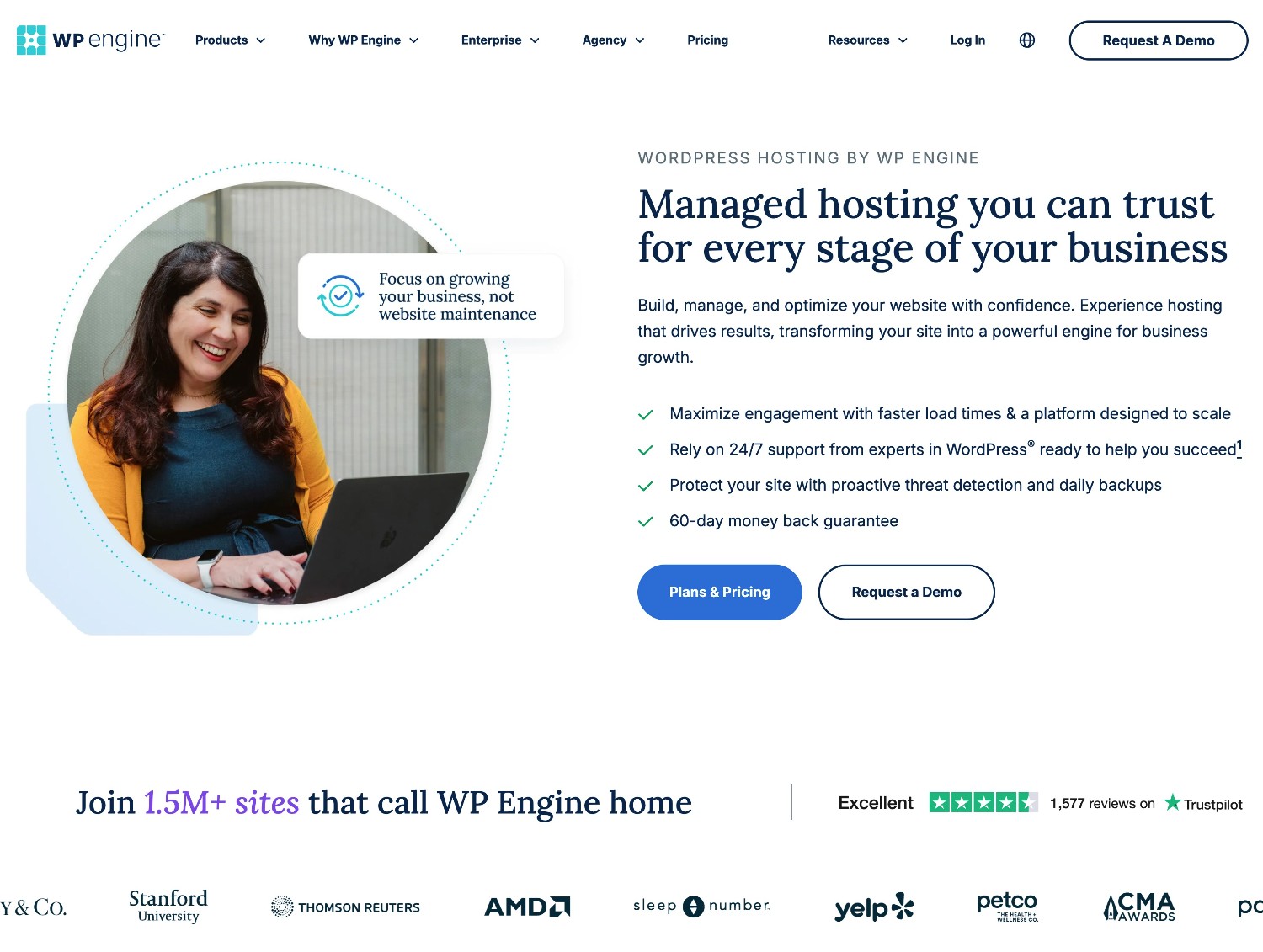
WP Engine is another managed WordPress hosting provider that offers a similar level of service (and pricing) to what you get from Kinsta.
In addition to fast performance, WP Engine offers a suite of value-added features for WordPress:
- Custom hosting dashboard
- Automatic daily backups
- Built-in CDN
- Staging sites
- Optional add-ons for smart automatic updates, managed web application firewall, site uptime monitoring, and more
WP Engine’s plans start at $30 per month for the Essential Startup plan, which gets you the following limits:
- 1 WordPress site
- 25,000 visits per month
- 10 GB storage
- 75 GB bandwidth per month
Pressable

Pressable is a managed WordPress hosting provider owned by Automattic, the same company behind WordPress.com.
Pressable’s prices are a little lower than Kinsta and WP Engine, which can make it an option to consider if you want to keep costs down while still getting the benefits of managed WordPress hosting, including quality performance and the following value-added features:
- Custom hosting dashboard
- Automatic daily backups
- Staging sites
- Jetpack Security
- Built-in CDN
- Automatic update scheduler
- Malware monitoring and removal
Pressable’s Signature 1 plan costs $25 per month and comes with the following limits:
- 1 WordPress site
- 30,000 visits per month
- 20 GB storage
Bluehost
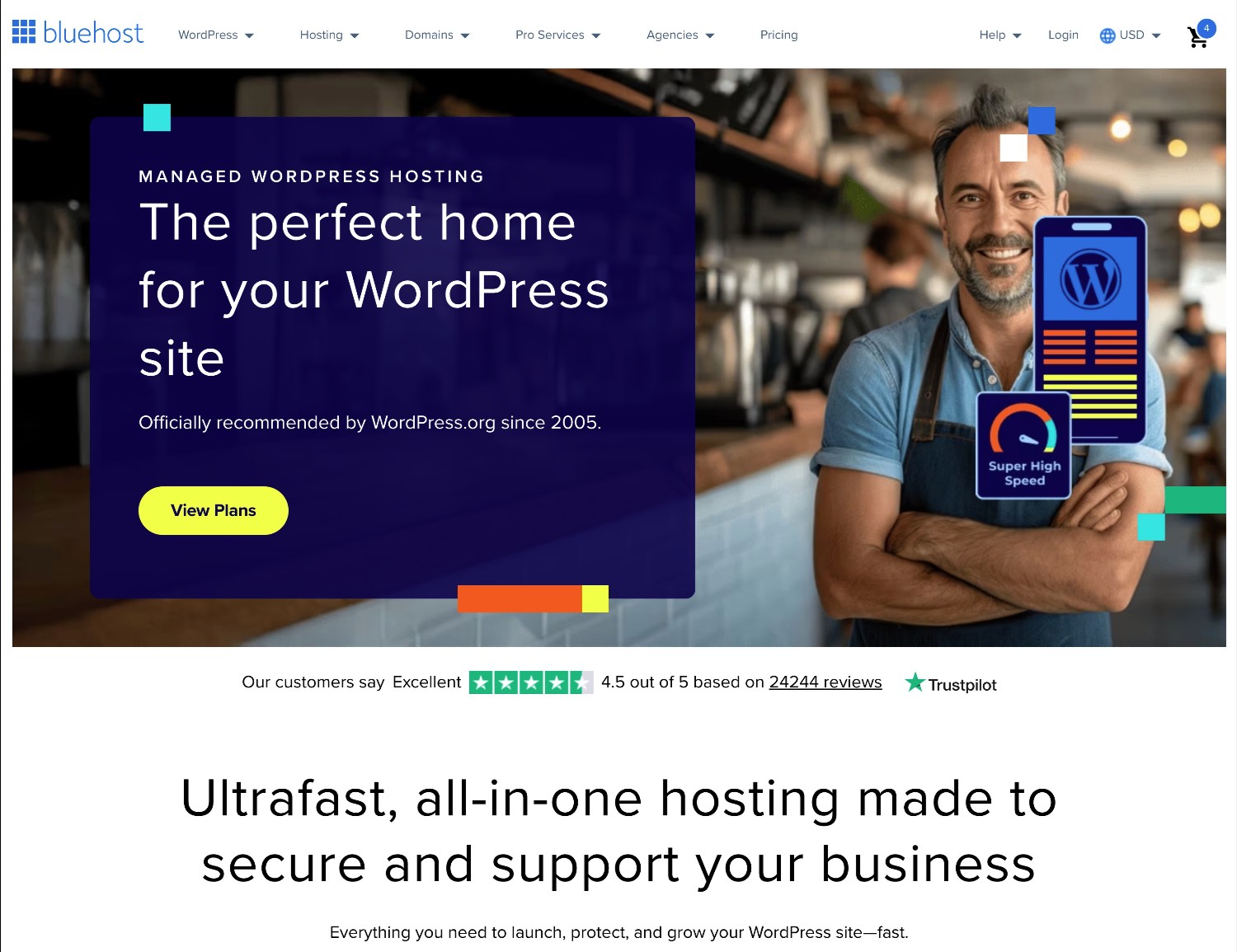
Bluehost is a more budget-friendly solution for WordPress hosting. It is best known for its shared WordPress hosting, but Bluehost also offers other options, including cloud, VPS, and dedicated hosting for WordPress.
In addition to low costs, one of the things that Bluehost really excels at is making the entire process of creating a WordPress website about as simple as possible.
Bluehost’s shared WordPress hosting plans start at just $3.95 per month with promotional pricing (if you pay for three years up front) or $4.95 per month if you pay for a year up front.
One thing to pay attention to with Bluehost’s prices, though, is the difference between the first-term price and the renewal price.
If you sign up for shared hosting, you’ll need to pay for either 12 months or 36 months up front, which lets you lock in the promotional price for that entire period. If you want to renew after that first billing period, you will need to pay the “regular” price going forward.
GoDaddy
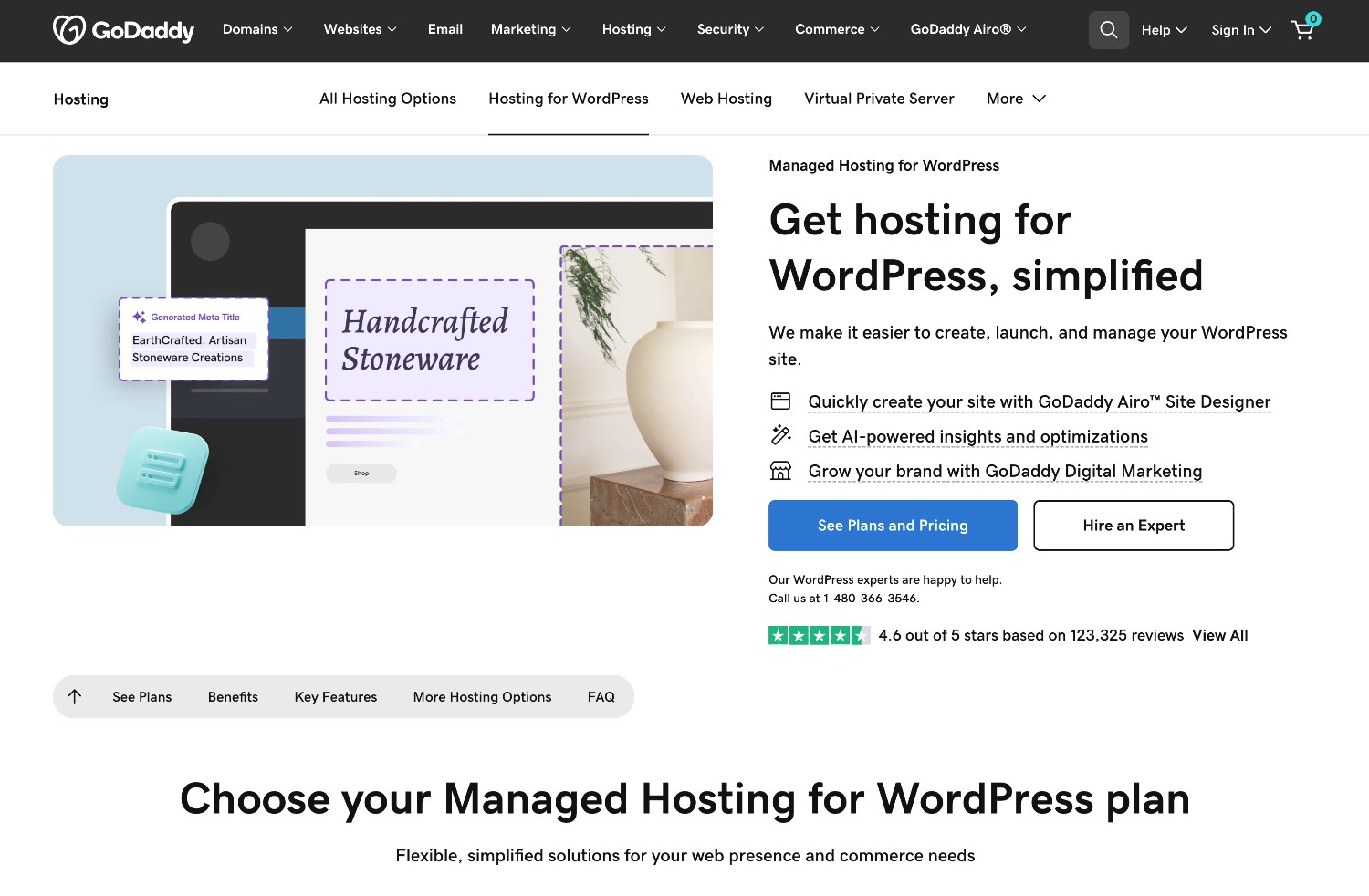
GoDaddy is another well-known hosting provider that offers cheap shared hosting plans, as well as dedicated WordPress hosting plans that fit somewhere in between budget shared hosting and more premium managed WordPress hosts like Kinsta, WP Engine, and Pressable.
It can be another option to consider if you’re trying to keep costs down when launching your site. At the same time, the dedicated WordPress hosting plans still include some helpful value-added features:
- Weekly or daily automatic backups (depending on the plan)
- Automatic malware scanning and removal
- Built-in CDN
- Staging sites (on higher-tier plans)
GoDaddy’s basic shared web hosting plans start at $5.99 per month with promotional pricing and up front payments. The WordPress-specific hosting plans are slightly more expensive, starting at $7.99 per month with promotional pricing.
Like Bluehost (and many other shared hosting providers), you’ll need to pay the regular price after your first billing period ends, which will be 12 or 36 months.
How to get started with WordPress hosting: Creating your site
To finish things out, let’s run through a quick tutorial on how it might work to create your first WordPress website at one of these hosts.
For this example, we’ll use Kinsta. However, the basic principles will be the same regardless of which host you choose.
1. Purchase your hosting plan
To start things off, you’ll need to purchase whichever hosting plan you think best fits your needs.
If you’re hosting a “normal” WordPress website at Kinsta, you’ll probably be fine starting off with the Single 35K plan.
At the time of this writing, Kinsta is offering a one-month free trial on this plan, though we can’t guarantee that it will still be active in the future.
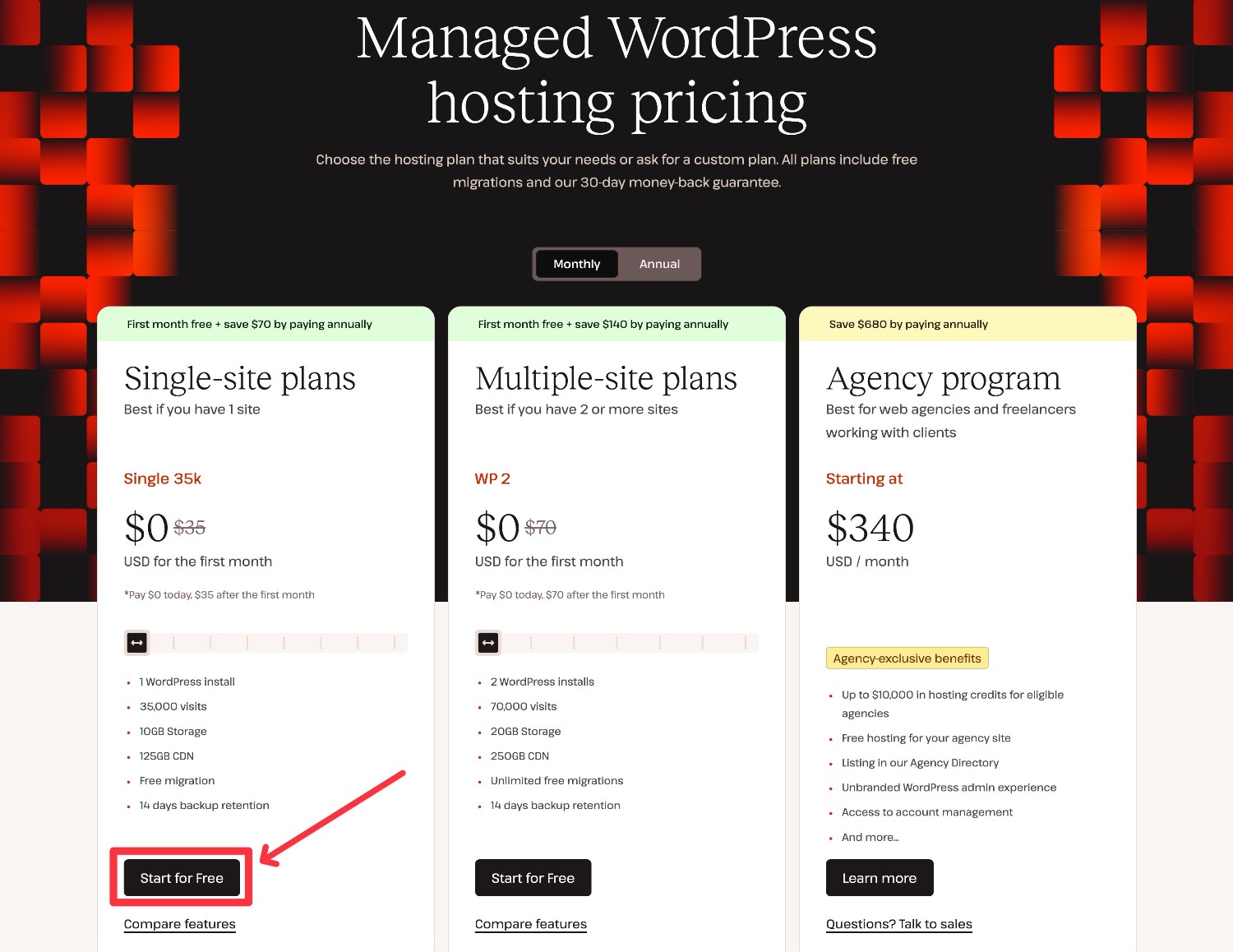
To get started, you’ll need to create a Kinsta account and follow the rest of the account signup/purchase flow.
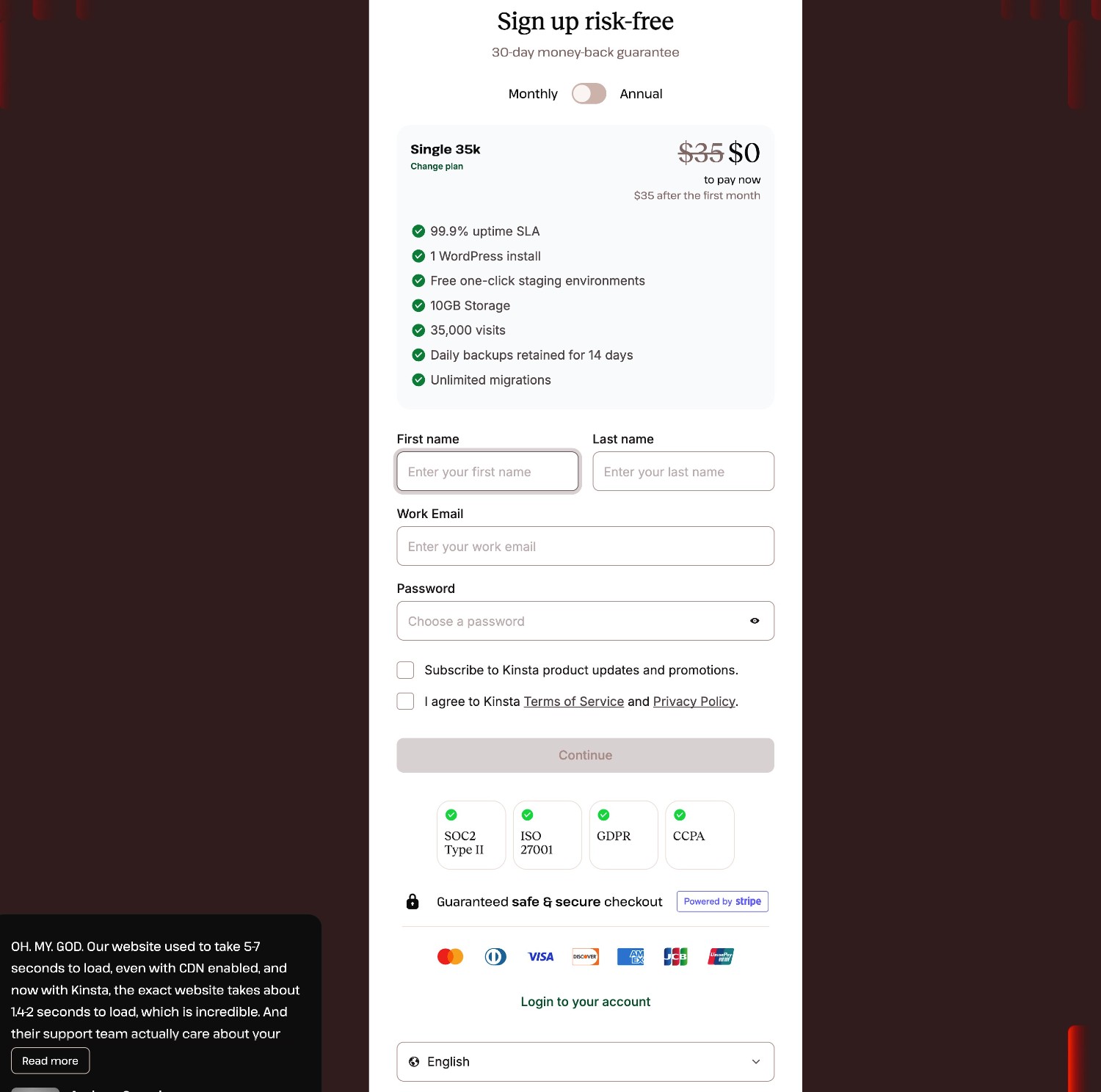
2. Create your site and install WordPress
Once you’ve purchased your hosting plan, the next step is to create a WordPress website and install WordPress.
At Kinsta and many other hosts, you’ll perform both of these steps at the same time.
First, go to WordPress sites in your dashboard and then click Add site → Create new site:
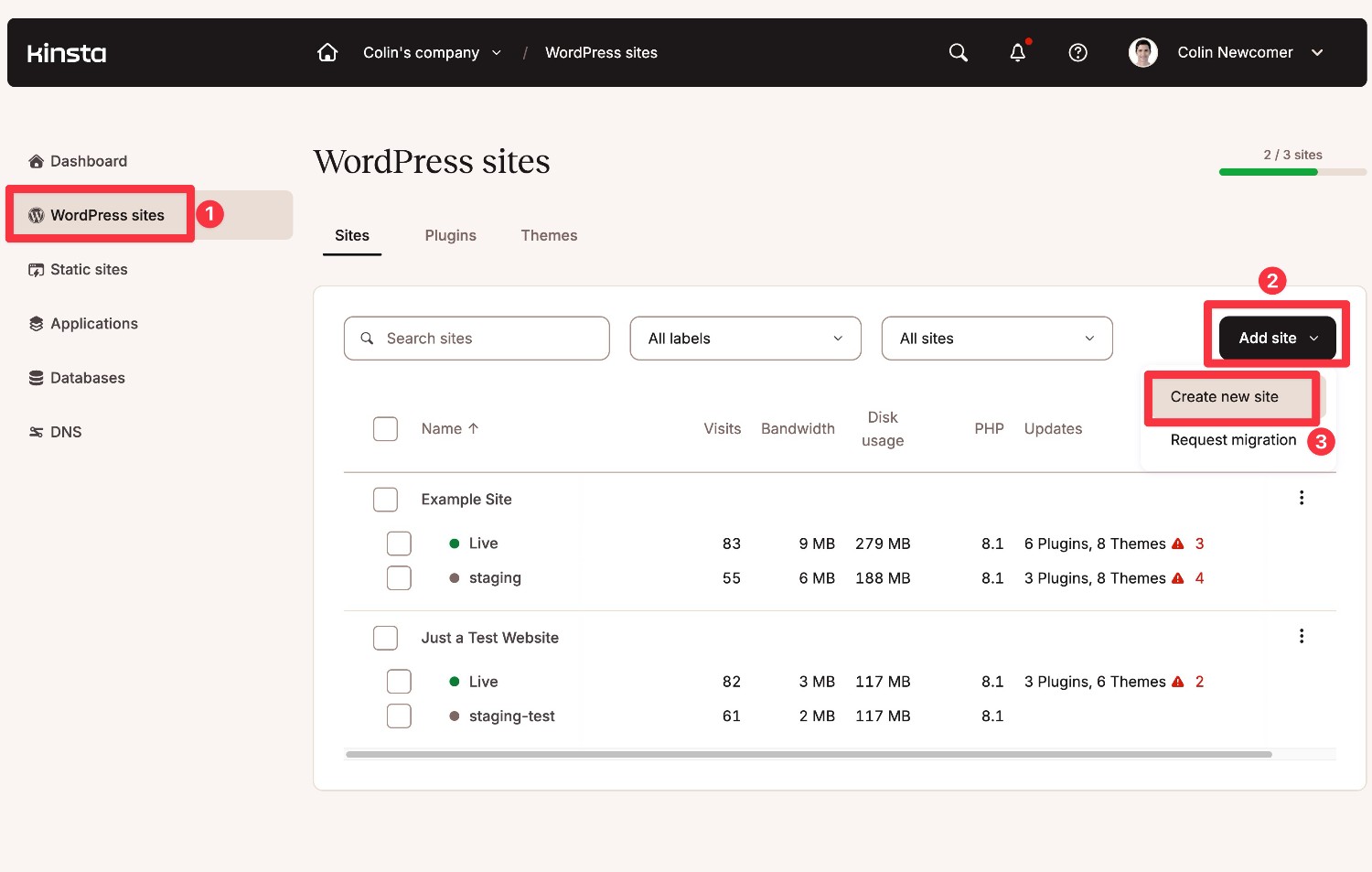
Choose Install WordPress:
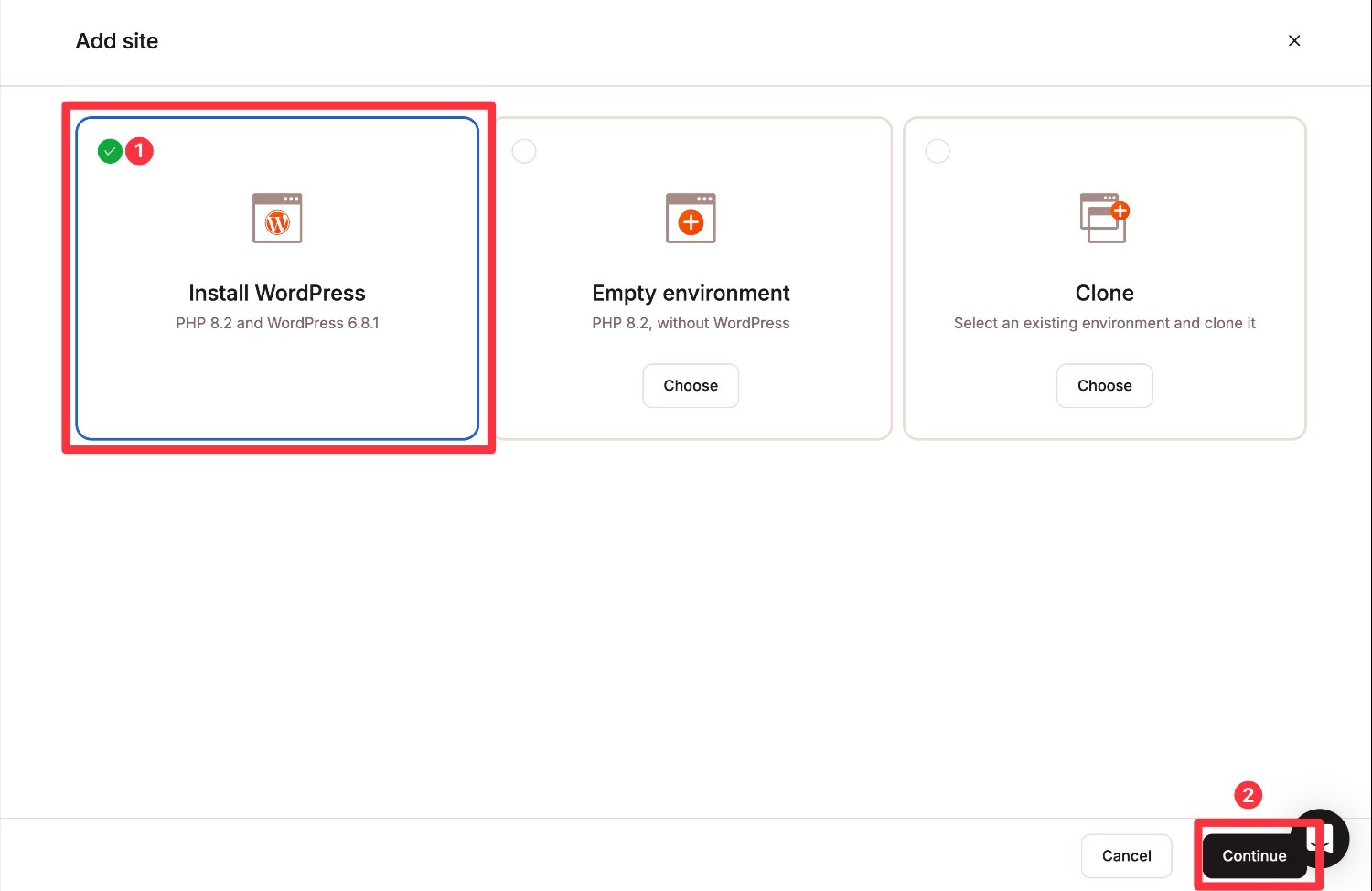
Then, enter an internal name for your site and choose which data center to use:
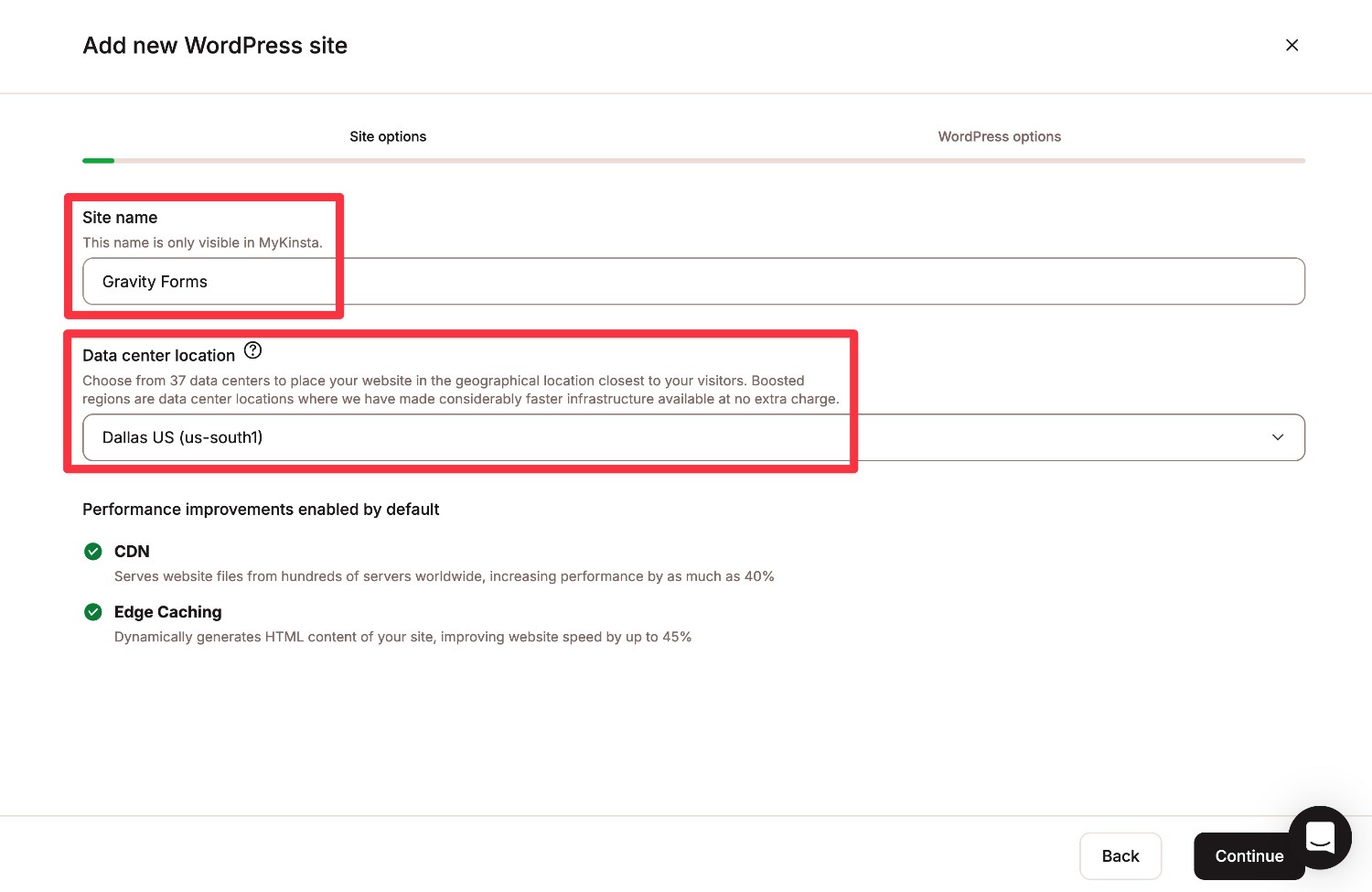
On the next screen, configure some basic WordPress options:
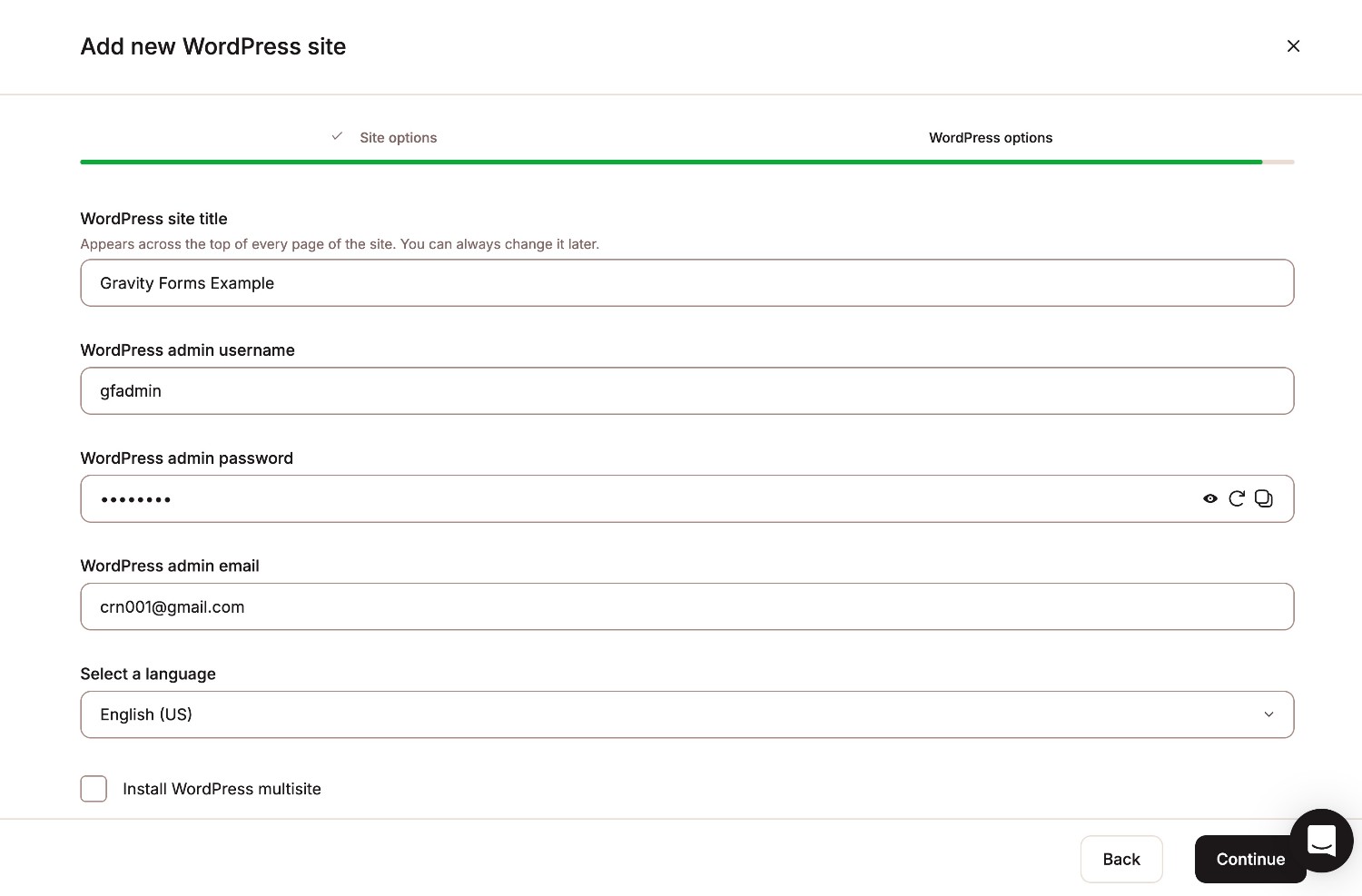
After clicking Continue, Kinsta will create your site and install WordPress for you.
You can access your website right away using a temporary staging domain name, which you can find in the site’s dashboard.
3. Connect your domain name
While Kinsta (and many other hosts) will make your website live immediately on a temporary staging domain, you’ll need to connect your actual WordPress domain before you go fully live.
If you don’t have a domain name yet, you’ll need to choose an available domain name and purchase it before you can connect it. For some help with that, check out our complete guide to choosing a domain name for WordPress.
After purchasing your domain name, most hosts will use this process for connecting your domain name to your WordPress installation:
- Add your domain name to your site in your hosting dashboard, if you haven’t already done so when installing WordPress.
- Point your domain name to your hosting provider. You can do this by using your host’s nameservers or by adding an A or CNAME record wherever you manage your domain’s DNS records. Your host should have documentation that covers the process in detail. If not, you can reach out to your host’s support and they should be happy to help.
At Kinsta, you can add your domain name like this:
- Open your site’s dashboard in My Kinsta.
- Go to the Domains tab.
- Click the Add domain button.
- Follow the instructions to connect your domain name.
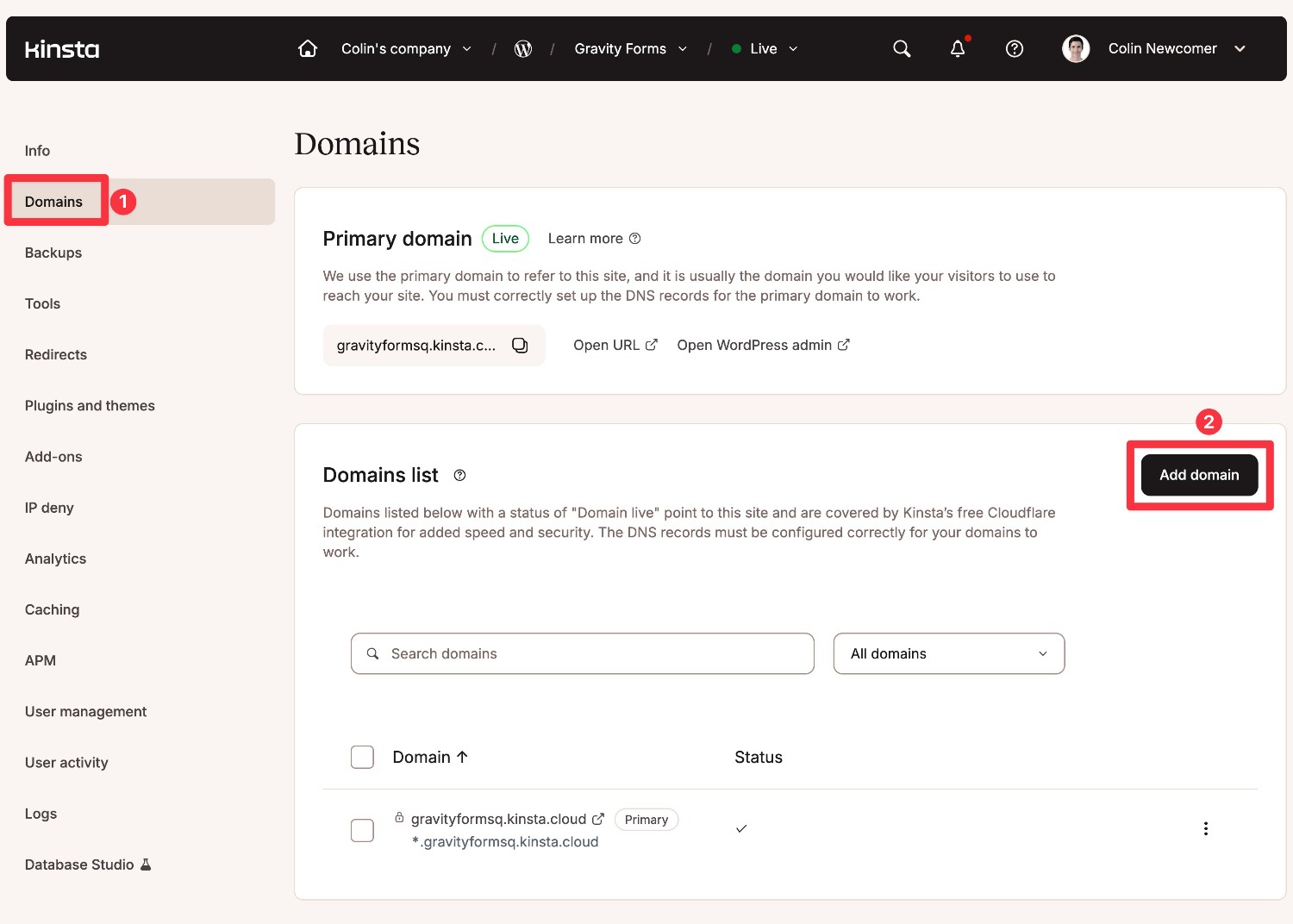
Launch your WordPress website today
Once you’ve installed WordPress on your web hosting and connected your domain name, you can get to the really fun part – building your website!
In future parts of our getting started with WordPress series, we cover additional topics, such as choosing a WordPress theme and installing must-have WordPress plugins.
Our goal for this series is to teach you how you can use WordPress and plugins like Gravity Forms to build a flexible and scalable online platform for your business.

If you want to keep up-to-date with what’s happening on the blog sign up for the Gravity Forms newsletter!
