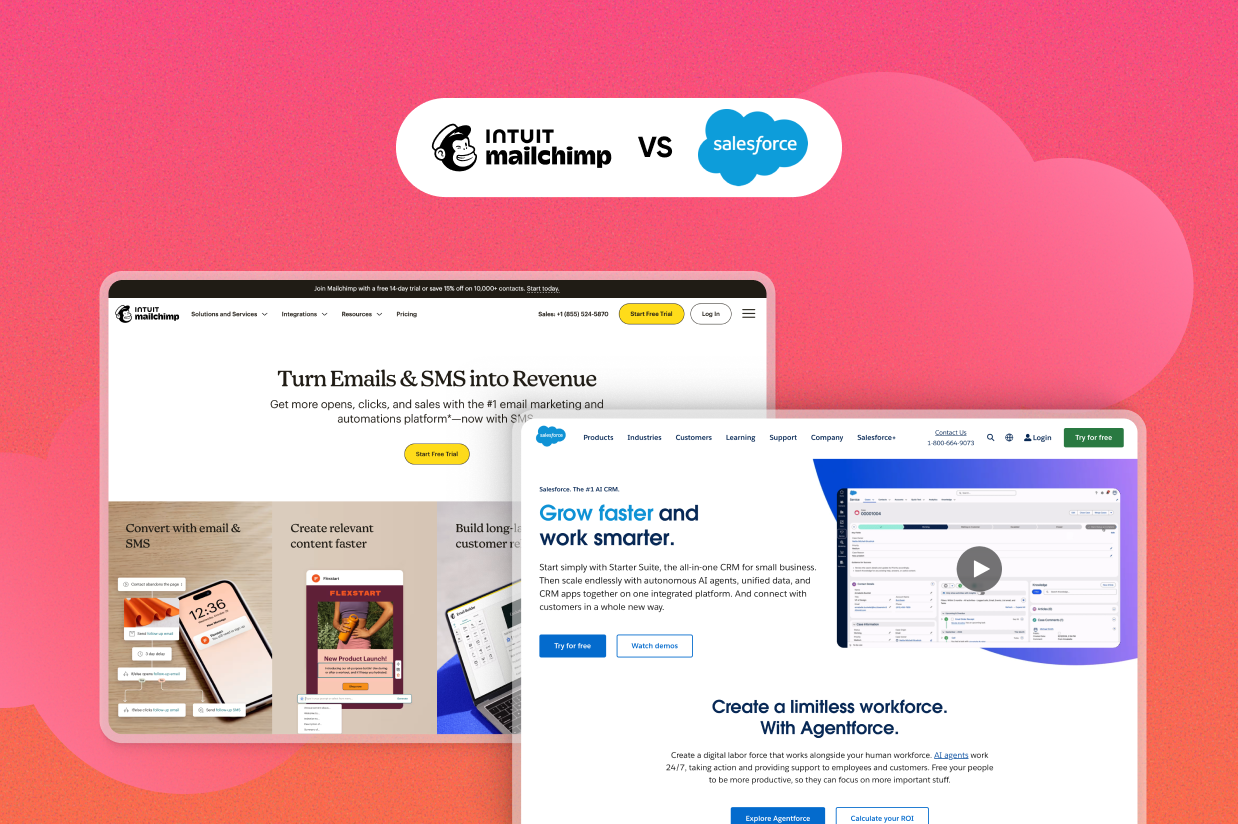Mailchimp vs Salesforce: Honest comparison to help you choose
Trying to choose between Mailchimp vs Salesforce for your business?
While there are certainly some similarities between these two tools, there are also some very large differences that might push you in one direction or the other.
In this post, we’re not focused on declaring a single “winner” between Mailchimp and Salesforce. Rather, we just want to help you understand the similarities and differences so that you can make the optimal choice for your specific situation.
To accomplish that, we’ll compare these tools in a few different areas including the following:
- The target customer of each tool
- Functionality and scope of features
- Ease of use
- Customizability
- Pricing
If you’re using WordPress and Gravity Forms, we’ll also cover some of the ways in which the Gravity Forms plugin can help you integrate your site with both Mailchimp and Salesforce.
Target audiences: Who uses Mailchimp and Salesforce?
Let’s kick things off by talking about the general types of people and businesses that use Salesforce and Mailchimp, as understanding these differences might push you in one direction or another right from the beginning.
As a rough rule, here’s the type of target audience of Salesforce and Mailchimp:
- Salesforce is primarily focused on larger organizations and enterprises, though it does offer small business plans.
- Mailchimp is primarily focused on small and medium businesses, though it does offer enterprise plans.
These are not hard rules and you can still find smaller organizations using Salesforce and larger organizations using Mailchimp. But in general, this is how things shake out.
You’ll also see these different focuses play out in the tools themselves.
For example, Mailchimp is very easy to use and set up, which works well for smaller organizations that might not be able to dedicate an entire job position to managing software.
On the other hand, Salesforce is more complex to start using but also offers a lot more customizability. This can fit well with larger enterprises that have the resources to have one or more people dedicated to configuring and managing Salesforce.
Functionality and scope of features: What can you do with each tool?
Next, let’s take a look at some of the key functionality and the general scope of features that are available in Mailchimp and Salesforce. That is, what does each tool let you do?
This can be a little tricky to compare because Mailchimp generally has one unified feature set whereas there are different “parts” to Salesforce.
When comparing Mailchimp vs Salesforce, the most relevant comparison is probably with Salesforce Marketing Cloud. As the name suggests, this is Salesforce’s suite of marketing tools.
However, there are also other parts of Salesforce, such as Salesforce Sales Cloud, Service Cloud, Unified Commerce, etc.
In our comparison, we’ll focus primarily on Salesforce Marketing Cloud, but we will also touch on the many other tools that Salesforce offers.
Mailchimp functionality and scope of features
Mailchimp’s primary focus is on email marketing, though it does offer additional digital marketing tools.
Here’s a quick rundown of some of the most notable features:
- Code-free email design – You can access pre-made templates and design emails using a visual builder. You can also use HTML directly if you prefer that approach.
- Segmentation – You can use tags and conditions to segment your customers as needed.
- Visual automation builder – You can set up simple or complex automations using a code-free visual builder.
- E-commerce features and integrations – Mailchimp offers dedicated tools for e-commerce stores, including integrations, automations, and revenue attribution.
- AI content tools – Mailchimp includes AI tools to create graphics and text content.
- Social media marketing tools – Mailchimp includes tools to help you run social media ads and post organic social media content.
- SMS marketing – Mailchimp supports sending SMS to 12 different countries.
- Analytics – You can view analytics for all your marketing efforts, including running A/B tests to find what works.
Mailchimp also offers a basic CRM. It’s fine for lightweight use cases but is definitely not a 1:1 replacement for what Salesforce offers.
You can check out this page to see all of Mailchimp’s marketing features.
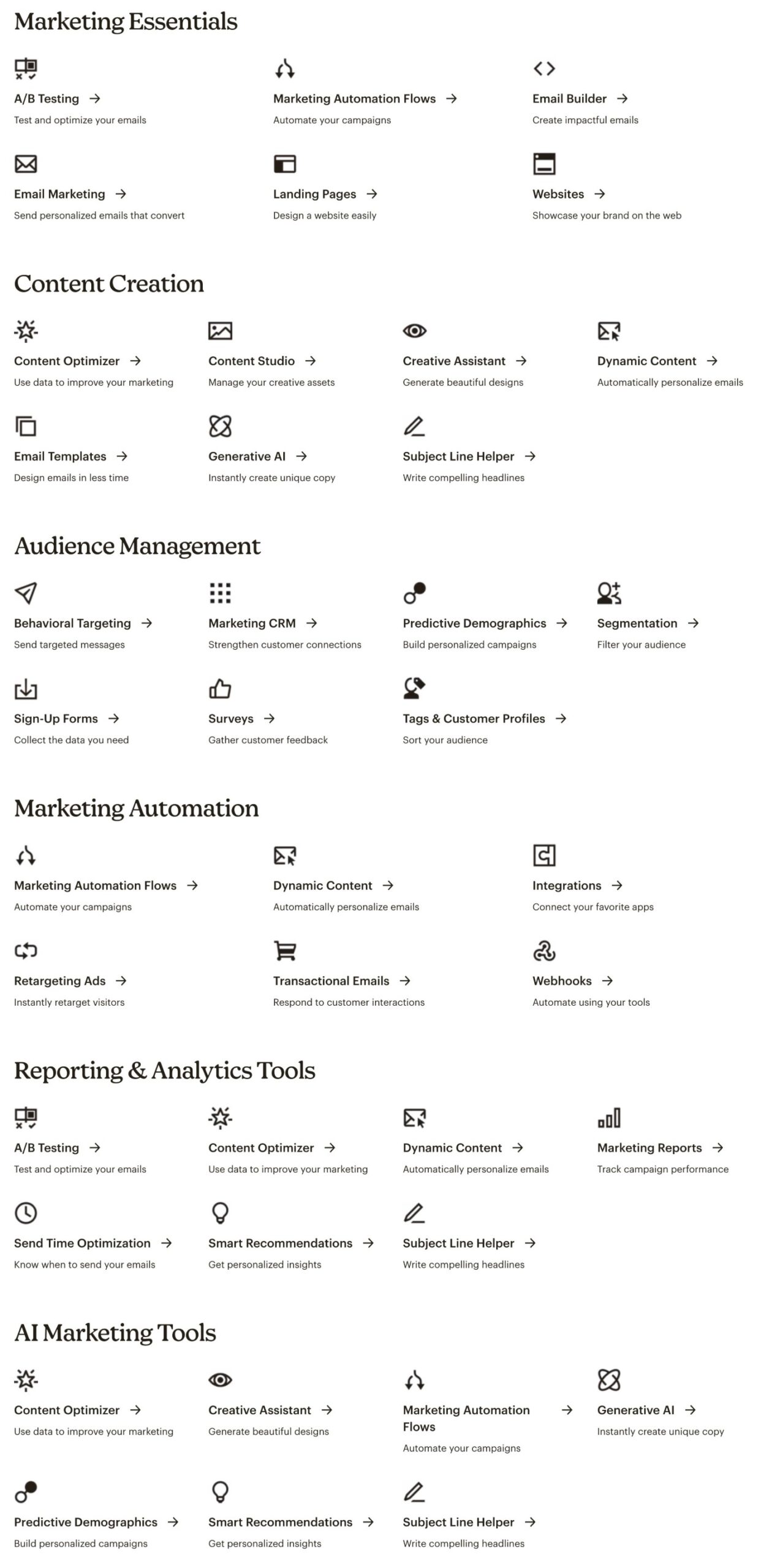
In addition to its email marketing plans, Mailchimp does offer two other types of plans:
- Websites – You can use Mailchimp’s website builder to create entire websites or just some landing pages for your business.
- Transactional email – You can use Mailchimp to send transactional emails in addition to marketing emails. If your website uses WordPress, you can use the Gravity SMTP plugin to send WordPress transactional emails with Mailchimp.
Salesforce functionality and scope of features
As we mentioned above, there are many different “parts” to Salesforce so condensing everything into one short section is a bit tricky.
In general, Salesforce offers “more” than Mailchimp in a lot of different areas. However, you may or may not need that level of extra functionality, especially if you’re running a small business.
Here are some of the main features, but this does not come anywhere close to covering the whole list:
- Marketing emails – Design and send marketing emails with a bunch of different tools.
- Drag-and-drop email builder – Design emails using a code-free builder or use your own HTML.
- Deep automation capabilities – Automate email marketing (and other messaging) using an incredible level of automation.
- Deep segmentation – Segment contacts based on tons of conditions, including user behavior.
- Mobile Studio – Send SMS and push notifications, including personalizing messages with user data.
- Marketing Cloud Advertising – Run ads on Google and a variety of social media platforms. You can also sync your customer data for better targeting.
- CRM integration – All of these features are integrated into Salesforce’s CRM so that you can keep track of every interaction with your customers.
- Agentforce AI (formerly Einstein) – Use AI for predictive insights, content personalization, send time optimization, and more.
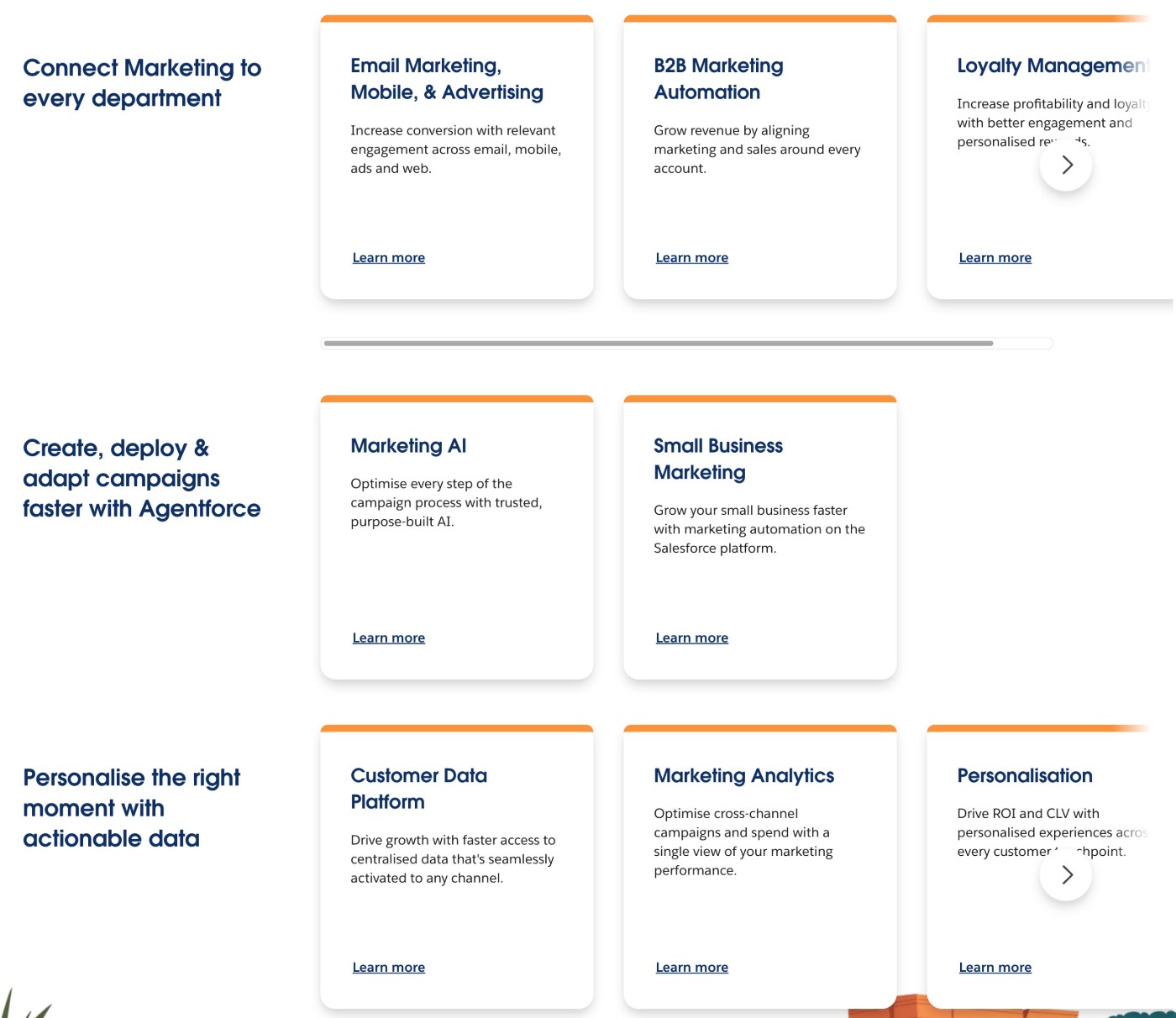
Salesforce also offers tons of other tools beyond Marketing Cloud. Here’s a sampling, though this isn’t a complete list:
- Sales Cloud – Manage every part of your sales process.
- Service Cloud – Offer customer service across multiple channels using humans and/or AI.
- Agentforce – Build and deploy AI agents that work with all of your existing data.
- Unified Commerce – Sell online using Salesforce.
Salesforce also offers industry-specific tools for various industries such as financial services, healthcare, nonprofits, and more.
Ease of use: Which tool is easier to use?
Ease of use should be another important consideration in your choice, especially for individuals or smaller organizations who might not have the resources to have one person dedicated exclusively to a CRM/marketing tool.
In general, Mailchimp is significantly simpler and easy to use.
A non-technical person can sign up to Mailchimp and start sending emails and building automations within the first few minutes, which is part of what makes it so great for small and medium businesses.
With Salesforce, that’s not the case.
If you want to get the most from Salesforce, you’ll need to put a good amount of time into learning the platform. Or, you’ll need to hire someone to do it for you. There’s a reason that “Salesforce Administrator” is an entire job position in itself and there are lots of consultants offering services to set up Salesforce.
This is not necessarily a negative of Salesforce. It’s difficult to offer the level of customizability that Salesforce offers (more on that next) without also adding complexity.
However, if you’re running a small business and you want something that you can get up and running with right away without much of a learning curve, Mailchimp could be a better option.
Customizability: Which tool gives you more options for customization?
If your organization needs advanced customization – especially enterprise-level customization – that’s an area where Salesforce really shines in this comparison.
Mailchimp gives you the ability to build custom automations and store custom data about your contacts, but it’s really not set up for complete customizability in the way that Salesforce is.
Salesforce offers so many options for customization, including code-based tools for complete customization as well as an array of interface-based or low-code solutions. Salesforce even has its own programming language (Apex) that lets developers build custom logic and automate processes.
Salesforce AppExchange also gives you another way to customize and extend Salesforce with pre-built applications.
Overall, Mailchimp offers plenty of customizability for most small and medium businesses. You can create some custom fields for data, build your own automations using a visual builder, and segment your contacts as needed.
However, if you want true enterprise-level customizability, Salesforce is the pretty clear winner. It gives you fully customizable data models, advanced automation via code or no-code tools, its own programming language, extensive APIs, and tons of other customization options.
Pricing: What will you pay for Mailchimp vs Salesforce?
Comparing Mailchimp vs Salesforce pricing can be a bit tricky because there are a lot of variables at play, especially when it comes to Salesforce.
In general, Mailchimp has more straightforward pricing, while Salesforce can vary greatly in price depending on your specific situation.
Free plans
If you’re looking to keep costs low, one key difference is that Mailchimp offers a free plan while Salesforce only offers a free trial.
Mailchimp’s free plan lets you have up to 500 contacts and send up to 1,000 emails per month. While many businesses will need to exceed these limits eventually, it is nice that you don’t need to start paying until your business is growing.
Salesforce’s free trial lets you try the Starter Suite for 30 days for free. However, you’ll need to pay for it after those 30 days are up.
Premium plans (Mailchimp vs Salesforce Marketing Cloud)
As we’ve discussed, the most relevant comparison is between the Mailchimp and Salesforce Marketing Cloud (premium plans), so that’s what we’ll focus on for this pricing comparison. The following is true at the time of this writing.
Mailchimp
In addition to its free plan, Mailchimp has three premium plans for email marketing. Each plan gives you access to a different set of features.
Within each plan, the price that you pay will depend on the number of contacts you have, which is different from how Salesforce bills.
Here’s the starting price for each plan:
- Essentials – From $13 per month for up to 500 contacts.
- Standard – From $20 per month for up to 500 contacts.
- Premium – From $350 per month for up to 10,000 contacts.
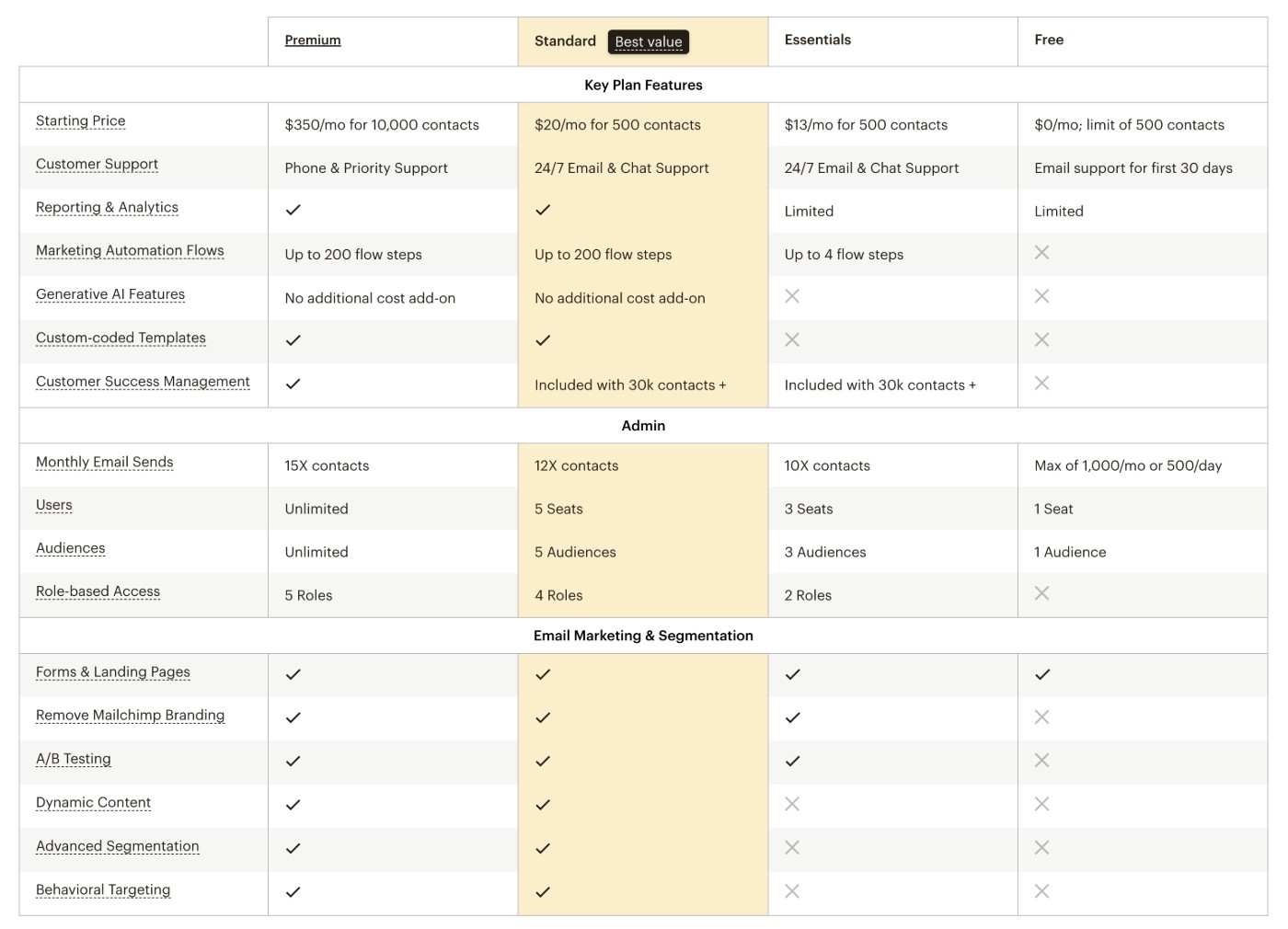
Salesforce Marketing Cloud
For Salesforce Marketing Cloud, there are three main options:
- Starter Suite – This is an entry-level plan that starts at $25 per user per month (a “user” is a user within your organization, not an external marketing contact)
- Marketing Cloud Growth Edition – An enterprise-level plan starting at $1,500 per month per organization.
- Marketing Cloud Advanced Edition – An even higher-tier enterprise-level plan starting at $3,250 per month per organization.
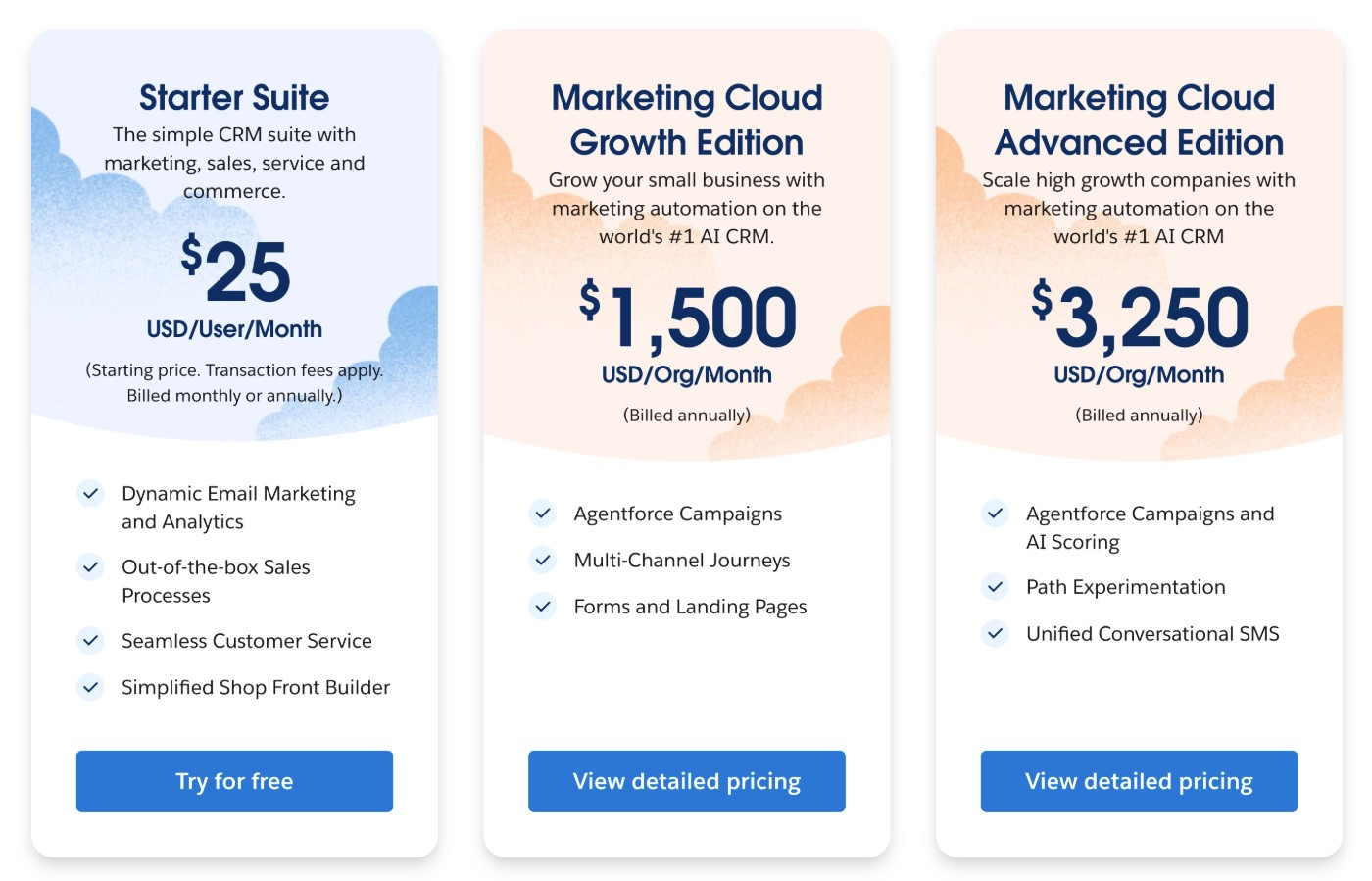
While all of those plans support unlimited contacts, you might need to pay more based on the number of emails you send per month.
If you want to add additional Salesforce tools, that could increase the price. If you want to use anything beyond the Salesforce Starter Suite, we recommend chatting with Salesforce’s sales team to get a quote.
As you can see, excluding the Salesforce Starter Suite, Salesforce is significantly more expensive than Mailchimp, which reflects its focus on larger organizations.
WordPress connections with Mailchimp and Salesforce
If your website uses WordPress, another important consideration is the options you have for connecting WordPress to Mailchimp or Salesforce.
If you use the Gravity Forms plugin to create your WordPress forms, Gravity Forms offers its own official add-ons that make it easy to integrate any/all of your site’s forms with both Mailchimp and Salesforce.
Let’s go through what you can accomplish with both add-ons…
Gravity Forms Mailchimp Add-On
The Gravity Forms Mailchimp Add-On is available on all Gravity Forms licenses.
Here are some of its key features:
- Subscribe contacts to Mailchimp audiences – Sync a contact to your Mailchimp audience when they submit any form on your site.
- Add conditional logic rules – You can choose to only sync a contact if their form submission meets certain conditions, such as the person checking an opt-in box.
- Map form fields to Mailchimp – Map any field in your form to any field in Mailchimp.
- Add tags and notes in Mailchimp – Add tags and notes when syncing a contact, including using merge tags to dynamically fill this information.
- Enable double opt-in – When enabled, subscribers will only be added after they click a confirmation link in an email that Mailchimp sends them after they submit the form.
To see it in action, check out our guide to using Mailchimp with Gravity Forms. We also have an entire post on using Mailchimp with WordPress.
Gravity Forms Salesforce Add-On
The Gravity Forms Salesforce Add-On is available on the Elite and Nonprofit licenses.
With the add-on, you can connect any form on your site to Salesforce.
Here are some of the key features:
- Easy setup process – If you’re connecting to your own Salesforce account, you can connect using the Salesforce authorization flow, which just requires clicking a few buttons.
- Manual connection option – If you’re connecting to a different Salesforce account (e.g. you’re a web developer working on a client website), you can also manually connect, which doesn’t require you to have login access to the Salesforce account.
- Connect to any object type – You can connect any WordPress form to any object type in your Salesforce account. You can also connect to multiple object types if needed and each connection can have its own unique settings.
- Map form fields to Salesforce fields – Map any/all of the fields in your form to any field in Salesforce.
- Add conditional logic rules – Use conditional logic to only sync contacts if certain conditions are met or to sync contacts in different ways, depending on how they filled out the form.
To see it in action, check out our guide on how to connect WordPress to Salesforce.
It’s important to note, that to utilize the Gravity Forms Salesforce Add-On, your Salesforce account must have access to the Salesforce API. You can check if your Salesforce account supports the required APIs for our Gravity Forms integration by using our Salesforce Connection Verification Tool.
For more information, refer to this Salesforce developer article that outlines the license types known to provide API access. We recommend you check with your Salesforce account executive or Salesforce support if you have more questions on this.
Final thoughts
As we mentioned at the beginning, we’re not going to declare a single “winner” when it comes to Mailchimp vs Salesforce. However, these two tools are different enough that your specific needs will probably push you in one direction or the other.
If you’re primarily focused on email marketing and you just need a lightweight CRM to pair with that (along with some other helpful digital marketing tools), Mailchimp could be a good option. It’s easier to use, more affordable, and can still probably handle everything that you can throw at it. Because of its pricing and ease of use, it can also be an especially good option for small and medium businesses.
On the other hand, if you need more robust CRM and automation tools, especially enterprise-level tools, Salesforce could be a better option. While it will likely cost more and it will be a bit more complex to set up, the extra functionality and the incredible level of customization that Salesforce offers could still make it the best option for your needs.
If you built your website using WordPress, the Gravity Forms plugin can help you integrate both Mailchimp and Salesforce into your website by connecting any/all of your web forms to your chosen tool.
The Gravity Forms Mailchimp Add-On is available on all licenses, while you’ll need the Elite or Nonprofit licenses to access the Gravity Forms Salesforce Add-On.
If you’re not a Gravity Forms user yet, you can purchase your license today to get started.

If you want to keep up-to-date with what’s happening on the blog sign up for the Gravity Forms newsletter!