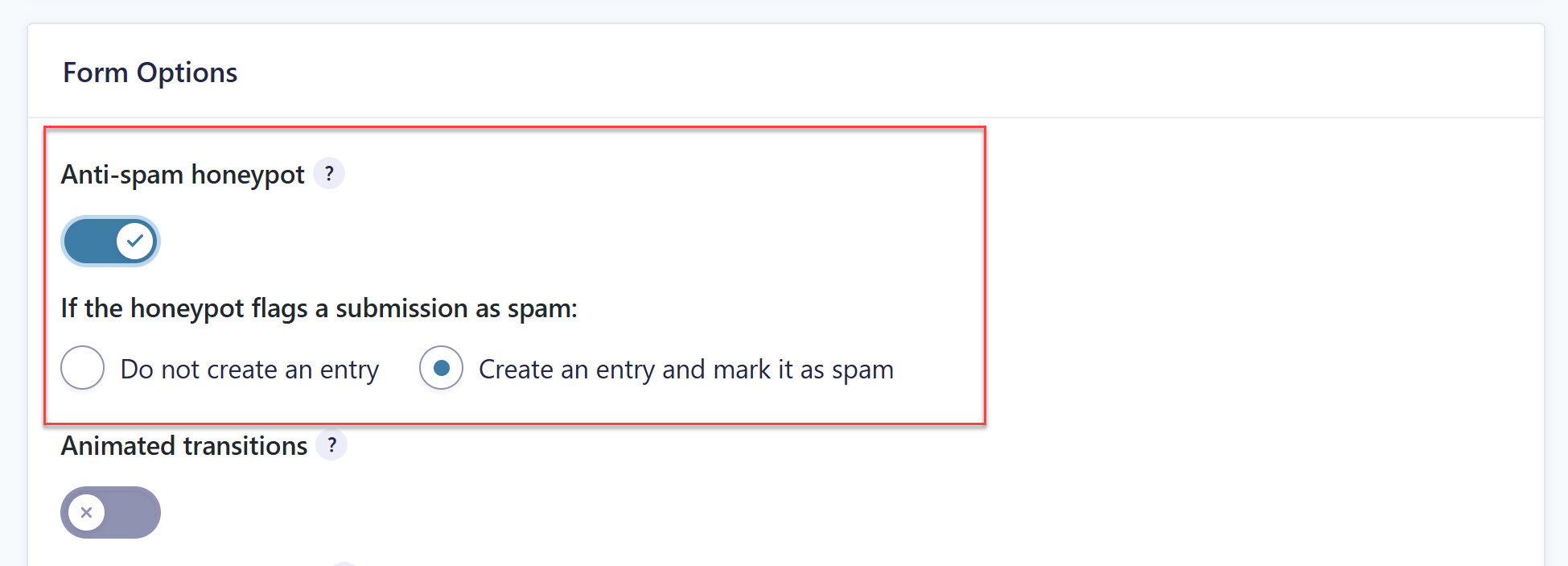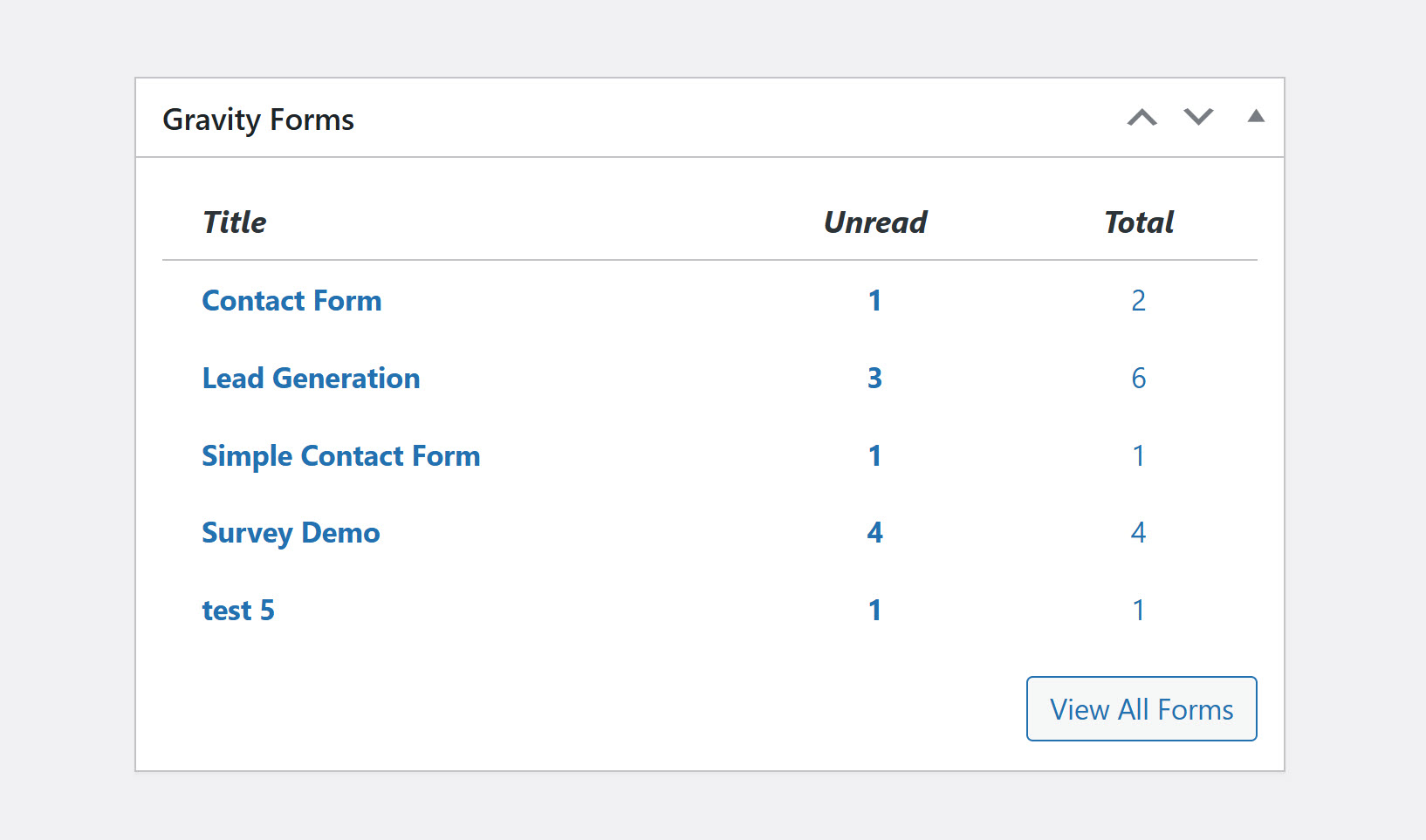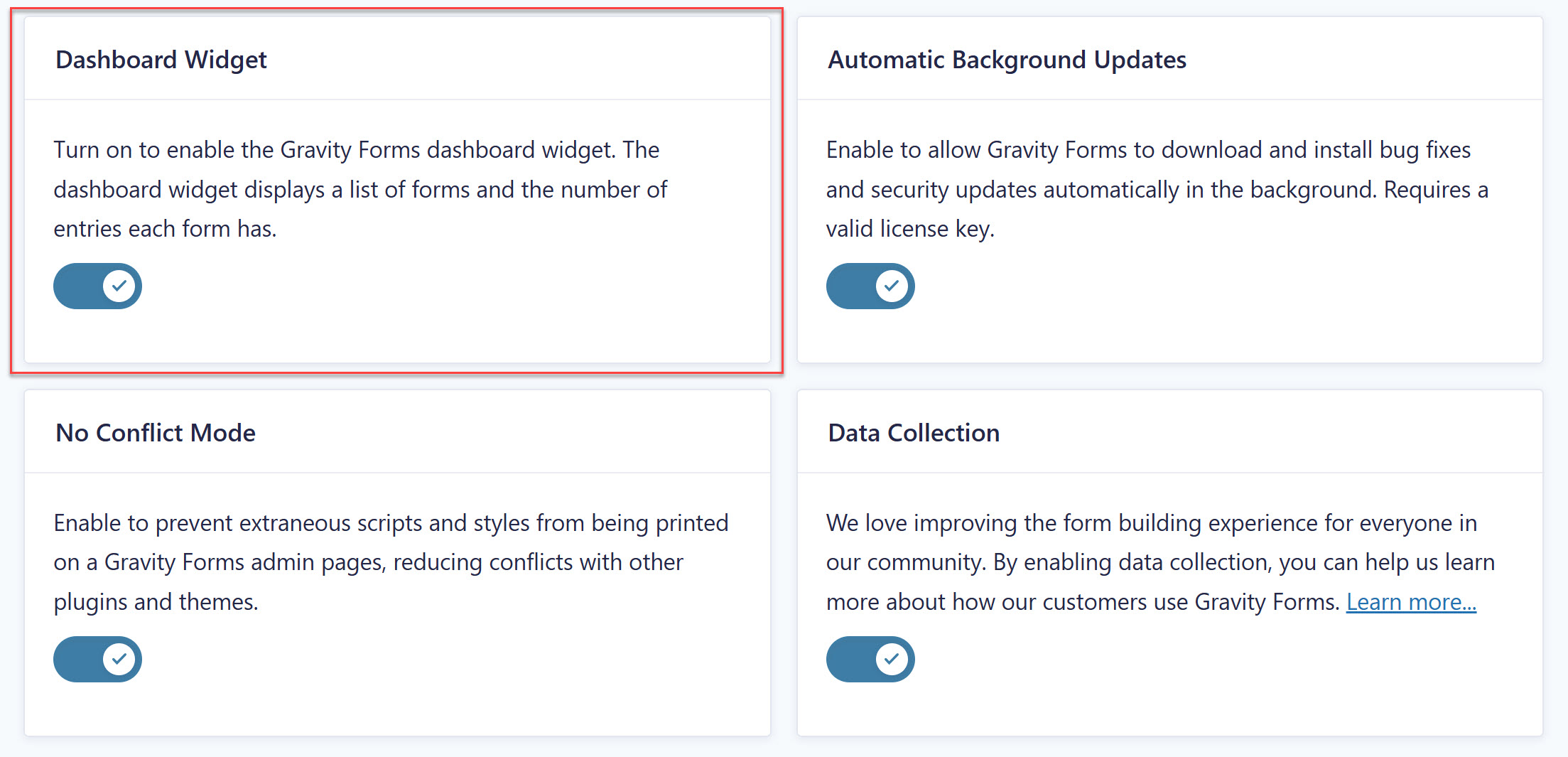Brand New Release: Gravity Forms 2.9.8
We’re pleased to announce the release of Gravity Forms 2.9.8. This release contains several updates and fixes, including…
- Added a setting to disable the dashboard widget.
- Updated the default honeypot action from “Do not create an entry” to “Create an entry and mark it as spam”.
- Updated tables on the System Report page to improve accessibility.
- Updated the flyout in the form editor to be more consistent.
What’s new in Gravity Forms 2.9.8?
Alongside numerous bug fixes, 2.9.8 ships with a couple of small but useful quality-of-life updates, helping ensure a smoother experience for anyone using Gravity Forms.
Let’s take a look…
Updates to honeypot
Gravity Forms boosts a plethora of anti-spam features and add-ons, with honeypot being an essential addition to this toolkit.
As part of the release of Gravity Forms 2.7, a more sophisticated honeypot mechanism was added to Gravity Forms. Alongside the traditional honeypot spam protection method, with 2.7+ JavaScript is used to inject another honeypot field into the form right before it is submitted, helping to identify and reduce the number of spam entries.
And with Gravity Forms 2.9.8, honeypot has been updated again. You’ll find the honeypot settings are now set by default to “Create an entry and mark it as spam”, which allows you to easily view your spam form entries and check for false positives.
For more information on the extensive spam protection options offered by Gravity Forms, including support for Google reCAPTCHA v2, v3, and Akismet, check out this Spam Protection 101 Webinar.
Dashboard widget setting
Gravity 2.9.8 also sees a new setting to support the dashboard widget.
The dashboard widget is automatically installed when you activate Gravity Forms and can be found on your WordPress home page. This gives you an easy way to view a summary of your forms’ entries, both total entries and number of upread entries for each form.
Within Forms > Settings, you’ll now find a new setting where you can easily disable this widget if required.
This allows for more control over what is displayed on your WordPress homepage.
If you’d like to try Gravity Forms before you buy, sign up for the free online demo.
Gravity Forms 2.9.8 Changelog
- Added a setting to disable the dashboard widget.
- Fixed a PHP fatal error that occurs during background processing if another plugin includes an older version of WP_Async_Request that doesn’t include maybe_wp_die().
- Fixed a PHP fatal error that occurs in wp_date() for some PHP versions and timestamps during background processing if a batch has previously been attempted.
- Fixed a nonce validation error that occurs when a background processor dispatch method is called during an admin-ajax.php request, such as the one used to process new Ajax enabled form submissions.
- Fixed an accessibility issue where the consent field description does not get keyboard focus.
- Fixed an issue that causes the URL field properties to be overwritten by defaults in the form editor.
- Fixed an issue where the honeypot doesn’t work with new Ajax.
- Fixed a deprecation notice for the utf8_encoded() PHP function.
- Updated tables on the System Report page to improve accessibility.
- Updated the default honeypot action from “Do not create an entry” to “Create an entry and mark it as spam”.
- Updated the flyout in the form editor to be more consistent.
- Removed the unused data-js-reload attribute from field markup.
- AF: Updated the generic map field to show Entry Date and Entry ID as options when the field types are date and number, respectively.
- API: Fixed an issue with the gform/post_render event being fired too early during an AJAX submission, which causes conflicts with certain add-ons.
- API: Updated GFAPI::submit_form()“ to support an optional 6th param, “$initiated_by, the process that initiated the submission. Supported integers are 1 (aka GFFormDisplay::SUBMISSION_INITIATED_BY_WEBFORM) or 2 (aka GFFormDisplay::SUBMISSION_INITIATED_BY_API). Defaults to GFFormDisplay::SUBMISSION_INITIATED_BY_API.
- API: Updated the result returned by `GFAPI::submit_form()“ to include the is_spam, confirmation_message, and confirmation_type properties when the form fails honeypot validation and it is configured to use the “Do not create an entry” action.

If you want to keep up-to-date with what’s happening on the blog sign up for the Gravity Forms newsletter!