Brand New Release: Stripe Add-On 5.0 Beta

We are excited to announce some big changes that are coming to our Stripe Add-On! Currently released as a beta, Stripe Add-On 5.0 sees support for both Stripe Payment Element and Stripe Link, providing merchants with additional payment options for customers – such as Apple Pay and Google Pay – and a smoother, faster checkout experience.
As Stripe 5.0 is in beta, we are calling on the Gravity Forms community to install and test the add-on (in a sandbox environment), and provide feedback. This will help us to continue to identify and make the necessary changes and improvements needed before the final release.
Read on to find out more about the supported features in Stripe 5.0, as well as how to get started with the beta…
Stripe Payment Element
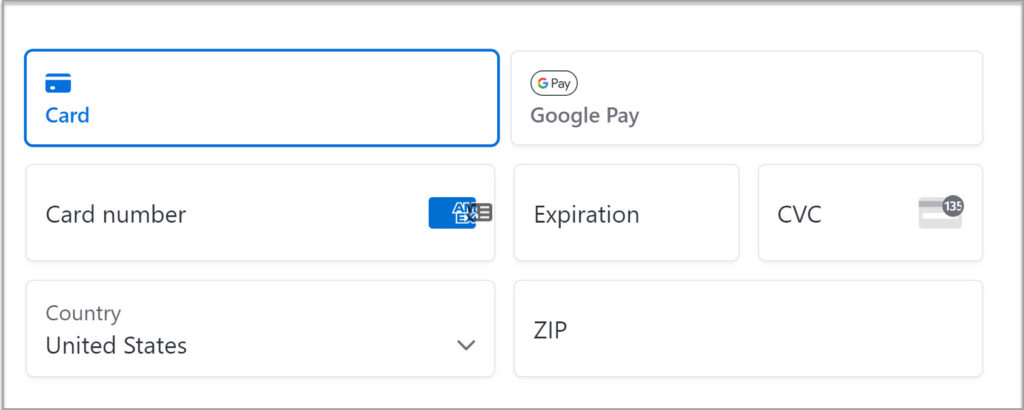
Not displaying the right payment options can significantly impact your bottom line. Stripe has found that 16% of consumers have abandoned a payment because their preferred payment option was not available. With Stripe Payment Element, you’ll find support for 20 payment methods (at time of writing), helping you to provide an impressive customer experience and ultimately boost form conversions and revenue.
Stripe Add-On 5.0 beta ships with support for Stripe Payment Element, enabling you to offer your customers this wide selection of payment methods.
Key payment options include:
- All Major Credit and Debit Cards
- Google Pay and Apple Pay
- ACH Debit
- iDeal
- Bancontact
- Sofort
- SEPA Direct Debit
- and many more!
So whether you want to accept card payments, accept card payments using Wallets (eg., Apple Pay, Google Pay), or take payments using other payment options, Stripe Payment Element has you covered.
Stripe Link
Stripe Add-On 5.0 beta also includes support for Stripe Link, which provides customers with an easy and secure way to pay in just one click.
With Stripe Link, customers can save their payment details the first time they make a payment. After that, Stripe Link will autofill the saved card details and shipping information for all future purchases on all Link-supported sites.
As a merchant, enabling your customers to quickly pay with Stripe Link helps further remove barriers to payment completion – again providing an impressive user experience on your site which can result in long term customer retention and revenue growth.
Install the Beta Today!
Stripe Add-On 5.0 beta is now available to install and test! As with all betas, we do not recommend you install this add-on on a production site – you should only install the beta in a sandbox environment.
1. Open your WordPress staging environment and if you have the current Stripe Add-On installed, you will need to Deactivate and Delete it from your site.
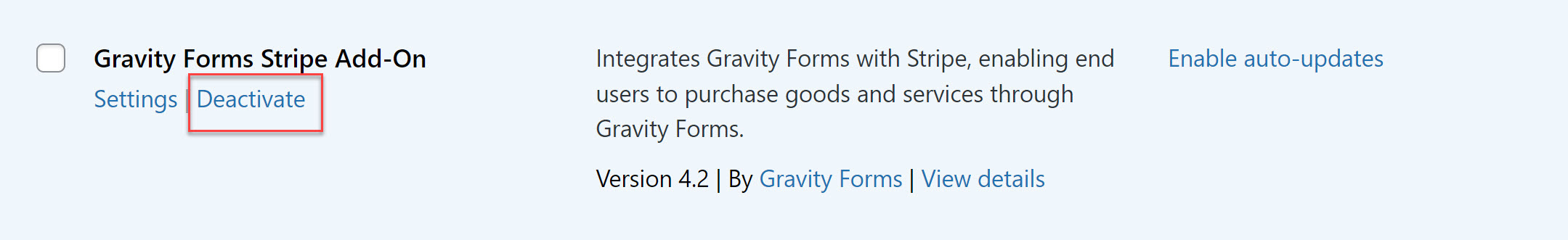
2. Switch over to your Gravity Forms account page. Under Downloads, you will find Stripe 5.0 beta.
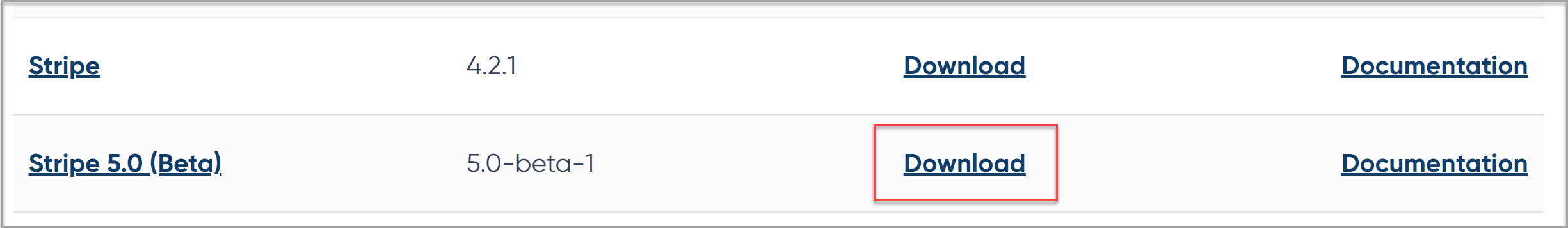
3. Download the beta and upload it to your development site – now you’re ready to go!
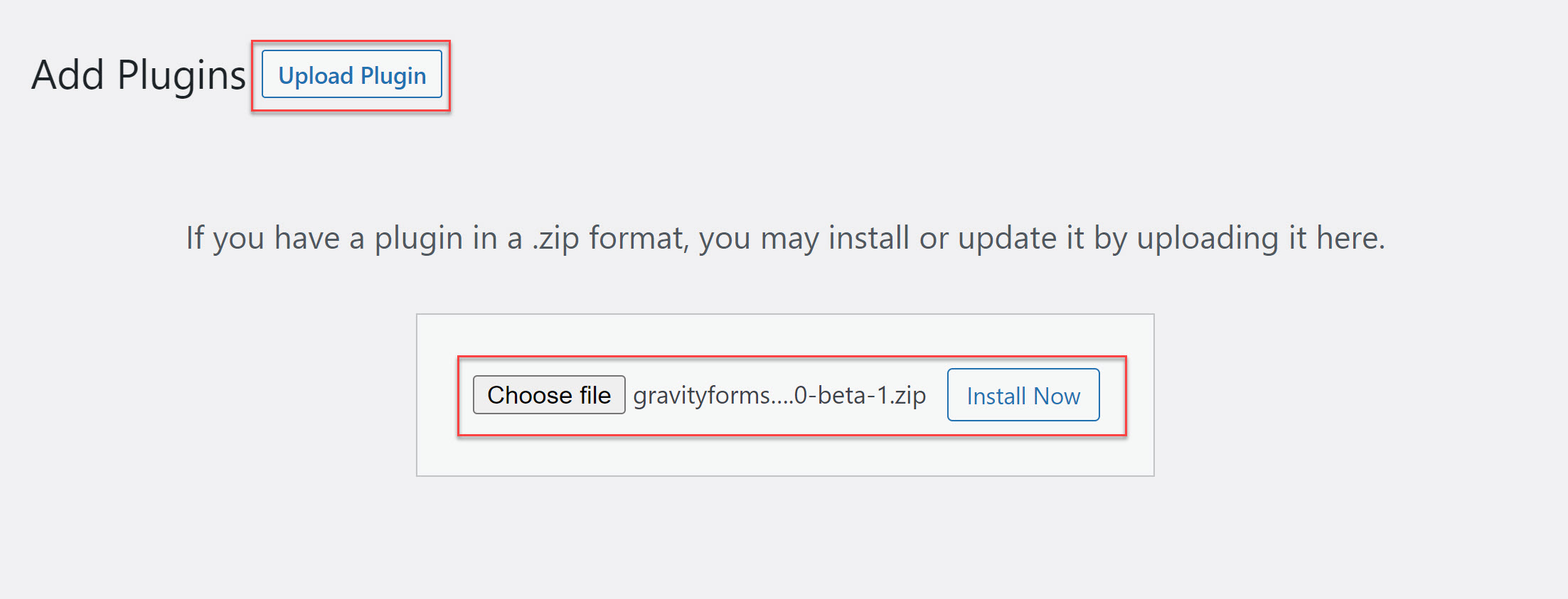
For more information on how to get started with the beta and use the new features in the Stripe Add-On, check out the Gravity Forms documentation.
We can’t wait for the Gravity Forms community to test Stripe 5.0 and we look forward to receiving your feedback and answering any questions – please reach out via our normal help channels.
Stripe Add-On 5.0 Beta Changelog
- Added support for the Stripe Payment Element.
- Added support for Stripe Link.
- Added the `gform_stripe_payment_element_payment_methods` filter to filter the payment methods available in Stripe Payment Element.

If you want to keep up-to-date with what’s happening on the blog sign up for the Gravity Forms newsletter!