Become a Conditional Logic Wizard using Gravity Forms
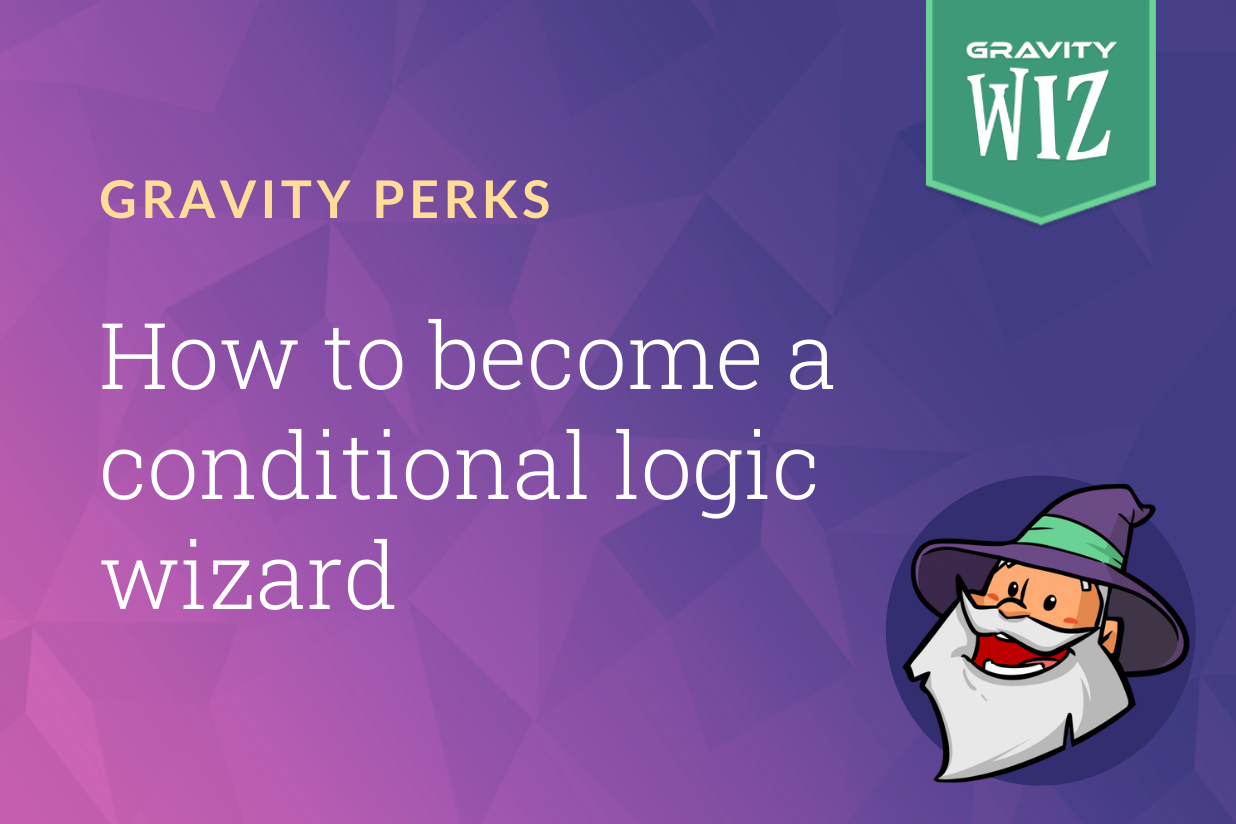
If you aren’t using conditional logic yet you’re missing out on a huge opportunity to save your users (and yourself) time, improve conversions, personalize your forms, and create a simpler user experience.
It’s common to see users create dozens of static forms for every possible scenario imaginable. One for each audience segment, one for each product or price, or one for each page on their website. Is this necessary? With Gravity Forms, almost never!
Businesses also run into the common trap of creating bloated forms with far too many extraneous fields that don’t apply to each user.
Did you know conversion rates drop steadily with each field you add to a form?
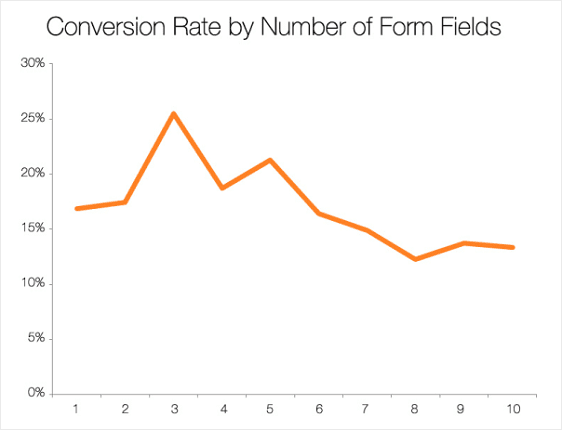
Via Hubspot.
How Conditional Logic Can Help You
Conditional logic can save you countless hours by allowing you to create forms that adapt based on user input and specific conditions. Your forms can become living, breathing apps on your website, tailored to accommodate many possible scenarios in one sweep. And they’re easy to set up.
Gravity Forms has powerful built-in conditional logic, allowing you to show or hide fields based on user input. And if you want to take it a step further, Gravity Forms functionality combined with Gravity Perks creates an otherworldly combo capable of conditional magic!
- Eliminate any fields that don’t specifically apply to the user, based on their input or information you’ve already captured.
- Personalize your forms based on any variable – who the person is, where they came from, or where they are on your site.
- Serve custom content in your form’s fields or values, pulled from any source, dynamically based on user input.
- Automatically fill your forms to save time, based on user-provided values.
- Create intelligent notifications based on how someone filled out a form or the date, time and other variables.
- Manage user registrations – enable specific workflows according to inputted user information.
- Send form data to other apps and integrations dynamically based on input.
- Create smart pricing – display different prices based on variables like location, age, or other variables.
- Create Nested Forms that only appear when a user has selected specific options on your form.
- Create conditional choices in Gravity Forms that display dynamically based on input.
Gravity Forms and Gravity Wiz
Conditional logic allows you to create personalized, smart form experiences that improve conversions or save users (and you) time without having to create a list of forms for every possible edge case.
How is this done?
Gravity Wiz provides three Gravity Perks that are a great place to start. Conditional Pricing, Conditional Logic Dates, and Populate Anything complement existing Gravity Forms functionality nicely (and they’re up to 50% off right now).
This perk allows you to create flexible pricing levels for your Product fields based on conditional values – without creating twenty different Product fields for every situation. For example, a concert ticket where we can show a different price if the purchaser has an active Student ID, or create a discount per ticket if the user purchases more than 10.
Show or hide fields based on dates or the time of day, including both system-side and user-entered times/dates. For example, you might want to only show a particular field on weekends. You can also use this functionality for form notifications or feeds, allowing you to divert form notifications to your after-hours support team after 5 pm.
Dynamically filter and populate field choices and values with posts, users, taxonomies, terms, Gravity Forms entries, and databases – pretty much anything! This allows you to use conditional logic in your forms to show or hide certain fields, but also populate certain fields dynamically based on how a form is used. Built-in support for Live Merge Tags allows you to display this dynamic, filterable data in your field labels, descriptions, and content.
Populate Anything can pull data directly from Google Sheets. As an example, you could display a fresh produce menu if a user selected the produce category from an online store. You can also use Gravity Forms as a simple database with Populate Anything.
We’ve barely scratched the surface here – conditional logic really opens up a whole magic box of possibilities compared to a static form, so feel free to check out our complete guide here.
Want to Do More with Gravity Forms?

Gravity Perks is a suite of 36+ Certified Add-Ons for Gravity Forms, made by Gravity Forms certified developers and used by over 15,000 WordPress users. It’s like Jetpack, but for Gravity Forms.
We have some seriously sorcerous deals on all Gravity Perks right now:
- 50% off Pro licenses (Unlimited perks, unlimited sites, minor customizations)
- 25% off Advanced licenses
- 10% off Basic licenses
The deal runs from November 23rd through to December 1st, 2021.
Just apply this discount code during checkout: GFBF2021