Online Payments: 3 Ways to Take Payments on Your WordPress Website
 Our brand new ‘Online Payment’ series has been created to help support businesses and organizations looking to grow their online revenue. From brick and mortar stores that want to move business processes online, to universities and non-profits collecting fees and accepting donations, or service businesses charging monthly subscriptions, we aim to offer help and advice to all businesses trying to thrive in these strange times.
Our brand new ‘Online Payment’ series has been created to help support businesses and organizations looking to grow their online revenue. From brick and mortar stores that want to move business processes online, to universities and non-profits collecting fees and accepting donations, or service businesses charging monthly subscriptions, we aim to offer help and advice to all businesses trying to thrive in these strange times.
To get started with our Online Payment series, we discuss three different ways you can take your business online and start accepting payments on your website, as well as why Gravity Forms is the best tool for the job…
- Accept Event Registration Payments
- Set Up Subscriptions for Monthly Services or Recurring Orders
- Charge for Premium Content
Whatever your niche or industry, these examples can easily be adapted to help increase your revenue online. Ready to find out more?
Take Payments Online with Gravity Forms
Gravity Forms is the #1 form builder for businesses, providing a professional and secure service that has proven to be reliable time and time again. Trusted by organizations across the globe, our customers range from higher education institutions, non-profits, and government agencies, to small businesses and multinational corporations.
With its intuitive drag-and-drop form builder, Gravity Forms is an extremely user-friendly tool and will enable you to create beautiful forms within minutes. On the flip side, Gravity Forms can be fully extended, allowing web professionals to design custom forms for any project requirements.
In the last couple of years, Gravity Forms has emerged as the leader in the field when it comes to taking payments online. Here’s just a few reasons why…
- Extensive Choice of Payment Processors – Gravity Forms integrates with a wide assortment of payment processors including Stripe, PayPal, Square, Authorize.net, Mollie, and more. We also have a Zapier Add-On, enabling you to integrate your forms with further third-party solutions should you wish to. So whether you need to charge for one-off payments or subscriptions, accept major credit cards or local currencies, or sell within the US or globally, we have a payment processor that will work for you.
- Professional Payment Form Templates – The Gravity Forms template library stocks a number of professional payment form templates that are a perfect fit for any business looking to accept fees or donations online. Whether you need an eCommerce form, a donation form, or an event registration form, these free templates can be imported to your website and customized to suit exact business needs.
- Support and Documentation – Gravity Forms has extensive documentation to support all new and existing customers, whatever your skill set. From our Video Tutorial Library and New User Guides, to our in-depth Gravity Forms Documentation platform and hands-on community Facebook group, you’ll find all the help you need to create high-end payment forms. Our Support team is also renowned for their helpful service and expertise. No question or problem is too big or too small – from pre-sales queries to troubleshooting a custom payment form you’ve created – you can always get in touch with our support team, they love to help!
So now you know a bit about how Gravity Forms can help you to set up payment forms, let’s next look at three models for accepting payments online…
Accept Event Registration Payments
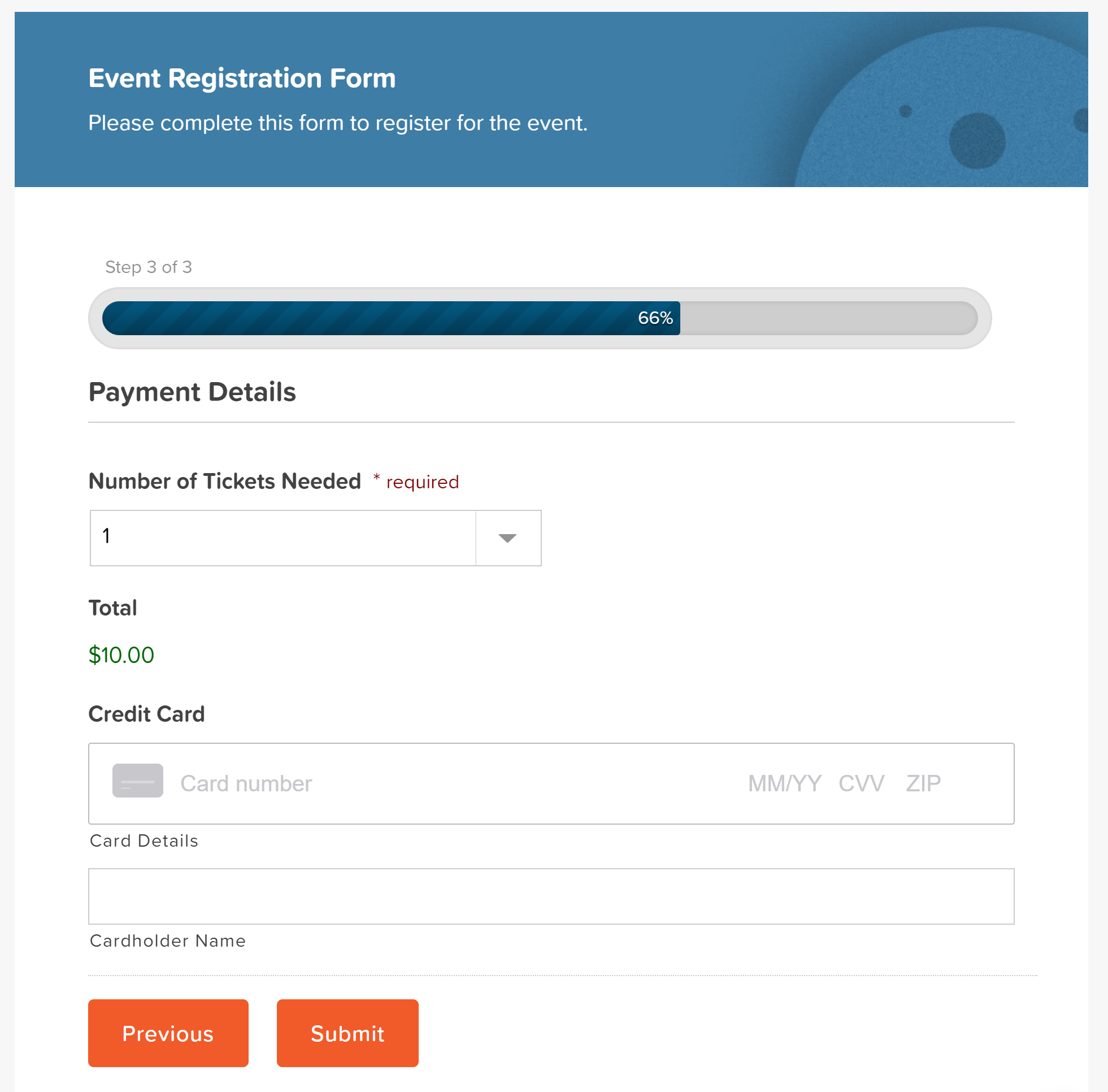 Organizing an event, whether in-person or online, can be a big job, and automating as many of the tasks as possible is essential to ensure efficiency. With Gravity Forms, you can streamline the event registration process by collecting all the information you need, including payments, through one user-friendly sign up form.
Organizing an event, whether in-person or online, can be a big job, and automating as many of the tasks as possible is essential to ensure efficiency. With Gravity Forms, you can streamline the event registration process by collecting all the information you need, including payments, through one user-friendly sign up form.
Running an event can have numerous benefits for your business as it is an effective way to collect leads, connect with your target audience, establish yourself as an expert in your industry, and promote your products or services. In the current climate, an online event is also an ideal option for keeping in contact with your client base as well as enabling you to continue to run events that previously would have been in-person.
Your event registration form provides a great opportunity to collect any specific information you might need from your attendees. This information may help you to understand more about your participants, better plan your event, or give feedback which will help inform how you market events in the future.
Gravity Forms provides a free event registration form template for all our customers, which is fully customizable. Simply add extra fields or alter the ones included in the template, to ensure you ask the right questions and get all the necessary information that you need.
As well as syncing your form with a payment Add-On, enabling you to accept registration fees directly through your form, you can also integrate with a wide assortment of email marketing services and CRMs, including Mailchimp and HubSpot. This enables you to keep in contact with your attendees after they have signed up, create hype around your event, and provide people with any necessary information.
For more information on how to register participants and accept fees for an event on your website, have a read of this article – Starter Guide: How to Create an Event Registration Form with Gravity Forms.
Set Up Subscriptions for Monthly Services or Recurring Orders
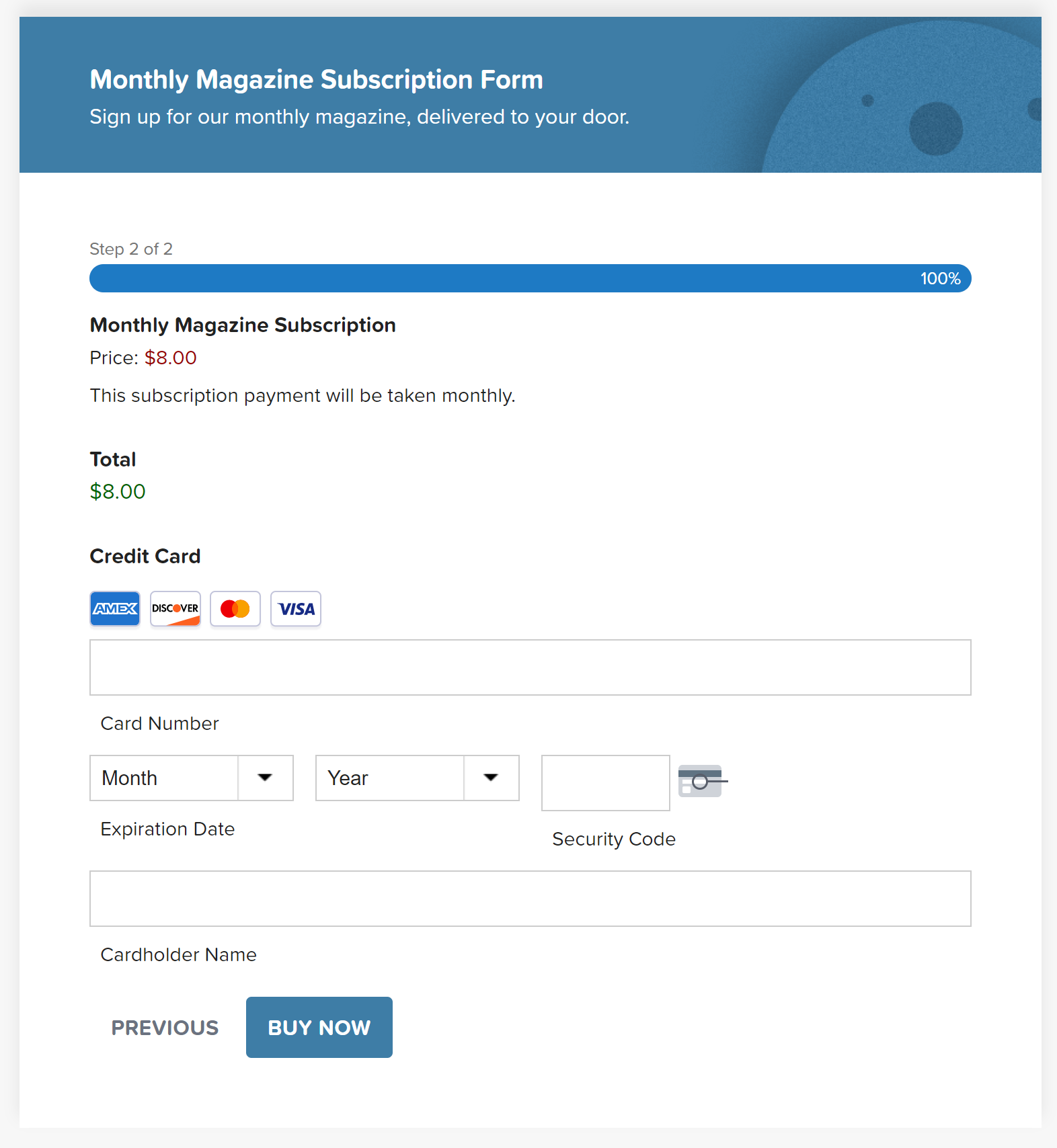 The subscription box model of business has become very popular, never more so over the last year, and with a good online ordering system set up, can be easily scaled. Many businesses deliver ‘subscription boxes’ on a weekly or monthly basis – examples can include magazines, wine, organic vegetable boxes, or meal kits, to name a few options.
The subscription box model of business has become very popular, never more so over the last year, and with a good online ordering system set up, can be easily scaled. Many businesses deliver ‘subscription boxes’ on a weekly or monthly basis – examples can include magazines, wine, organic vegetable boxes, or meal kits, to name a few options.
Equally, online service businesses – like agencies offering website security or maintenance – often charge clients a monthly fee to retain their services. By automating the payment process for orders or services, and setting up a way of easily capturing recurring subscriptions, you save the time and resources of your staff, as well as providing a user-friendly online option for your customers.
With Gravity Forms you can easily set up subscriptions via a form on your website using our Stripe or PayPal integrations. With a wide assortment of form fields, you can quickly collect all the information necessary to ensure your subscription box matches the needs of your customers, and with custom confirmations and notifications, you can keep your customers informed of their transactions.
For more information on how to set up subscription payments on your website, check out this article – How to Take Subscriptions on your WordPress Website with Gravity Forms and Stripe.
Charge for Premium Content
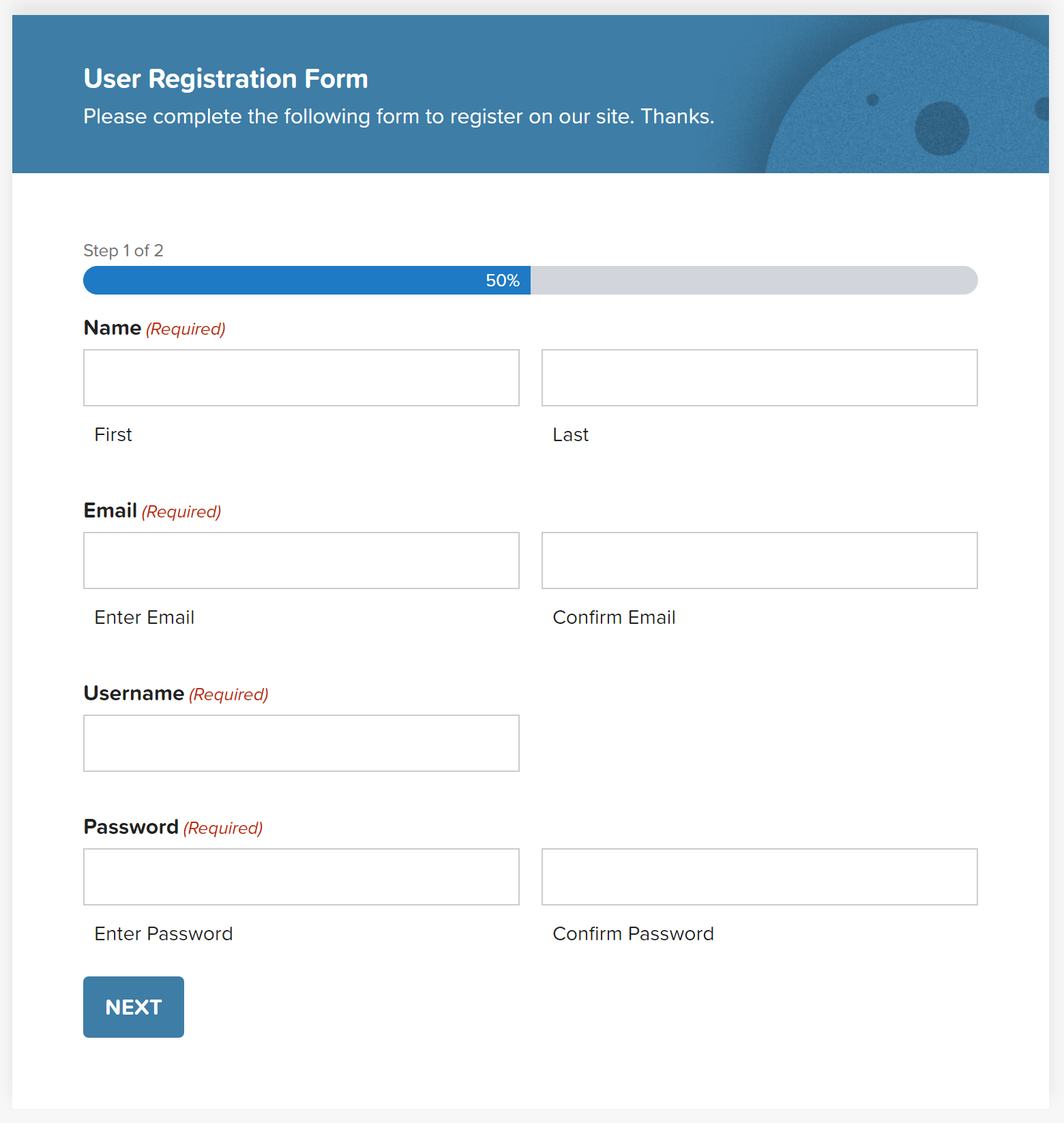 Charging your customers or clients a fee to access premium content on your website is a great option for many businesses. Here are just a few examples of businesses that can benefit from such a practice…
Charging your customers or clients a fee to access premium content on your website is a great option for many businesses. Here are just a few examples of businesses that can benefit from such a practice…
- Universities and Higher Education Institutions – More and more educational institutions are offering their paid courses online. To do this, you will need to accept payments from your students before allowing them access to any eLearning content.
- Gyms and Health Businesses – With many people choosing to workout from the comfort of their own home, gyms and other health businesses are creating their own membership sites, packed with videos of classes and programs for their customers to view in their own time.
- Newspapers or Online Magazines and Blogs – Many newspapers and online magazines or blogs use a paywall to charge readers a fee to access premium content.
The Gravity Forms User Registration Add-On makes it extremely quick and easy to set up user registrations on your website. Gravity Forms also provides a free User Registration form template which you can sync with a payment Add-On to take payments when a new user signs up to your site. Have a read of this article to find out more – Starter Guide: How to Set Up User Registration on your WordPress Website
It is important to note that Gravity Forms does not provide membership site functionality. However, if this is an avenue you would like to explore, check out this article by Gravity Wiz, a Gravity Forms certified developer – Basic WordPress Membership Site with Protected Content Using Gravity Forms.
Still Not Sure if Gravity Forms is Right For Your Business?
Choosing the right payment tool for your business can be a difficult decision. If you still aren’t 100% sure that Gravity Forms is right for your business, have a read of these articles to get some more insight on our form builder…
- 10 Ways to Use Gravity Forms in 2021
- Gravity Forms: Is Our Form Builder Right For Your New Project?
- Gravity Forms: Take Payments on Your WordPress Website
Or if you’d rather you can check out the free Gravity Forms Payment Demo, which gives you full access three of our most popular payment form templates. Find out how easy it is to customize our form templates using the intuitive drag-and-drop form editor, as well as extend any payment form with our powerful features and add-ons…

Sign up for the Gravity Forms Payment Demo to find out just how easy it is to start taking payments on your website!