Introducing the New 2.5 Features: Redesigned Form Settings Pages
Last week saw the release of Gravity Forms 2.5 and we’ve been delighted with the response from our community regarding the improvements to design, usability, and accessibility.
In this 2.5 Intro series, we are drilling down, focusing on 2.5 specifics, so all our customers know what to expect when they update. Today, we look at the changes to the Form Settings – which have seen a redesigned UI, and now not only boast a beautiful design, but also a streamlined form customization process.
Let’s take a look…
Note: Check out these other articles in this 2.5 Intro series to help you get acquainted with 2.5…
- Form Editor UI
- Placement of Field Settings
- Drag-and-Drop Column Control
- Fly-Out Conditional Logic Menu
Redesigned Forms Settings Pages
When creating a form, much of the configuration process is done within the Form Settings, enabling you to customize your forms to your exact requirements – whether this is altering the global positioning of your field labels and descriptions, upgrading your form’s Submit button, adding form restrictions, or enabling other form options.
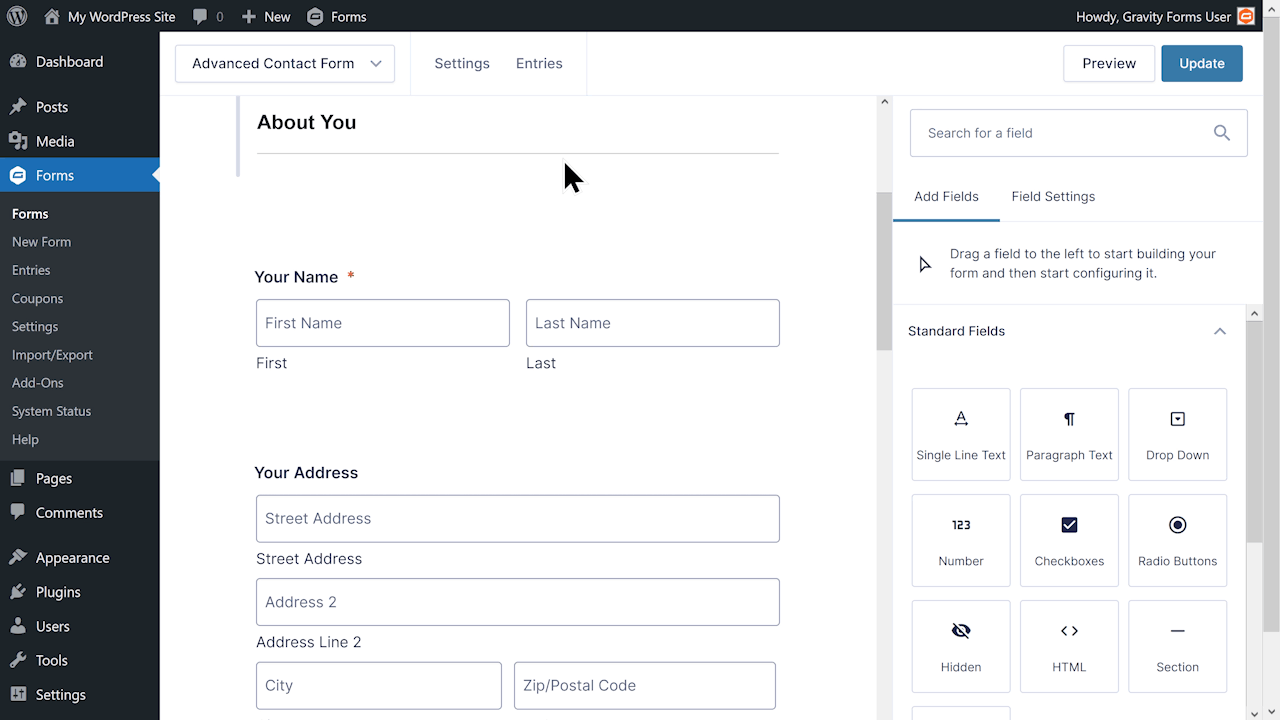
Gravity Forms 2.5 sees all of the Form Settings options redesigned, providing an easy on the eye experience with more space for working. This results in a much more intuitive form customization process, helping you create forms faster than ever before.
Under the Settings for each form, you can also edit the Confirmation message a user sees when they submit a form, configure Notifications, and sync Add-Ons via Form Feeds. Here’s a preview of how these form options look with 2.5…
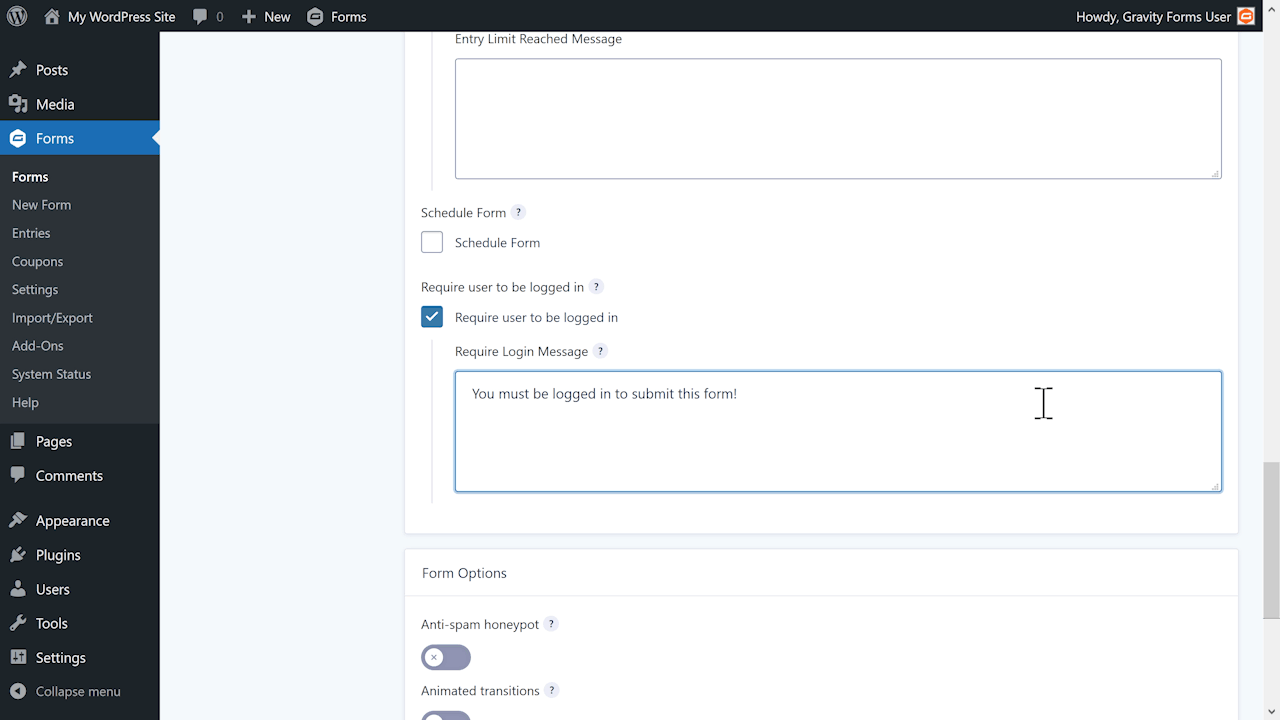
For more information on the new form editor, check out these articles…
Download Gravity Forms 2.5 Today!
Gravity Forms 2.5 is now available to all new and existing customers. Here’s how to get your hands on it…
- Download 2.5 from Your Gravity Forms Account Dashboard – All existing customers can now download 2.5 from your GF Dashboard.
- Gravity Forms 2.5 Update in WordPress Admin – To ensure a smooth adoption of this update, 2.5 is being released via a staggered roll out through WordPress Admin. Therefore, all customers can expect to receive an update during the rollout period (which commenced 27th April). You will need to manually update the plugin within your WordPress Admin.
- New Customers – Simply purchase a license with Gravity Forms, 2.5 will be available from the get-go!
For more information on Gravity Forms 2.5 and the release procedure of 2.5, check out this post – Gravity Forms 2.5 is Now Available: The Next Generation of Form Building.
2.5 Resources: Find Out More!
Want to find out more about 2.5 to ensure you get the most out of this update? Then check out these resources…
- 2.5 Resource Hub – Watch the 2.5 video, access further materials, and get ready for 2.5!
- Gravity Forms Documentation – For in-depth info on 2.5, check out our extensive docs site.
- Gravity Forms 2.5 Demo – Want to check out 2.5 before you buy? Try out the 2.5 demo and immerse yourself in the whole 2.5 experience.
Join Our 2.5 Mailing List
Make sure you sign up to our Gravity Forms 2.5 mailing list to stay updated with all the latest 2.5 news and announcements….
