How to Keep a Log of Changes in Website Forms and Gravity Forms Settings
 Gravity Forms is a powerful form builder plugin for WordPress, enabling users to create a range of web forms that is almost infinite. Forms built with Gravity Forms empower your business to make contacts, take payments, set up service subscriptions, and all other necessary online transactions.
Gravity Forms is a powerful form builder plugin for WordPress, enabling users to create a range of web forms that is almost infinite. Forms built with Gravity Forms empower your business to make contacts, take payments, set up service subscriptions, and all other necessary online transactions.
WP White Security has not only produced an activity log plugin but also an extension especially for your Gravity Forms needs. With this plugin, you can track any changes that occur on your WordPress website, as well as to your forms and form entries, helping to ensure your forms remain fully-functional at all times.
In this blog post, we ask the question why activity logs of form activity are necessary, with a few scenarios of how WordPress forms can go wrong without them. We then look a little more closely at how activity log plugins work when keeping a record of changes to forms.
Let’s get started…
Why is an Activity Log of Form Activity Necessary?
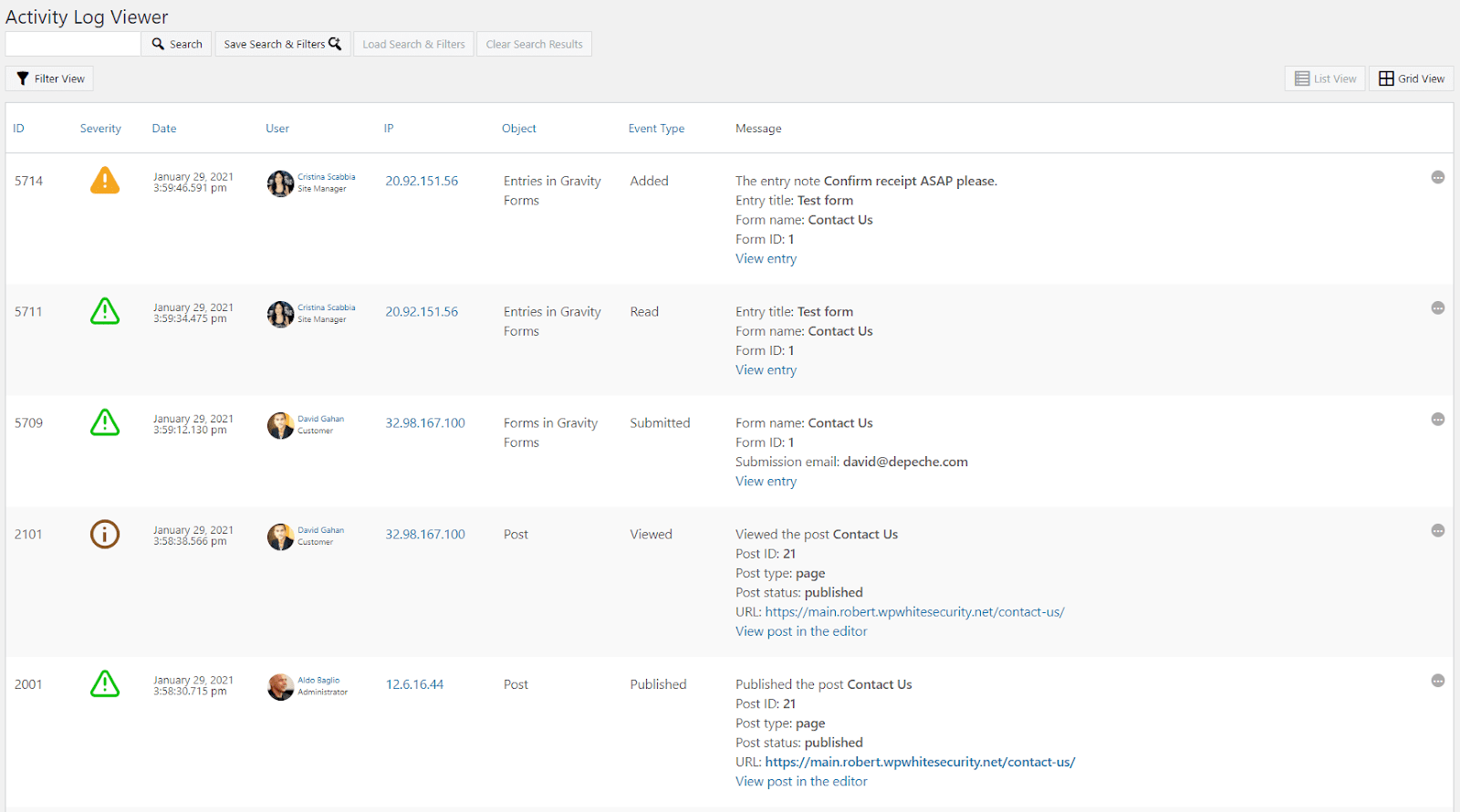 Forms are vital both for websites and businesses. Forms facilitate two-way communication between business on the one hand, and website visitors or prospects on the other. They enable businesses to capture leads. And they allow customers to contact a business with ease, so they perform such functions as placing an order, filing a complaint, or other similar activities.
Forms are vital both for websites and businesses. Forms facilitate two-way communication between business on the one hand, and website visitors or prospects on the other. They enable businesses to capture leads. And they allow customers to contact a business with ease, so they perform such functions as placing an order, filing a complaint, or other similar activities.
So a change to or a malfunction in forms can have a big impact on a business. This is why there is a need for a forms activity log. A log of website forms activity eliminates guesswork and eases troubleshooting when problems occur. It improves user accountability by identifying user mistakes. And it proves adherence to compliance regulations.
Here are a few specific scenarios of problems that an activity log of form activity could solve for you.
Scenario #1 – Missing Notifications
A website user, with perhaps more access rights than their designated tasks require, changes the email address to where leads notifications are sent. Or, another user might accidentally switch off the notification function itself. Both these scenarios could end up losing leads for your business by mistake, for a prolonged time, until noticed and rectified.
Scenario #2 – Leads Management
When an interested party submits a form on your site, an entry is created. But for the sake of user accountability, you need to know who has in any way processed or modified each entry and what notes have been added to it. Leads are extremely valuable to any business, and ensuring entries aren’t deleted prematurely, or unnecessarily tampered with, is crucial to your revenue.
How Do Activity Log Plugins Work?
It’s the role of activity logs to track changes made to your website and make it secure. A good activity log plugin for WordPress will record details like user information, content changes, security threats, administrative functions and organizational actions. They can enable regulation compliance, report generation and security issues on your site. On this, see What is a WordPress Activity Log and Why Should You Care?
Activity log plugins for WordPress run in the background. They require no management or maintenance from you. Once the plugin is activated, it immediately begins monitoring and recording your websites’ activity, with notifications sent to the email address of your choice.
Generally speaking, the more information your activity log plugin can track, the more useful you will find it. Capturing event information isn’t enough. Details are necessary for troubleshooting technical and security issues. Some activity log plugins have settings that you can use to fine tune the plugin, although typically these are the exception and not the rule.
An activity log plugin works by using sensors to track and record specified events. The more sensors a plugin has, the wider its coverage. This width of coverage, as well as its real time recording and displaying, is what makes the WP Activity Log the most highly rated WordPress activity log plugin.
What Information Should the WP Activity Log Gravity Forms Extension Capture?
When the WP Activity Log plugin is installed with Gravity Forms and relevant extensions, all those changes made to forms or the plugin settings by you or your team members are captured. When the activity log plugin records a change, it also records the following:
- who made the change
- what their role is
- when it happened
- the name of the form
- the name of the field
- the entry that was changed
- the current status of that entry
It is especially important that all information regarding Gravity Form entries is captured. As mentioned above in Scenario #2, any entry regarding leads is highly valuable. This extension also keeps a record of when entries are starred, read or modified. Since entry notes also are important for potential sales and customer relations purposes, information about the addition, delegation or modification of these notes is captured too.
How to Install WP Activity Log for Gravity Forms
To get started with WP Activity Log, follow these steps…
- Install the WP Activity Log plugin
- From the Plugin menu, click Enable/Disable Events.
- Select the Third party plugins tab.
- Click Install Extension in the Gravity Forms extension section.
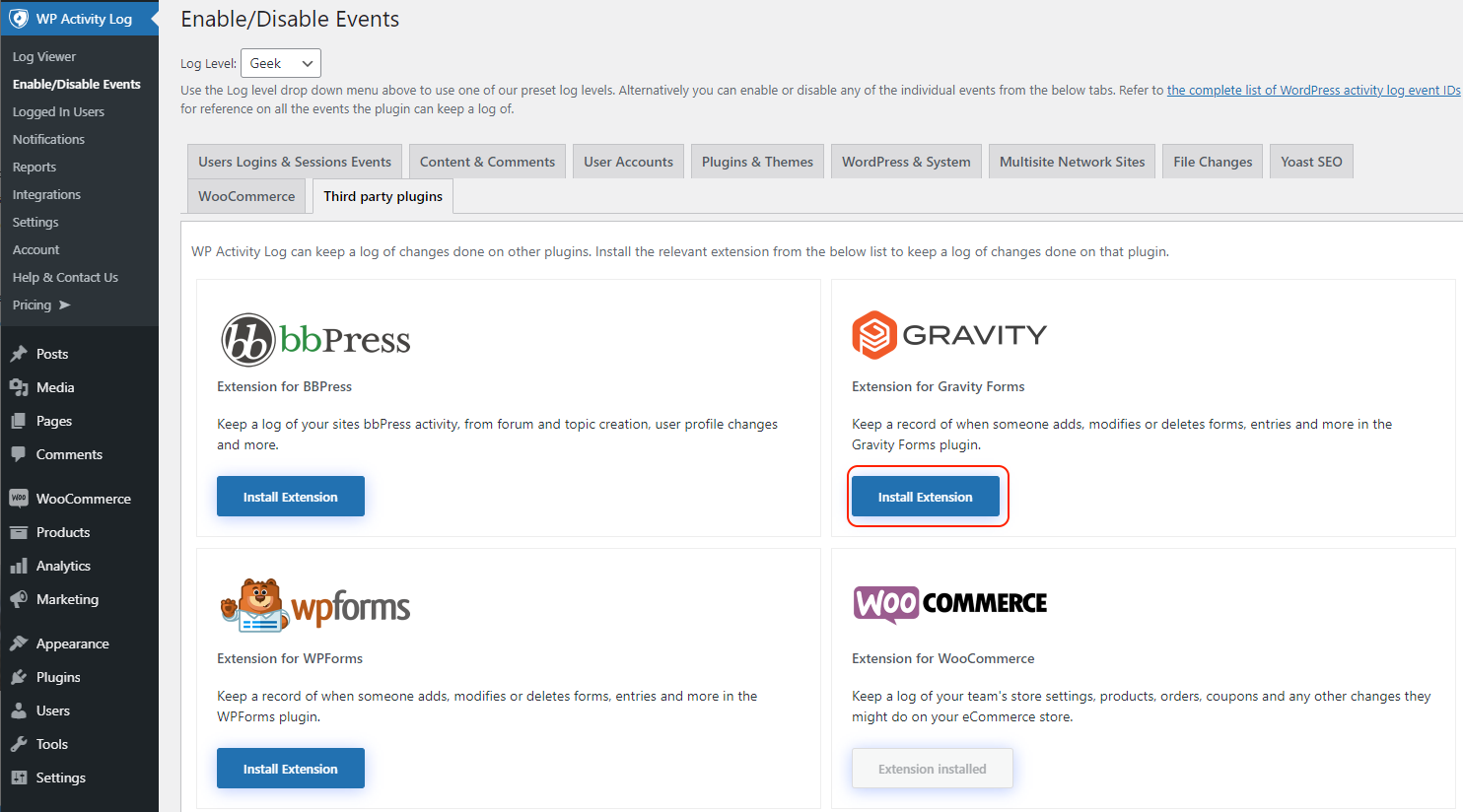
Final Thoughts
For the sake of your website security, your team, and your business, if you use online forms, you need an activity log plugin to keep a record of the changes on your WordPress site. These types of changes are important enough to affect the function of your forms, the plugin and the website itself. Use WP Activity Log for Gravity Forms for a granular and comprehensive activity log.
About the Article Contributor:

Robert Abela is the founder and CEO of WP White Security, the developers of WP Activity Log and a number of other WordPress security and site management plugins. When not at the office, Robert likes to spend time outdoors with his family and on his bike.