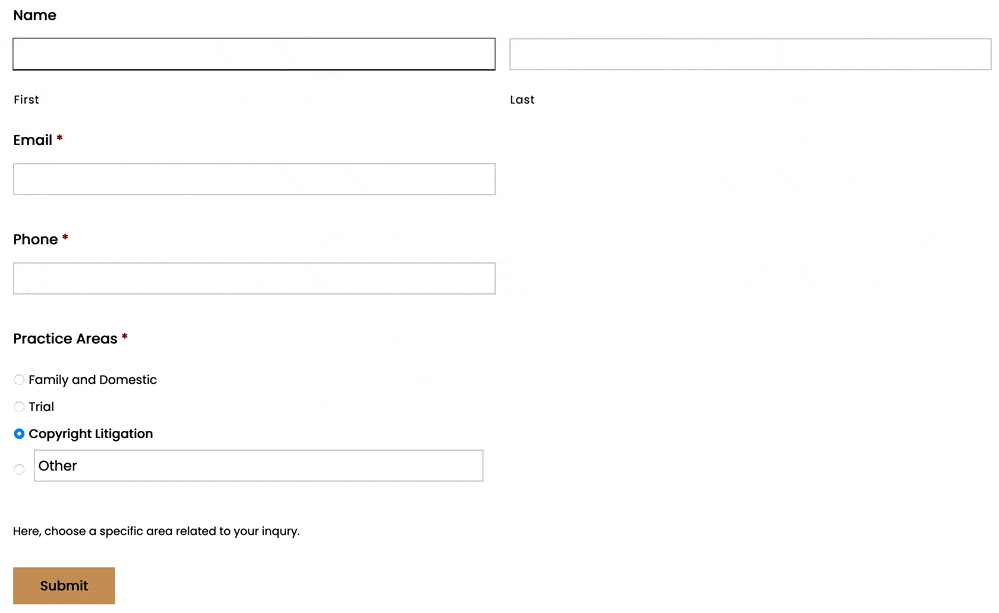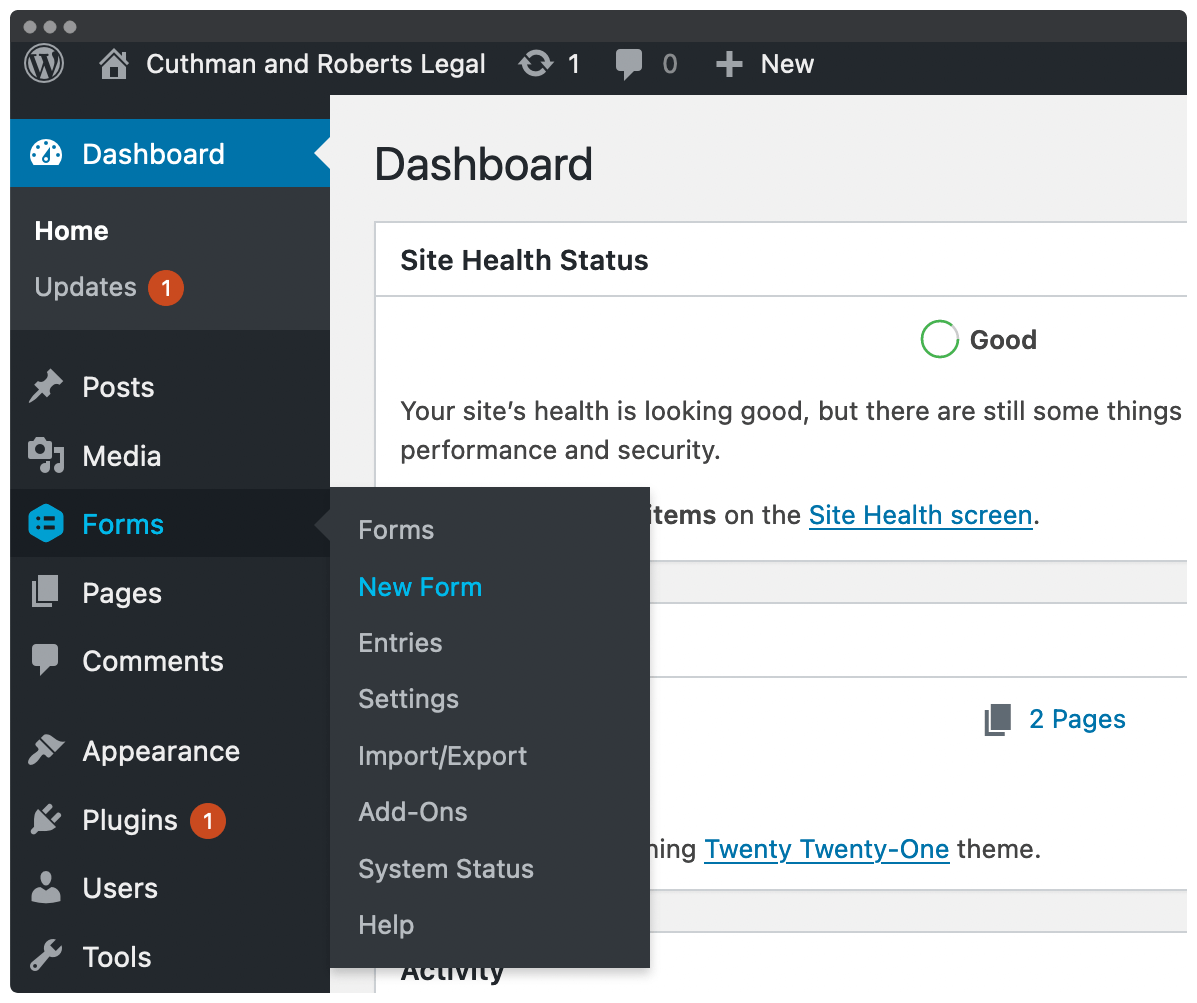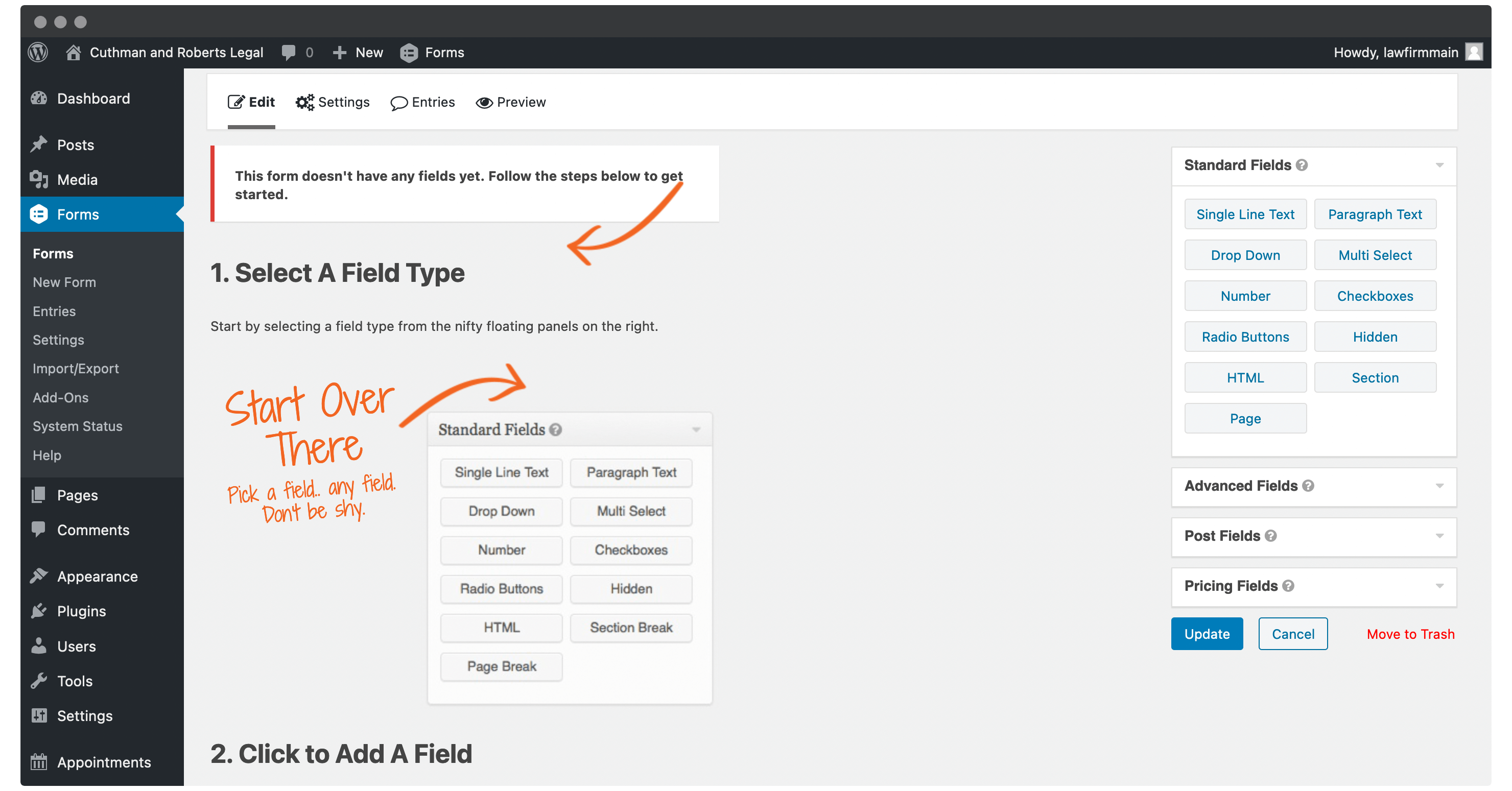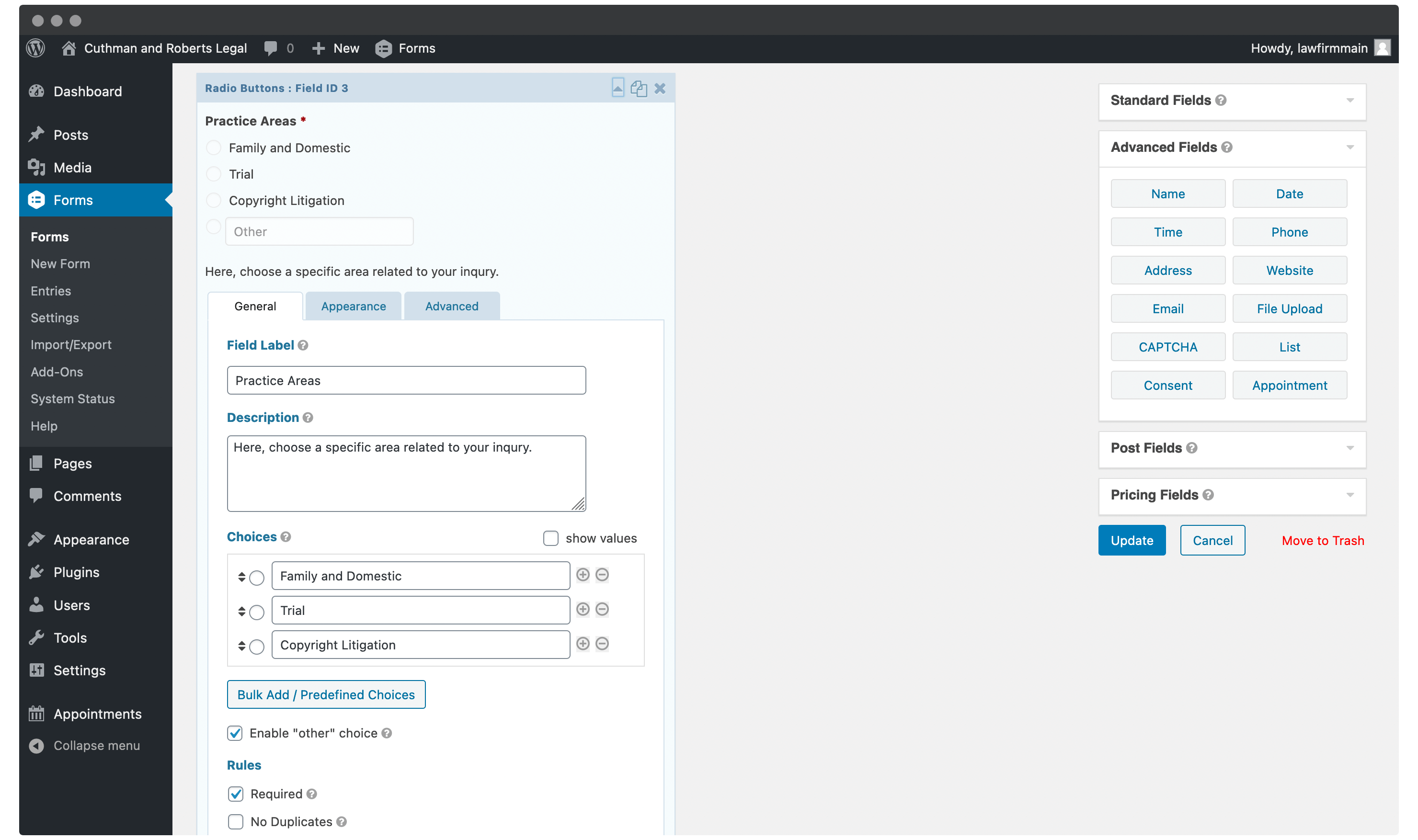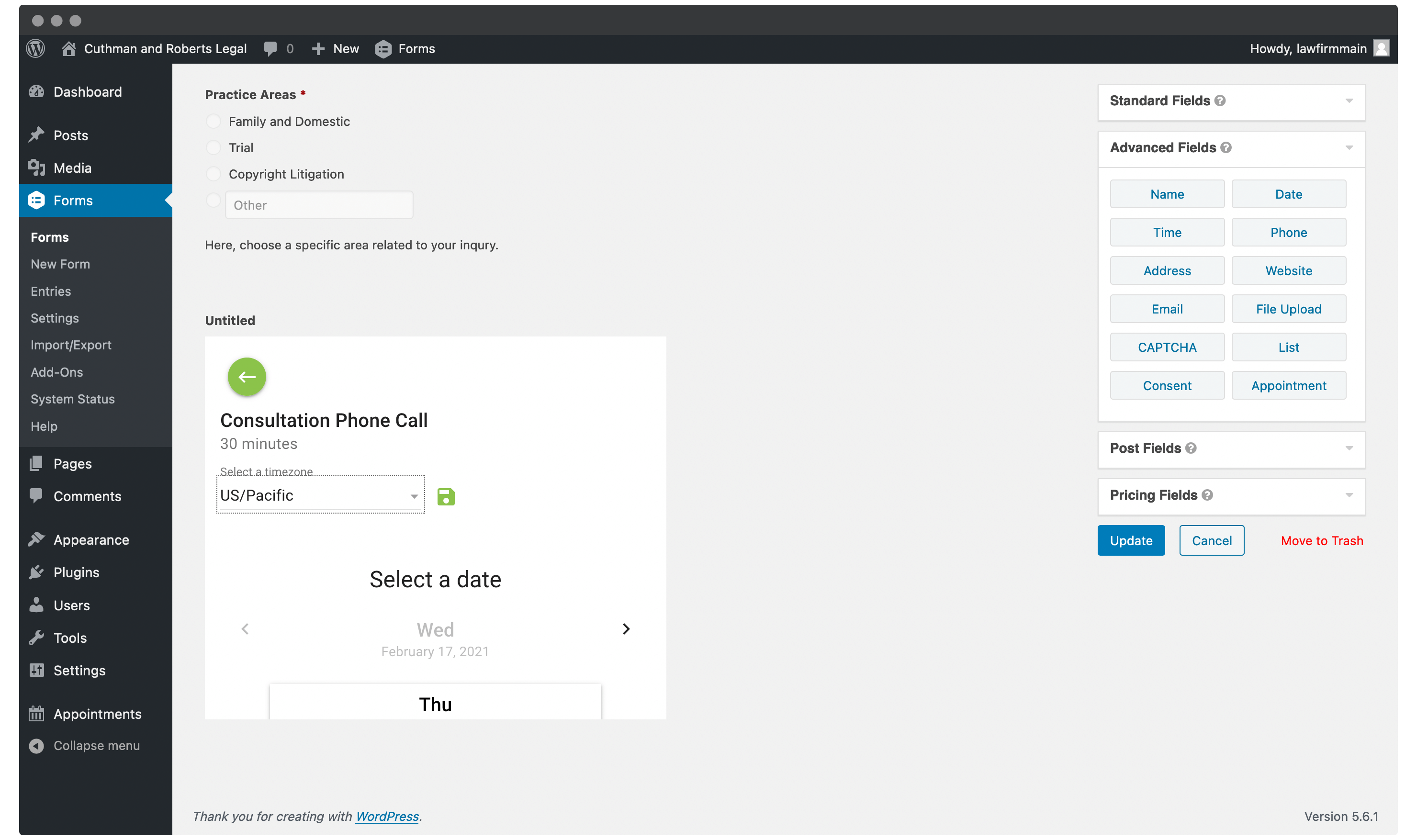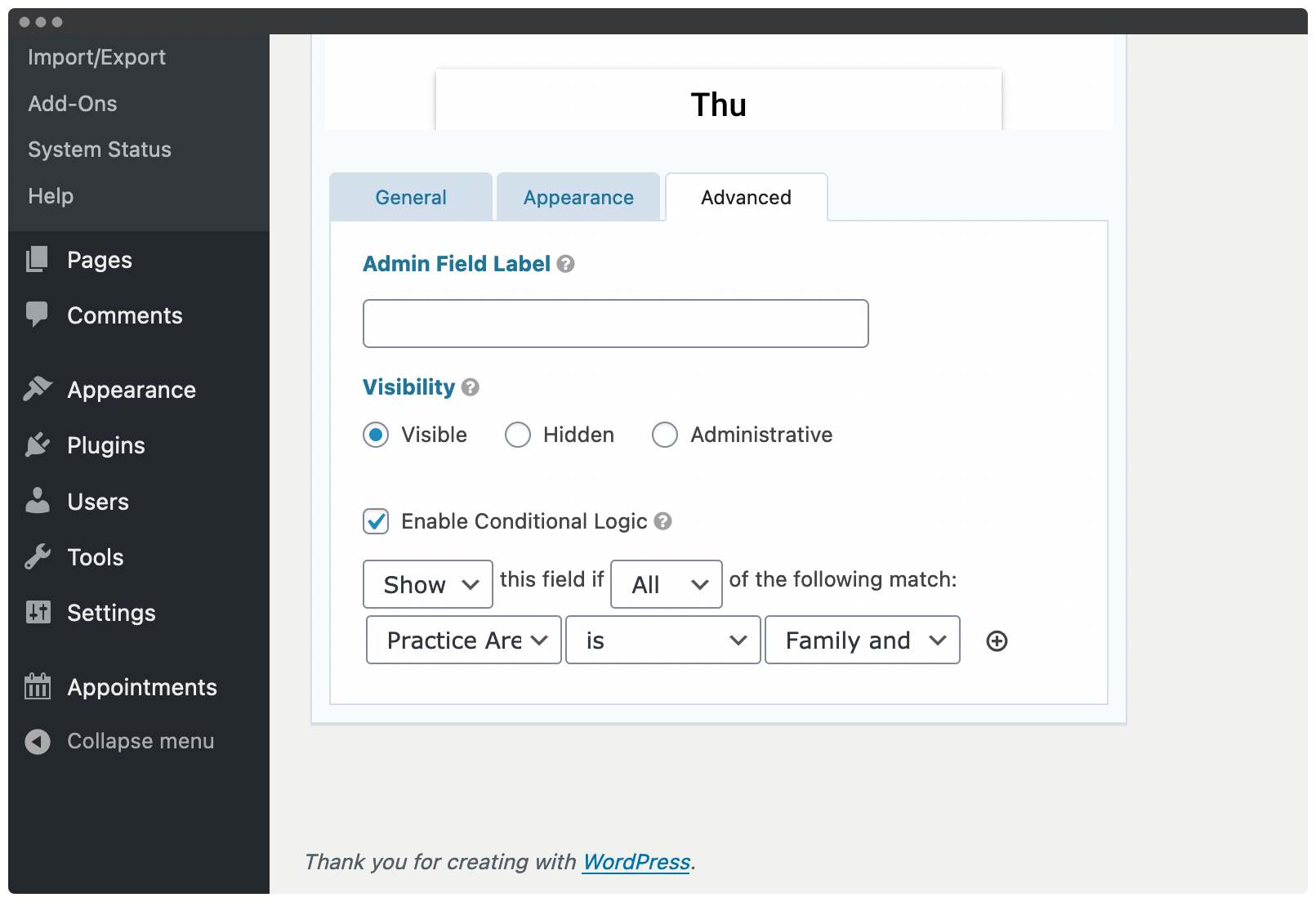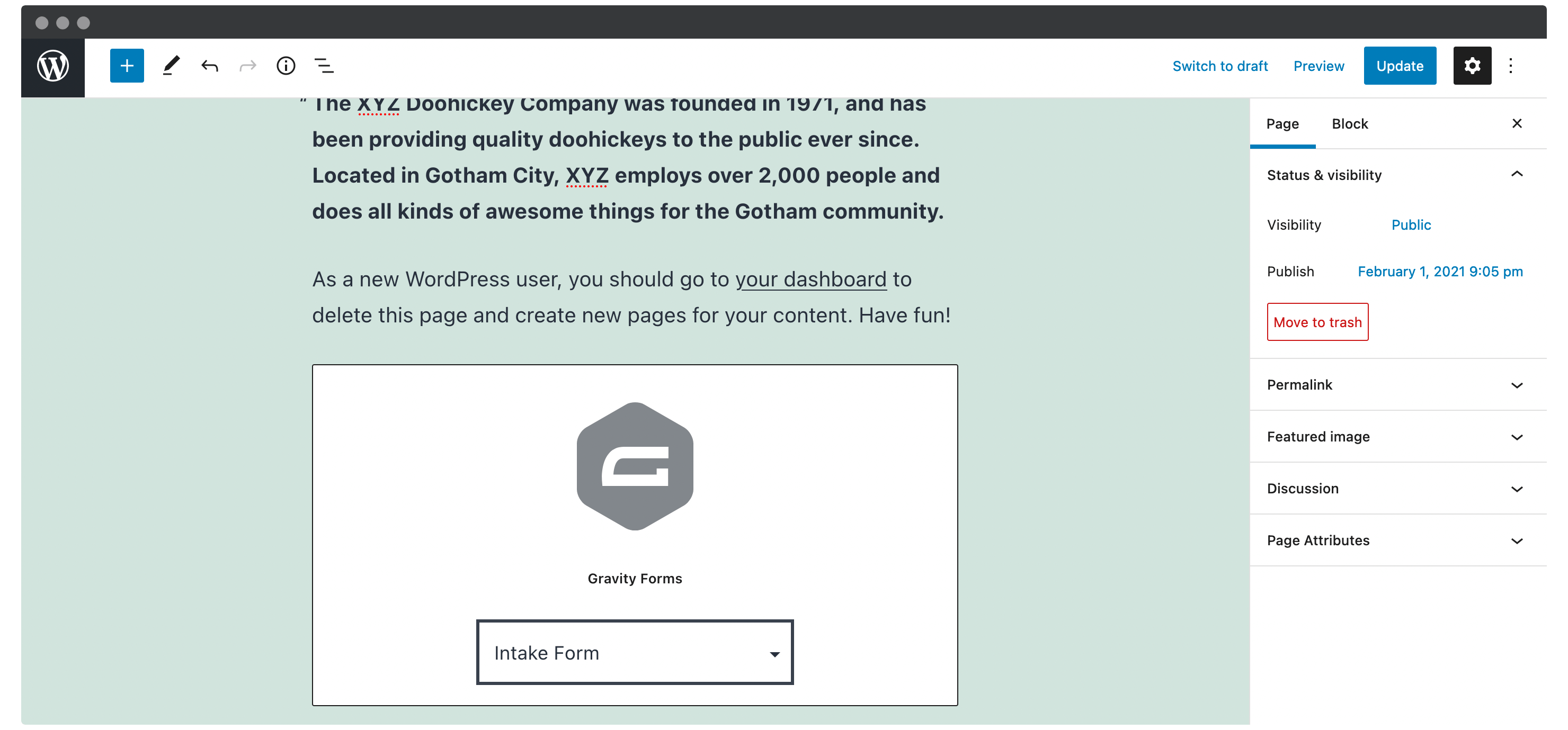How to Create an Appointment Booking System for Your Law Firm
 Are you interested in creating an appointment booking system for your law firm’s WordPress website? With professional services in nearly all categories going virtual due to the pandemic, now is the perfect time to ensure your law firm is fully prepared to succeed online— especially when it comes to booking both new and existing clients.
Are you interested in creating an appointment booking system for your law firm’s WordPress website? With professional services in nearly all categories going virtual due to the pandemic, now is the perfect time to ensure your law firm is fully prepared to succeed online— especially when it comes to booking both new and existing clients.
In this walkthrough, we’ll cover why creating an appointment booking system for your law firm’s website is likely a great idea, as well as exactly how you can do it with the help of two simple and easy-to-use plugins: Gravity Forms and Simply Schedule Appointments.
Let’s dive in.
Why you need an appointment booking system for your law firm
Adding an appointment booking system to your law firm’s website provides several benefits to not only potential and existing clients looking to get in touch with you, but also to your firm’s operations. Online appointment booking systems can:
- Save all parties’ time by reducing the back-and-forth of scheduling appointments by email or phone
- Communicate to your clients that you care about being accessible to them
- Convey your firm is tech-savvy and well established in the digital age
- Enable your firm’s operations to run more efficiently (and potentially take on a greater workload)
While manually scheduling certainly does have its place (e.g. scheduling with clients that do not have access to a computer and/or WiFi access), the benefits of having a system to book clients online are simply too great for most law firms to pass up on.
What you’ll need to add an appointment booking system to your law firm’s website
As you can see, adding an appointment booking system to your site is a great idea. However, to do so, you’ll need the right tools in place. Here’s a quick checklist for what you’ll need:
- A WordPress website. We’re making the assumption you’re already on WordPress. However, there are plenty of tutorials on how to set up a website for your law firm if you haven’t yet made the jump.
- Gravity Forms. You’ll need a premium contact form solution in place, as this is likely the first place a potential client will head to.
- Simply Schedule Appointments. While there are a few different scheduling plugins available, this plugin integrates with Gravity Forms in a number of helpful ways.
Once you’ve installed and activated both of these plugins, you’re ready to rock!
How to create an appointment booking system for your law firm
There are three steps to creating an appointment system for your law firm. Let’s take a look…
1. Create a new form
To get started, you will need to create a new form. To do this, select Forms > New Form within your WordPress dashboard:
Next, give your form a title, add an optional description to help explain your booking form to your audience, and then click Create Form.
Within the form editor, you can now create your form by dragging and dropping the fields you need onto the editor canvas. While you’re able to add as many fields as you wish, you’ll get a greater take up if you keep the number to a minimum.
Of course, you’ll need an indication of what your client wants from you. Common practice is to display a text field where visitors can add their own comments, although Gravity Forms offers a number of different ways to collect information from visitors. For example, radio buttons are great for segmenting users into specific categories:
Once you have selected the fields you want to add to your form, the next step is to integrate Simply Schedule Appointments.
2. Integrate Simply Schedule Appointments
For the uninitiated, Simply Schedule Appointments is a powerful scheduling plugin for WordPress. It offers plenty of flexibility and functionality to let clients book time with you, without the need for your input. What’s more, it integrates with Gravity Forms to let you create a top-notch appointment booking system.
To get started with Simply Schedule Appointments, head to the Advanced Fields section within your Gravity Forms editor. Here, add the Appointment field to your form:
Next, expand the field by clicking on the blue arrow in the toolbar, open the Appointment field’s General tab, and customize it to your liking. We’ve chosen a single appointment type, and left everything else as standard.
However, before you save your changes, there’s a great way to segment the client further and get them to the right member of your firm.
3. Add conditional logic to segment your potential clients
Gravity Forms includes impressive conditional logic functionality. This makes it a breeze to display certain parts of your form to specific users or funnel people towards different services.
To do this, open the Advanced tab of your Appointment field’s General settings. You’ll notice the Enable Conditional Logic checkbox. Here, you can set up the field to display if a user has ticked certain boxes. In our case, everyone enquiring about domestic or family law cases will be able to book a quick call:
Note that you can duplicate this functionality for all of your radio buttons. For example, you could offer a priority schedule for certain clients. The great benefit of using Gravity Forms and Simply Schedule Appointments together is that both are such flexible tools you can easily create an appointment booking form to your specific requirements.
Once you’ve saved your form, you can go ahead and embed your form on a new page, or alternatively use a Block or shortcode on an existing page of your choosing.
Case closed!
Running a law firm means dealing with multiple clients at once. Even the most organized can wilt under the pressure of giving everyone the right level of attention.
Setting up an appointment booking system using Gravity Forms and Simply Schedule Appointments can make the process smooth and straightforward. This post has only touched on the basics, so we encourage you to check out just what this combination can do for you!
Are you in need of an appointment booking system, and has Simply Schedule Appointments whetted your appetite? Let us know in the comments section below!
About the Article Contributor:
 Michael Kilcullen is the marketing + growth lead at Simply Schedule Appointments — a scheduling plugin used (and loved) by over 10,000+ WordPress users. When he’s not helping those users get the most out of their online appointment scheduling, he can be found surfing, bike-riding, or just generally enjoying the outdoors in his native Florida.
Michael Kilcullen is the marketing + growth lead at Simply Schedule Appointments — a scheduling plugin used (and loved) by over 10,000+ WordPress users. When he’s not helping those users get the most out of their online appointment scheduling, he can be found surfing, bike-riding, or just generally enjoying the outdoors in his native Florida.

If you want to keep up-to-date with what’s happening on the blog sign up for the Gravity Forms newsletter!