Gravity Forms 2.5 Beta – Install it Today!

Here at Gravity Forms we’ve been very busy preparing for the launch of 2.5. Today we are excited to report that 2.5 Beta is now available to download – we can’t wait for you to install the beta and check it out.
2.5 Beta is packed full of updates and new features and we know you’re going to love it. Read on to get an overview of its top features, as well as how to install 2.5-beta-1 and best practices on how to get started.
Gravity Forms 2.5 Top Features
2.5 sees a complete redesign of Gravity Forms, fully integrating it with the WordPress experience and resulting in a much more user-friendly product.
So, here’s a rundown of the top features that you’ll find in Gravity Forms 2.5…
Accessibility
Our developers have been working hard to make Gravity Forms the most accessible form builder on the market. Working with the amazing accessibility specialist, Rian Rietveld, and the team at Level Level, the Gravity Forms frontend user experience has been completely revamped, with a full focus on usability.
New Form Editor
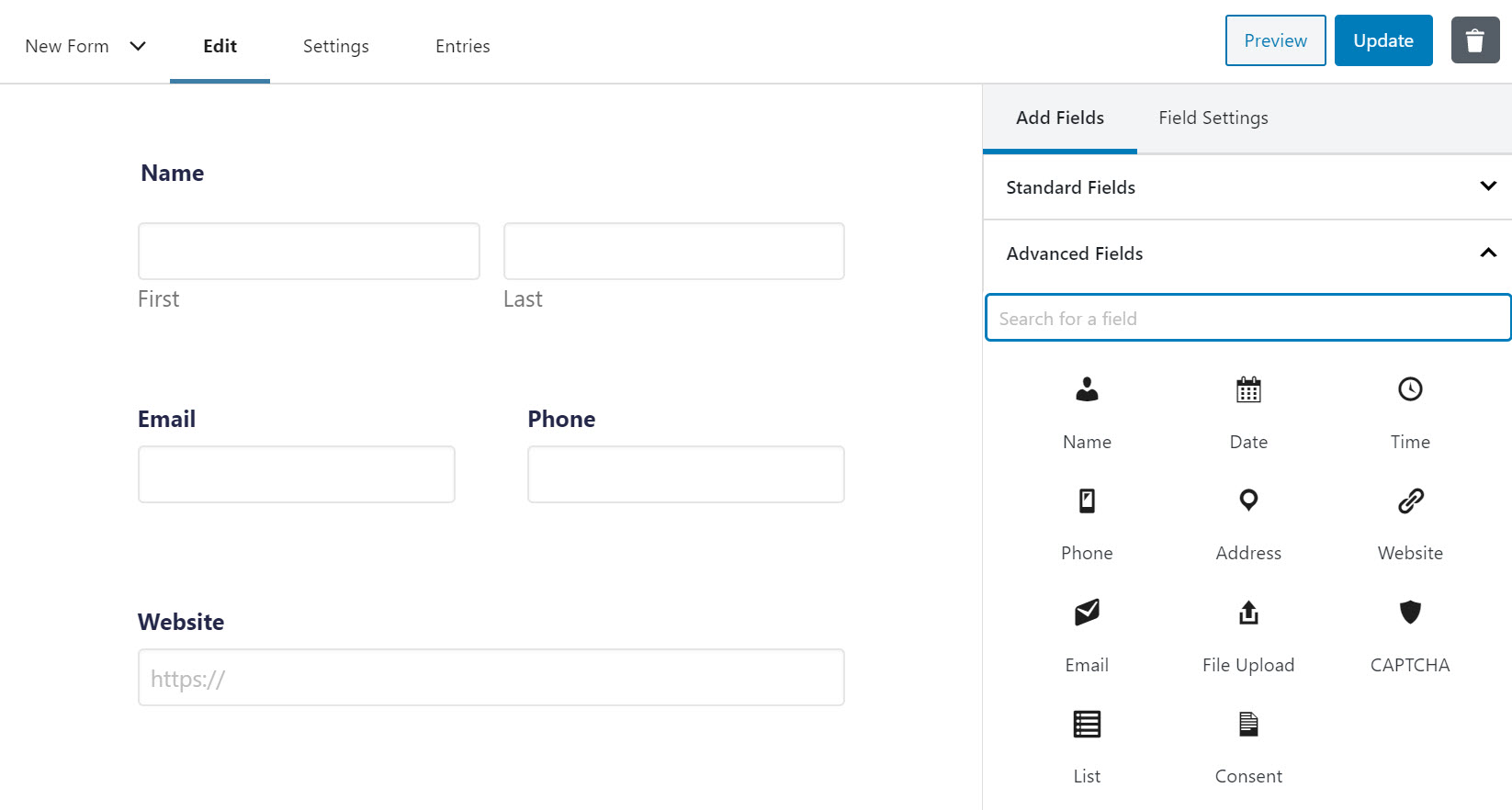
The Gravity Forms editor has been restyled and reworked, making it easier to use than ever before.
- New Look and Feel – Both the form editor and the settings pages have been re-designed. Not only will you find a stylish new look, but also a more intuitive form creation process.
- The WordPress Experience – The form editor now closely resembles the Gutenberg editor, providing a similar user experience to the native WordPress environment.
- Form Layout Control – Users can now easily manage their form layouts, enjoying drag-and-drop column control for up to four columns.
Thanks to the new editor design, what you see in the editor is now nearly identical to what you see on the frontend of your site, helping to streamline the way you create your forms.
New Form Markup and Styles
New form styles have been designed to be simple, beautiful, and modern – ensuring your forms connect and engage with your visitors. Deferred scripts also mean you will see an improvement in content loading times, providing an all-round better user experience.
Other improvements include…
- Theme Integration – We believe it is important for our styles to be flexible, and work with themes straight out of the box. Our team has worked with a wide assortment of theme developers to make sure Gravity Forms always aesthetically pleases, whichever popular WordPress theme you are using.
- Customize Frontend Forms – 2.5 enhancements to form markup and styles make it easier to customize frontend forms. For those of you looking to extend upon the base styles provided by Gravity Forms, you will find customizing the CSS is now a smooth and simple process.
Other Features
As well as extensive improvements to accessibility, the form editor, and form styles and markup, 2.5 also has a selection of other impressive features that are worth a mention. Let’s take a look…
- New Settings API – To help make settings easier to render on any page, not just an add-on page.
- Added Security Enhancements – Security has always been, and will continue to be, a top priority for Gravity Forms. This is reflected in the security enhancements added in 2.5.
- Conditional Logic – Pages hidden via conditional logic no longer appear in the page navigation which alleviates end-user confusion.
So now you know what to expect with 2.5, are you ready to install the beta? We hope so…
Gravity Forms 2.5 Beta
As mentioned, the current 2.5 release is in beta. 2.5-beta-1 is the first of a number of betas that we are expecting to release before the final version of 2.5 goes live.
The beta period will enable us to collect feedback from our customers, identify bugs and compatibility problems, and issue updates, as well as giving developers time to ensure their products are compatible with 2.5.
Installing 2.5 Beta
The install process for 2.5 beta is very quick and easy. However, before we run through it, it is important to note that beta is not recommended for production sites – you should install and test beta in a sandbox environment.
So let’s find out how to install 2.5-beta-1 on your test site…
1. Open your WordPress staging environment and if you have the current Gravity Forms plugin installed, you will need to disable and delete it from your site.
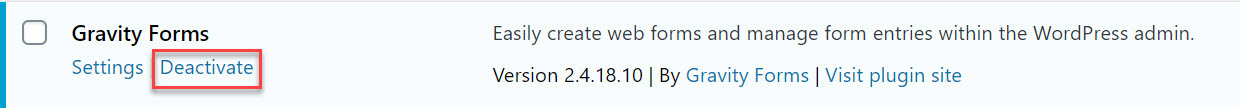
2. Switch over to your Gravity Forms account page. Under Downloads, you will find 2.5-beta-1.
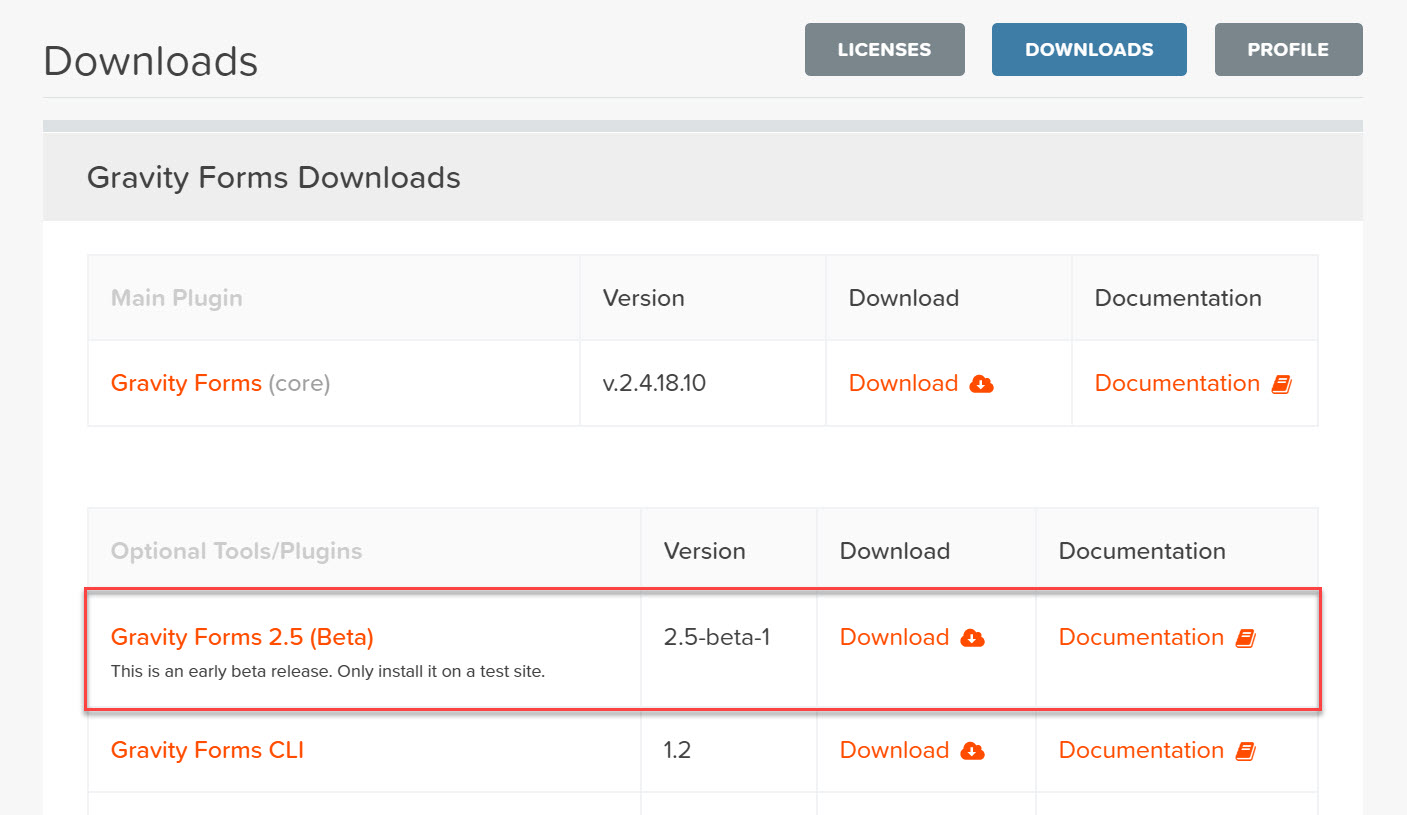
3. Download the beta and upload it to your WordPress development site – it’s as simple as that!
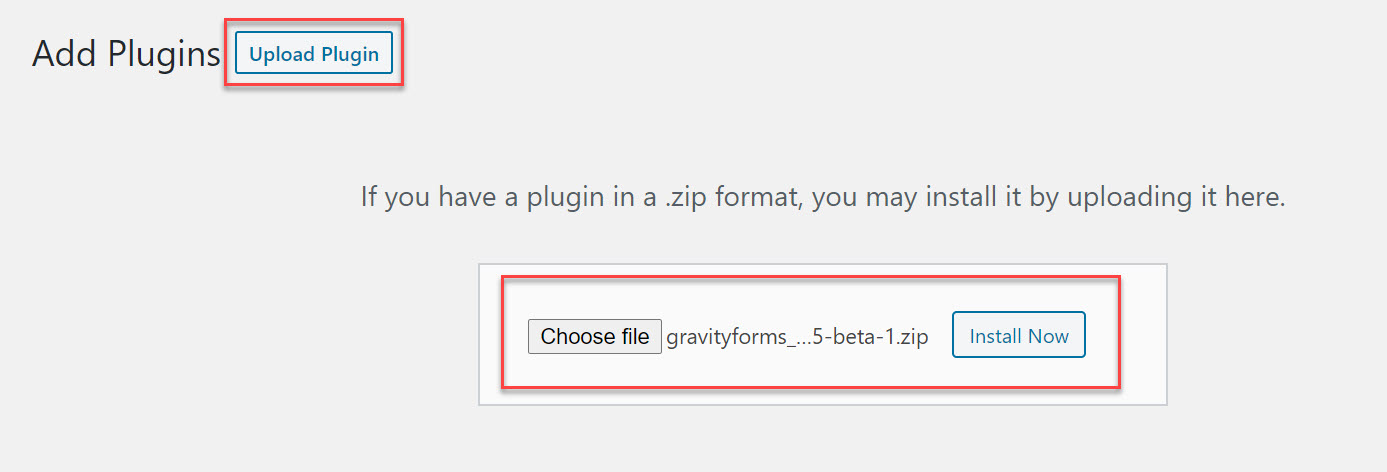
Once you’ve installed beta, you are good-to-go, although have a glance over our best practice top tips below before you get started…
Best Practice for 2.5 Beta
- Don’t Install Beta on Your Live Site – As we mentioned, 2.5 Beta is not recommended for production sites. Even if you test 2.5 and think everything is working, you should still not use it on your live site.
- Test 2.5 Beta without Add-ons – We recommend that you test 2.5-beta-1 without add-ons. Gravity Forms add-ons will be updated during the course of the beta period but currently they are not all compatible with beta-1.
- Check Out the Docs – The Gravity Forms support team have written extensive documentation to support the release of 2.5 Beta. Make sure you check out the docs, in particular the FAQs and the Known Issues pages.
- Keep Up to Date with Beta News and Updates – Join our beta 2.5 mailing list to stay informed of updates, known issues, and other important 2.5 news.
- Contact Support – As is normal with a beta, we can’t guarantee a totally smooth ride straight away. If you come across any problems with the beta we really want to know about them. Please report any issues directly to the Gravity Forms support team via our 2.5 feedback form.
Ready to Install Beta?
2.5 is one of our biggest ever releases, and we can’t wait for you to try it out. So if you like the sound of 2.5-beta-1, pop over to your Gravity Forms account and install it today!
Any questions on 2.5 Beta? Please ask away in the comments below…
Don’t forget to sign up to our beta mailing list to stay updated with the latest beta news….