Gravity Forms 2.5.1 Release: Update Today!
 Today we are excited to announce the release of Gravity Forms 2.5.1. This latest version of Gravity Forms includes a number of additions and updates to support the recent major release of 2.5.
Today we are excited to announce the release of Gravity Forms 2.5.1. This latest version of Gravity Forms includes a number of additions and updates to support the recent major release of 2.5.
So far Gravity Forms has been made available via a staggered roll out. Today, 2.5.1 will now be available to all our customers through WordPress Admin – it’s time to update Gravity Forms!
What You Can Expect From Gravity Forms 2.5 (and beyond!)
Gravity Forms 2.5 has been much anticipated by our community – and it’s delivered! With a beautiful redesigned form editor UI, the introduction of drag-and-drop column control, and a shift to accessible forms, Gravity Forms 2.5 is packed full of new features and intuitive ways of working.
Here’s how Gravity Forms 2.5 can improve your form building experience…
- Create Forms Faster – With our revamped form editor, 2.5 provides a streamlined and extremely user-friendly form creation process. Creating new forms has never been easier or quicker.
- Create Custom Layouts – Now with built-in intuitive drag-and-drop column control, you can use our form builder to create custom form layouts to fit your exact specifications. No code needed!
- Create Accessible Forms – 2.5 sees a key focus on accessibility, enabling you to be able to create totally accessible, WCAG 2.1 AA compliant, forms for your users.
Have any questions about Gravity Forms? Contact our friendly and knowledgeable Support team – they are always happy to help!
Update to Gravity Forms 2.5.1 Today!
As mentioned, so far we have released Gravity Forms 2.5 via a staggered rollout, so many of our customers are yet to experience 2.5. That changes today!
Gravity Forms 2.5.1 is now available to all customers from within WordPress Admin. Simply head over to your plugins page and update Gravity Forms.
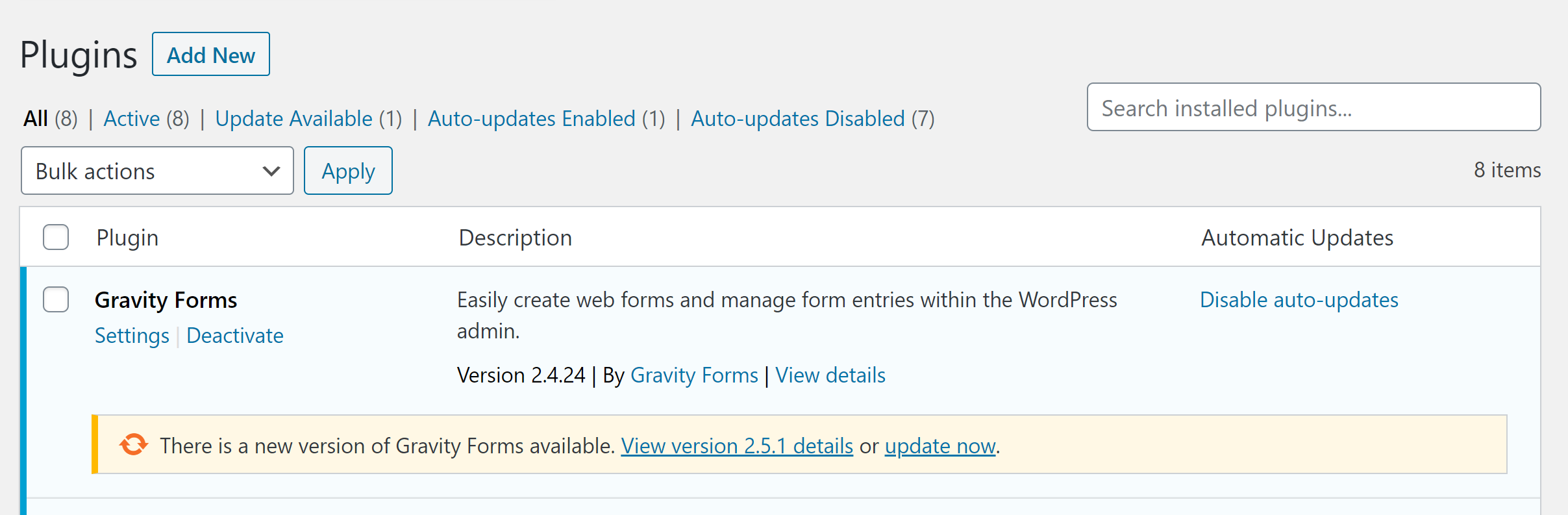 Gravity Forms 2.5.1 can also be downloaded from within your Gravity Forms dashboard.
Gravity Forms 2.5.1 can also be downloaded from within your Gravity Forms dashboard.
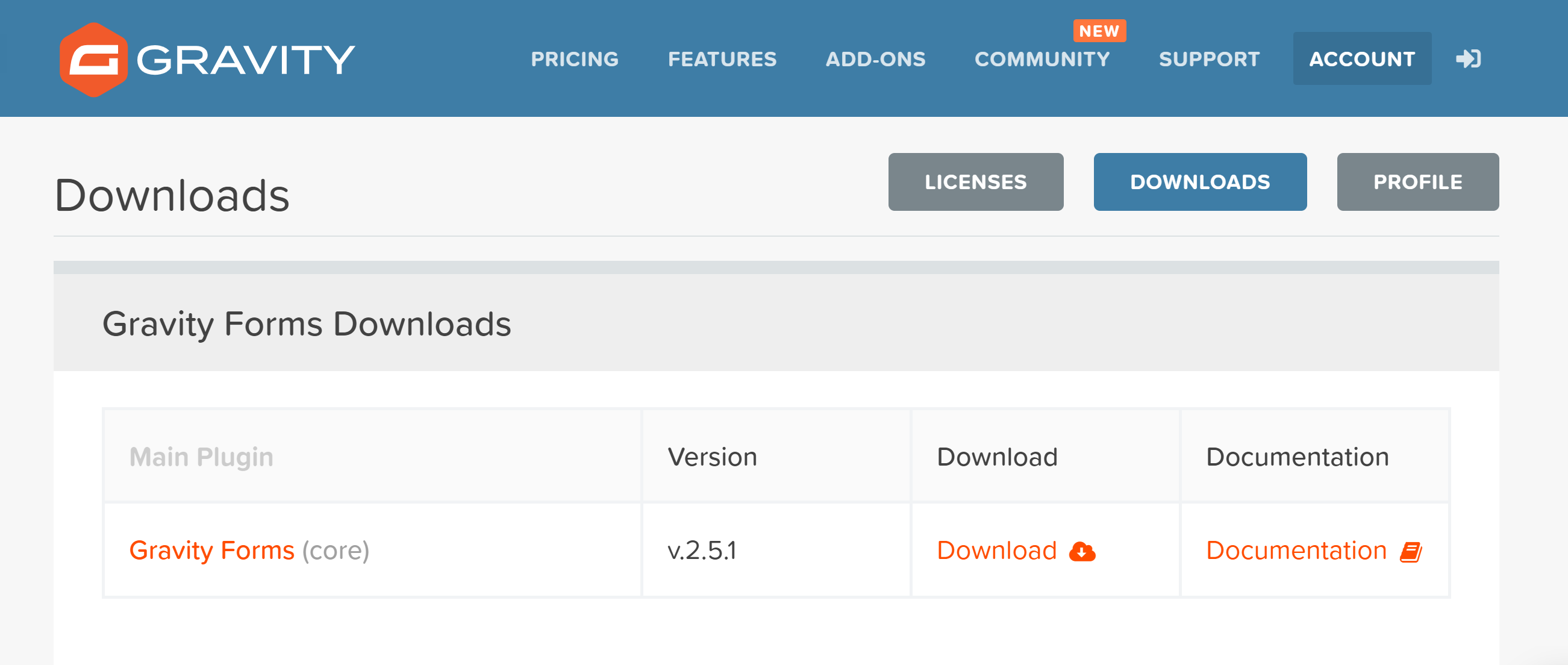 And of course, the latest version of Gravity Forms is available to all new customers. Simply head over to our pricing page to pick the right plan for your form building needs and make a purchase.
And of course, the latest version of Gravity Forms is available to all new customers. Simply head over to our pricing page to pick the right plan for your form building needs and make a purchase.
Want to Know More About Gravity Forms 2.5?
We have created numerous resources to help all new and existing customers get the most out of this recent major update to Gravity Forms. So if you’re looking for more information on 2.5, here are a few great places to start…
- 2.5 Resource Hub – Packed full of useful material, the 2.5 Resource Hub has been created to help you get the most out of 2.5.
- Gravity Forms Documentation – For indepth info on 2.5, check out our extensive docs site.
- 2.5 Demo – Still unsure what to expect with 2.5? Our free 2.5 demo gives you the full 2.5 experience!
Gravity Forms 2.5.1 Changelog
- Added accessibility enhancements to the form editor to improve keyboard navigation.
- Updated the form editor to notify users that resizing is not available when the legacy markup form setting is enabled.
- Updated form editor to not allow resizing of fields when the legacy markup form setting is enabled.
- Fixed an accessibility issue with the multi-file upload field.
- Fixed an issue where the form description field doesn’t allow HTML tags.
- Fixed an issue where save and continue button is triggered when pressing return/enter.
- Fixed a PHP notice that appears for the From Email for form notifications under certain circumstances.
- Fixed a padding issue for suppressed WP notices in the admin area at smaller viewport sizes and refined notification vertical spacing.
- Fixed an issue that causes single line text inputs added to a legacy mode editor instance to have size medium applied.
- Fixed an issue that can cause dragging or resizing in the form editor to break the layout and/or delete the field.
- Fixed issue when using a custom tab index and the post image field with all meta fields enabled where the alt text and post image shared the same tabindex. Credit: Jake Jackson (@jakejackson1).
- Fixed an issue that causes radio and select fields to show invalid Conditional Logic options.
- Fixed form editor layout issues present with Jetpack plugin on wordpress.com sites.
- Fixed an issue which prevents certain add-ons from displaying Plugin Settings fields.
- Fixed an issue which prevents non-admin users from accessing Form Settings when no add-ons are enabled.
- Fixed an issue that causes certain fields to not trigger the settings tab to open in the form editor.
- Fixed an issue that causes the page break end settings to not be visible in the form editor.
Gravity Forms v2.5.1 API Changelog
- API: Fixed an issue with GFCommon::is_numeric() to allow non-currency based numbers without a leading zero. Credit: The GravityView Team.
- API: Fixed an issue which causes programmatically-created forms to break in the form editor.
Gravity Forms v2.5.1 Add-On Framework Changelog
- AF: Updated the setup fee settings in the payment add-on framework so that the product field is disabled instead of hidden if setup fee isn’t checked.
- AF: Fixed PHP notices that appear when editing a feed that has no associated form.

If you want to keep up-to-date with what’s happening on the blog sign up for the Gravity Forms newsletter!