Enhance and Extend your WordPress Forms
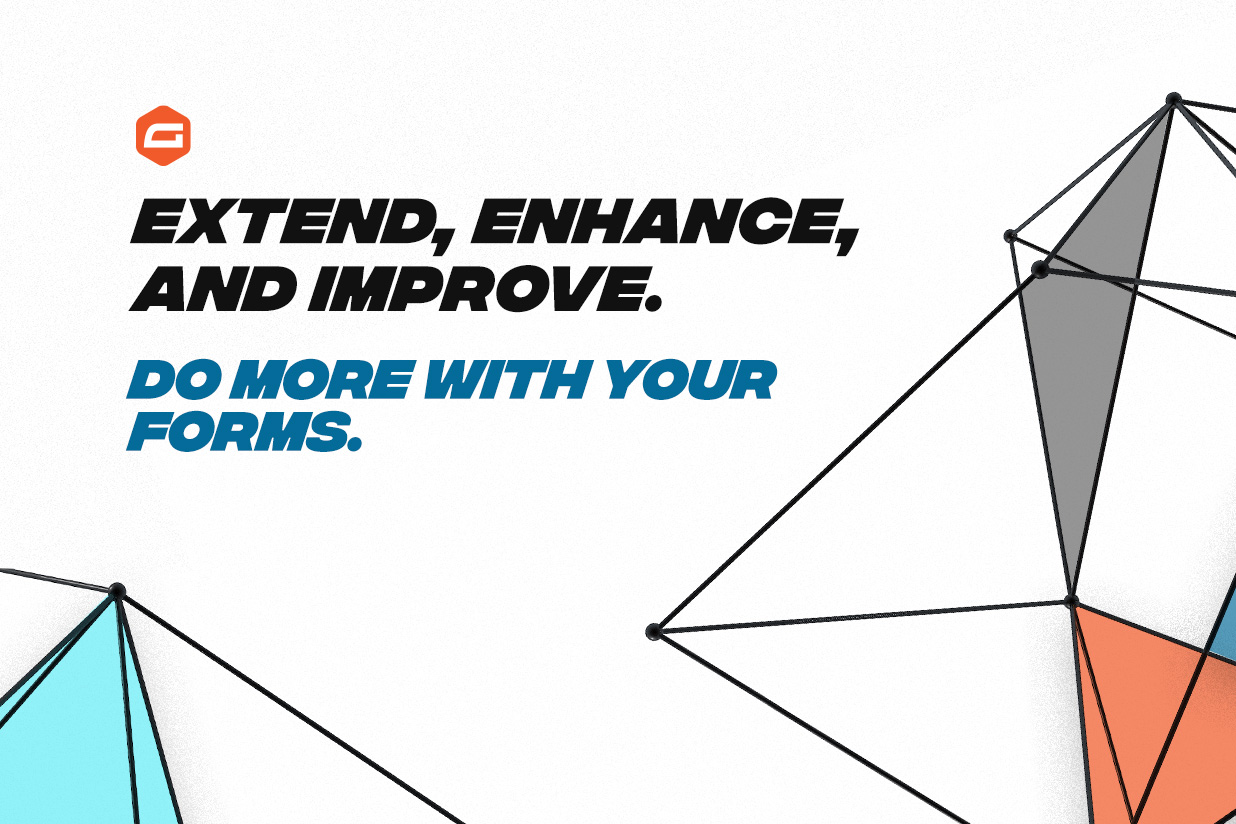
Gravity Forms certified add-ons are advanced solutions that can help you enhance your WordPress forms and grow your business. From upgrading the look and usability of your form’s design, to adding advanced functionality behind the scenes, there are plenty of options when it comes to creating and extending custom forms with certified add-ons.
In this article, we focus on a number of specific certified add-ons and discuss how they can improve your forms. The developers behind these third-party add-ons are valued and trusted members of our community and when you purchase any of the Gravity Forms certified add-ons, you can be confident in the quality and security of the product, as well as the support offered.
Let’s get started…
Improve Your Form’s Design
An eye-catching and user-friendly form design will greatly increase the number of form submissions you receive. JetSloth, one of the Gravity Forms certified developers, makes improving the design of your form a breeze.
Here’s how…
- Add Images to Your Form Fields (no HTML required!) – With JetSloth’s Image Choices Add-On, you can easily add images to Radio Buttons or Checkboxes Fields, grabbing the attention of your audience and showcasing your products or services. This add-on also supports Survey, Poll, Quiz, and Product Fields.
- Insert Collapsible Sections into Your Form – Streamline the way your users interact with your forms, especially those lengthier forms that can appear daunting at first glance. By grouping fields into collapsible sections, a form will immediately become easier for your users to navigate, helping to boost conversions.
- Improve Communication Throughout Your Forms with Tooltips – Use JetSloth’s Tooltips Add-On to add messages throughout your forms, explaining to your audience exactly what is required for each field. This clear communication will help enhance the user experience, and ensure that you gather the information you require.
For more information on JetSloth’s add-ons, check out their website.
Extend Your Payment Forms
With Gravity Forms you can easily accept payments on your WordPress website. Our extensive range of payment processors and built-in features makes our form builder the perfect solution for any growing business, whether you’re looking to take one-time payments or set up recurring subscriptions.
However, using a combination of Gravity Perks, from Gravity Wiz, can help tailor your WordPress forms to your exact requirements. Let’s take a look at some of the Perks and what they can do…
- Make Gravity Forms More eCommerce Friendly – The eCommerce Fields Add-On from Gravity Wiz can extend your payment forms, adding Tax, Discount, and Subtotal fields, plus a bunch of other handy eCommerce features.
- Automate Discounts – Want to offer a limited-time discount to your customers? Using eCommerce Fields‘ Discount field and Conditional Logic Dates, you can create a discount that is only applied before a given date, encouraging your customers to make a purchase.
- Create an Appointment Booking System – With Gravity Forms and Gravity Wiz you can accept payments and take a booking all through one form. With the use of a couple of Perks – Limit Choices and Limit Dates – you can ensure that users can’t over book appointment times, and can only select from future dates and working times.
Head on over to the Gravity Wiz website to learn more about the many Perk’s available.
Enhance Image Upload Functionality
Need users to upload an image or two with their form? You can do that with the Gravity Forms File Upload feature!
But there are a couple of certified add-ons that can enhance the image upload functionality of your WordPress form, creating an even more user-friendly experience, and ensuring you receive images that meet your specific requirements – for example, when it comes to dimensions, aspect ratios, file size, and more.
Let’s find out more…
- Image Hopper – This powerful certified add-on provides a streamlined, intuitive, all-in-one solution to upload and edit images, right as users fill out the form. With Image Hopper users have the ability to edit images using a beautiful user interface and have them automatically scaled in the browser before uploading, saving both bandwidth and disk space on the web host. With the optional Editor package, users can crop, add photo filters, annotate, resize, and color correct any image right from the browser. To find out more about Image Hopper, check out the website.
- File Upload Pro – Another Perk from Gravity Wiz, File Upload Pro enhances the Gravity Forms Upload field by adding a bundle of professional features. Providing an improved UX, image cropping, optimization, and previews, as well as real-time upload validation and much more, File Upload Pro is a great affordable alternative for those who don’t need a full-blown image editor. Find out more about File Upload Pro.
Lockdown Your Forms
Form and data protection can be a real issue in large organizations – not only do you not want live forms tampered with, in certain industries there can be much regulation around who should (and should not) be handling the personal data collected via the forms.
With ForGravity’s Advanced Permissions Add-On, you can protect your forms and form entries on a granular level. By providing or blocking access, you can determine who can edit forms, fields, and settings, or view form entries.
This solution is ideal for agencies wanting to prevent clients from breaking their forms, as well as any organization or business that needs to prevent staff or other users from seeing sensitive data.
And once you have set permission rulesets, if you transfer your forms to a new site, or replicate them on numerous client sites, all rulesets are included when you export and import your forms.
For more information on ForGravity’s add-ons, check out their website.
Gravity Forms Certified Developers
Our Certified Developer Program is made up of longstanding members of the Gravity Forms community. For more information on the developers and their certified add-ons, check out these blog posts…
- Have You Met JetSloth Yet? (Check Out their Must Have Time Saving Add-Ons)
- Introducing Image Hopper: The Ultimate Image Uploader and Editor for Gravity Forms
- Do more with Gravity Forms. Do Anything with Gravity Perks.
- Introducing the GravityView Suite of Add-Ons for Gravity Forms
- GFChart – A Business Reporting Add-On for Gravity Forms
- Gravity Flow: Power Up Your Gravity Forms for the Ultimate WordPress Workflows!
- Supercharge Your Site with ForGravity (a trusted member of the Gravity Forms Certified Developer Program)
- Gravity PDF – For All your PDF Needs!
Not yet a Gravity Forms customer? Sign up for our free demo to get the full Gravity Forms experience! Play around with our form builder, customize our form templates, or build a form from scratch.

If you want to keep up-to-date with what’s happening on the blog sign up for the Gravity Forms newsletter!