10 Ways to Use Gravity Forms in 2021
 Looking for a new form builder for 2021? Do you need to increase lead generation, accept payments on your website, design accessible forms, or create a form in a language other than English? All this is possible and much more with Gravity Forms, a powerful form builder that can cater to any project requirements.
Looking for a new form builder for 2021? Do you need to increase lead generation, accept payments on your website, design accessible forms, or create a form in a language other than English? All this is possible and much more with Gravity Forms, a powerful form builder that can cater to any project requirements.
In this article, we discuss 10 different ways to use Gravity Forms to enable you to achieve your 2021 goals, and share further resources and reading to help you get started. These include…
- Generate Leads for Your Business
- Accept Donations on Your Nonprofit Website
- Register Participants for Your Upcoming Webinar
- Create Accessible Forms
- Sell Goods and Services Online
- Create Professional Employment Application Forms
- Survey Your Audience
- Create Forms in Different Languages
- Sell Gift Certificates on Your Website
- Create Custom Forms and Solutions
Ready to find out more?…
Generate Leads for Your Business
Lead generation is top of mind for the majority of businesses, and with our powerful plugin you can ensure that your website displays high-end, professional forms that convert. You want the first interactions people have with your website to be positive for them and you, and displaying a stylish contact or sign up form is the best way to boost engagement.
Although there are plenty of lead generation form plugins on the market, there is also plenty that sets Gravity Forms apart from the rest. Here are just a few reasons to choose Gravity Forms when it comes to lead generation…
- Gravity Forms Template Library – Our template library packed with lead generation form templates, from contact forms and request a quote forms, to webinar and event registration forms. Whatever your needs there is a template that can work for you!
- Gravity Forms Email and CRM Add-Ons – Our Basic Gravity Forms license comes with a selection of email marketing services and CRM Add-Ons including Mailchimp, Campaign Monitor, Constant Contact, and HubSpot. By connecting your lead generation form with an email marketing service or CRM you can easily manage and nurture your leads, turning stand-alone email addresses into loyal paying customers.
- Support Every Step of the Way – We want your lead generation forms to be created and embedded on your site in minutes, immediately ready to collect email addresses, and leaving you free to run your business. Which is why we’ve created extensive documentation to support all our users, from the Video Tutorial Library and New User Guides, to our in-depth Gravity Forms Documentation platform and hands-on community Facebook group – you’ll find all the help you need to create high-converting, beautiful forms.
For more information on why Gravity Forms is the best lead generation tool around, have a read of this article – Gravity Forms: A Powerful Lead Generation Tool.
Accept Donations on Your Nonprofit Website
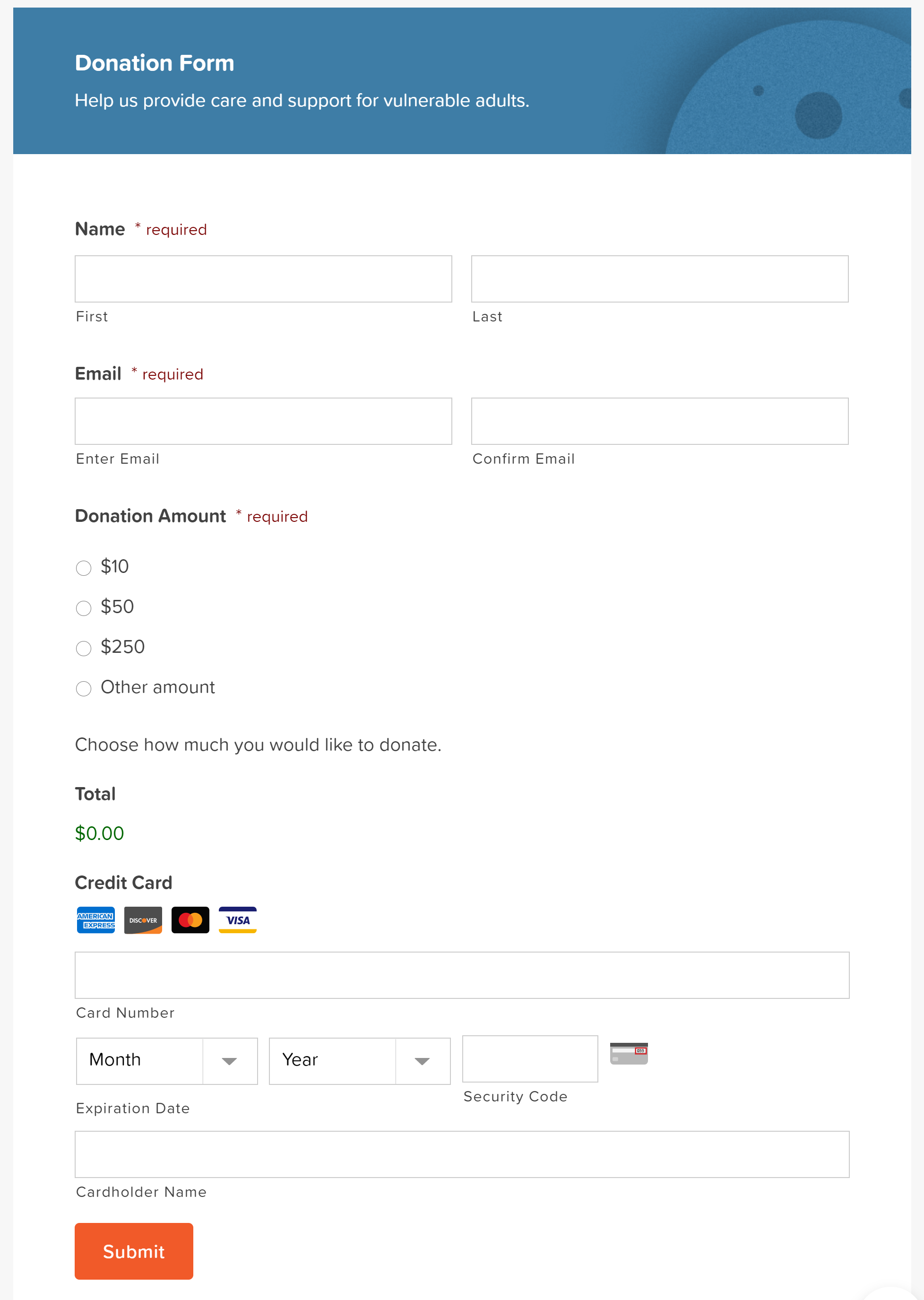 If you’re a nonprofit, then accepting donations on your website using a reliable and secure tool is a must. With Gravity Forms you can take one-off donations as well as recurring donations by simply adding a donation form to your site.
If you’re a nonprofit, then accepting donations on your website using a reliable and secure tool is a must. With Gravity Forms you can take one-off donations as well as recurring donations by simply adding a donation form to your site.
Time and again we have come across non-profits entrenched in paper processes that take time, energy, and extra manpower. With Gravity Forms, you can easily automate many of these online processes, providing your donors with a user-friendly online option when it comes to making donations.
Our form builder integrates with a wide assortment of third-party tools that can process donation payments, allowing you to choose the right payment solution for your nonprofit organization. Our fully customizable donation form template will also help you get up and running quickly – simply import it to your site to get started.
For further reading on why our form builder plugin may be the right choice for your nonprofit organization, check out these articles…
- Starter Guide: How to Create a Donation Form with Gravity Forms
- How to take Subscriptions with Stripe
- 3 Forms Your NonProfit Website Needs (and how to create them with Gravity Forms)
Register Participants for Your Upcoming Webinar
With in-person events continuing to prove difficult to run, providing an online experience can be a great alternative. And with Gravity Forms you can easily create a user-friendly webinar registration form to register attendees for your online gathering.
Webinars allow you to collect leads, connect with your target audience, establish yourself as an expert in your industry, and promote your products or services. Many businesses that never previously thought of running webinars before 2020 have found them to be extremely beneficial in the current climate, from in-person services businesses to brick and mortar companies.
If you are thinking of running a webinar in 2021, make use of the Gravity Forms webinar registration form template, that can easily be customized and used on your website for free. This template can also be extended to allow you to accept payments for an event, create user accounts for your participants, and much more.
For further reading on what you can do with Gravity Forms regarding webinar registration, check out these articles…
- Starter Guide: How to Create a Webinar Registration Form
- A Case Study: Building a Webinar Registration System with Gravity Forms (and Zapier)
- A Case Study: Generating Leads with Gravity Forms and Gravity Wiz
Create Accessible Forms
Ensuring your website and forms are accessible for all has never been so important – ethically, legally, and from a business standpoint.
The World Wide Web Consortium (W3C) states that “Web accessibility means that websites, tools, and technologies are designed and developed so that people with disabilities can use them”. However, ‘disability’ doesn’t just refer to people with sight or hearing loss (which is often people’s first thoughts when it comes to web accessibility).
The mission of W3C is to “make the web available to all people, whatever their hardware, software, network infrastructure, native language, culture, geographical location, or physical or mental ability.’ By ensuring all websites are accessible to all, the internet becomes fair and inclusive, allowing everyone access to the content, information, and opportunities that the web provides.
20% of all people using the internet currently have issues fully accessing the websites and content they need. So by ensuring your website and forms are accessible, not only will you be contributing to providing a fair and inclusive web for all, you will also be improving the performance of your site.
Crucially, if your website isn’t fully accessible then it could be considered discriminatory towards those with disabilities. Depending on your country and state, and where your audience is located, this could leave you open to lawsuits.
Gravity Forms is committed to accessibility and our latest upcoming release of Gravity Forms 2.5 focuses directly on making our product the most accessible form builder on the market. We have worked with accessibility specialist Rian Rietveld and her team at Level Level to ensure that with our form builder you will be able to create truly accessible forms.
Sell Goods and Services Online
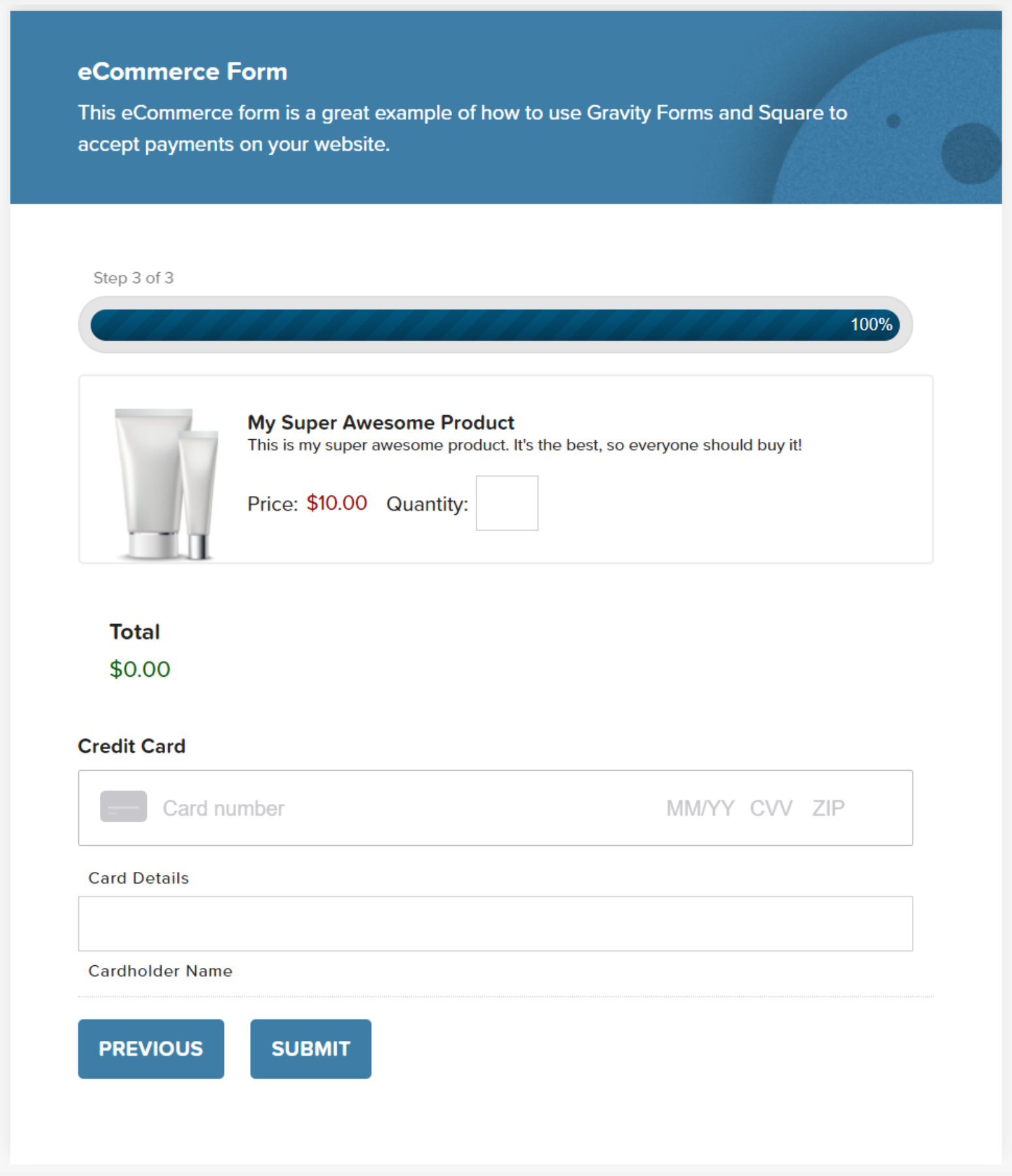 If you are looking for a tool to cater to all your online payment needs, then look no further than Gravity Forms. Whether you want to accept payments for products or services, charge a fee for an event, or set up a subscription service, Gravity Forms can accommodate your needs.
If you are looking for a tool to cater to all your online payment needs, then look no further than Gravity Forms. Whether you want to accept payments for products or services, charge a fee for an event, or set up a subscription service, Gravity Forms can accommodate your needs.
Gravity Forms integrates with a wide assortment of payment processors including Stripe, PayPal, Square, Authorize.net, Mollie, and more, enabling you to accept currencies from across the globe. We also have a Zapier Add-On, so you can integrate your forms with further third-party solutions should you wish to.
You will find a number of high-end payment forms in the Gravity Forms template library, including an eCommerce form, a donation form, and an events registration form. These can all be easily customized to suit your exact form requirements.
For more information on taking online payments with Gravity Forms, have a read of these articles…
- Gravity Forms: Take Payments on Your WordPress Website
- Need to Move Your Products or Services Online? Gravity Forms can help…
- Learn More About… Square
Create Professional Employment Application Forms
If you are running a business and need to hire for new jobs and positions, then you’ll need a form builder that can create professional application forms. Not only that, you need a solution that can help you to easily process the applications received, helping you to easily find the information, and candidate, you are looking for.
Gravity Forms’ numerous features and add-ons enable you to design custom application forms to suit your business and job requirements. These include…
- File Upload Field – Easily add a file upload field to your form to enable applicants to upload their CV and/or resume.
- Multi-Page Layout and Conditional Logic- Job application forms are notoriously long, but by using multi-page layouts and conditional logic, you can ensure your forms are well organized and appear to be a manageable length for applicants, while still collecting all the information you need.
- Zapier – Send job application data to the third party application of your choice using our Zapier Add-On to automate the process. This will enable you to easily access and view the data received, and find the right candidate for the job.
Have a read of this case study for more information on creating an employment application form – How Gravity Forms Uses Gravity Forms: A Job Application Form Case Study.
Survey Your Audience
There are numerous reasons why you might want to survey your audience. From product or service feedback to brand awareness and market research, a professional and well designed survey will enable you to glean all the necessary information from your target group.
Our popular Survey Add-On seamlessly integrates with Gravity Forms, letting you interact with your users to both collect and analyze data. Offering numerous survey fields, you can quickly create different types of surveys to ensure you collect all the information you need.
Check out these resources to help you get started on your survey journey…
Create Forms in Different Languages
By default, Gravity Forms displays all content in US English. However, as our plugin is used on websites around the world, we believe that providing translations for Gravity Forms is pivotal to user and customer experience – which is why our plugin has been translated into 29 languages (and counting!)
Gravity Forms has been working with WP-Translations, a professional WordPress translation service, over the last couple of years to translate the plugin into numerous languages – we now support 13 official locales. Gravity Forms also has 16 unofficial community translations, which have been contributed to, and are supported by, our community members.
For non-English speakers, this means that with Gravity Forms you can now build and display forms in your own language – helping to streamline the form design process and increase form conversions (providing your language has been translated by Gravity Forms). And for agencies and web professionals, this is a great feature if you are dealing with international clients.
For a full list of languages supported by Gravity Forms, as well as how to change the language of the plugin, check out this article – Gravity Forms: Now Translated into 29 Languages.
Sell Gift Certificates on Your Website
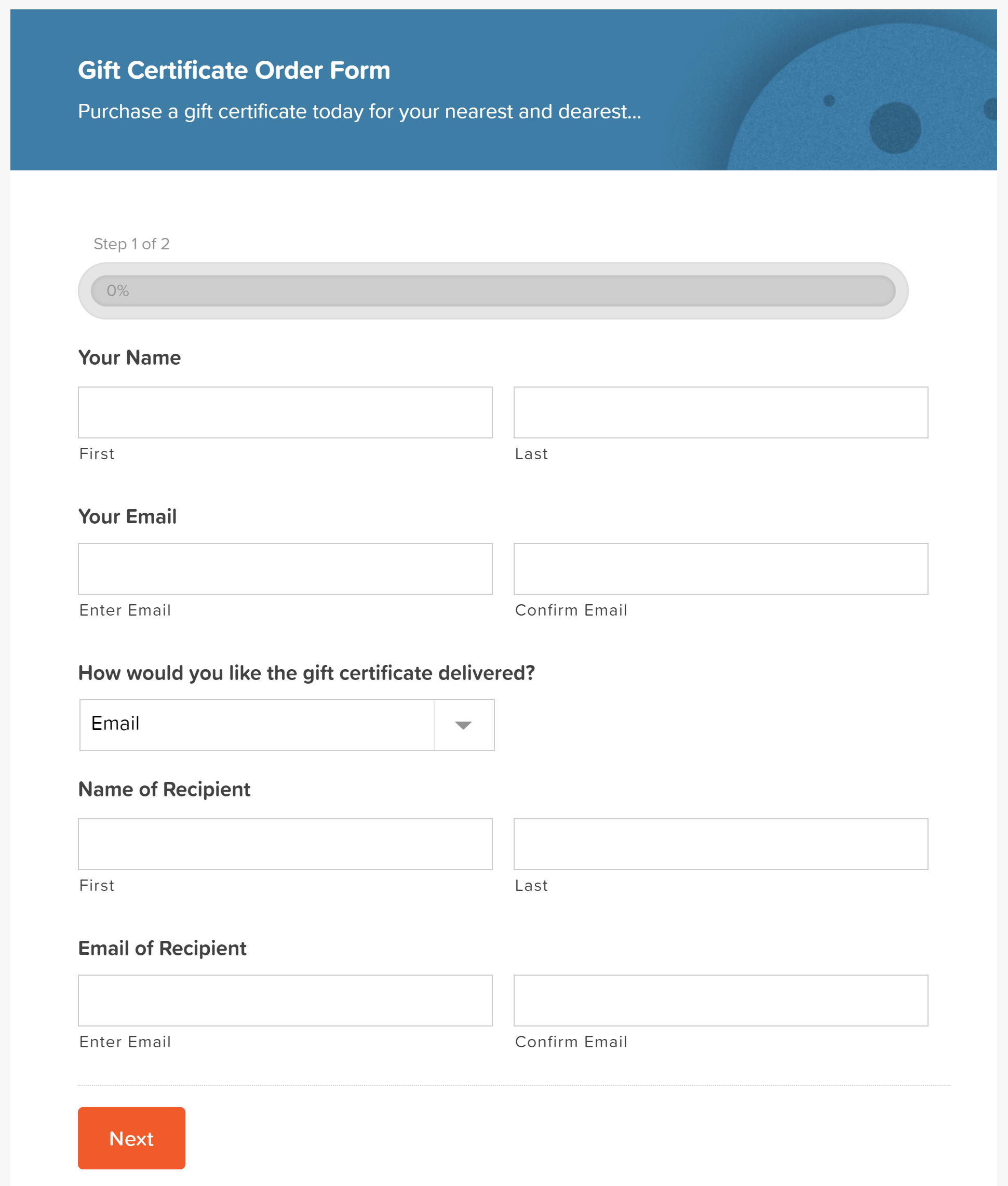 Selling gift certificates on your website can be an effective way to connect with your customers, reach a wider audience, and importantly, grow your revenue. Many people shy away from selling gift certificates on their websites as they perceive the set up of the process too complicated – this couldn’t be further from the truth with Gravity Forms.
Selling gift certificates on your website can be an effective way to connect with your customers, reach a wider audience, and importantly, grow your revenue. Many people shy away from selling gift certificates on their websites as they perceive the set up of the process too complicated – this couldn’t be further from the truth with Gravity Forms.
To help our Gravity Forms users get started, we have created a fully customizable Gift Certificate Order Form Template. With this form template, you can quickly set up a stylish gift certificate order form on your website that perfectly fits the needs of your business and audience.
We have also written an in-depth Starter Guide on How to Sell Gift Certificates on Your Website, which discusses a number of advanced options, including using the Gravity Forms Certified Add-Ons to extend the process and send personalized gift certificates as downloadable PDFs to recipients.
So, whether you run a brick-and-mortar store or offer a face-to-face service, selling gift certificates can help you engage with your target audience and increase your revenue.
Create Custom Forms and Solutions
Gravity Forms is the number one tool for any web professional, and one of the many reasons for this is its extendibility. The Gravity Forms ecosystem of add-ons and third-party plugins, as well as an extensive list of hooks and APIs, enables you to easily modify and enhance nearly every aspect of our product and build custom solutions for specific needs – the only limitations will be your imagination!
Our series of case studies from our blog demonstrates beautifully the possibilities of Gravity Forms…
- A Case Study: Creating an Accessible Application Form
- Gravity Flow, and the National Compassion Fund
- A Case Study: Online Training Course
For more information on how the flexible nature of Gravity Forms makes it a best fit for developers and agencies, check out this article – Gravity Forms: Custom Solutions For Web Professionals.
Keep Up to Date With Gravity Forms in 2021
Although we have covered a lot in this article, we have barely touched the surface when it comes to what you can do with Gravity Forms.
To keep up to date with the latest from Gravity Forms in 2021, and to find out more about how Gravity Forms can help with your new project, sign up to our newsletter…

If you want to keep up-to-date with what’s happening on the blog sign up for the Gravity Forms newsletter!