10 Ways to Supercharge Your Forms with Zapier
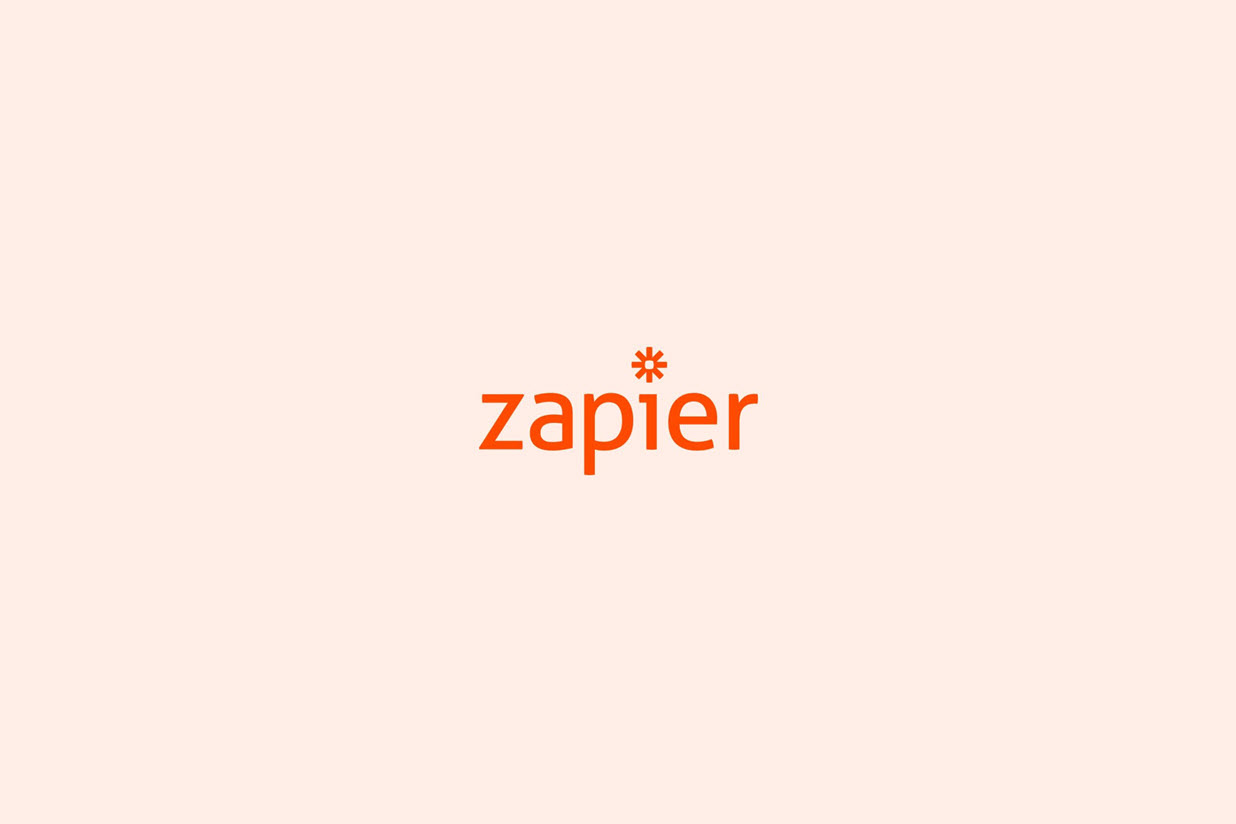
Let’s face it: basic forms are boring. If you want a successful, high-performing form on your site, you’ll need to adapt your forms to your specific needs. Whether your requirements are to send your form entries to a spreadsheet, schedule calendar events, or one of the other millions of possibilities, you’ll need a way to connect each piece of the puzzle together.
With a multitude of official add-ons as well as a massive community, you’ll often find a great solution to your needs in the form of a Gravity Forms Add-On, but what about those other services that your business relies on? That’s where Zapier comes in.
For those extra integrations and features, Zapier is your best bet. By utilizing the Gravity Forms Zapier Add-On, you can send your form data to Zapier and transform it into almost anything you can imagine. With Gravity Forms and Zapier, the possibilities are endless.
Create and Edit Spreadsheets
There’s always that one person in the office that insists on having a spreadsheet for everything. If you’ve been copying and pasting data from your form entries into a spreadsheet, we have a solution for you. As we’ve previously mentioned in an earlier article, Zapier can be used to create and update spreadsheet data with ease. No more manually editing spreadsheets.
Popular Connections
Create Contacts, Leads, and More!
CRM tools are incredibly useful for managing your clients, but it doesn’t do you much good if you can’t automatically enter your data into it. With Zapier, you can send that form data straight to your favorite CRM to create and edit a multitude of items. Just don’t forget to use a bit of conditional logic to make sure your form is GDPR compliant!
Popular Connections
Create Calendar Events
Sick of manually scheduling things on your calendar? Automatically send your form submissions to Google Calendar and skip the monotony. Simply process your form’s date fields and use them to schedule events. Say hello to efficiency!
Popular Connections
Upload Files to Cloud Storage
If you’re using your form for file uploads, you’ve probably already noticed the clutter it can create after quite a few entries. When it comes to sharing files, your options can become a bit limited. By sending your files to Google Drive, Dropbox, or another cloud storage provider, you’ll make storing and sharing files a breeze.
Grow Your Mailing List
Gravity Forms officially supports several mailing list providers and there are even more community developed add-ons to choose from, but what if you’re using something else? Just configure a Zap inside Zapier and you’re ready to use your favorite mailing list provider within a matter of minutes.
Popular Connections
Send Text Messages
Did you know that you can use your forms to send text messages? Whether you’re looking for a way to keep up with all of your new entries or you want to let clients know that you got their message, Zapier integrates with several different text message providers to get your message across.
Popular Connections
Create and Update Projects
If you’re handling multiple projects at a time, you probably use a project management app to keep your tasks organized. Why not send your form submissions straight to your favorite project management tool?
Bonus Tip: Combine this with your favorite CRM and you’ve just created a powerful workflow that keeps your employees productive and amazes your clients.
Popular Connections
Handle Expense Reports
Lessen the burden on your accounting department by allowing your employees to submit their expenses directly to QuickBooks. You might have to still do some double-checking, but the data will already be entered and ready for approval or edits.
Popular Connections
Create Robust Documents
Zapier supports services like WebMerge to create full documents from your form submissions. Regardless of your preferred format, automating the creation of new documents is as simple as a few configuration steps.
Popular Connections
Write to a Custom Database
When you’re handling a large amount of data, it’s sometimes a good idea to write it to a custom database. Using Zapier, you can easily write all of those form submissions directly to a database of your choice.